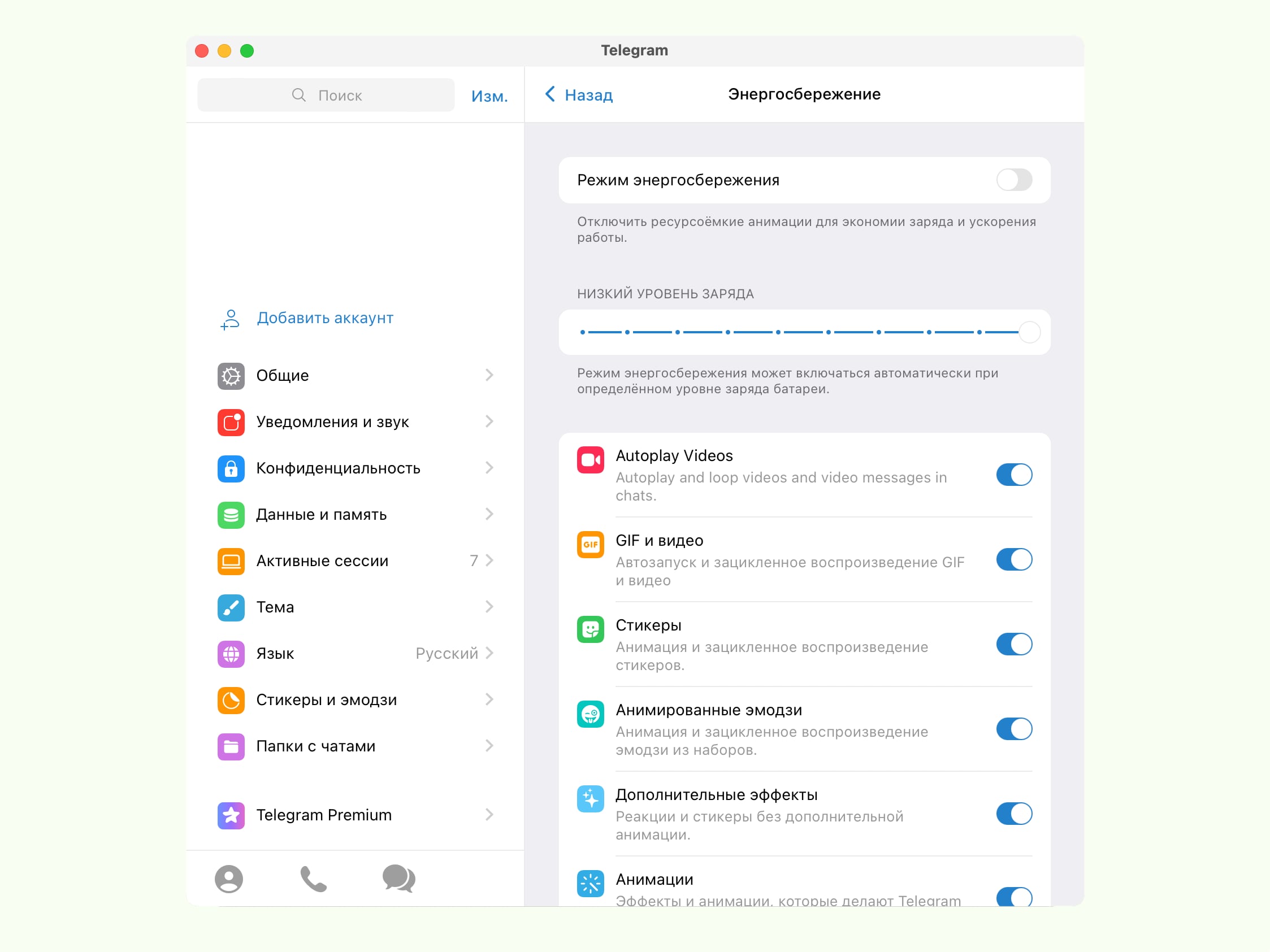Telegram on macOS received a power saving mode in version 9.4.1.
It can be turned on in the menu. Settings → General. The feature is disabled by default.
In power saving mode, Telegram disables resource-intensive features such as video autoplay, GIFs, sticker animations, emojis, some blurring, and app animations.
Users can set up a power saving mode setting by choosing which components will be turned off in the messenger.
Also, users can increase the active power saving activation depending on the battery charge. [9to5Mac]
Source: Iphones RU
I am a professional journalist and content creator with extensive experience writing for news websites. I currently work as an author at Gadget Onus, where I specialize in covering hot news topics. My written pieces have been published on some of the biggest media outlets around the world, including The Guardian and BBC News.