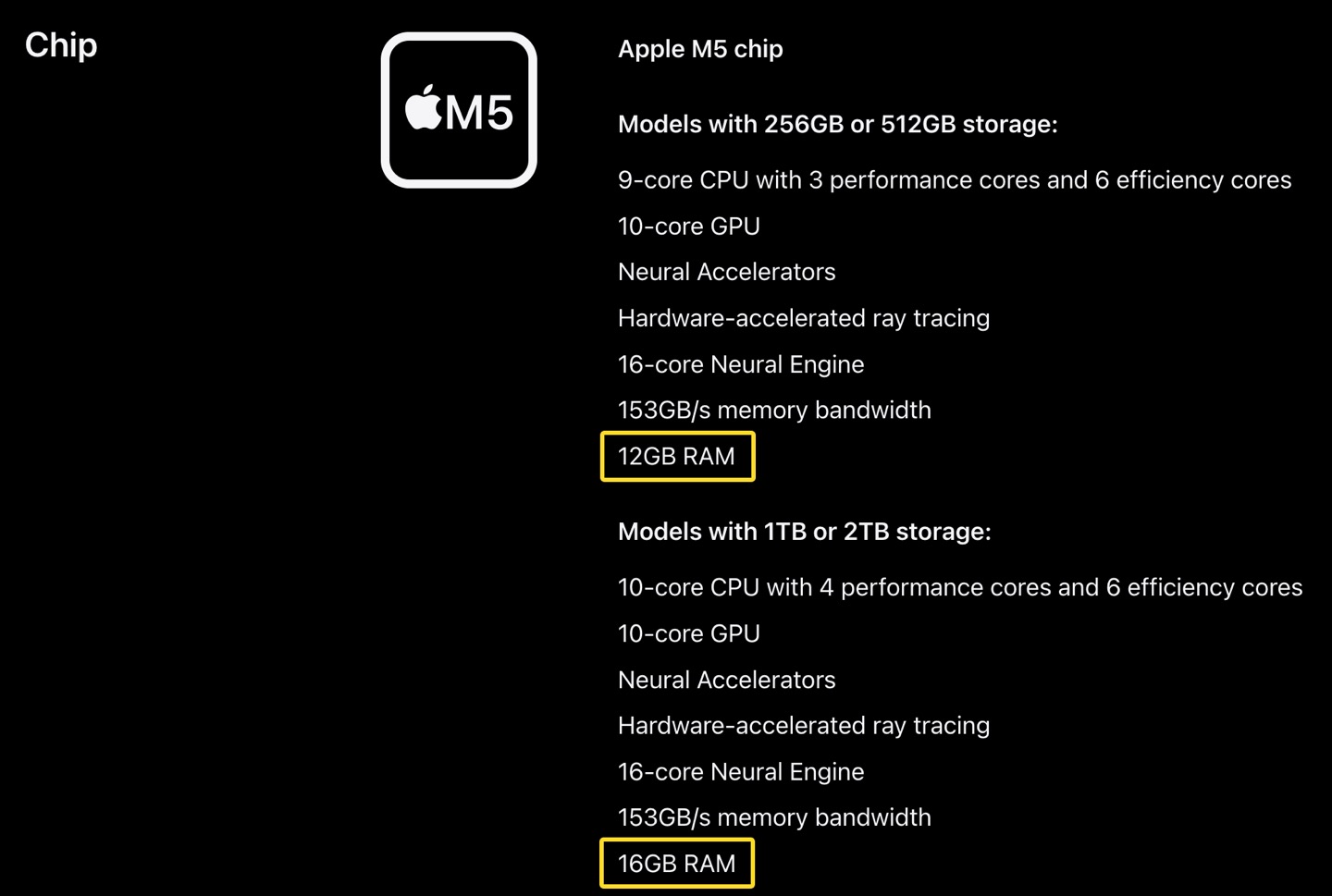Over the three years of working with macOS, other disadvantages have come that Apple is unlikely to close.
These problems are known to many, so smart people have made great applications to fix with battery, wrong screen layout and tired eyes with a sore back.
Here are four genius Mac “plugins” that have taken my daily computer usage to the next level. They are easy to install, assembled, and also free.
1. PuntoSwitcher corrects the written text on the desired layout
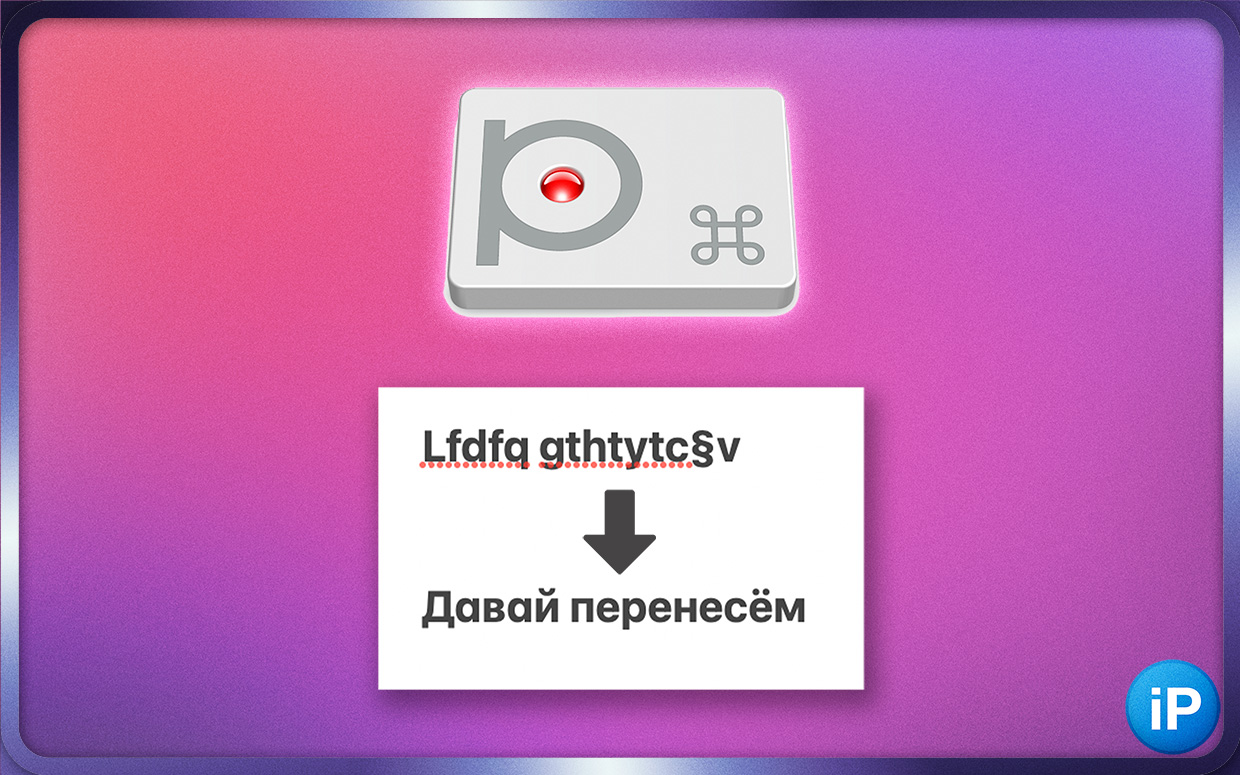
Wrong alignment is everyone’s problem.
You type a message, a query in a search engine, a text in a document, you look at the screen, and there is gibberish in Russian.
You swear, you erase, you write again. Waste of time and nerves.
I myself work with the text almost every day, so the problem is cut to the root.
PuntoSwitcher almost came out 10 years ago. He is still a developer and integrates perfectly into the Mac.
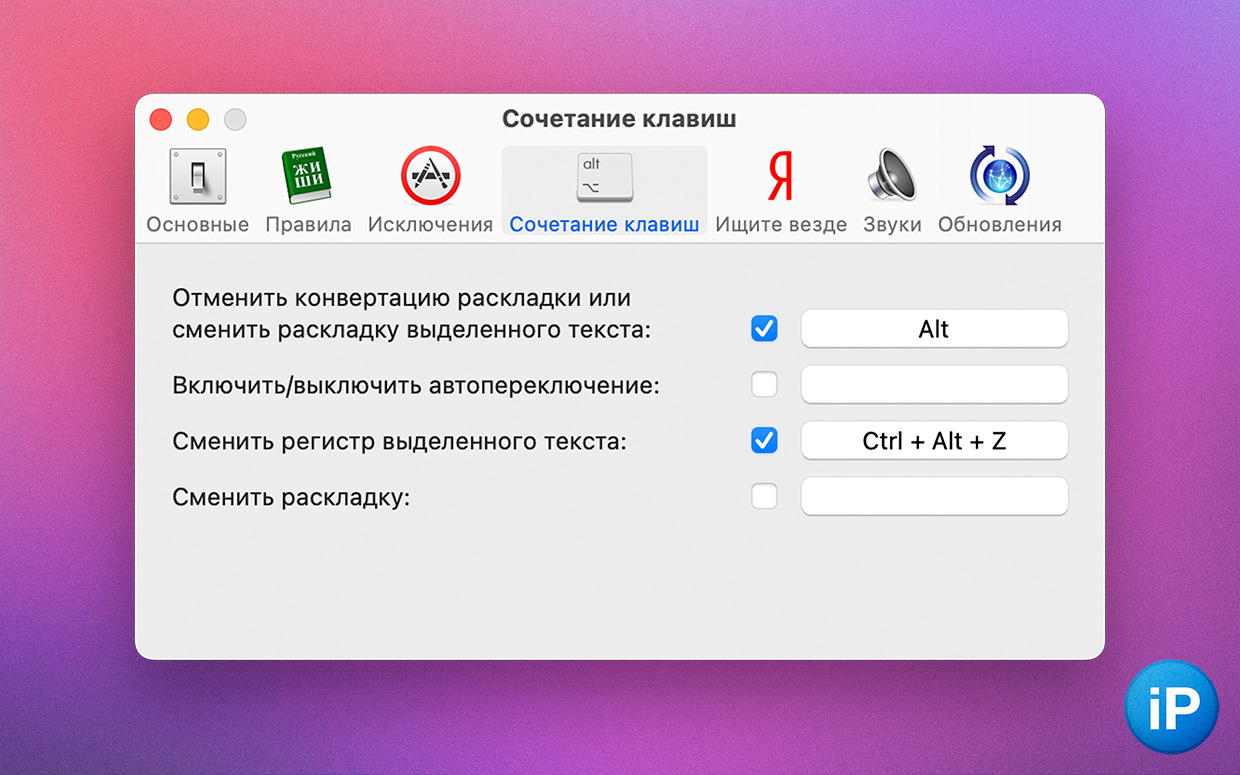
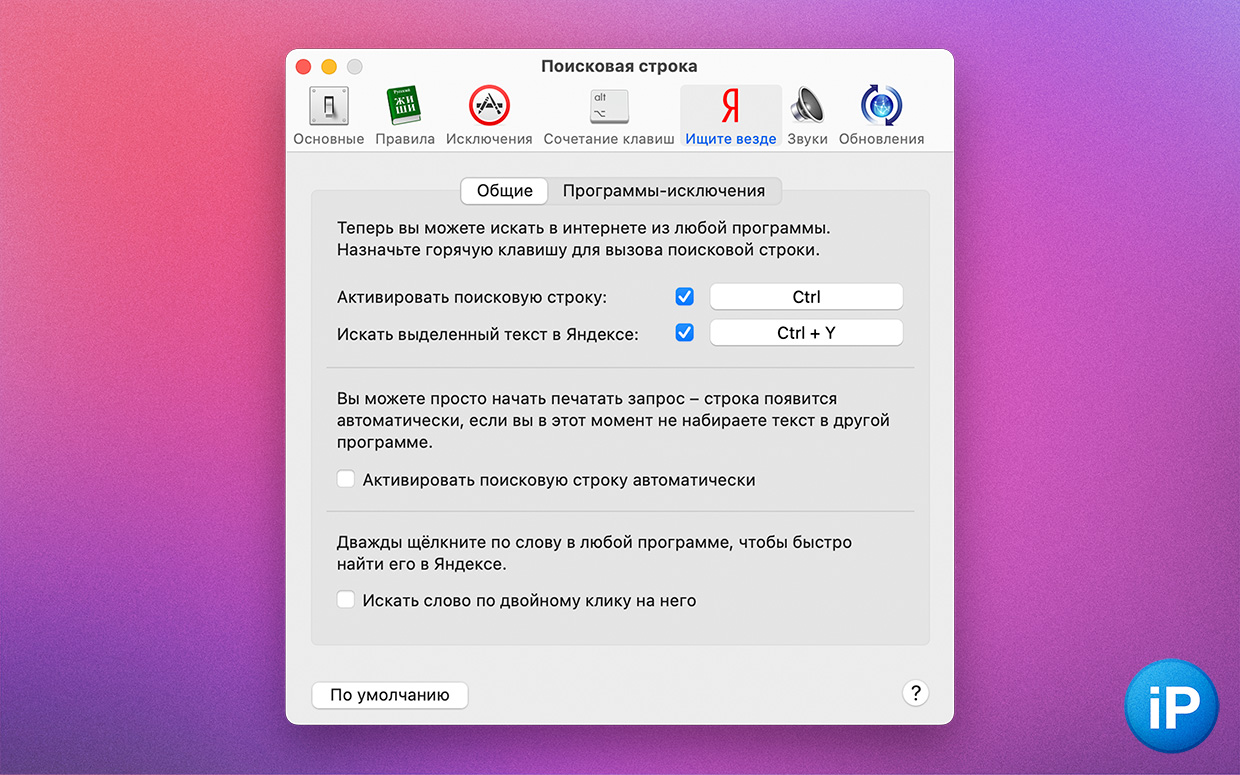
The program automatically changes the layout when it sees that you are writing something incoherent, or manually – as you set it up. If you need more control, turn on “translate” as needed. I use the rightOption“.
Lots of other flexible options. Sounds are turned off, the button for further layouts is configured without changing the text (analogous to the system inclusion of Control + Space), there is a stop list of programs where PuntoSwitcher will not replace the recorded one (useful in programming), and there is a stop list of words that do not need to be “translated” . It teaches a lot of things so that new functionality does not interfere with work.
Since the program is now owned by Yandex, they added a quick call to the search engine if you like to use it. I turned off this function for myself, I can give such an opportunity.
Download for free: PuntoSwitcher.
2. Timeout reminds you to look away from the screen

I installed it back in the days of covid, I still use it. It will come in handy by chance, who, after eight hours of continuous work, has a backache and blurred eyes.
The program opens the screen at specified intervals and thus provides access to the contents of the screen. The plate is kept for any period you set.
Works naturally and simply, without complex animations and unexpected bugs. When the moment comes, the background smoothly becomes solid, before launching the logo Time-out and a minimalistic control panel with a timer and buttonsSkip for 5 minutes“,”Skip 10 minutes” and just “Skip“.
The free version is packed with features.
Two breaks are available, I have enough of them. Each is customizable as you like: their duration, how often they should appear, background color, power strength, the ability to skip.
By default, they are set to two types: long, to get up from the table and stretch, and short, to take your eyes to the side for 15 seconds and let them focus on distant objects. But you can adjust them as you wish.
Also, statistics are increasing at a fast pace, an idle detector so as not to take breaks just like that, an independent launch with unlocking the computer and exclusion programs so as not to activate a break while watching movies and games.
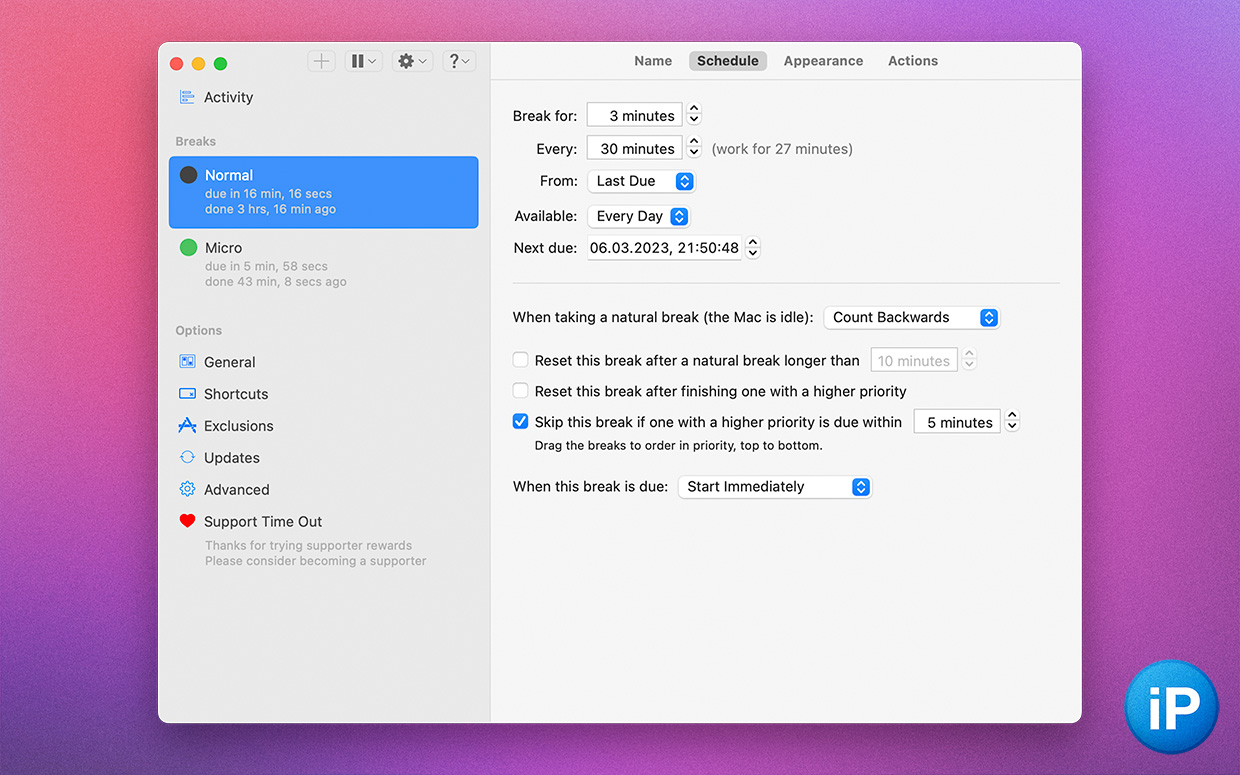
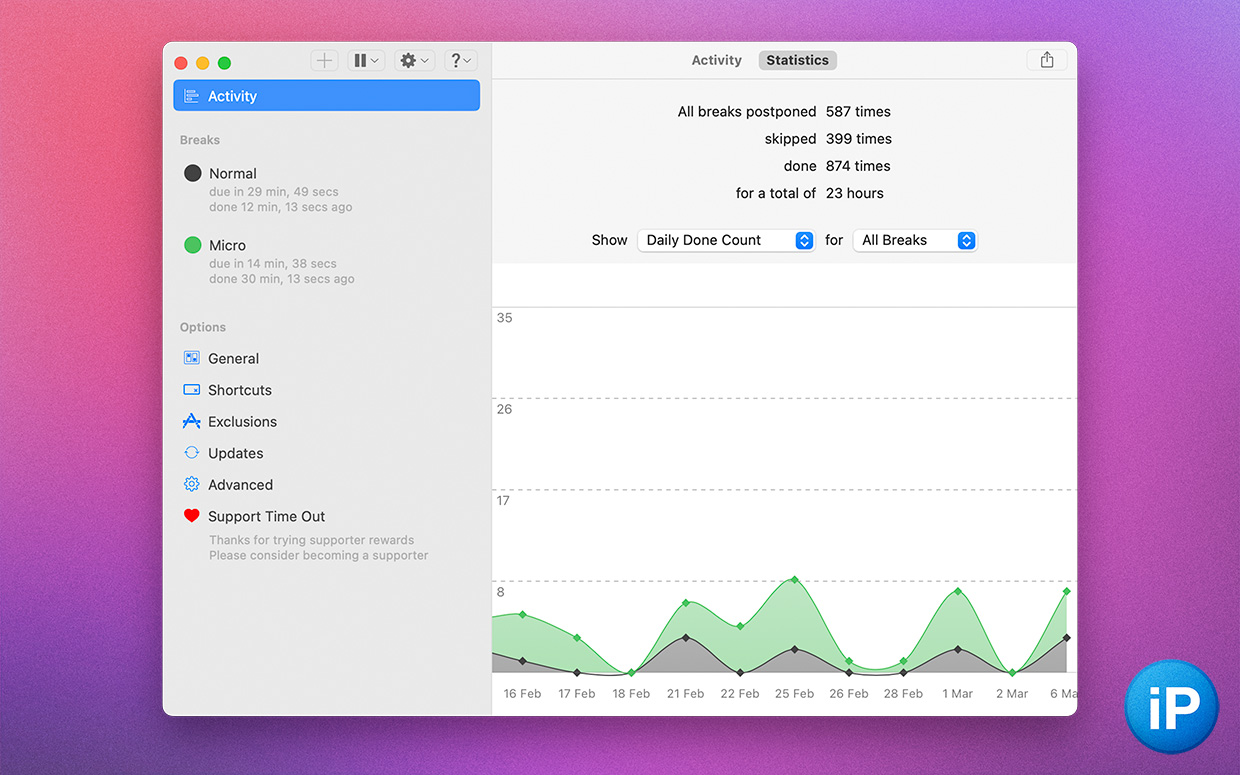
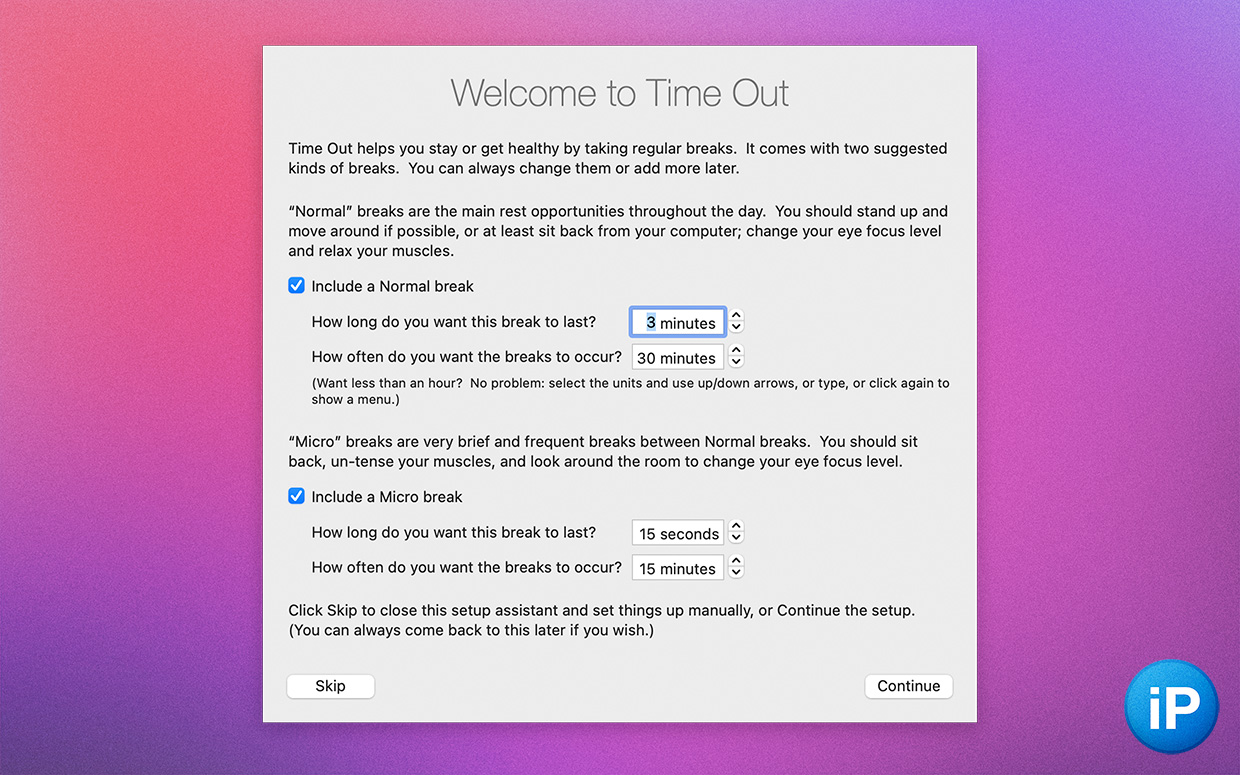
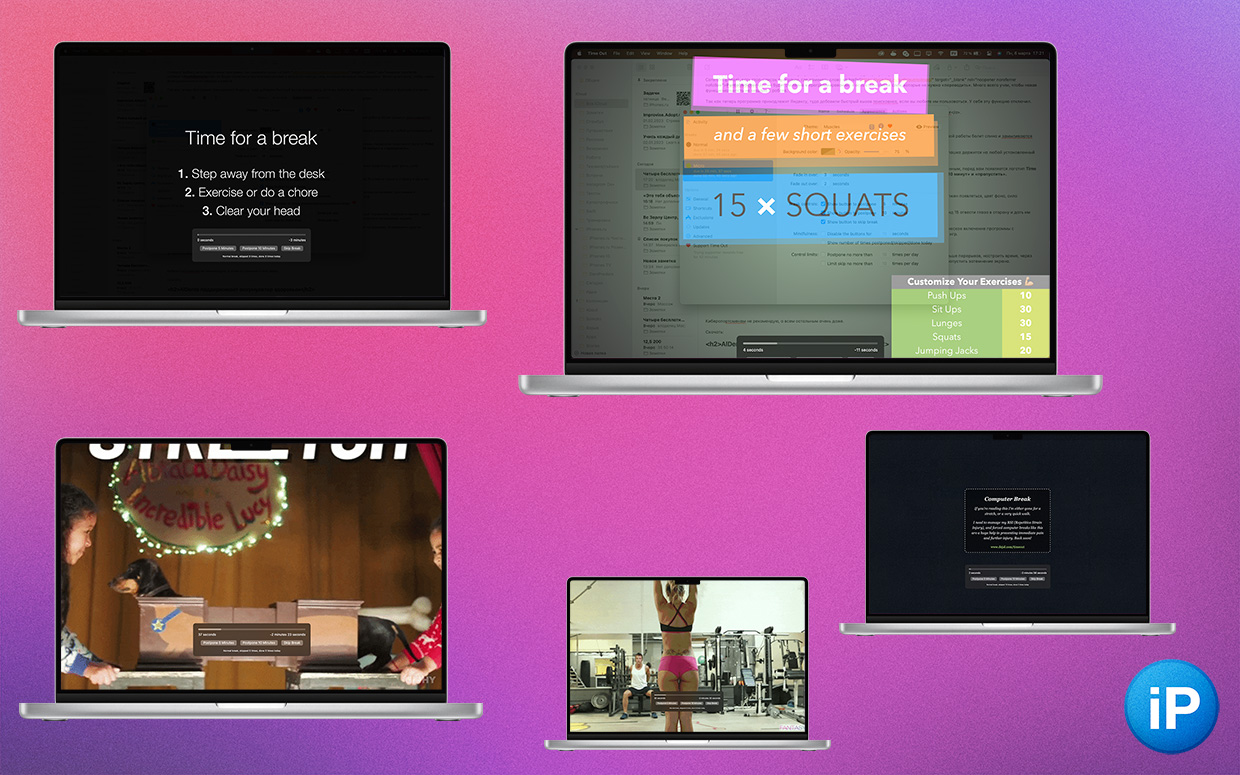
A paid subscription opens up the possibility of receiving.
A widget is created in the menu structure that can display the time until the break. You can add more such a pause, set the time, you can skip water through this button. Even the limit on the number of ignored programs changes.
But my favorite is the ability to replace what lights up on the display during a break. Among them are tasks for squats, push-ups and other exercises (ideal for working out from home), warm-up GIFs from Giphy, rain sounds, endless pictures and ads that the owner moved away to warm up.
Cybersportsmen really don’t even want to, everyone wants to.
Download for free in the App Store: Time-out.
3. AlDente keeps battery healthy

It looks like I’ve been keeping my MacBook Pro battery for a year thanks to this program. hearty. It is especially relevant now.
I work almost every day from morning to evening, and heavy applications (games, 3D programs, editing, graphic editors), even taking into account the excellent energy efficiency of the M1 Pro, quickly eat up the battery, it is harmful for it.
You can constantly sit on the wire so that the cycles do not drip. But in such cases, keeping the skin 100% charged is also bad, it does not like stagnation. The ideal state is 50%.
built-in optimized chargingsetting a limit of 80% does not help, because for a year I never forced myself to adapt to my pace of work.
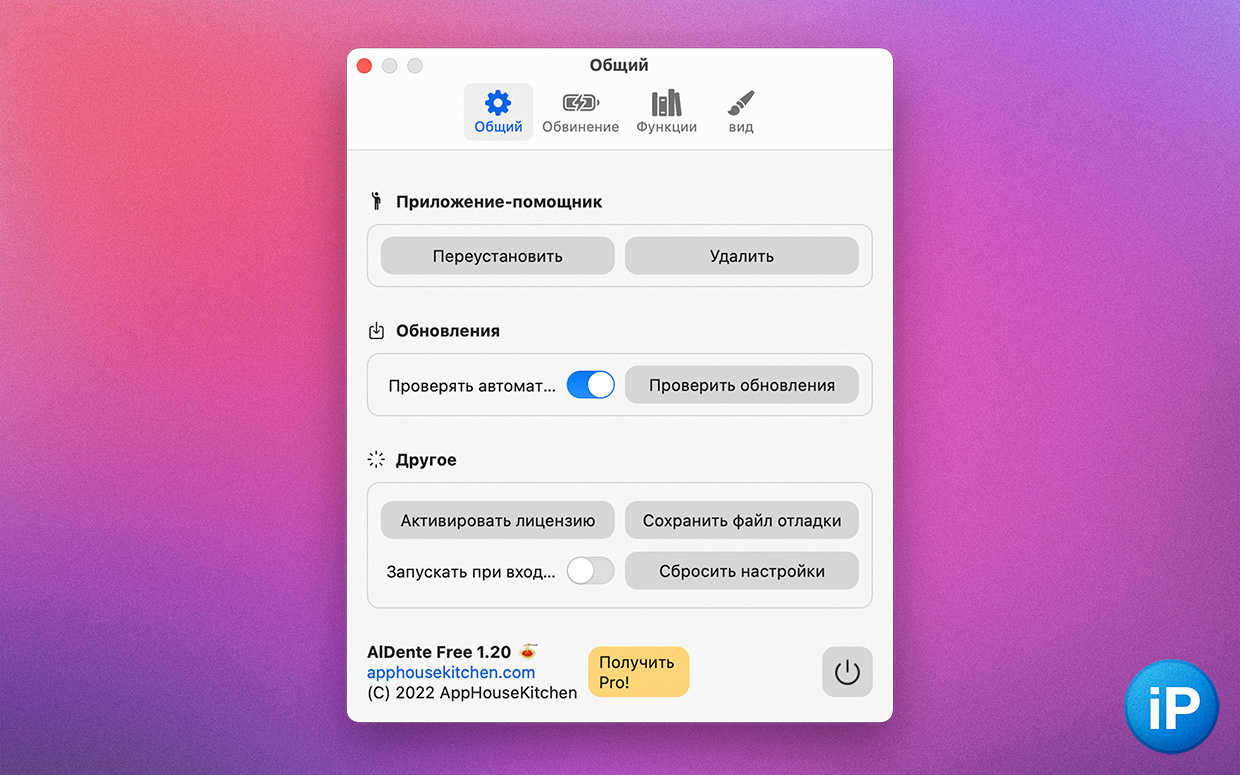
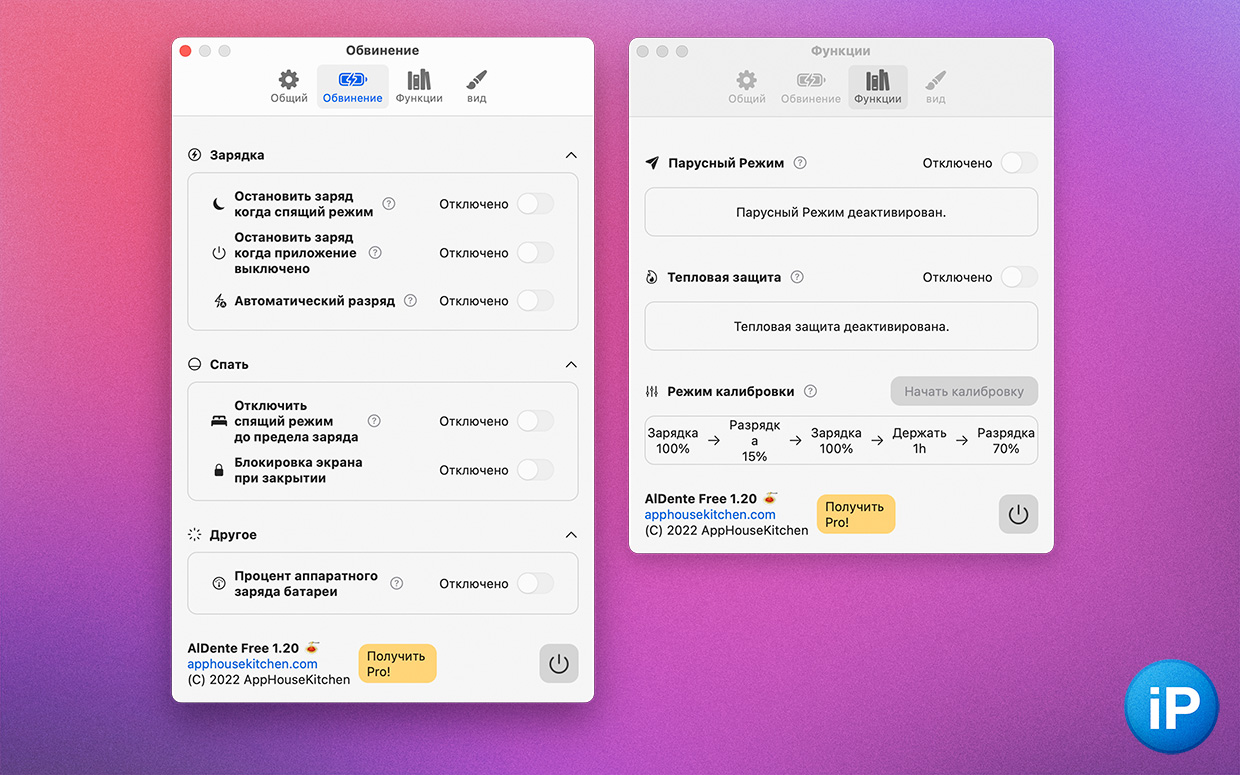
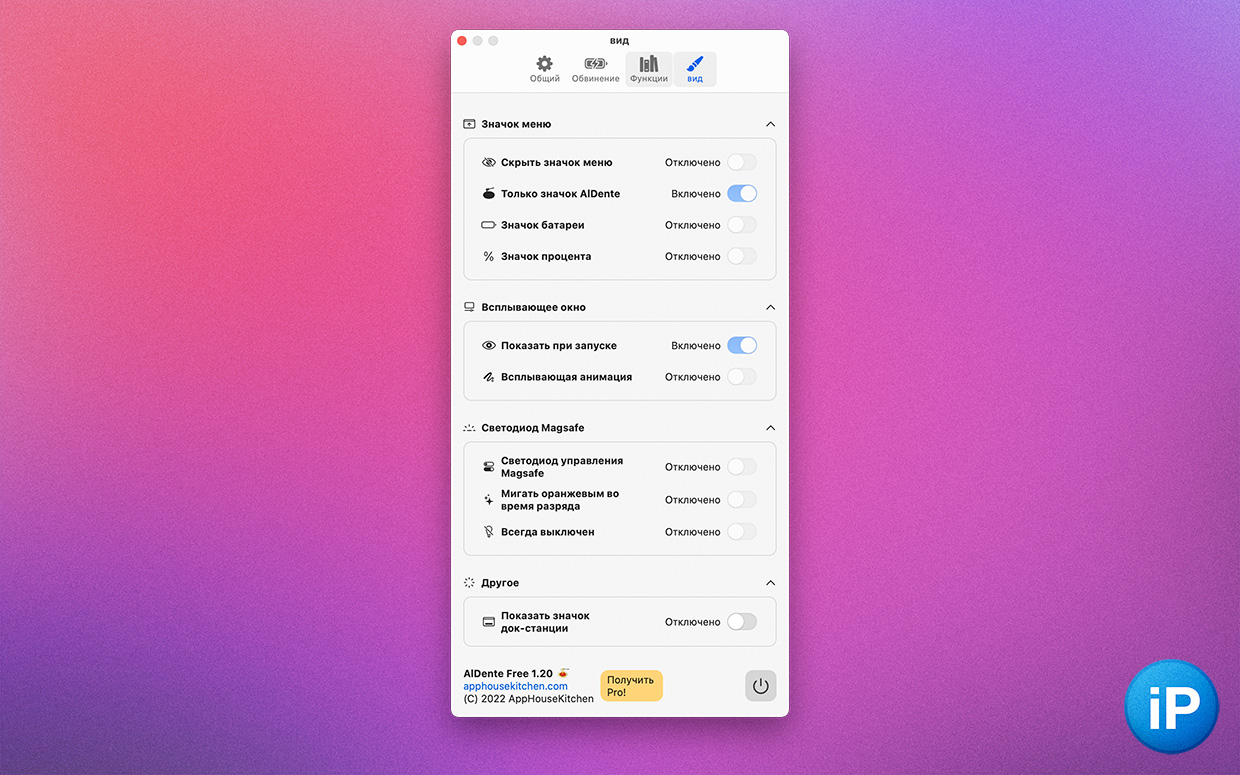
So I found a simple solution.
Al dente automatically set a battery limit without having to rely on smart macOS algorithms. I decided to put 70%: this is close to the appearance of 50% and in case of emergency there is enough charge for a remote outlet from the outlet.
In the alternative version of the battery limit slider, you can still remove the program icon from the Dock from the settings.
If you really want to go deep, the paid version has medium Profits. I liked the ability to change the MagSafe LED and even turn it off, overheat protection (turns off charging if the battery temperature is above a set parameter), sail mode (does not charge in harmful bursts), and maintains a hardware battery status, not the one that macOS shows.
At any time, it is fashionable to remove the limit in order to charge up to 100% and maintain a healthy battery after years of using the MacBook.
Download for free: Al dente.
4. CocoBattery shows accurate battery status

Apple devices have a battery life, but it is not always accurate, and there is no detailed data.
This minimalistic program shows the exact status, which eventually shows, even displays its serial number, gives the number of cycles, saves statistics of past measurements so that you can evaluate the rate of degradation.
The same statistics can be seen on the iPhone or iPad, if you connect them to the Mac by wire.
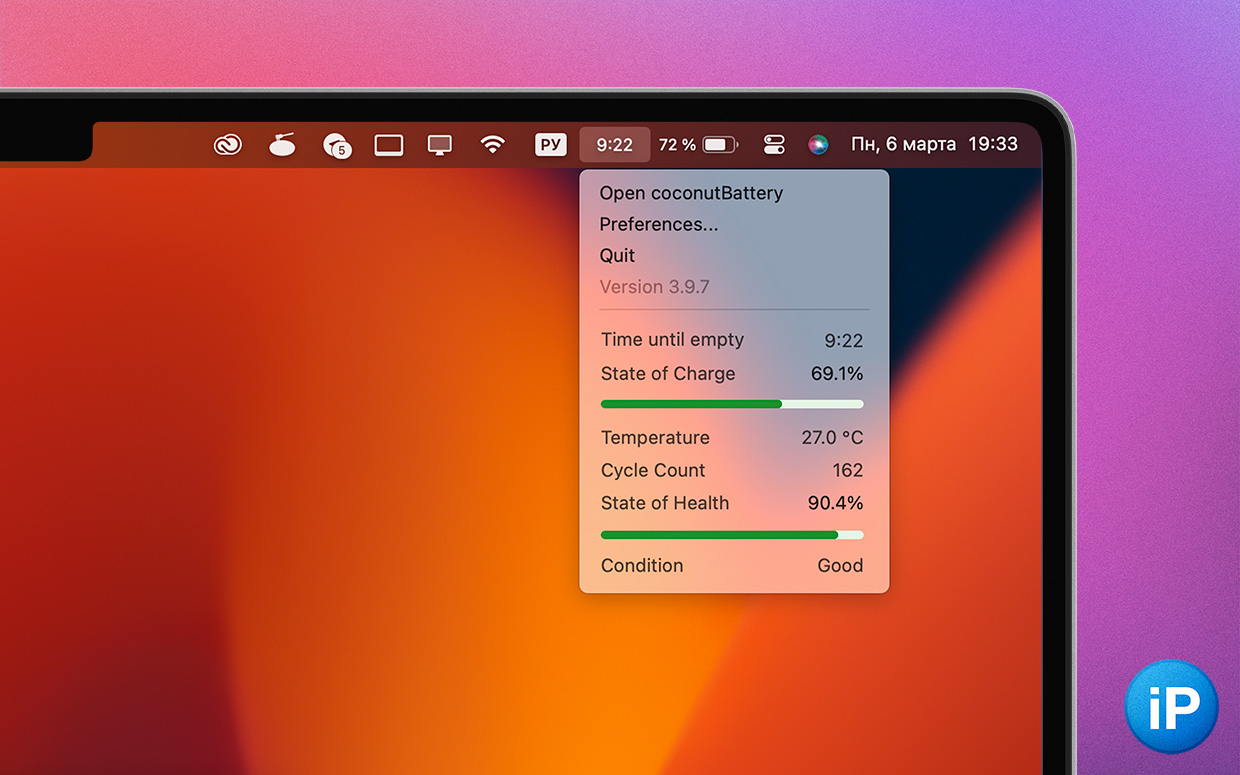
The best feature is the time to discharge (and charge) in the menu bar
I like the icon in the menu bar, which can display various options, including the remaining time before discharge. You can no longer focus on percentages.
The paid version provides data on the state of the SSD, wireless connection of a smartphone and tablet on iOS / iPadOS, regulated by battery status, which are not supplied with macOS, and many other devices.
If you want to monitor the health of your battery, then this is the best option.
Download for free: Coconut battery.
◆ Don’t buy a big iPhone just for a big battery. I explain why in a year you will regret
◆ My iPhone 14 Pro lost almost 10% capacity in half a year. It’s just a failure
Source: Iphones RU
I am a professional journalist and content creator with extensive experience writing for news websites. I currently work as an author at Gadget Onus, where I specialize in covering hot news topics. My written pieces have been published on some of the biggest media outlets around the world, including The Guardian and BBC News.