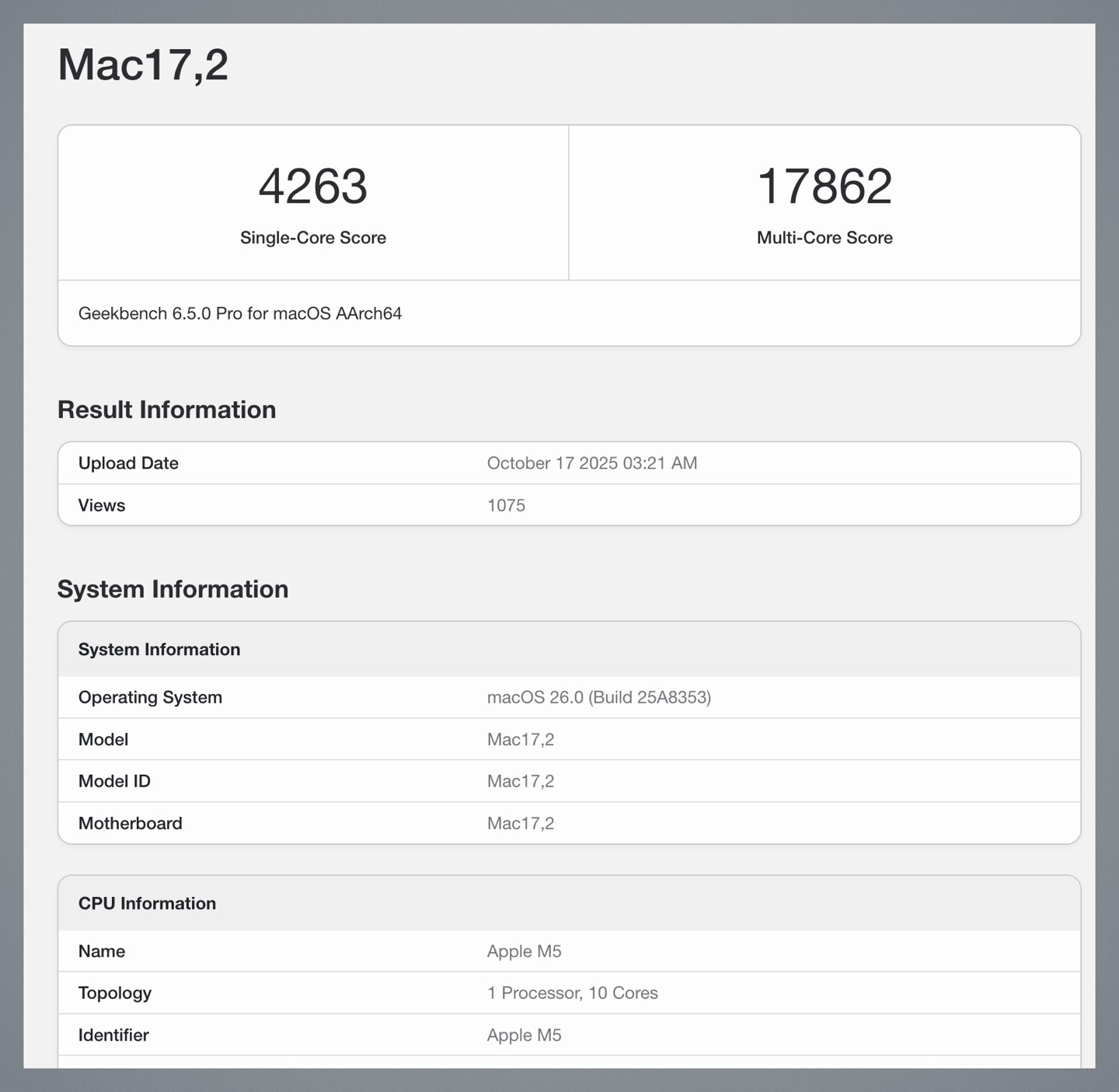Windows 11 It’s already among us and the truth is that the latest version of Microsoft’s operating system has come with a number of very interesting new features. In addition, very soon all users will be able to install Android applications on our computers (a function currently in beta), thereby further expanding the possibilities offered by this operating system.
Also, if you know The best cheats for windows 11 You will be able to benefit from this operating system, which dominates the industry with an iron fist, more than ever before. For example, we’ve already explained how to find out which apps take up more space or our tips for saving battery on your laptop.
Today we want to show you a trick that will give the interface a different touch. we are talking about the possibility Change the sounds of Windows 11 very easily.
How to change sounds in Windows 11
One of the most curious innovations of the latest version of the operating system was that they recovered the characteristic Windows logon sound. Something that was always present in different versions of the Microsoft operating system but was removed from Windows 10.
Even if they come now new sound effects, you may want to change them or customize the login sound. More than anything, because besides being able to choose which sounds you want to play, you can also You can use your own files in WAV format.
own composition‘);”>
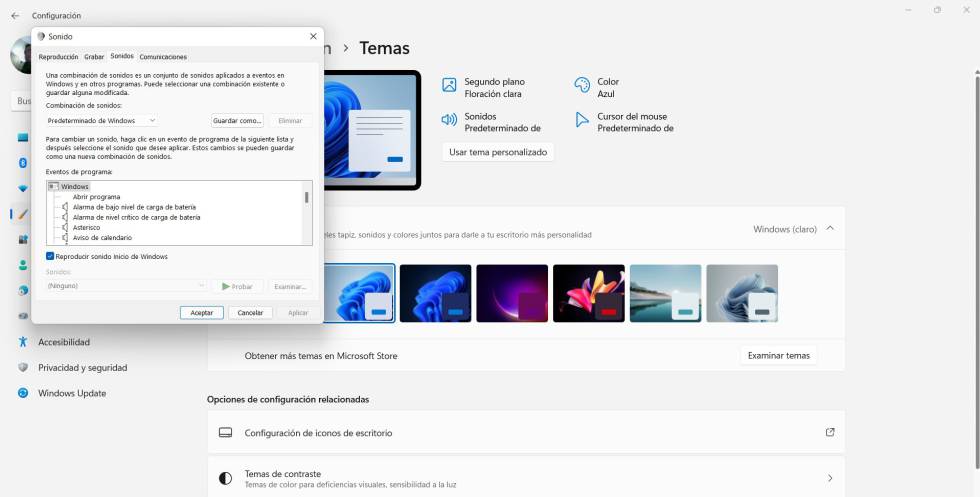
enlarge photo
Best of all, the process is very simple and it only takes a few seconds to power up. Customize sound effects in Windows 11. Now let’s see all the steps you need to follow.
- To get started, go to Windows Settings by typing “Settings” in the Start menu search bar.
- Now, click on Personalization in the left column.
- You will see a new window open with different options. You need to click on Themes.
- You will see that it says Windows 11 default sounds in Themes. Click this option.
Now you will see the menu of sounds opens where you can configure different parts. When you’re done, save the theme with whatever name you want and you’ll have your own sound effects setup.
Finally, we invite you to review this link where you will find all kinds of audio files in WAV format. you can download for free Give Windows 11 a very different touch.
Source: Cincodias Elpais