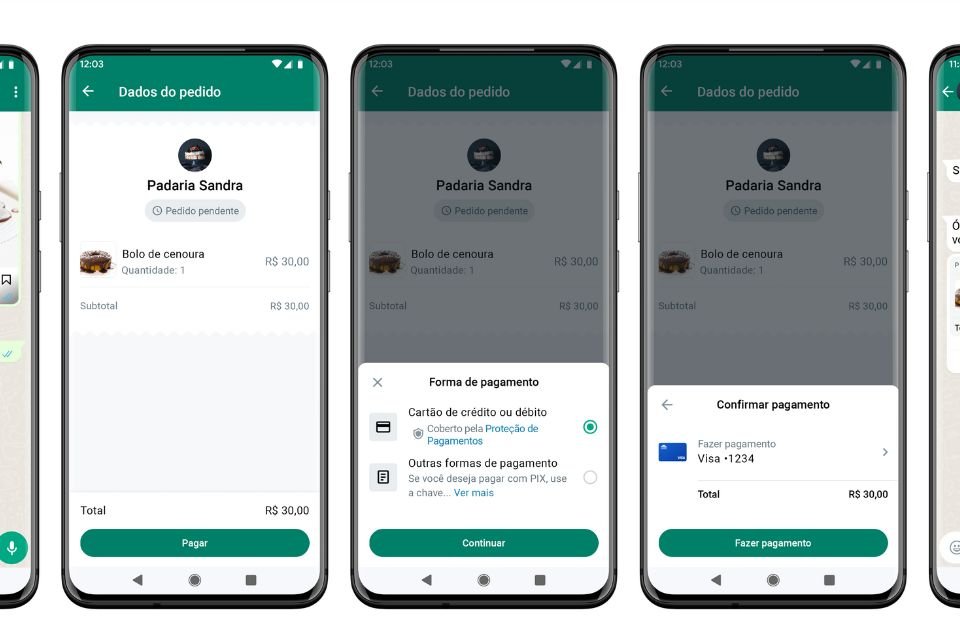WhatsApp has released this Tuesday (11) version of a feature that lets you pay small business entities through the app itself. The alternative aims to facilitate the transfer of valuesit was already done by software, but needed other tools for its implementation.
Now the user simply has to register a compatible debit, credit or prepaid card in their account and activate the functionality when paying for selected items in a WhatsApp business profile catalog. It is also possible to send an amount directly to the institution or person to pay through the app.
However, how can you register a compatible debit, credit or prepaid card to your WhatsApp account and pay through that card? Check out!
How to pay a company via WhatsApp?
1. Open WhatsApp on your mobile device;
2. Then go to “Settings” as shown in the picture below;
3. Click on “Payments” on the next screen;
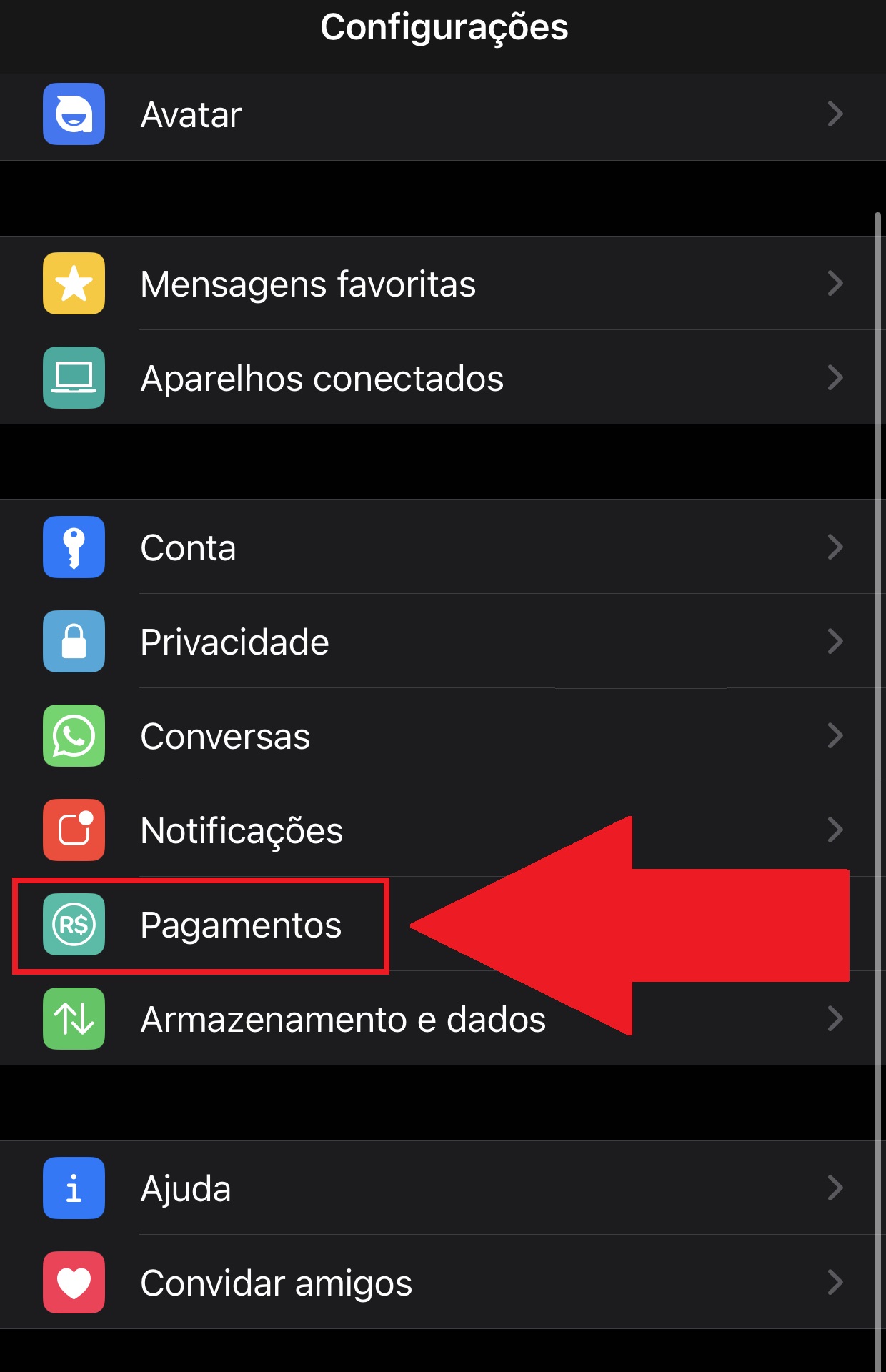
4. Now click “Payment settings” to register a new transaction;

5. Click “Add payment method” on the next screen to register a new compatible debit, credit or prepaid card;
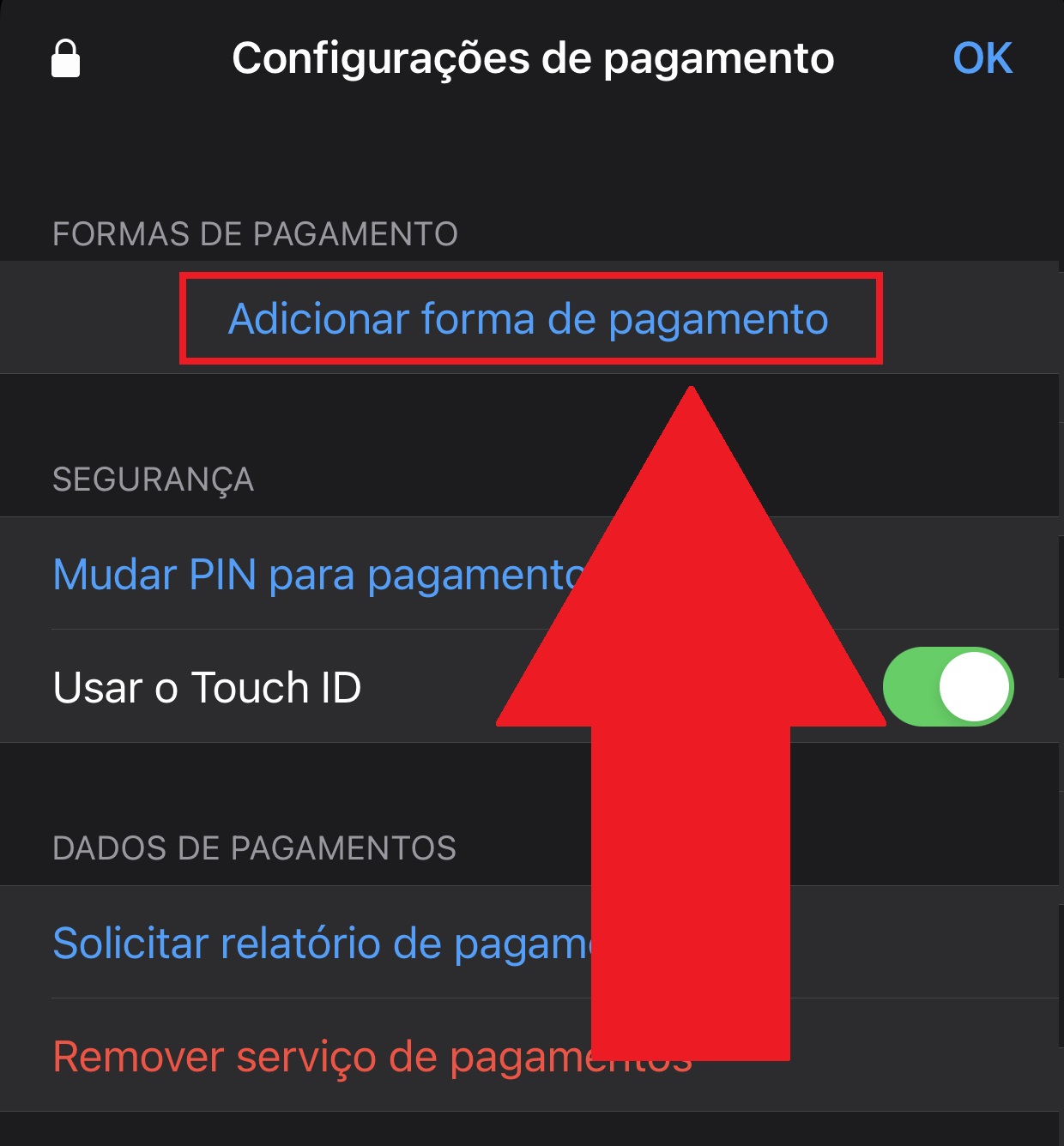
6. Next, enter your card numbers to save to your account. If you wish, you can find out which ones are accepted to the Meta application by making an appointment in advance;
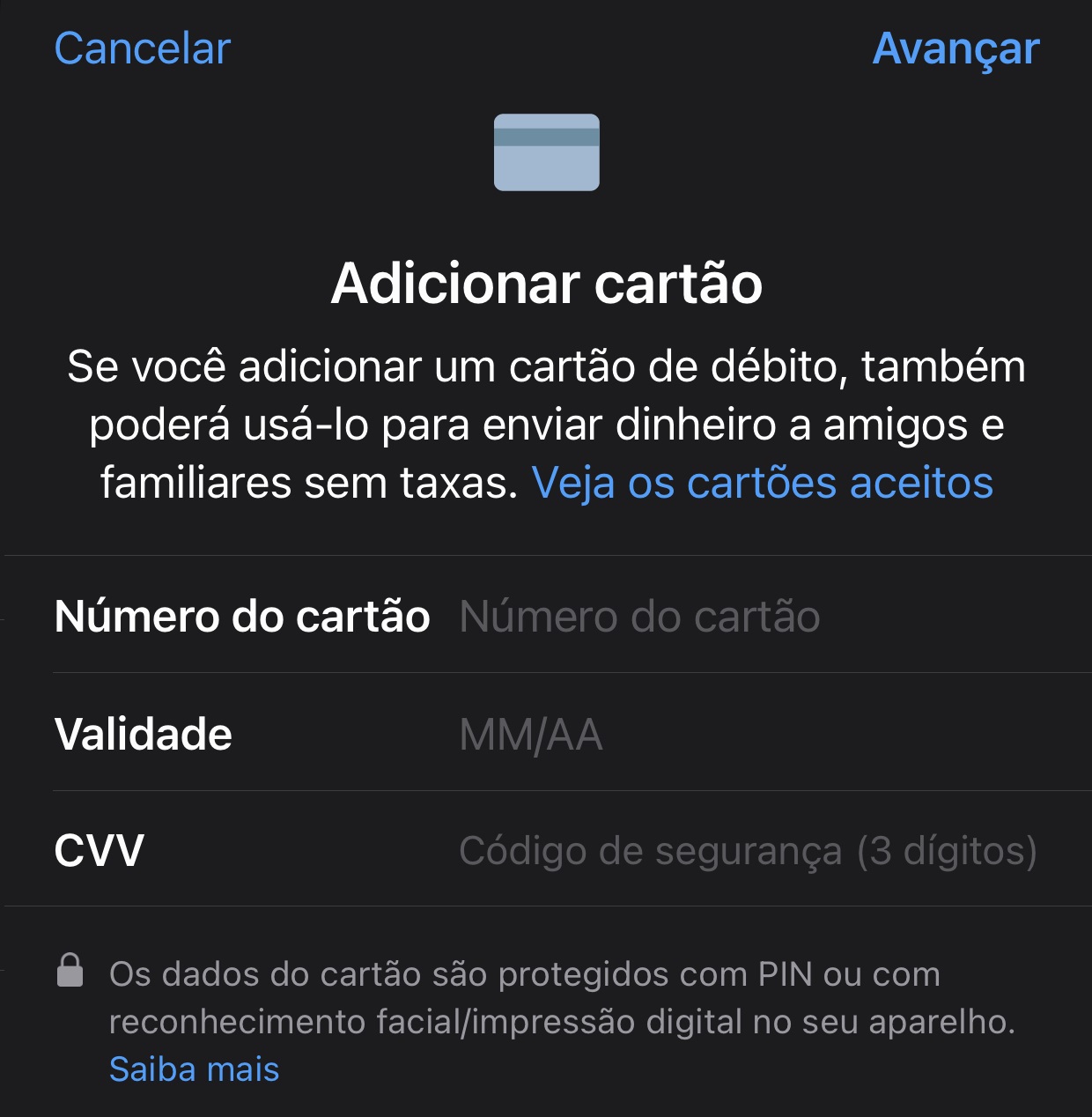
7. After saving the card, go to the chat of the company or person to whom the payment will be made. Once there, press the “+” button located at the bottom of the screen;
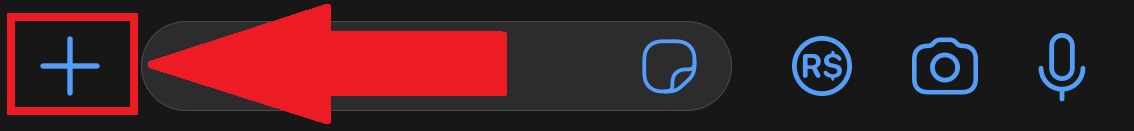
8. Click “Payment” in the menu that opens;

9. Enter the amount payable to the person or company;
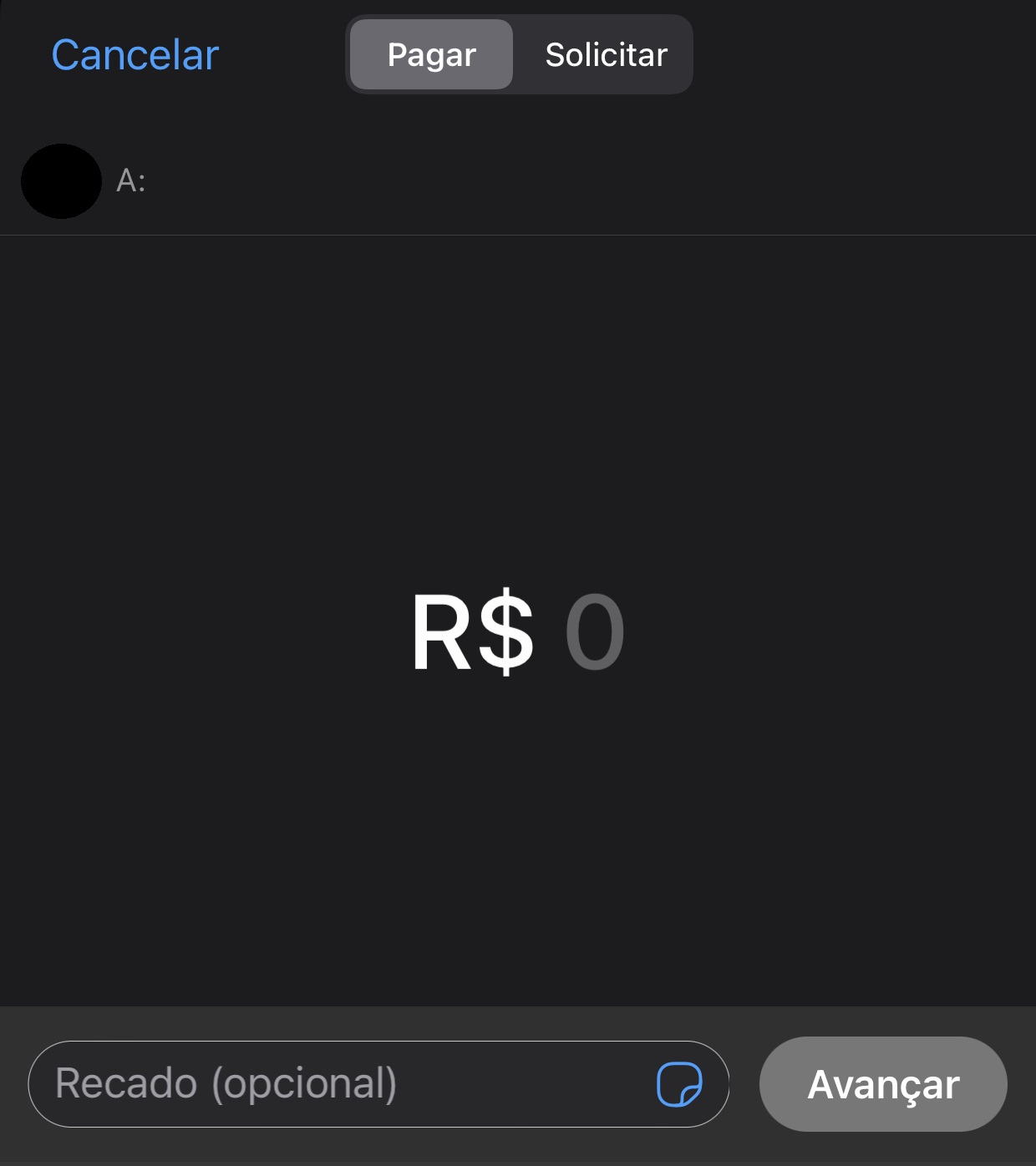
10. Next, select the payment method registered in your WhatsApp;
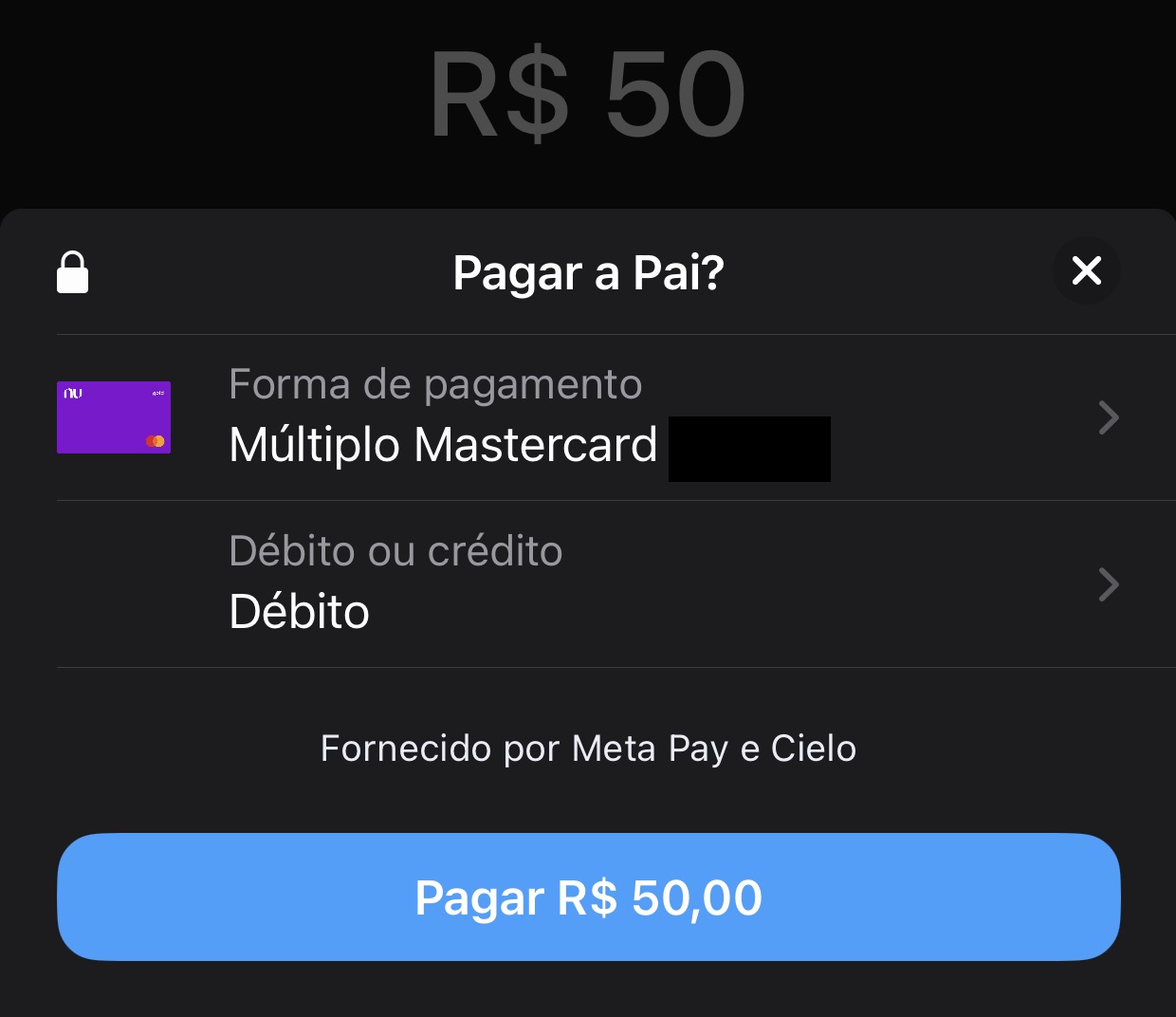
11. Ok, now confirm! In an instant, the amount will be sent to the company or person.
Now that you know how to pay, you no longer need to leave WhatsApp and use other apps to complete the transaction. And you, did you have any questions? Tell us on our social media!
Source: Tec Mundo
I am a passionate and hardworking journalist with an eye for detail. I specialize in the field of news reporting, and have been writing for Gadget Onus, a renowned online news site, since 2019. As the author of their Hot News section, I’m proud to be at the forefront of today’s headlines and current affairs.