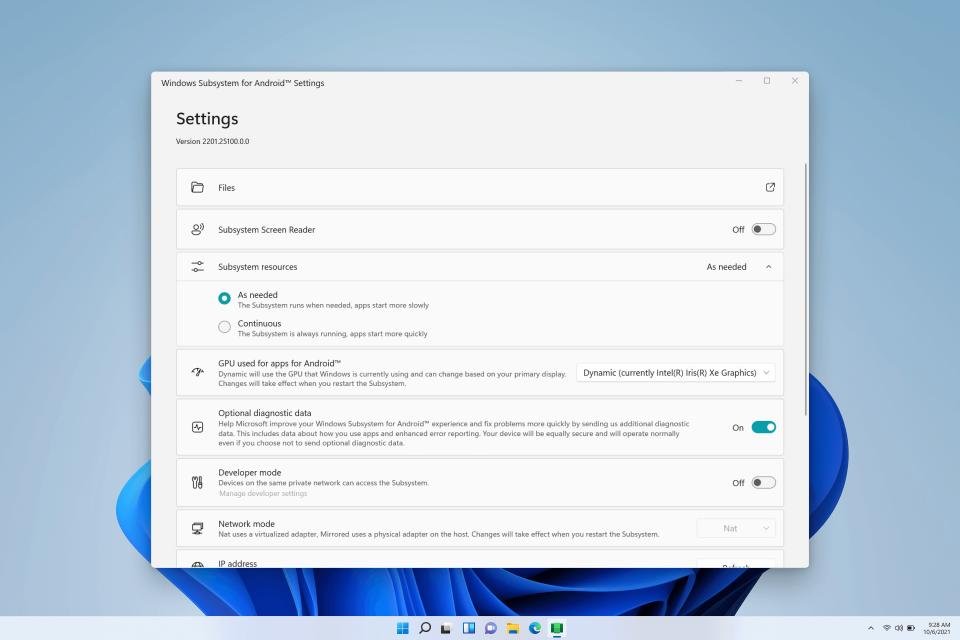This Microsoft announced a major update for this Friday (20) Windows Subsystem for Android (WSA) in Windows 11, containing various improvements and news. Version 2204.40000.15.0 arrives on the Insider’s Development channel for the first time.
The platform that makes it possible to run Android applications on Windows 11 with the installation of the assembly, Android 12.1, also known as Android 12L. This version of Google’s operating system is tailored for tablets, foldable phones and Chromebooks, providing an experience optimized for larger screens.
The update also provides greater integration of mobile apps with Microsoft software, including support for enhanced networking features. In this way, Android apps will be able to connect to other devices on the same network as the PC, such as smart speakers or cameras.
New version of Windows Subsystem for Android has more details on which apps are accessing the microphone and location dataIntegrated notifications as on Android 12 phones and with computer alerts. Also, programs will resume from standby mode instead of restarting.
New Settings app and data collection disabled
This WSA update According to the Redmond giant, it is also adding a new Settings app to the platform that has been “massively redesigned”. Improvements include grouped navigation and a viewer of collected diagnostic data to make it easier to find the options you’re looking for.
Regarding this last item, data collection is turned off by default after the new version arrives. If the user wishes to contribute to the improvement of the system by providing the telemetry data to Microsoft, they must manually enable information sharing.
Other highlights camera orientation improvementsstarting to follow the natural direction of the hardware and input devicesgains improved support for the mouse scroll wheel and fixes for keyboard focus. On the other hand, points out that there may be some instability due to update to android 12l.
Source: Tec Mundo