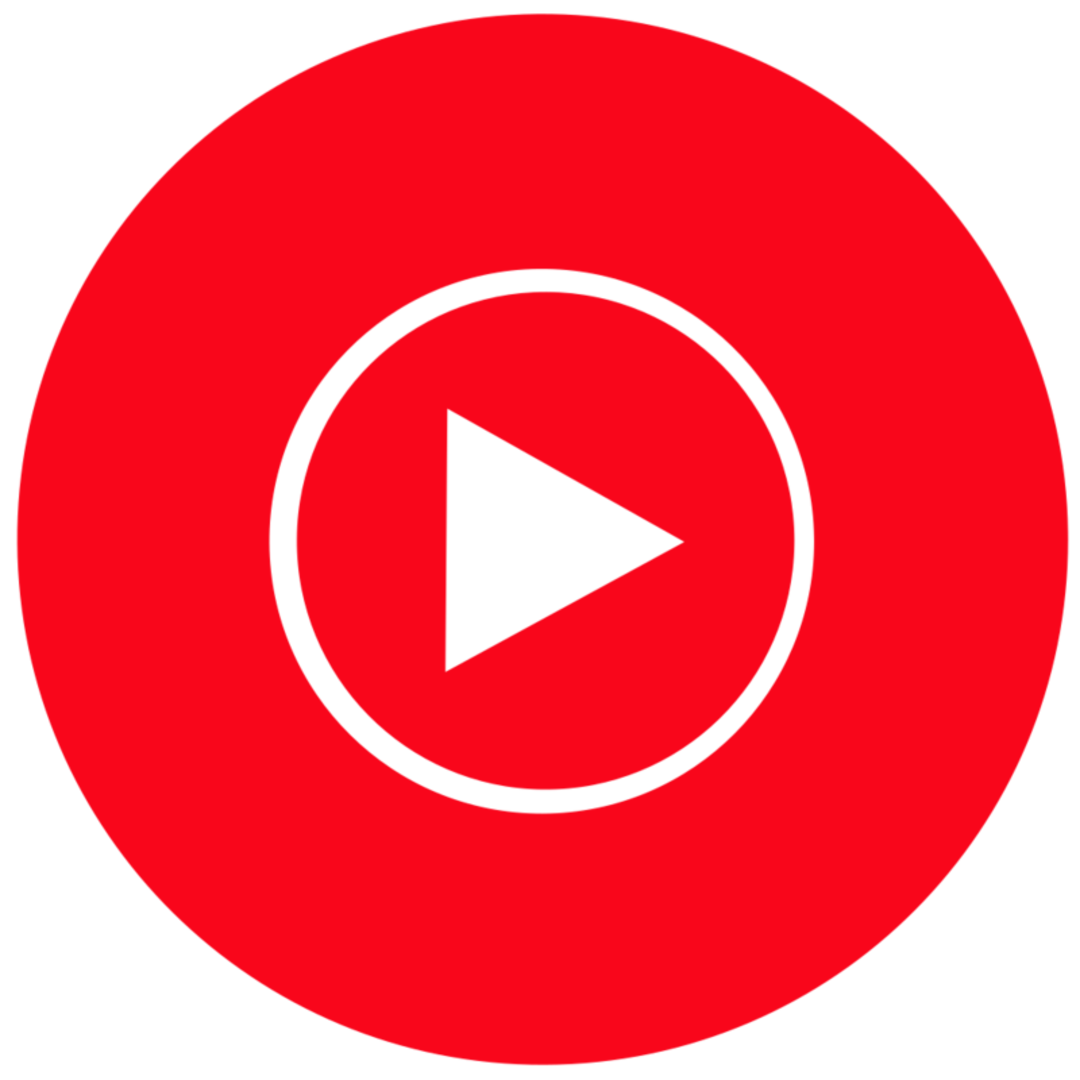YouTube switches to picture-in-picture mode for iPhone and iPad. What can you do with it and how do you enable the function? In this article, we explain the steps.
With picture-in-picture (PiP) mode, you can continue watching videos on YouTube while using other apps at the same time. The video will then remain pinned to your screen. The new feature is currently available for iPhone and iPad.
It’s not free
In the United States, the mod is free for anyone who watches YouTube videos, oddly enough, except for music videos. Also striking is the fact that in the Netherlands you have to pay to fix the videos to your screen. It’s an incomprehensible choice by Google, given that Android users have been able to use the picture-in-picture mode for free for years. Google has stated that for now, nothing will change for Android users.
In June last year, Google announced that the PiP mode will be available to both paying and non-paying users. By August of that year, a beta version was available for Premium members, which Google took offline again in April 2022. Now it has been decided that the feature will only be available to paying users.
No broad support
There aren’t many iPhone apps that support the picture-in-picture feature yet. Netflix, Amazon Prime Video, and FaceTime are some apps where the option works, but other well-known apps like TikTok or Twitter do not offer support. With Facebook, the function only works on a desktop (you click the two right corners that merge inside a video).
YouTube is therefore a pioneer, but only for paying users. YouTube Premium currently costs 11.99 Euros per month. For this amount you will no longer see ads, you can access YouTube Music and download YouTube videos. In another article, we’ll take a closer look at what you can do with a YouTube Premium subscription.

that’s how it works
If you have a subscription and want to use picture-in-picture mode, all you have to do is play a video and close the YouTube app. Then the video will continue to play by itself in the upper left or right corner of the screen.
The feature is being rolled out gradually, so you may have to wait a while to use the option. Also make sure you have picture-in-picture enabled on your iPhone. To do this, go to the Settings app and General. you see in the second column photo in photo. Add to Automatically launches ‘Picture in Picture’ slider. Now videos will resume automatically when you close an app.
Source: Computer Totaal