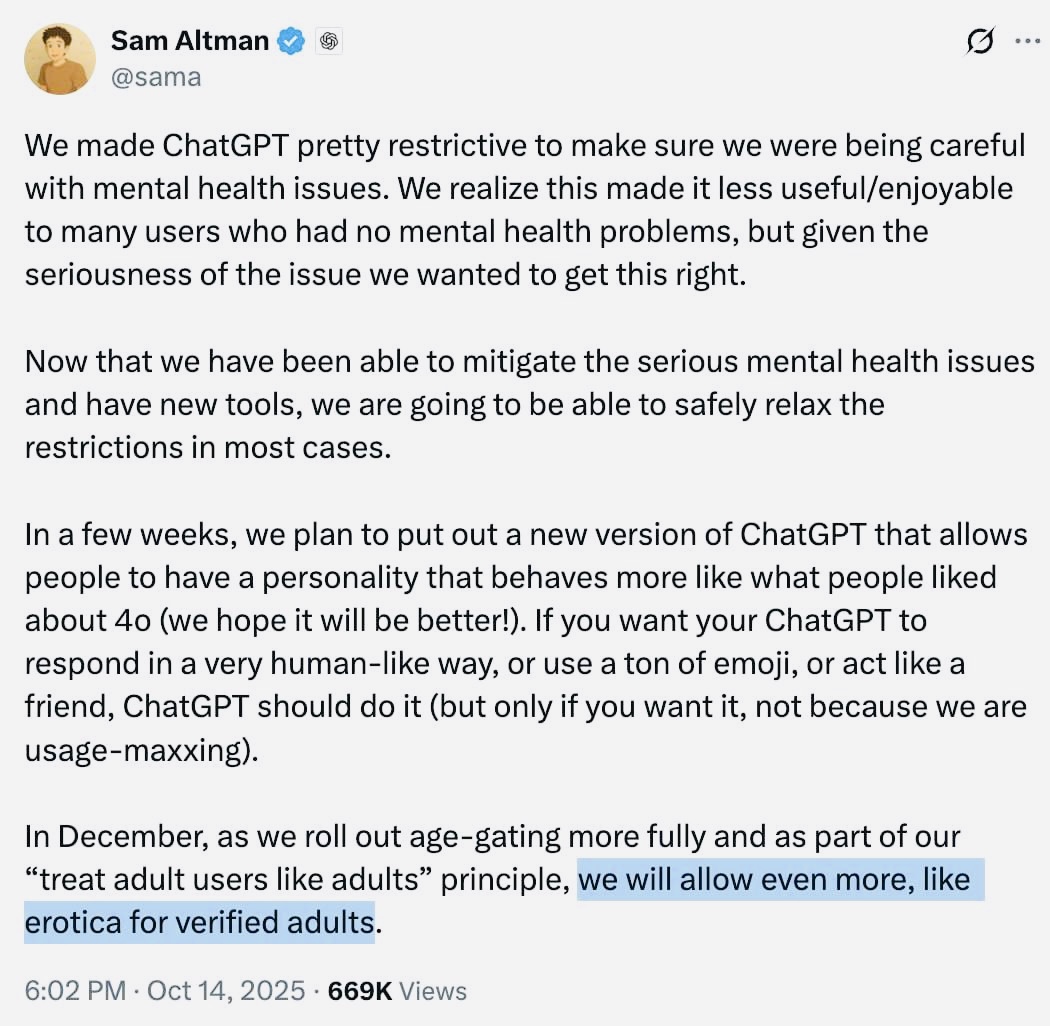If you are the only one using a laptop or PC, you may want to consider signing in to Windows 10 without a password. This isn’t very secure either, but you can start faster on your PC. This is how logging in without a password works.
When to login without password?
During configuration, an account is created by default, which you need to log in to. In this way, you can easily do it with multiple users with a single PC. But an account is not always necessary. For example, if you have a desktop at home that you only use yourself, or a PC for general use for the whole family. However, if you have a laptop, it is recommended to log in with a username and password. This prevents others from breaking into your laptop and accessing your stored files and other personal information when you take your laptop somewhere.

Step 1: Registration procedure
If you don’t want to enter a password after starting your computer, you need to adjust a few settings. You can also return sleep mode, power management and screen saver to your login screen. Standard options for logging into Windows can be found at: Home / Settings / Accounts / Login Options. Here you can change a password, set a PIN or choose a picture password. We ignore these options as we will be logged in automatically. Click on the menu at the top of the screen for the option When should you be prompted for a password when you return to the computer?. Choose here Never.
Step 2: Sign in automatically
The option to automatically sign in to Windows 10 is not available in default settings. Print Windows key + R and give the command netplwiz followed by To enter. In the list, select the username you want to log in to automatically. Just uncheck now Users must provide a username and password (…) and click OK. Windows prompts for the password associated with the selected account. You have to type this twice. Restart your computer to see if the trick worked. You can easily undo the settings by placing the checkmark again.
Note: Automatic login works with the option described here immortalitymore on Windows 10’s latest update, October 2020 update with version number 20H2. If you have already set up automatic login under a previous version of Windows 10, the settings will still apply. It is no longer possible to simply automatically log back into an account.
alternatives
There are other ways to keep your computer secure without having to enter a password every time. For example, you can use the Authenticator app from Microsoft (also for iOS) that allows you to authenticate a login attempt on your computer via your mobile device. It’s also possible to use Windows Hello’s facial recognition to sign in to your Microsoft account. To do this, you must first sign in with Windows Hello, which requires a working camera or webcam. In another article, we will discuss more options for logging into a Windows PC without a password.

Step 3: Power Management
There are also hidden password settings in Windows Power Options. Open your classic control panel by doing a search at Home / Settings. go here Hardware and Sound / Power Management and look Require password when waking from sleep. click Change currently unavailable settings. Finally, select the option No password required.
Are you using a screen saver? You can also send this back to your login screen. Open screen saver’s options via search screen saver by Home / Settings. Disable the screen saver if necessary or make sure there are no checkmarks. Show login screen on resume.
Help, I can’t login anymore
You may also want to sign in to Windows 10, but you forgot your password. Fortunately, it’s easy to recover the password with these steps. In another article, we will explain how to recover your Windows 10 password.
If you forget a password more often, you may want to consider using a password vault. These digital safes are more and more standard in your browser like Safari and Chrome, but there are also external tools that ensure your passwords are securely stored. One of the better tools is LastPass. Do not dare to use a cloud service for your passwords? Then use an offline program like KeePass.
Source: Computer Totaal