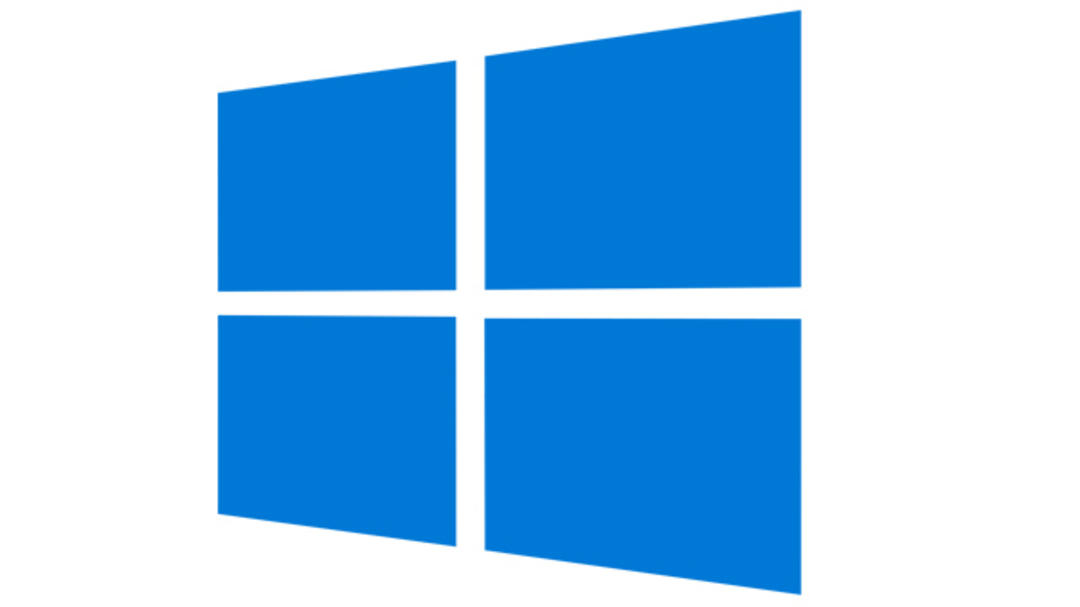Today we use different usernames and passwords for many websites. After all, it’s very secure, but you’re more likely to forget a password. Fortunately, Windows stores passwords, although it’s now a rather old way of managing your passwords.
Reference management
You can view the list of all passwords stored by Windows 10 or Windows 11 by going to: Control Panel > User Accounts > Credential Manager to go. click Web references To view the password list for websites.
Click an item in the list to view detailed information such as web address, username, and registered password. You can also see which browser saved the password, for example Chrome or Edge. To view the password, you must first enter your Microsoft account name and password for security.
Saving passwords in Windows is a bit old now. This used to be easy with Microsoft’s Internet Explorer, but now each browser offers its own way to manage your passwords. This makes it difficult to store a password on your Windows PC via this browser. In this article, we explain how to use password managers in various popular browsers such as Chrome and Firefox. Using a different password manager prevents Microsoft from knowing all your usernames and passwords. Ideally, you should choose a safe that isn’t ready in a browser like 1Password, LastPass, or KeePass.
by to pick up clicking it will remove the credentials from the list and the username and password will no longer be autofilled when you try to log in to that particular website.

change passwords
If you want to change the password for a particular website, it’s a good idea to remove the reference from the list so that the wrong (i.e. old) password is not displayed.
Go to the website whose password you want to change, log in and change the password. Make sure you remember the new password and log out of the website.
go Reference management Select as described in the previous section and remove the reference from the list. Now go back to the website, log in and choose to let Windows save the password. The website will now reappear in the web credentials list with the original username and new password.
Source: Computer Totaal