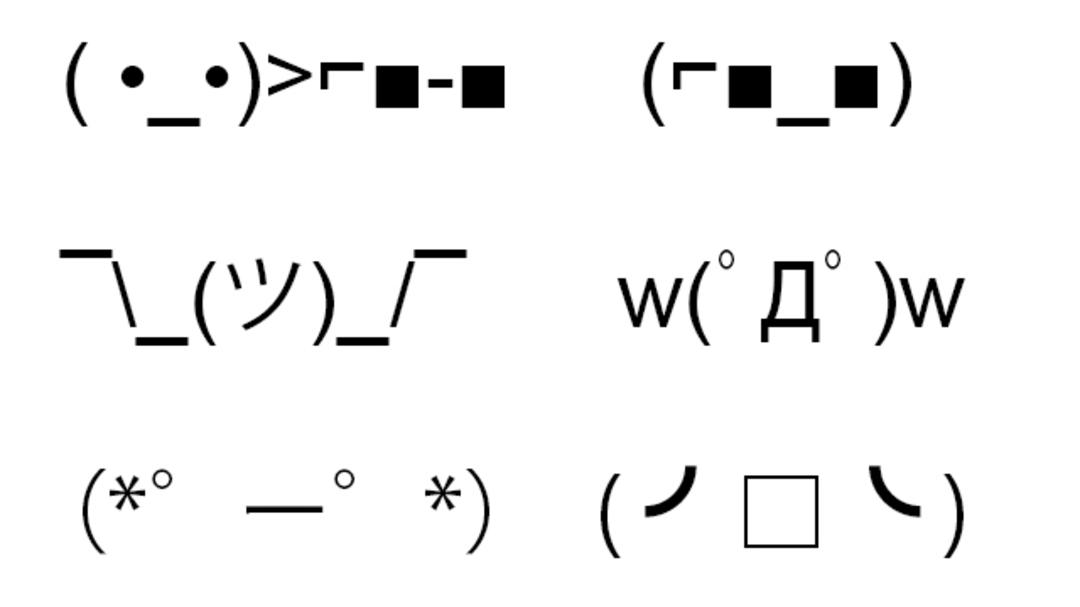Not everyone will have heard of the term kaomoji. At the same time, there’s a good chance you’ve seen them in use online for a long time. It is about creatively designed emoji which is made up of ASCII characters and hails from Japan. What is the history behind it and how to practice kaomoji yourself, here we explain ♪(´▽`)
Of course we all know expressions like :-). They are strong and have a long history. For example, shapes made up of typographic symbols have already appeared in older paper publications. In the 1970s, students – how could it be otherwise – created the first expressions in computer systems common at the time.
‘Smileys’ became really known. The ‘inventor’ of these primitive expressions, which are still widely used today, is computer scientist Scott Fahlman. He first used 🙂 and 🙁 in 1982 at Carnegie Mellon University’s BBS. In the years that followed, more and more such symbols were gradually invented for cell phone calls. They are useful for use in text messages.
However, traditional expressions also have ‘disadvantages’. For example, you would have to turn your head to see them ‘true’ as the intended symbol. In the same eighties of the last century, the Japanese once again showed their ingenuity: kaomoji (translated as “face characters”) appeared there on a popular online service at that time. There they also started simple, for example with ^_^. It’s actually a big improvement, because you don’t have to turn your head for it!
Soon kaomoji became more and more refined. Very complex ‘images’ can be created from ASCII characters, especially since you are not dependent on your language’s standard character set. In fact, it has become a kind of art form.
Also read: Why isn’t my emoji showing up?

Kaomoji keyboards and apps
If you are an experienced user of Kaomoji, you can get them off your sleeve. Still, it’s a pretty complex issue, especially if you’re going to use characters from other languages.
Standard keyboards (including virtual ones on a smartphone) do not support this. This means that if you really want to put together complex kaomoji, you have to install all sorts of different keyboards and constantly switch between them.
Fortunately, it’s very simple on Windows these days. Just press the key combination Windows sign + . (point)† The emoji panel opens. Click on the second option at the top next to the smiley face. A world of kaomoji opens before you, ready to be copied and pasted wherever you want. For example, in emails or social media.

A kaomoji app for Android that got lots of good reviews Kaomoji – Japanese Emoticons. There’s also Emoji Place for iOS and iPadOS, we go into more details below.
Kaomoji on iOS
If you wish, you can unlock all available kaomoji in Emoji Place for € 2.99 and remove ads for € 2.99 more. But start with the free basic version first.
It simply works. After launching the app, you will see a ready mountain of kaomoji from various categories. It’s true that sometimes you really have to use your imagination to see exactly what some replicas represent. Some are really very abstract, but people learn by doing.
More practical is a touch of the button in the upper left corner of the screen. Here you can choose from categories. For example, tap characters and you will find a number of examples that are easy to interpret even for us simple westerners, such as a series of ‘pudding figures’: ヽ༼ຈل͜ຈ༽ノ.
Just tap the character you want and then the share button. Then choose an app or go for it copy for universal use.

By the way, after adding a kaomoji to a sentence running, for example, in a word processor, you should check if the font is still correct after the kaomoji. Because the app uses a mix of fonts, the last example used may not match the one you used in the body text.
Sometimes the difference can be subtle, so check very carefully to avoid creating a messy document. You can finish your sentence first and then paste the kaomoji wherever you want to avoid prior misery. This way, you naturally preserve the form of the current sentence and only the kaomoji part will be different.
part of Japanese culture
If the style of kaomoji reminds you a bit of manga, that’s not so weird. In the early days, they were mostly used by teenage girls and manga fans for their text-based communications.
Kaomoji is not just a way to convey emotions; It has also become a cultural form in Japan. You can find them in murals, clothing, fashion accessories and much more. And now you can take full advantage of that too, thanks to apps like the ones mentioned above. However, there are more such apps, just search for kaomoji in your device’s app store.
Please note that this is not an orphaned app that has not been updated for years; this usually doesn’t work well with more modern apps in terms of sharing. You will also miss new developments. Also, avoid apps with few downloads or unknown origins. Obviously, to avoid annoying problems with spyware and the like.
Source: Computer Totaal