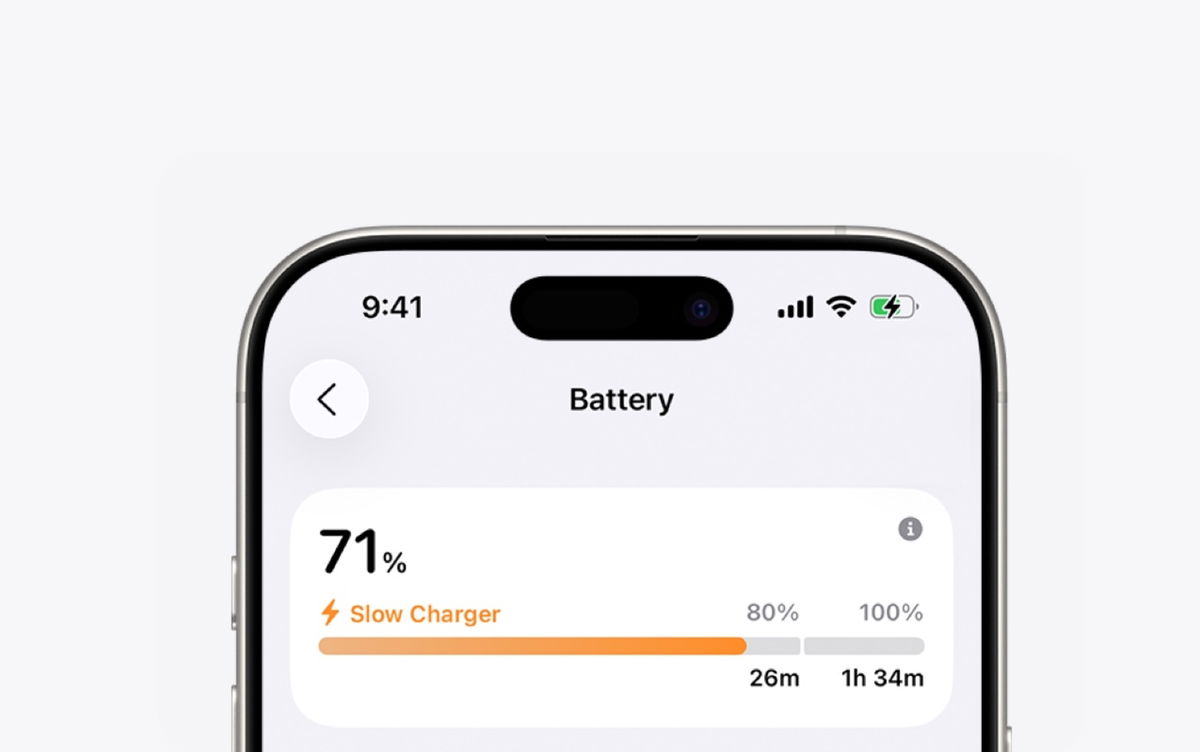Spotlight in iOS 17 is Apple’s real search engine
Since iOS 17, Spotlight is more than just a search engine!
Starting with iOS 17, Apple has made adjustments to Spotlight to make it more accurate and useful than before. Until now, the powerful search engine, always accessible from the iOS home screen, allowed us to search on the iPhone or on the Internet. Now Spotlight also allows you to enable certain functions instead of just showing results.
While Spotlight already offered tricks and secret searches to fulfill some requests, the update in iOS 17 made it an essential tool on our home screen.
How to use Spotlight in iOS 17?
new features, allows you to execute many tasks directly in the search baras we show you in the list below:
- Day or date: Spotlight will immediately offer to create a calendar event.
- Music: It allows you to recognize any song playing.
- Wireless or Bluetooth: provides a configuration menu to enable them, for example.
- Numbers: Shows the result of arithmetic operations performed without opening the calculator.
- Flights: When you type a flight number, it shows the information in real time without having to open airline sites.
- Movies: The official site displays a full summary of relevant information, such as cast information and the theaters and platforms where they are available. In some countries there is an option to purchase tickets for shows.
- Climate: It provides information about the weather on a particular day and location.
- Currency unit: It performs a fast conversion from one currency to another within seconds.
- Shortcuts: Run our existing accesses without opening the Shortcuts app.
- Applications: Spotlight prevents us from spending more time than necessary searching for different applications on the home page, such as banking or transportation, because we can do this directly from there.
- Photos: If you search for Photos, Spotlight will show you a link to go directly to the Favorites album from the search interface, in case it’s a favorite search.
As a result, when looking for an application, Spotlight now app shortcuts in the main results sectionIt becomes a much more efficient option.
Of course, many of these features and more are also available on other devices, such as the iPad and MacBook, with updates to iPadOS 17 and macOS Sonoma, respectively.
Source: i Padizate