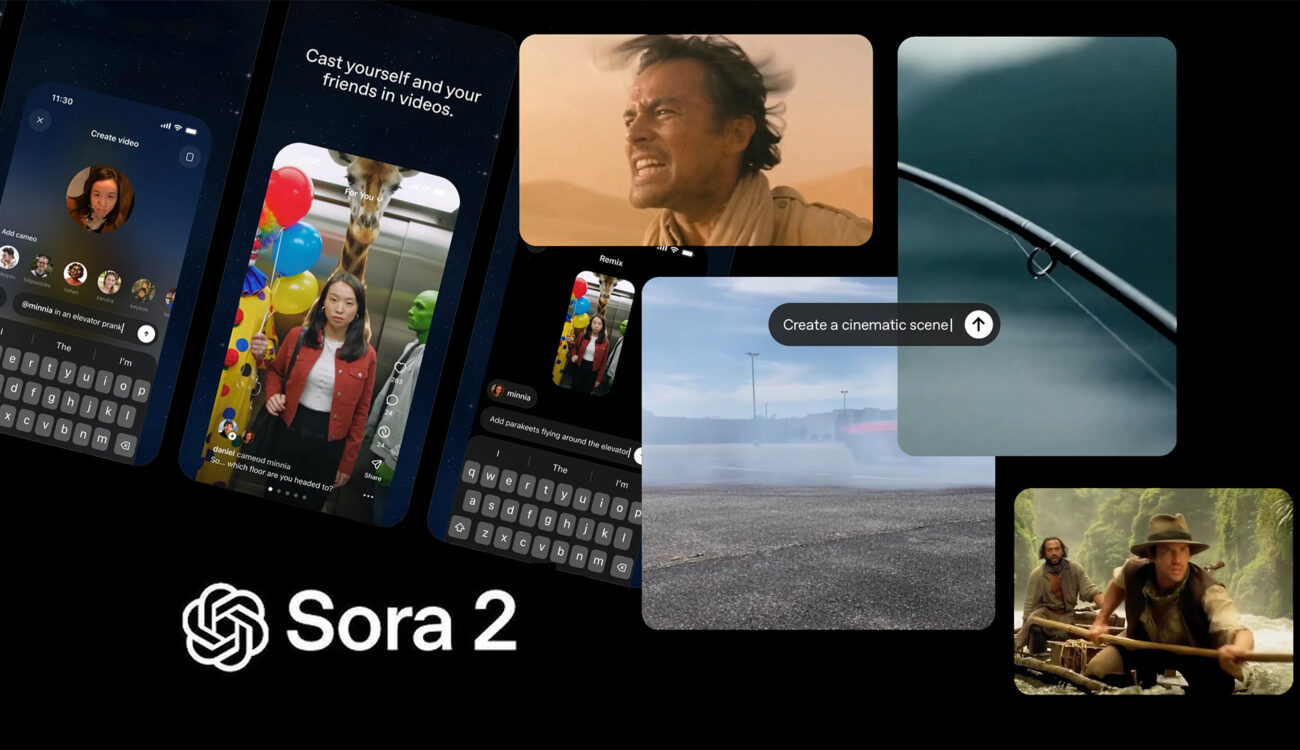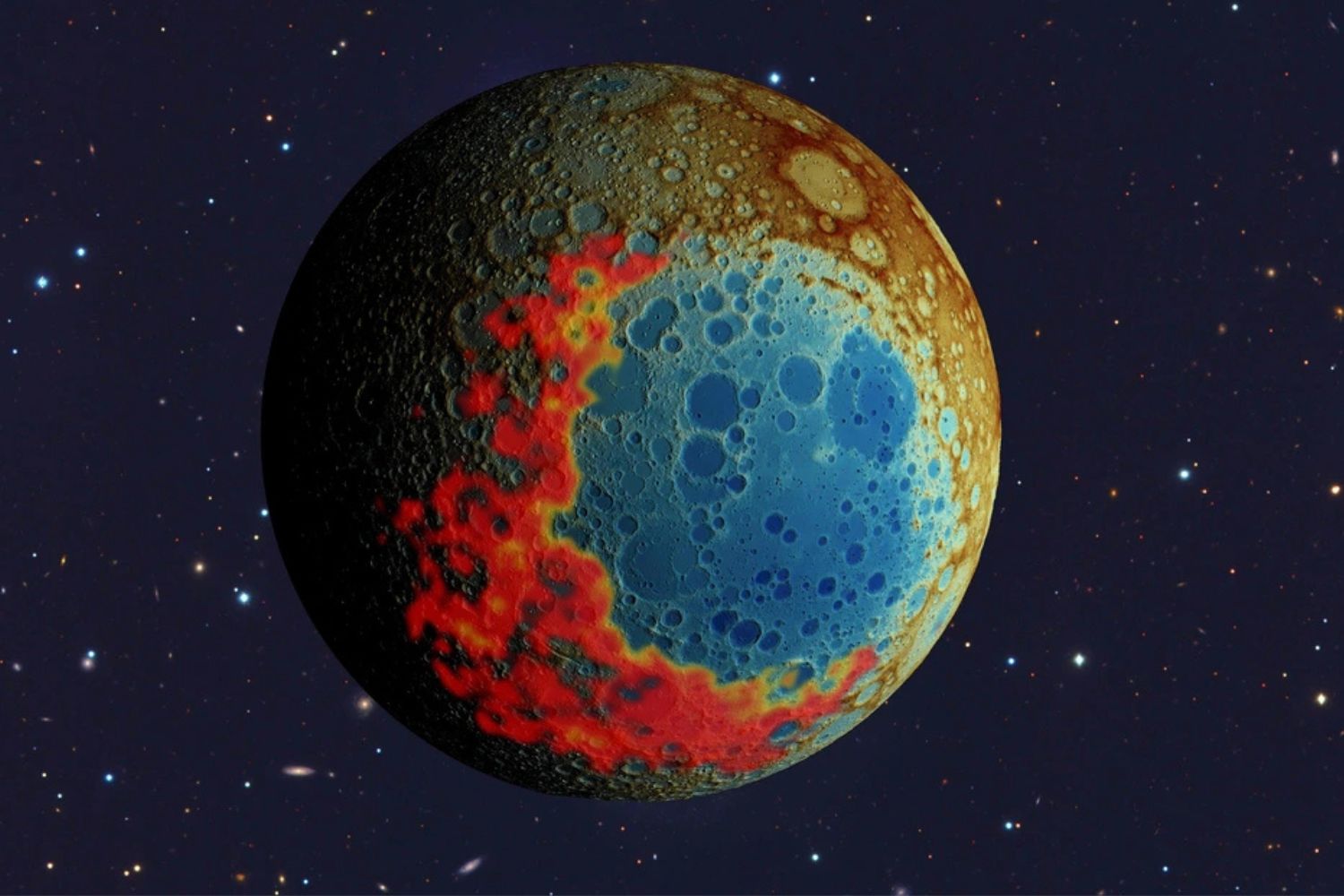One of the main new features of the iPhone 15 Pro and 15 Pro Max is new action button which the Cupertino company included for the first time in the Apple Watch Ultra. Specifically, it allows you to set, as the name suggests, a system action so that the user can quickly access it. But, unfortunately, this is only an exclusive feature of the models. At least until now. In accordance with Macrumorsthis feature It can also reach all iPhone 16s..
The aforementioned portal claims to have accessed internal documentation which reveals that the company is working on implementing this action button in the base iPhone 16 models and not just the Pro variants, that is, the regular and Plus models. will also enable it. Apple is currently working on this feature under the internal name Atlas and, apparently, The first prototypes of the design of these devices already have this button. which, we recall, will replace the mute button that the company has so far included in its iPhone.
MacrumorsHe also states that the company is working on a new design for this action button that will appear on the iPhone 16, including one more than the iPhone 15 Pro and 15 Pro Max. This will prevent the user from getting confused when pressing the volume up button since they are currently the same size.
And not only on iPhone 16. The action button may also be present on the fourth generation iPhone SE. that the company is developing. However, this model will not appear until 2025. However, we must keep in mind that these are prototypes and initial plans, and that this may change in the coming months. However, it makes sense that Apple decides to make this change to the base iPhone 16 models.
What is the purpose of the action button coming to iPhone 16?
We repeat that the action button, which will also appear on iPhone 16, allows set a shortcut for some system functions. Thus, the user will only need to press and hold a key located on the side of the iPhone to, for example, open the camera or shortcut. Yes, there is still a lot of action.
- Silent mode: To switch between silent mode and volume mode, just like the old mute key.
- Flashlight: Turn the flashlight on or off.
- Camera: Access the camera.
- Shortcuts: Allows you to open a shortcut saved in the Shortcuts app; for example, opening a specific application, sending a message, etc.
- Voice note: Start or stop recording a voice memo.
- Focus Mode: Allows you to activate or deactivate a specific focus mode.
- Special abilities: Allows you to activate or deactivate one of the various accessibility features.
- Magnifying glass– Use your iPhone camera as a magnifying glass.
- Transfer (coming soon to iOS 17.2): Lets you translate and speak quickly in two languages.
Unfortunately, at least for now, Apple only allows you to trigger an action by long pressing the button. We will have to wait to see if the company gets rid of this limitation in the iPhone 16.
Source: Hiper Textual
I’m Ben Stock, a highly experienced and passionate journalist with a career in the news industry spanning more than 10 years. I specialize in writing content for websites, including researching and interviewing sources to produce engaging articles. My current role is as an author at Gadget Onus, where I mainly cover the mobile section.