The new product will appear in versions WhatsApp on iOSfrom now on You can create, edit and share your stickers without leaving the application.
To add some fun to your chats or bring a group prank to life, you can now quickly and creatively transform your own photos into stickers or customize existing ones.
You can now create your own stickers without having to drag them from your image gallery or use unofficial third-party apps, while benefiting from the security of WhatsApp’s end-to-end encryption.
They’re easy to create, feature automatic cropping, and a range of editing tools that include text, drawing, and even the ability to overlay other stickers. Once sent, the sticker is automatically saved in the sticker tray, so you can send it again whenever you want.
To create a sticker from an image:
- Open the sticker tray by selecting the sticker icon to the right of the text field.
- Select “Create Sticker” and select an image from your gallery.
- Customize your sticker by choosing a cutout and adding text, other stickers, or a design.
- Send it!
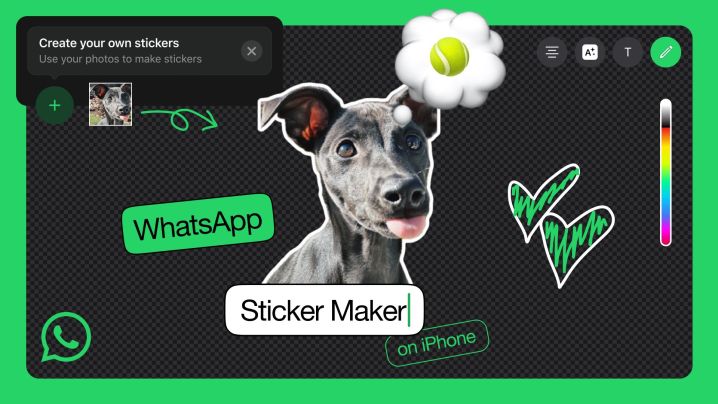
To edit an existing sticker:
- Open the sticker tray by selecting the sticker icon to the right of the text field.
- Touch and hold the sticker you want to edit and select Edit Sticker.
- Customize your sticker by adding text, other stickers, or a design.
- Send it!
The sticker maker is now available on WhatsApp Web and will be released on iOS 17+ in the coming days. Users of older versions of iOS will be able to edit existing stickers, but not create new ones.
Source: Digital Trends













