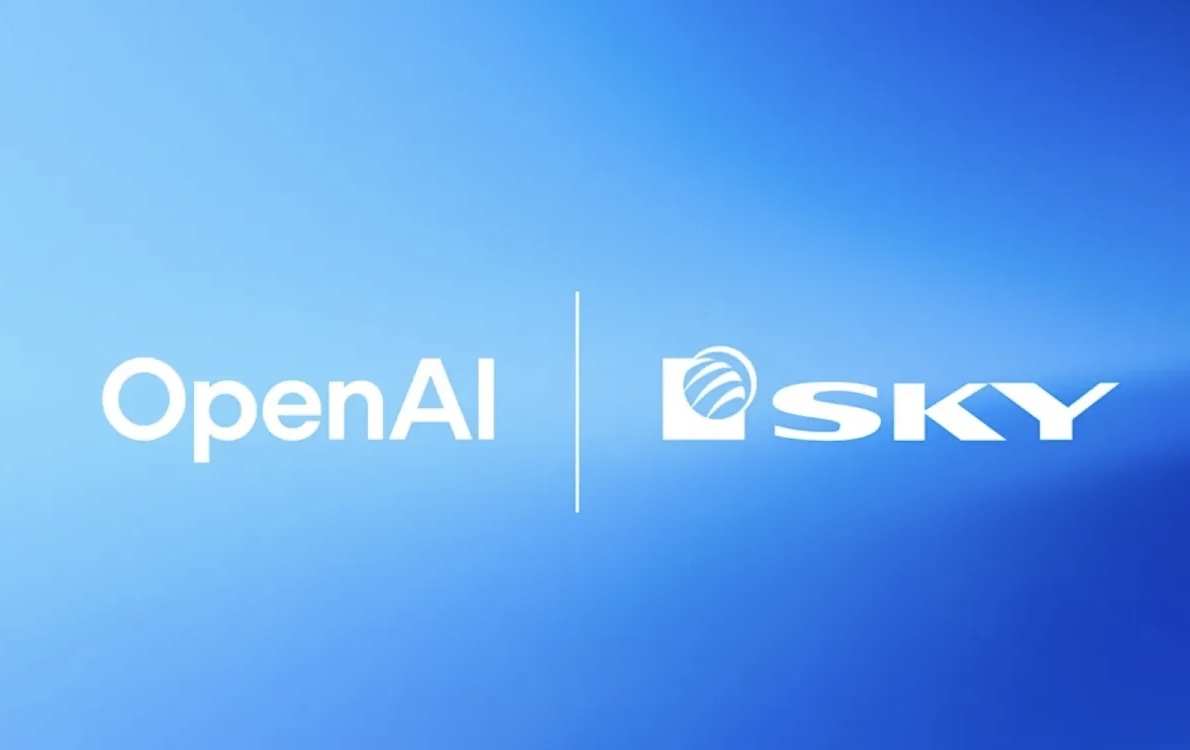The One UI 8 update is coming to an end, and while this may seem like bad news, it’s actually the opposite. Samsung has done a lot of work on this software. bringing it to a large number of mobile phones. In fact, one of the latter is one of the most special in the entire catalog, and also one of the best sellers. Many thought that it would freeze and not update, but the company has finally delivered it.
We are talking about the Samsung Galaxy S21 FE, a device that has been on the market for quite some time, but continues to be updated year after year. It already takes 4 different software versionsmaking it clear that the Fan Editions are a good option for fans of the company.
Moreover, this is great news for thousands of users around the world as Galaxy S21 FE is one of the best selling Samsung phones in recent years around the worldand a device that is still in many people’s pockets. The One UI 8 global update was revealed today, so it’s only a matter of time before OTA arrives on your mobile phone.
However, although this is great news, it will not be the last joy of users. It is expected that Galaxy S21 FE continues to be updated for several more yearsand can reach the 7 years of updates that Samsung promises for many of its devices.
3 things you should know about the One UI 8 update on your Samsung
Should you upgrade to One UI 8? Certainly. There is no need to be afraid of the update, as it has been more than proven that it improves the performance of Galaxy phones, changes the interface design and increases the security of terminals. However, there are a few things you should know before downloading and installing the new version.
- This doesn’t remove anything. One UI 8 changes the operating system and level of customization on your Galaxy S21 FE, but doesn’t erase anything already on the device. Photos, apps, data, sessions or contacts will still be there, so you don’t have to worry about it.
- Free up some space. One UI 8 on the Galaxy S21 FE weighs just over 2GB, so that’s the amount of storage you’ll need to download and install the update. It’s best to increase this figure from 5 to 10 GB to make sure that everything works well and the memory doesn’t crash as soon as you install the new version.
- Charge the battery. To install the One UI 8 update on the Galaxy S21 FE, you need to: battery is charged more than 50%. Keep this in mind if you want to download and install the new version while away from home: if it is below half, you will not be able to do so.
Source: Hiper Textual
I’m Ben Stock, a highly experienced and passionate journalist with a career in the news industry spanning more than 10 years. I specialize in writing content for websites, including researching and interviewing sources to produce engaging articles. My current role is as an author at Gadget Onus, where I mainly cover the mobile section.