We’ve all ever wanted or needed hidden number call for what reasons. It’s actually quite simple and accessible to anyone with an iOS or Android device.
Since you are here, you might be wondering how to find your phone, how to block calls on Android, or how to delete and restore text messages on Android.
How to call with a hidden number on Android
As part of its operating system, Android includes the ability to call with a hidden number. This feature is present in almost all models of smartphones with the latest versions of Android, and although the steps to follow for each brand may vary slightly, the following instructions should help you with this.
Step 1: Go to the calling app on your mobile phone and select the option settings.
Step 2: go to option Other settings or Advanced settings.
Step 3: look for an option caller ID or caller ID and select an option hide number.
It is also possible to block your number with a code by entering the phone number you are going to call. You must enter the numbers #31# followed by the phone number. For example, #31#5202541326.
In the meantime, we will also add specific instructions for calling a hidden number from a Samsung mobile phone. The model we used for the instructions is a Galaxy A50 running Android 11.
How to call with hidden number in samsung
Follow these steps to call from a hidden number on your Samsung mobile phone:
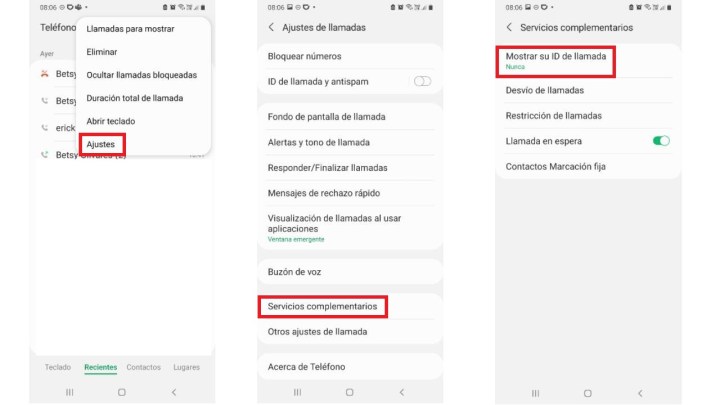
Step 1: open the phone app, tap on the three vertical dots and select an option settings.
Step 2: go to option Additional services.
Step 3: under Show your caller ID, select Never.
Ready. Your number will appear as hidden or private the next time you dial a different mobile or landline number.
How to call with a hidden number on iPhone
The easiest way to do this on iPhone is to enter the code *67 followed by the number you want to call, for example *67 (858) 6544020. Please note that you must enter the code *67 every time you want to call. with hidden number.
Another way to call with a hidden number on iPhone is to use the feature built into the iOS operating system. However, it’s blocked by some major carriers in the US, including Verizon, so you probably won’t find it on your iPhone. However, you can check if it’s available on your iPhone and, if applicable, activate it by following these steps:
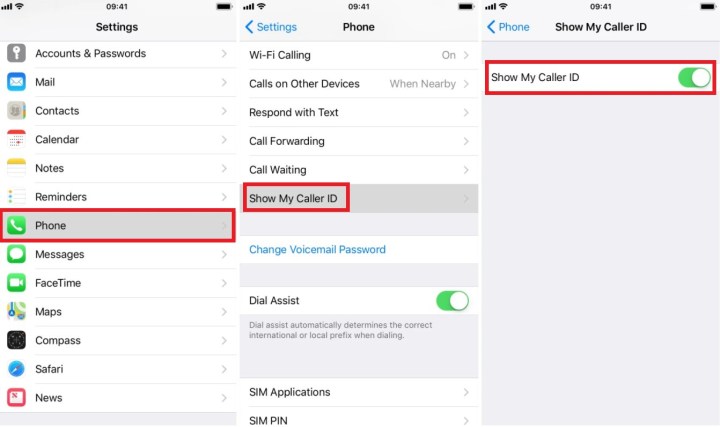
Step 1: go to settings.
Step 2: find the option in Phone show caller id and turn it off.
Another way to call a hidden number on iPhone is to contact your phone carrier. Note that selecting this option will permanently show your number as a private number, so all your calls will show up as a private number.
Source: Digital Trends












