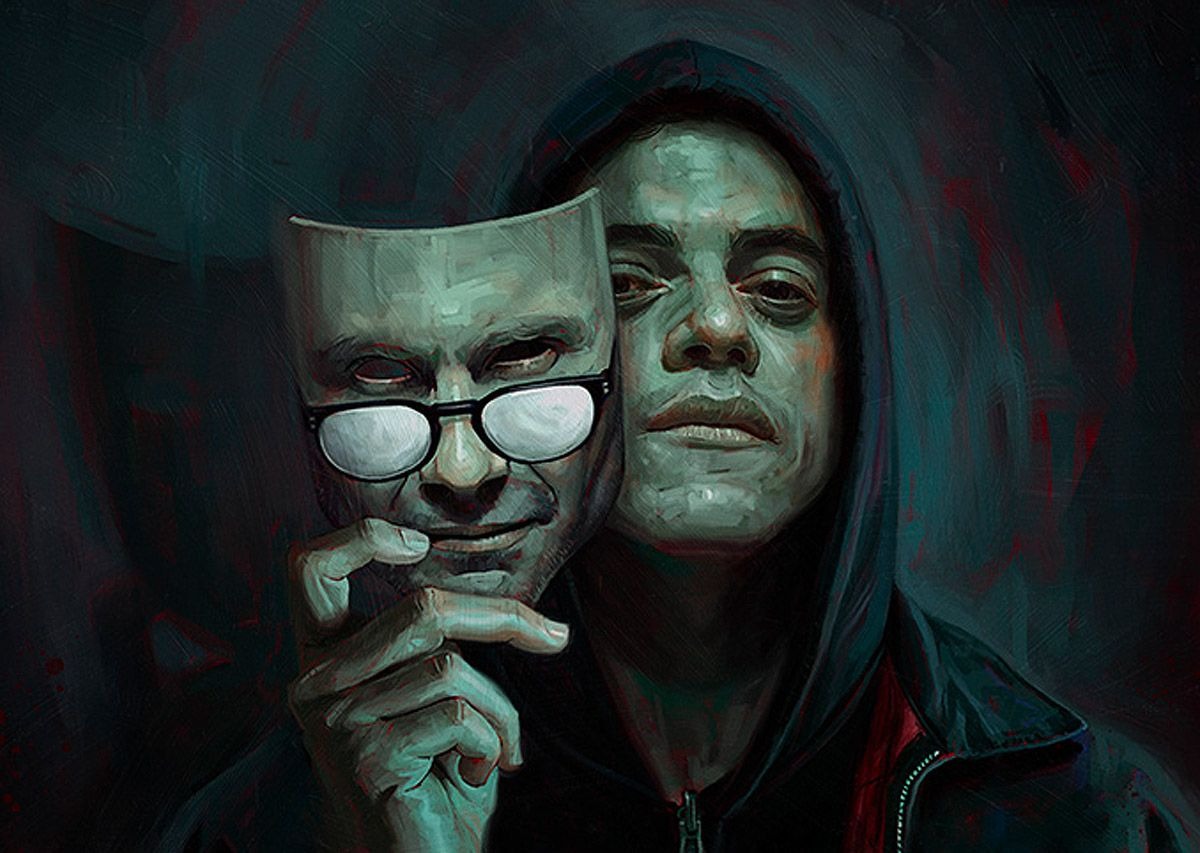USSD (Additional service for unstructured data, an abbreviation in English) is a user interface protocol that allows you to send data over GSM mobile networks in real time, similar to SMS. They are also known as “feature codes” and allow you to unlock hidden activities on your smartphone.
To run any Android function code, you must enter it directly into the phone’s dialer. If you enter it correctly, the code will return the answer automatically, otherwise you can click the “Challenge” button after entering it. Anyway, here are the basic Android USSD codes you should know.
Note. Please read each description carefully before entering and executing any code so that your phone doesn’t do something you don’t really need.
*2767*3855# (Erase phone data and reinstall firmware)
This is one of the most effective Android codes that you can use to quickly delete all data from your device; It’s like a factory reset. This code also reinstalls the firmware so your cell phone will be as good as new in terms of software. Just enter the code in the dialer and all data on your phone will be deleted. Remember that this is a hard reset that will erase everything, so only use it if you need it urgently.
*#*#7780#*#* (Performs a factory reset)
If you don’t want to reset your phone along with a firmware reinstall, but just want to remove personal data, all apps you’ve installed, and app data from your device, this is the best option. By entering the code, you will delete all data associated with applications, and then return your phone to its factory state. This is great for your privacy if you’re selling your phone.
*#*#4986*2650468#*#* (displays important firmware information)
This code is important because it returns key information related to device firmware data. The code gives firmware information such as PDA, phone, hardware, RF calibration date, or manufacturing date. If you think that someone has tampered with your device’s firmware, you can check the information using this code.
*#06# (check device IMEI)
This is another important code that you can use to check if the device’s IMEI matches the one on the box; IMEI is the 15 digit International Phone Identification Code. Most modern smartphones have it printed on the back, but if you want to be sure which one it is, you can check it with this code. If you do this on a Samsung Android device, you will also see the serial number of the device. This is important for security reasons, especially if you are buying a used device.
*#*#232338#*#* (displays MAC address)
Media Access Control, also known as a MAC address, is a unique identifier assigned to each connected device, be it a computer, phone, router, printer, Chromecast, etc. This is important because it can be used to identify a technology device when it is connected to the network. If you suspect MAC spoofing, you can check the MAC address and compare it across your network to make sure it’s correct.
*#3282*727336*# (Shows system information and memory)
With this code, you can view information about your phone’s system and memory, as well as statistics related to data usage. Although such data is difficult to falsify, it can be done. By running this USSD code, you can get accurate information about the internal Android system in the device. Any data consumption will also show up on your screen when you run this code.
*#0*# (enables general test mode)
If your Android phone is not working properly, you may understandably suspect that a third party is interfering. Enter this code on your device and you will be presented with a list of different features such as touch test, front camera, LED, device version, RGB test, and capture sensor test. If you think your device has been jailbroken at a basic level, you can test every feature using this mode.
*#*#34971539#*#* (Shows camera information)
This code allows you to view complete information about the camera, including the number of cameras, maximum zoom, firmware version, and other details. Because mobile cameras now have multiple modules, this code can help you identify any unauthorized access to the camera’s firmware.
*#*#7594#*#* (Changes the behavior of the power button)
If you want to change the behavior of the power button, you can use this code. Instead of holding down the power button and then selecting the “turn off phone” option from the power menu, this code allows you to turn off the power without going through this step. This code can be useful when you want to quickly turn off your device in compromising situations; The next time you turn on the device, it will require a password so that you can protect your data in case it is stolen.
*#67# (check redirection)
If you want to know if your calls are forwarded to another number, use this code. This will tell you if call forwarding is active on your device and also show you the number to which calls are being forwarded. If calls are diverted when your number is busy or when you reject a call, you will also be notified. In most cases, you will only see this as your carrier’s official voicemail service, although you do have the option to change this setting by going into your Android’s call settings.
*31# (disable caller ID)
With this code, you can turn off caller ID so that when you make a call, the person receiving the call does not see your phone number. So you can keep your privacy. And if you want to turn caller ID back on, just enter the code again into the dialer. This will display a message about whether the service has been enabled or disabled each time you log in.
Source: Digital Trends