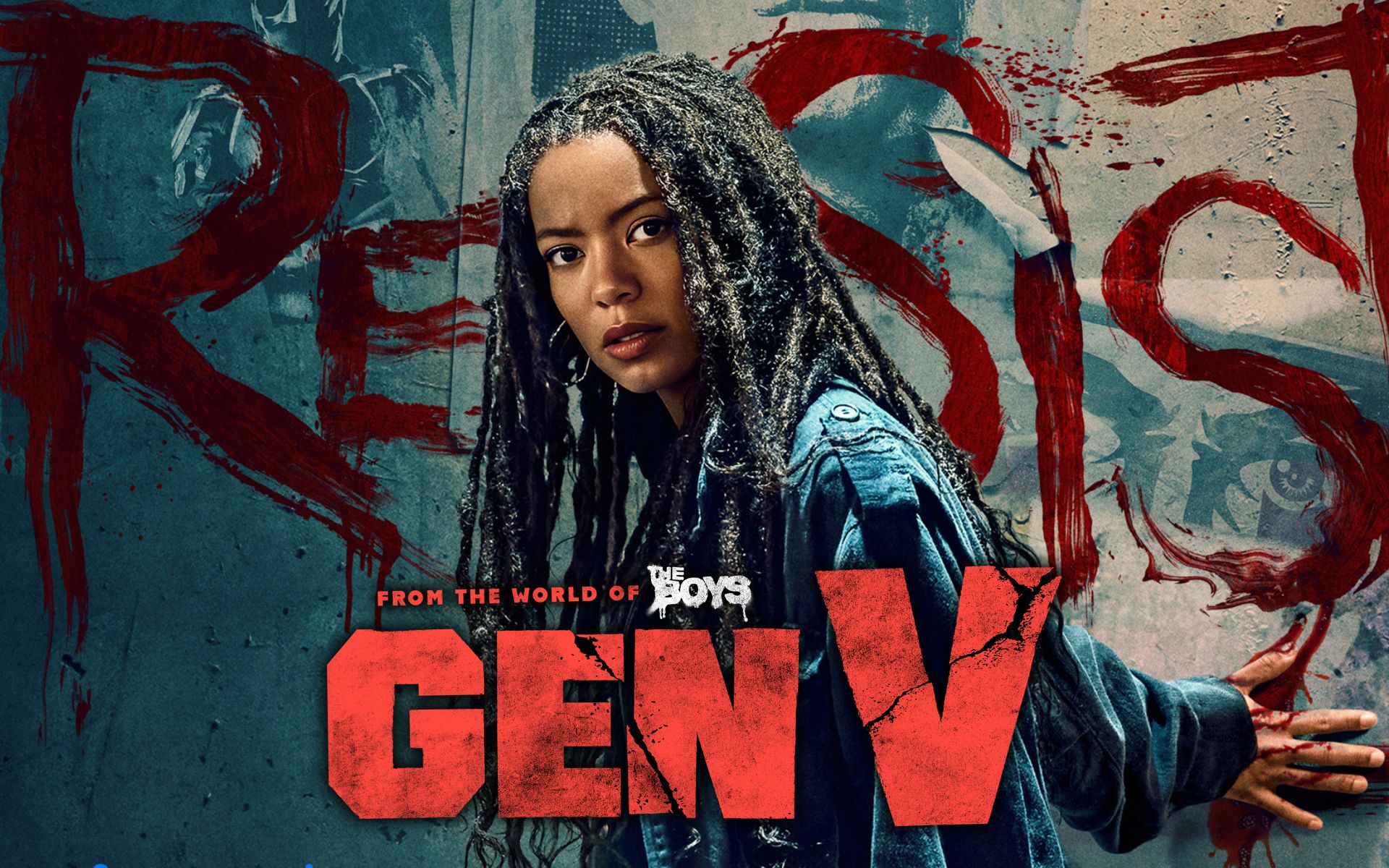In the top corner of your iPhone is a small icon that will be white when the battery is low and green when it is charging. You want to know exactly How much energy is left until the next recharge? Below we will explain how show battery percentage on your iPhone.
Perhaps you are interested in knowing best phones on the market, Best Motorola Cell Phones or Best Xiaomi Mobile Phones.
Similar videos
How to Show Battery Percentage on Your iPhone X and Later
If you have an iPhone X or newer, it’s easy to see the battery percentage. On the other hand, iPad and iPod Touch users should refer to the instructions for those devices to learn how to enable this feature.
Step 1: Swipe down from the top right corner of the screen to open Control center.
Step 2: There you can see the battery percentage, which will be displayed in the upper right corner.
How to show battery percentage on older devices (and iPads)

If you have an older Apple device such as an iPhone 8 or earlier, you need to follow the steps below to turn on the battery percentage in the status bar.
iPhone SE and iPad owners can also use these steps to display battery percentage as neither device has the slot limit that iPhone X and later have.
Step 1: open app Parameter.
Step 2: choose an option Battery.
Step 3: click to turn on Battery percentage.
Once all this is done, your Apple device will constantly show the battery percentage in the top right corner of the screen. To undo this effect, you must repeat the previous adjustments as we indicated.
Please note that when using power saving mode on older devices and iPads, the battery percentage will always be displayed on the screen; Follow the steps below to learn more about this setting.
How to Enable Low Power Mode on iPhone
If you want to extend the battery life on your device a bit, you can turn on low power mode, which also has the benefit of showing the battery percentage in the top right corner of older Apple devices (iPhone 8 and earlier) as well as on the iPhone. SE.
Power saving mode will not display battery status on iPhone X and later devices, and on the other hand, this feature is not available on iPad.
Turning on power saving mode on your device turns off the following features: email search, hands-free activation of Siri, background app refresh, auto upload, and uploading photos to iCloud.
On the other hand, some visual effects will be disabled and the automatic screen lock will now be set to 30 seconds by default. When low power mode is active, the battery icon will be displayed in yellow.
Step 1: open app Parameter.
Step 2: choose an option Battery.
Step 3: select mode Low consumption.
Note that if you have Power Saving Mode added as a button in Control Center, you can swipe down from the top of the screen to access it.
The Control Center can be configured by going to Settings > Control Center > Customize controls: From here you can add a power saving mode button.
Source: Digital Trends