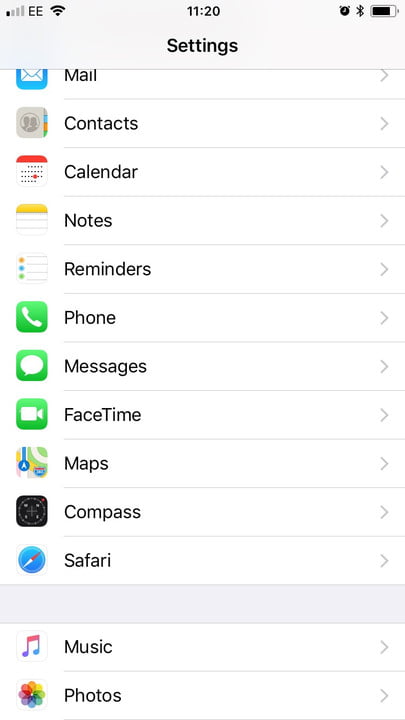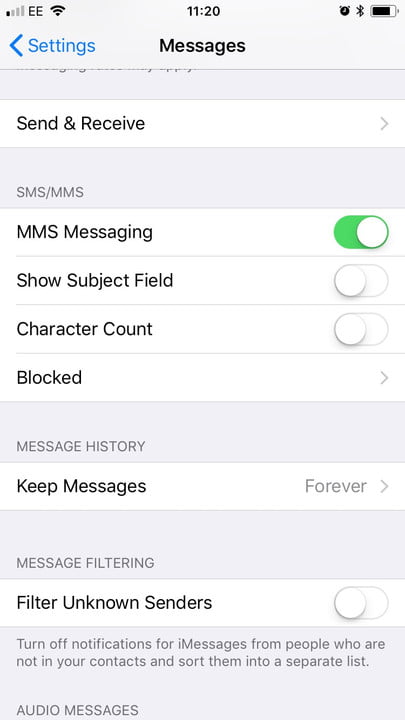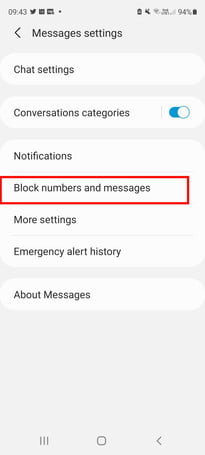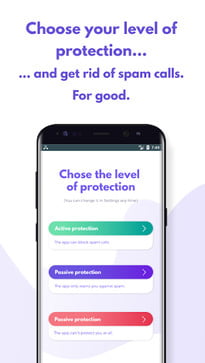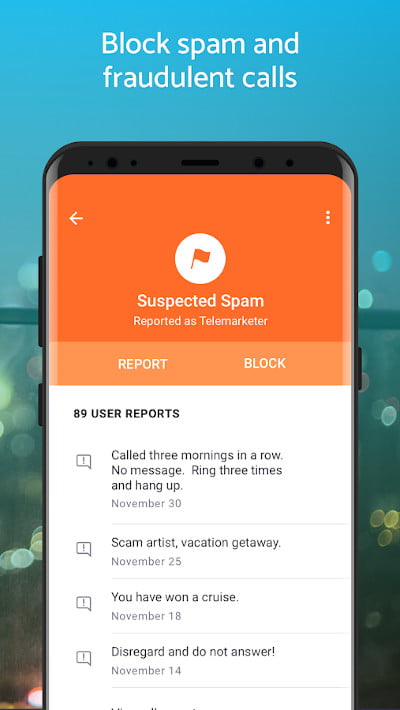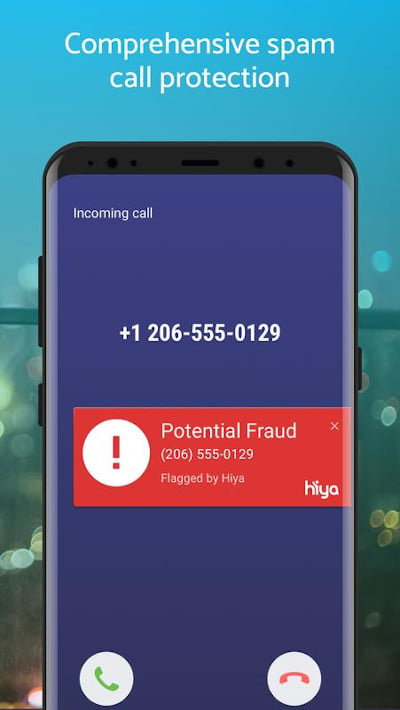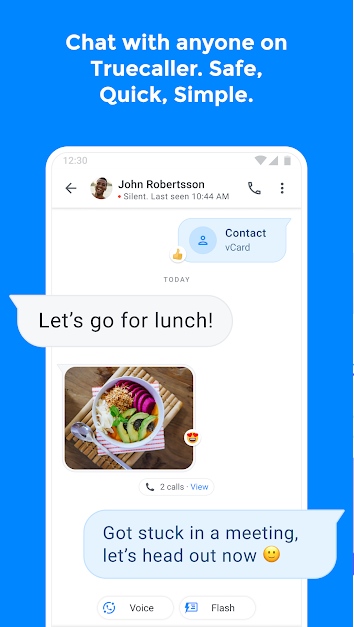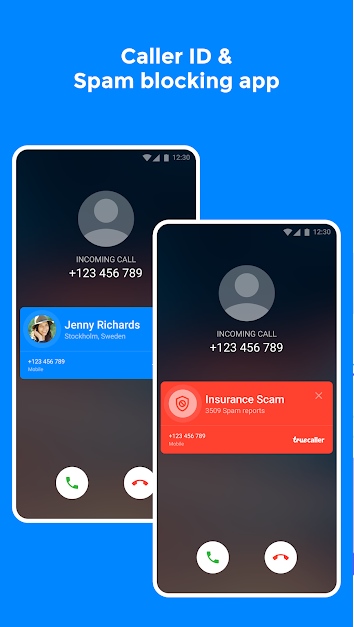Maybe it’s a constant stream of spam messages or What or What A persistent “ex” who won’t accept that yours is over: block text messages on iOS or Android, this can be very convenient and the process is faster and easier than you might think.
It doesn’t matter what phone you have: if you’re wondering how to block text messages and even unwanted phone calls, it’s easy and we’ll show you how.
You may also be interested in knowing how to send text messages from computer, how to block a number on any phone or have fun with the best text games.
How to Block Text Messages on iOS
Notable Contacts and Phones
- 1.
Screenshot of iPhone settings to block text messages.
Blocking texts on iOS is easy. Here’s what to do on your iPhone 12, iPhone 12 Pro Max, or any other device: For specific messages, tap the message from the contact you want to block, then tap Details, in the upper right corner. Again, in the top right corner, click the “i” icon to open the information page, then click block this person at the bottom of the page.
Another way is to go to Settings > Messages > Blocked and choose Add new to add another contact. In any case, you will not only block messages, but also their phone calls and FaceTime calls. Yes, it may seem drastic, but it saves you the hassle of going through apps and settings on iPhone and FaceTime to block the same person.
Numbers that show up as “unknown” or “private”
Unfortunately, you cannot block messages from unknown and private numbers in the same way. However, you can filter them out and separate them from the rest of the people you know and accept. To do this, go to Settings > Messages and access the option Filter unknown senders. This will create a new tab in the Messages app named unknown senders, so you won’t receive notifications from them. It may not be perfect, but it works.
Report spam in iMessage
You can also report spam and unwanted messages. So, when you receive a message from someone you don’t know, you can select the “Report Spam” link. This way, when you tap the link, you’ll forward the sender information and the message to Apple.
The company will need to deal with the contact and block the person.
You can also send an email to imessage.spam@apple.com. However, keep in mind that you will need a screenshot of the message, as well as the sender’s email address or phone number, and the date and time it was received.
Also, keep in mind that Apple does not deal with SMS and MMS messages, but you can always report them to your carrier. AT&T, for example, suggests forwarding it to 7726 (SPAM). After that, the company will check the message.
message blocker on android
On a Google phone
There are two ways to block messages on a Google phone like the Pixel 5. The first is to open the Messenger app and then open or start a conversation with one of your contacts. Access to Further (represented by three vertical dots) select people and choicesand tap Block. You can also open the Messenger app, touch and hold the conversation you want to block, select Block when the option appears in the top right corner and click on Accept.
On a Samsung phone
Similar to Google phone, Samsung phones like Galaxy S20 FE, Galaxy S21 and Galaxy S21 Ultra have two ways to block messages. One way is to open Messages and then select the conversation that contains the contact you want to block. From there, tap the More icon, select Block Number, and turn on message blocking. Then select OK.
You can also go to Messages > More > Settings. click on block messages to check the box and then black list. From here manually enter the contact number and select the sign + or select from your inbox or contact list the person or contact you want to block. Once you’ve entered all the numbers you want to block, click the back arrow.
On an LG phone
The process of blocking LG is quite quick and simple. Open the LG messaging app and tap the SMS or MMS message you want to block. Then click on the three dots that appear in the top right corner and select Block number.
On an HTC phone
Like LG’s blocking process, HTC’s spam blocking method is quick and easy. Opens Messagesthen touch and hold the desired text dialog until it appears Message options. Then go to block contact.
From your carrier
Many mobile operators offer additional services and settings to help their customers block messages from certain numbers, such as telemarketers. T-Mobile has message blocking, Verizon has call and message blocking, and AT&T has Secure Family.
Block texts with apps
In addition, there are dozens of apps that you can install on your Android or iOS device if you want to block numbers and messages. These are our favourites.
Should I answer? (for free)
Our favorite call blocking app is “Should I answer?”. An active community shares information and opinions about numbers and categorizes them so that when a message arrives, you can see if it came from a “legal” number or not. You can easily block numbers, this works when you’re offline, and even lets you block all numbers that aren’t in your contact list if you want. Although this blocking app has access to your contacts, the developer promised that it will only use them to check for incoming calls and they will not be shared.
Android IOS
Hiya Caller ID & Block (Free)
This call blocking app automatically identifies known telemarketers, debt collectors and scammers based on a huge database of hundreds of millions of numbers. It uses them to create a blacklist and can even reverse lookup numbers from your call log. We warn you that Hiya is accessing your contacts and uploading them to its database, albeit in encrypted form. The company promises that it will only use them to verify information and create a whitelist, and guarantees that it will never sell them. Similarly, we encourage you to read the privacy policy carefully and make the decision for yourself. Hiya is owned by the same developer who created Mr. number.
android ios
truecaller (free)
It’s the successor to the popular Truemessenger app and it serves the same purpose: let users instantly recognize when a spam number is calling or sending a spam number to automatically block them.
Its powerful caller ID system will also flag unknown numbers calling you, which is why it is one of the best apps. Used by over 250 million people, it may become your storage app of choice. In addition, you can block email addresses.
“In accordance with Google Play Store and Apple App Store policies, Truecaller does not download user contacts or make them available to others,” Hitesh Raj Bhagat, director of corporate communications, told us. Although the app accesses your phone book for its caller ID tool, it does not take or use the information you have stored there.
For your peace of mind, you can read the privacy policy.
android ios
Source: Digital Trends