Francis Fernandez Window
Do you still need to use Windows 8? We will show you how you can download an ISO image to install it on any computer.
Over the years, the Windows operating system has evolved and improved aspects that may annoy some users. Back in 2012, Microsoft was quite surprised by the official launch of Windows 8.a version targeted primarily at touch-screen computers and not well received by users.
However, the truth is that today there are those who need the ISO file of the specified version of Windowseither reinstall it on their computers due to compatibility issues, or simply create a virtual machine that will run said operating system.
How to Download a Free Windows 8.1 Installer ISO Image
In this case, say that the version that Microsoft continues to allow said operating system to boot is Windows 8.1., the last one launched and offering minor improvements over the first versions. It is somewhat more suitable for non-touch desktops and is generally the most recommended for users.
With that in mind To download the ISO image of the system, you need to go to the Microsoft Windows 8.1 download page.. Inside, you will find the option to download the system disk image, for which you will have to scroll down the page a bit.
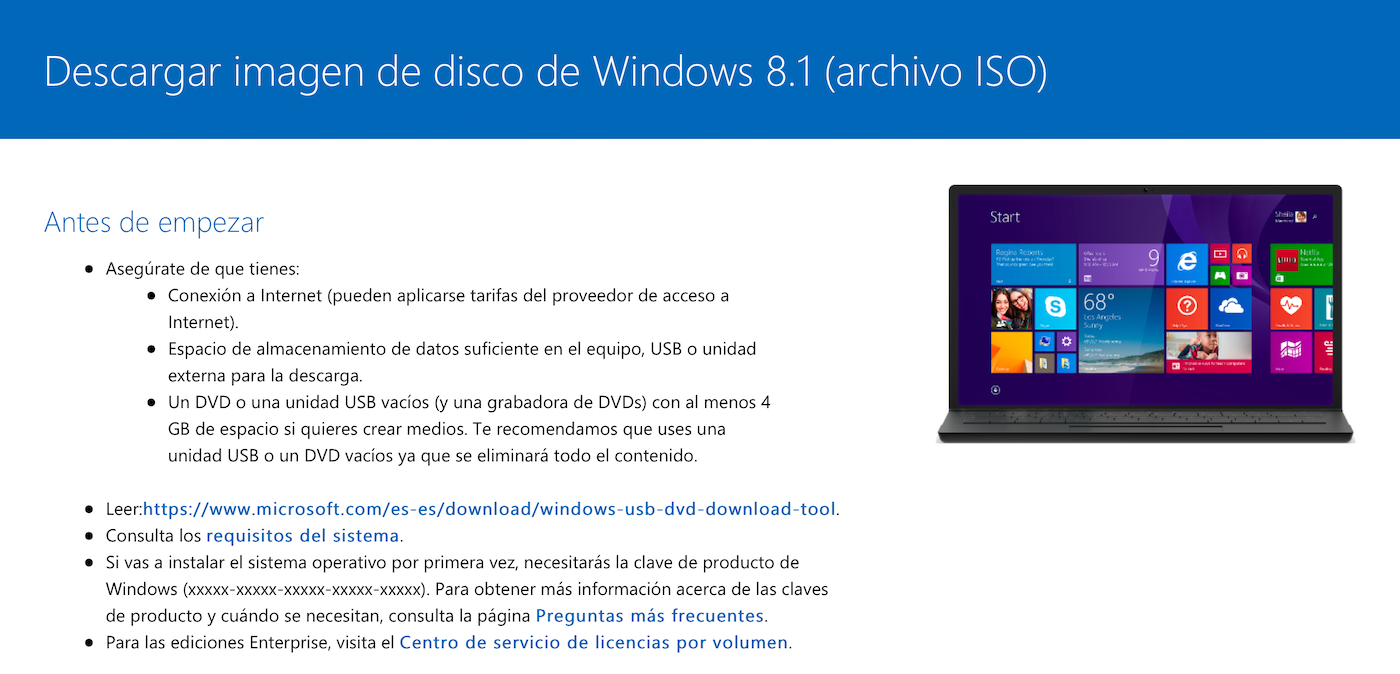
Windows 8 download page
Below you will have the opportunity to choose one of the editions of Windows 8.1 to your liking: you can choose between Windows 8.1, Windows 8.1 K, Windows 8.1 KN, Windows 8.1 N or Windows 8.1 for one language. Then you have to choose the language you want to get the windows installer in and once the download is ready, download links will be displayed for both 32-bit and 64-bit version.
Once you receive the ISO file, if you want to virtualize it you can use it directly. However, if your idea is to run it to install Windows 8 on a PC, you will have to burn the ISO image to a USB drive to be able to boot from it, or use a CD or DVD if your computer has a slot for disks. .

Source: Mundo Deportivo












