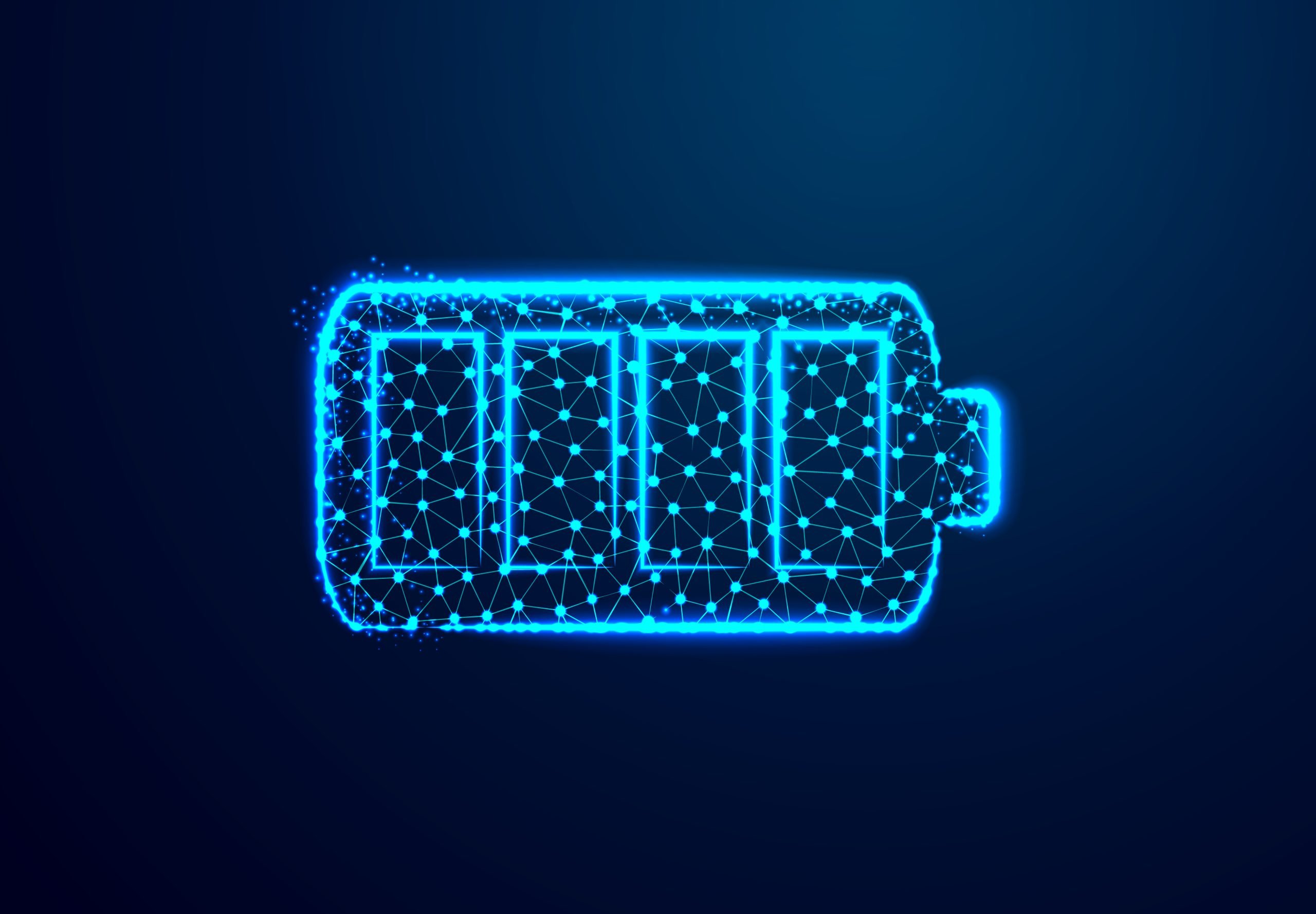When using Google Docs, there are a huge number of shortcuts that increase the speed of your work, allowing you to be much more efficient and not waste precious seconds clicking or looking for options that can be generated by typing . We are going to teach one of the most useful features when using Google Docs.
Usually when using Google Docs what everyone does is look in the browser, Google Chrome, Firefox or Microsoft Edge, this is the application to start using it. This can be good, although it’s much better to have a dedicated bookmark to go directly to that app rather than going through the whole process.
What happens is that there is a way to be even more efficient. We are going to teach you the Google Docs trick to be the fastest when creating a new document. You don’t need anything more than to already create a Google Docs account and, for that, just having a Gmail account will be all set.
If you don’t have a Gmail account, your best bet is to create one and then come back to this point to continue with this little and simple trick. If you’re ready, let’s continue. Starting with setting up Google Docs all you have to do is open the browser that you use regularly and that has saved your credentials..
With an open browser what you need to do is write “docs.new” in the navigation bar. Quotes, of course, do not need to be put. As I write this and then click search, what will happen is that the new document will be opened directly in Google Docs.. Yes, this trick is so simple and the truth is that it saves you a huge amount of time on unnecessary clicks.
Of course, the combination of words we have given you is not the only thing that activates this feature. And that’s what also works when writing “doc.new” or “document.new”. We recommend using the shortest one, in this case “doc.new”; although if you feel more comfortable with another, you can also use it without any problems.
So far, we’ve come close, and, perhaps, the Google Docs trick to be the fastest when creating a new document is pretty simple, and, in fact, there’s not much to do other than write a combination of words inside the navigation bar. For this work. We hope we helped you and improve your Google Docs experience..
Source: Computer Hoy
I am Bret Jackson, a professional journalist and author for Gadget Onus, where I specialize in writing about the gaming industry. With over 6 years of experience in my field, I have built up an extensive portfolio that ranges from reviews to interviews with top figures within the industry. My work has been featured on various news sites, providing readers with insightful analysis regarding the current state of gaming culture.