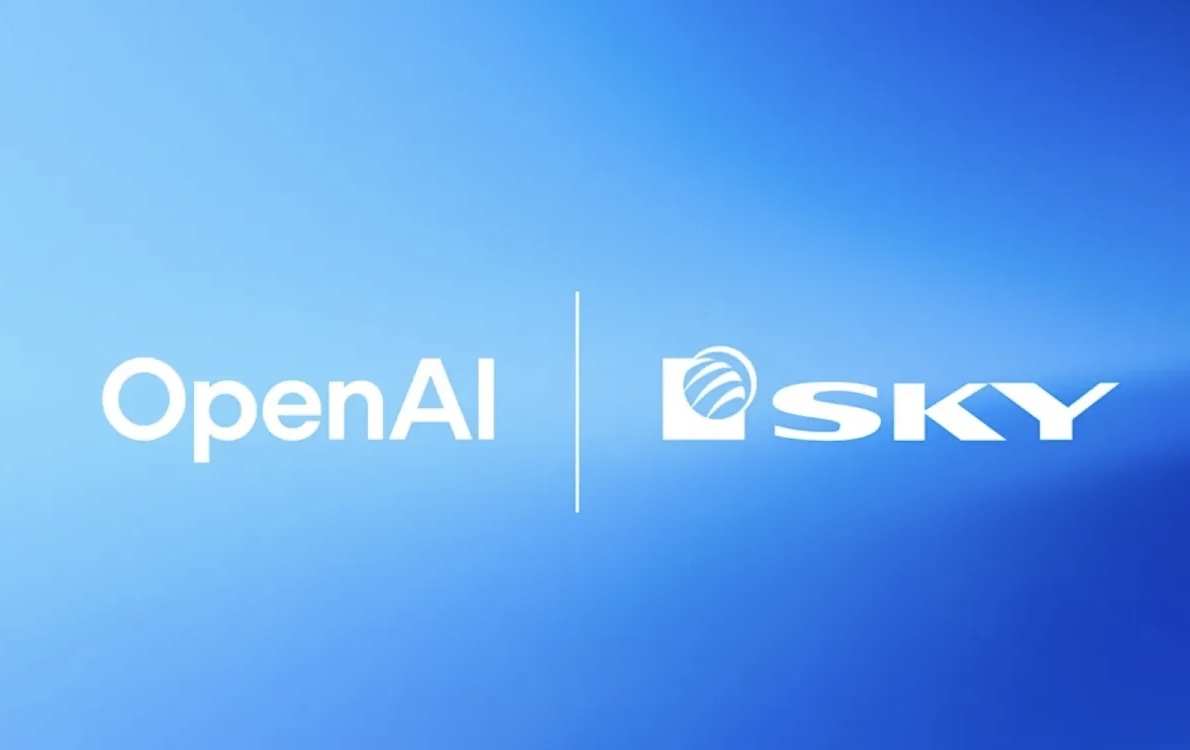The evolution of mobile phones has led to the fact that we now find devices capable of capturing images at a level of professionalism close to that of cameras used for photographic work. Of course, while these cameras can do this, some editing is always required.
Since the basic version is necessary in order to be able to customize it according to our preferences as photographers, apps are needed that offer enough customization to do so. We dived into the Google app store to to find the most recommended options.
Among these options, we have seen lifetime apps that have been recommended for quite some time, as in the case of Snapseed, but See also new apps that have made their first appearance in the Google app store for phones. Android. The fun part is always trying to see how these apps work.
We’re going to move on to recommendations, and even if it’s a complex topic, the ideal would be to download one or two apps to get started with when it comes to photo editing. Once you have used you will need to compare them to see which one you are going to use from now on..
Snapseed
First on the list is Snapseed. This application, created by Google, has a huge number of options that allow users to edit their photos to a level never seen before.. So many options can be overwhelming, but it’s worth trying it out in detail. Direct link to the Google Play store.
Google Photos
Google Photos is an application that serves as a cloud storage for photos, Although it doesn’t work as well as before, not everyone knows that you can edit photos in Google Photos.. Plus, if you have a Google Pixel 7 or Google Pixel 7 Pro phone, additional useful features are added. Direct link to the Google Play store.
Adobe Express Design
The next app on the list is Adobe Express, which allows you to edit photos at a photographic level, adjust color, white balance, detail, and more, as well as be able to edit at the level of a graphic designer. In this case, we find a rather complex application in this regard. Direct link to the Google Play store.
PhotoDirector – Photo Editor
PhotoDirector is an application that is characterized by having a huge number of options that allow you to make deep changes to applications. These changes can be made using both effects and photo adjustments.and sometimes even excessive. Direct link to the Google Play store.
photo studio
Photo Studio follows the same principle as the previous application. And, in fact, among the options that we find inside, the one that stands out the most is that has a huge selection of effects to choose from. These effects come in many different types and, in fact, some of them resemble the 2000 versions of Photoshop. Direct link to Google Play Store.
Photo Editor – Edit Photos
The photo editor by its name says what it can do. Even though it is a typical photo editor with the basic features of this type of application, it also has a huge number of options to choose from and, above all, with smart features such as background removal from photos. Direct link to the Google Play store.
photo editor
Picsart is another of the great photo editors we find in this collection, with a huge selection of options. We can say that it has all the basics of Snapseed, as well as more creative features of applications such as Photoshop.. Direct link to the Google Play store.
We have come to the end of this compilation, and at the end it touches on how important it is to comment on what the application that we will install on our mobile device will be like. In our case, we would choose two in order to be able to check their characteristics, be the first Snapseed with its common interface when editing photos.
The next application we will install will be Photo Editor. that, however, we believe that it has a huge number of features inside that can be useful to us. Also, these apps are not exclusive, so you can use both without any problem.
Source: Computer Hoy
I am Bret Jackson, a professional journalist and author for Gadget Onus, where I specialize in writing about the gaming industry. With over 6 years of experience in my field, I have built up an extensive portfolio that ranges from reviews to interviews with top figures within the industry. My work has been featured on various news sites, providing readers with insightful analysis regarding the current state of gaming culture.