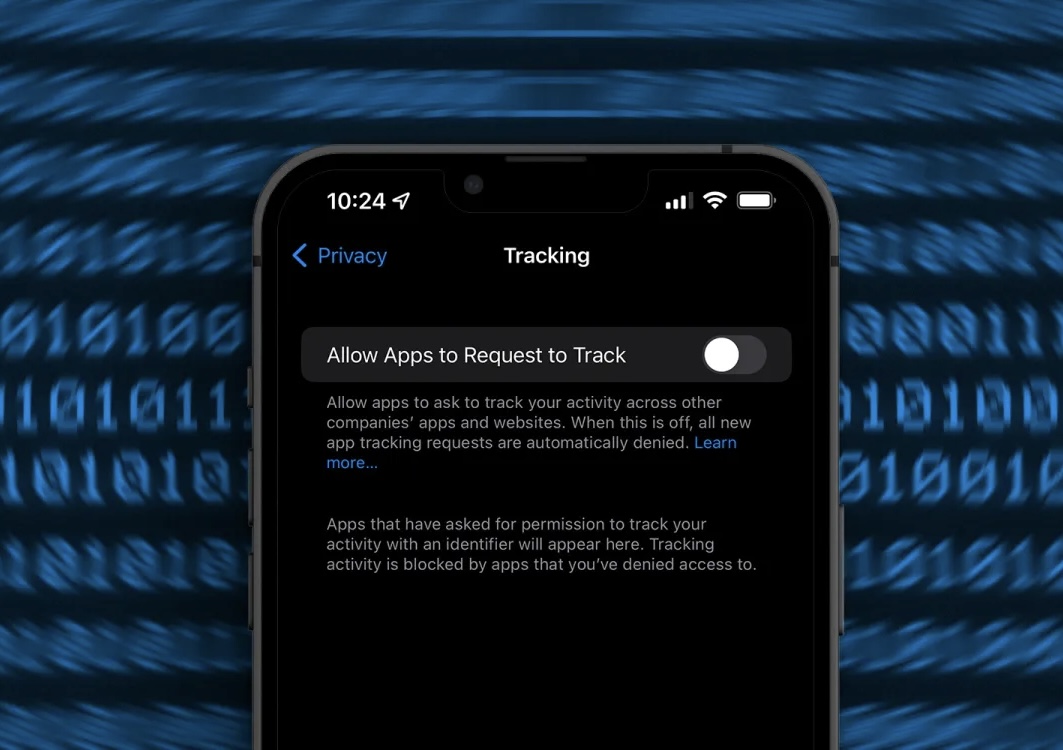WhatsApp continues to strengthen its focus on chat security with a number of advanced features that give users more options to protect their conversations.
The messaging platform announced the inclusion of a third security option for blocked chats. It is added to existing passwords and biometric data.
company in may introduced ‘chat blocking’ feature that allows users Protect certain conversations by entering a password or biometric authentication such as facial recognition or fingerprint.
Since then, WhatsApp continues to work to further improve this privacy feature.
(Read more: Changes on Twitter: There will be a new methodology of sharing links on X).
New features implemented include the ability to block conversations on devices linked to an account and the option to set a custom password different from the one used for the phone.
One of the most important innovations It is the introduction of the ‘secret code’. This feature allows users to create a custom code using a word or emoji.
This secret code will be used to search for blocked conversations directly from the search bar or access them from secondary devices connected to the WhatsApp account.
The ‘chat lock’ feature is activated from a conversation’s information and once activated, the conversation is moved to a specific folder reserved for blocked chats.
It’s important to note that this feature should not be confused with the option to block a contact, which blocks communication with that person.
(Keep reading: Netflix is planning to increase its subscription price, according to The Wall Street Journal).
These improvements Chat security gives WhatsApp users more control over the privacy of their conversations According to the company, the platform has a wider range of options to protect your personal information.
WhatsApp, the world’s leading instant messaging application, has an impressive base of more than 2 billion active users, according to recent research.
Its popularity is due to the fact that it is not only used for communication, but also It has also evolved as a sales platform. business and news dissemination, among other functions.
(Also: What does the ‘flag’ icon that appears in some WhatsApp messages mean?).
Over the years, WhatsApp has focused on improving its interface and providing the best experience to users.
One of the highlights of their latest update is privacy. It allows users to have more control over the information they share. This includes details like statuses, profile photo, last connection and ‘seen’ indicator.
To enable “incognito mode” on WhatsApp, follow these steps:
By following these steps you will be able to enjoy ‘private mode’ on WhatsApp. Moreover, The app offers other options that let you control who can see your statuses. Your profile photo, which shows who can add you to groups, among other privacy-related settings.
(Follow here: WhatsApp is planning a new feature that will increase the security of your physical address.)
WhatsApp also offers temporary messages feature that allows you to send messages that self-destruct after a certain period of time. To enable this feature, follow these steps:
Please note that anyone participating in the chat can change the temporary message settings according to their own preferences.
*This content was rewritten with the help of artificial intelligence, based on information published by Europa Press and EL TIEMPO, and reviewed by a journalist and editor.
Source: Exame