Since the iOS 16 update, iPhone users have a native feature that makes working with images easier: to remove background from photos with one command. The tool is a response to Magic Eraser, which introduces a similar procedure to Google’s Photos app.
However, you don’t need to resort to another app or even do the whole procedure manually to remove background image on iPhone. It’s also much easier to create stickers for WhatsApp after processing and share them with your instant messengers.
Today Technology World teaches you how to remove background from photos and images on iPhone without needing apps. Check out!
How to remove image background on iPhone?
Before you start the procedure, remember that it may not work on your device for two reasons:
- Although specific to iOS 16, only devices on iPhone 11 can perform the procedure;
- If your iPhone supports the feature but the option still doesn’t appear, update your system to make the tool available;
After verifying this initial information, follow the procedure:
1. Open the “Photos” app on your iPhone;
2. Once there, select the image whose background you want to remove;
3. Then click on the “Share” icon located at the bottom of the screen as shown in the picture below;
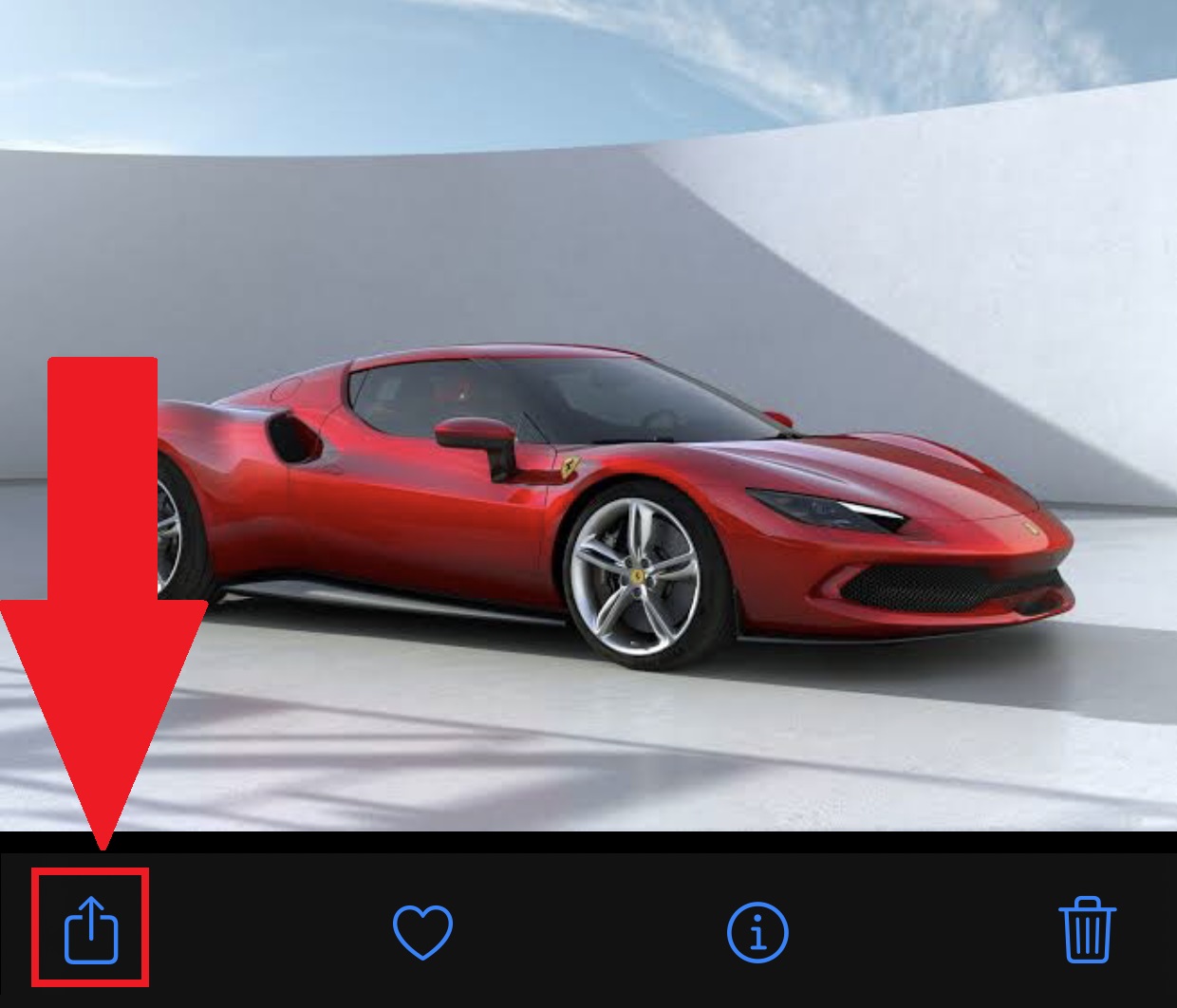
4. Next, scroll down until you find the “Save to Files” option and press it;
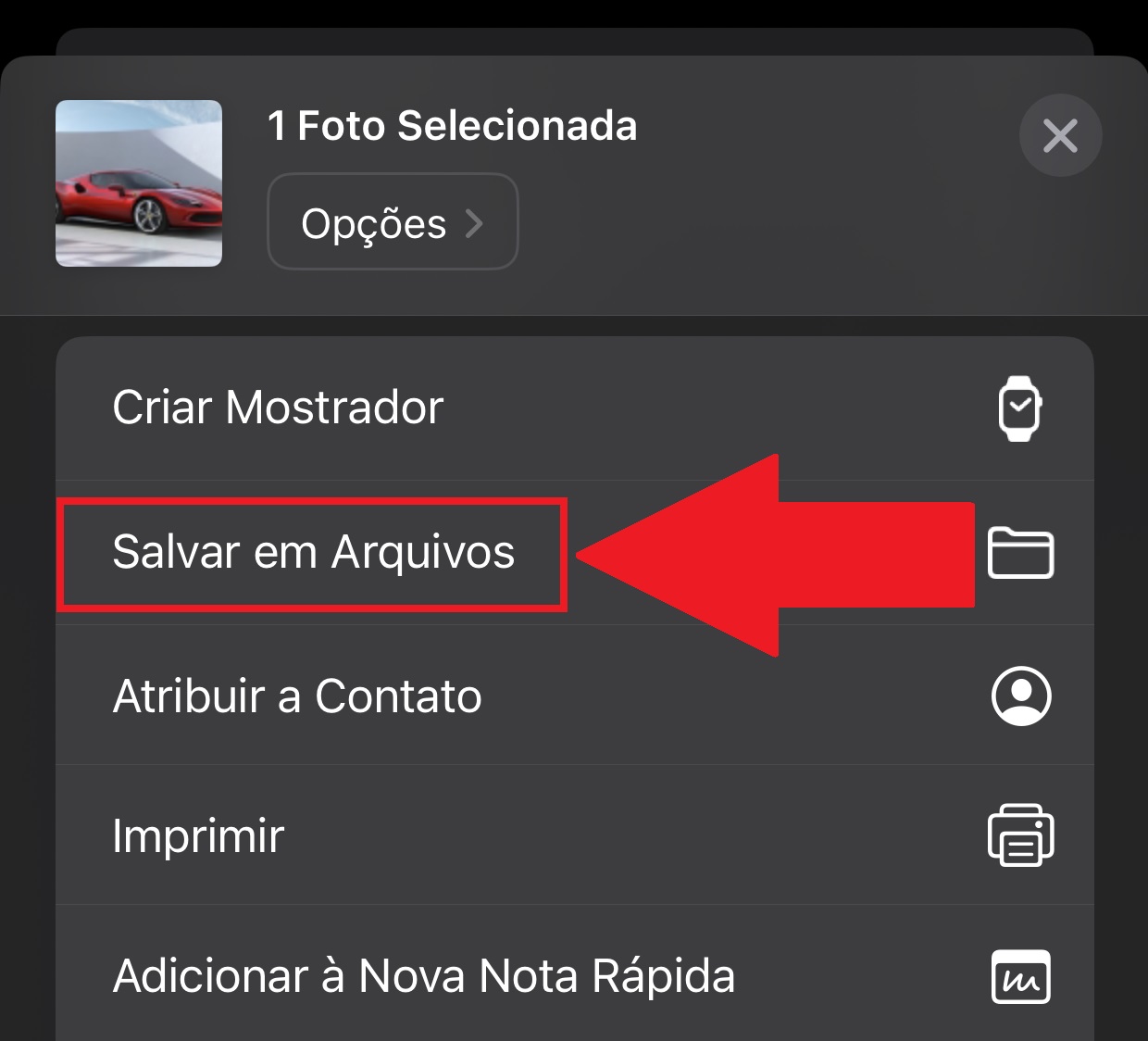
5. In the “Files” application, select a folder to send the image to and click “Save”;
6. Now open the “Files” app on your iPhone;
7. Go to the folder where the image is stored and select it;

8. Then click on the button with three dots at the bottom of the screen as in the image below;
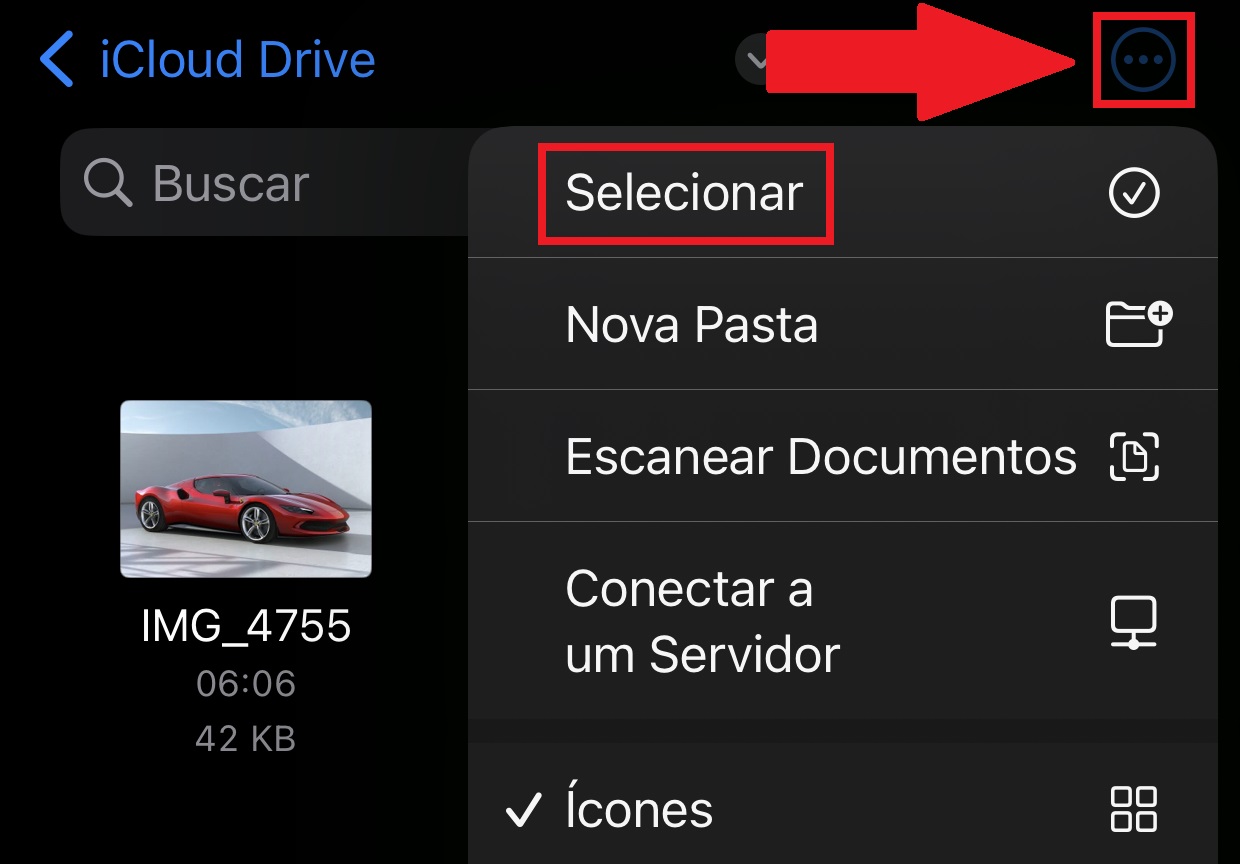
9. Now click on “Remove Background”;
10. Note that a new image will be created, but now without the original background;
11. That’s it, now use the image however you want without the background!
Now that you know how to remove background from photos and images on iPhone, you don’t have to worry about searching and installing apps to perform the procedure.
Did you like the tutorial? For more articles like this, it’s worth checking out our portal and keeping up with everything that’s going on in the world of technology. Ah, if you wish, see that iOS 17 will have a feature that warns of unwanted nudes on iPhone. Until later!
Source: Tec Mundo
I am a passionate and hardworking journalist with an eye for detail. I specialize in the field of news reporting, and have been writing for Gadget Onus, a renowned online news site, since 2019. As the author of their Hot News section, I’m proud to be at the forefront of today’s headlines and current affairs.










