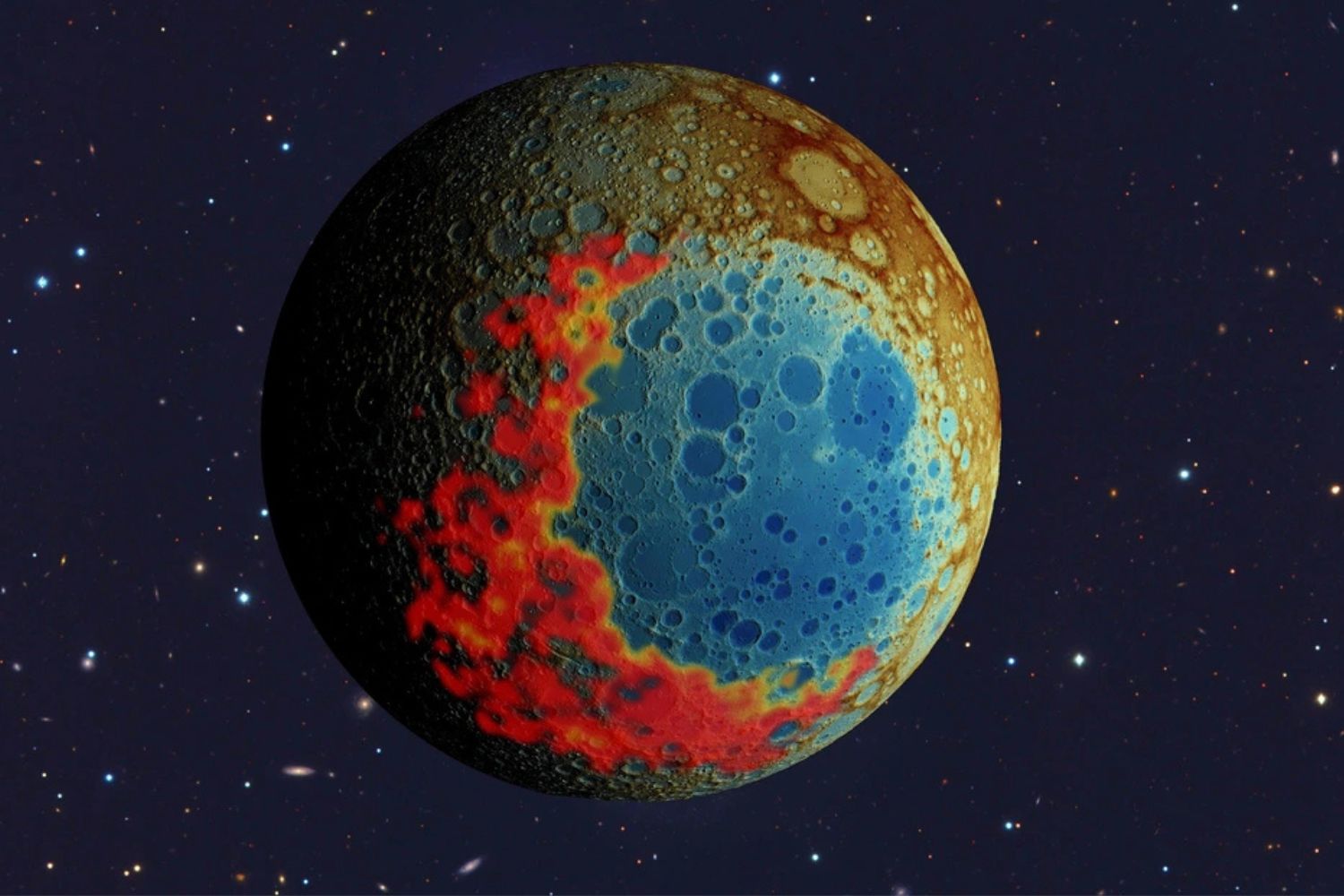As noted in a Microsoft blog post with a description of the error and tips on how to fix it, the error is caused by checking active access permissions in the Advanced Security Settings dialog for shared files and folders. If you click View active access, the operating system may display a message without the consequences of processing the request.
But “Explorer” will continue to load the processor even after turning off “Advanced security settings”. To fix the error temporarily, you need to restart your computer or log out.
The developers promise to eliminate the bug completely by the end of June.
Source: Ferra
I am a professional journalist and content creator with extensive experience writing for news websites. I currently work as an author at Gadget Onus, where I specialize in covering hot news topics. My written pieces have been published on some of the biggest media outlets around the world, including The Guardian and BBC News.