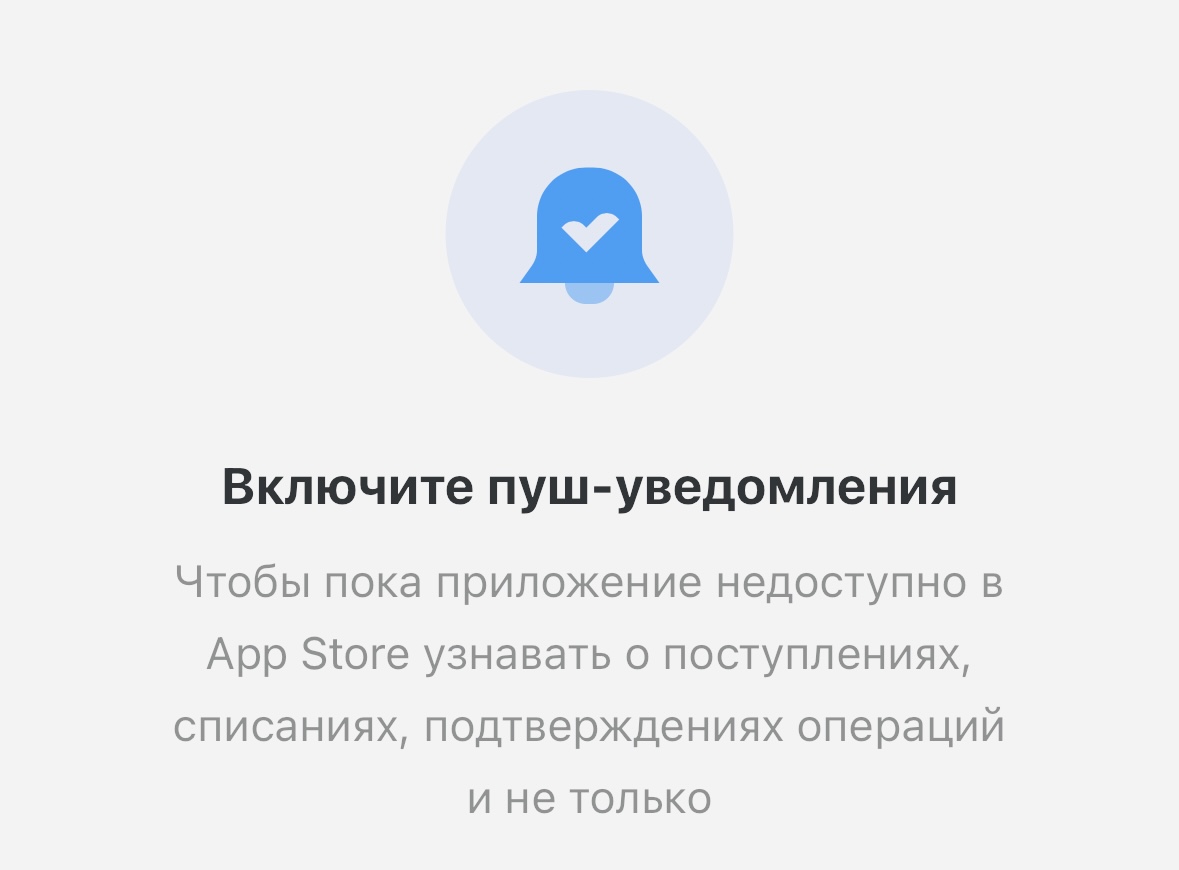In March of this year, Apple removed the Tinkoff app from the App Store.
After some time, the app stopped sending any push notifications on iOS. However, iOS 16.4 and later has a fix for this issue.
The bank told me how to fix it.
How to return pushes
1. Open the Tinkoff website in Safari.
2. In the context menu, click the button Share and select Go to home screen.
3. Click on the iPhone desktop on the icon of the new Tinkoff and sign in to your account. Now it’s a web application.
4. Allow energy.
Now your device will receive push notifications from the web version of Tinkoff.
Source: Iphones RU
I am a professional journalist and content creator with extensive experience writing for news websites. I currently work as an author at Gadget Onus, where I specialize in covering hot news topics. My written pieces have been published on some of the biggest media outlets around the world, including The Guardian and BBC News.