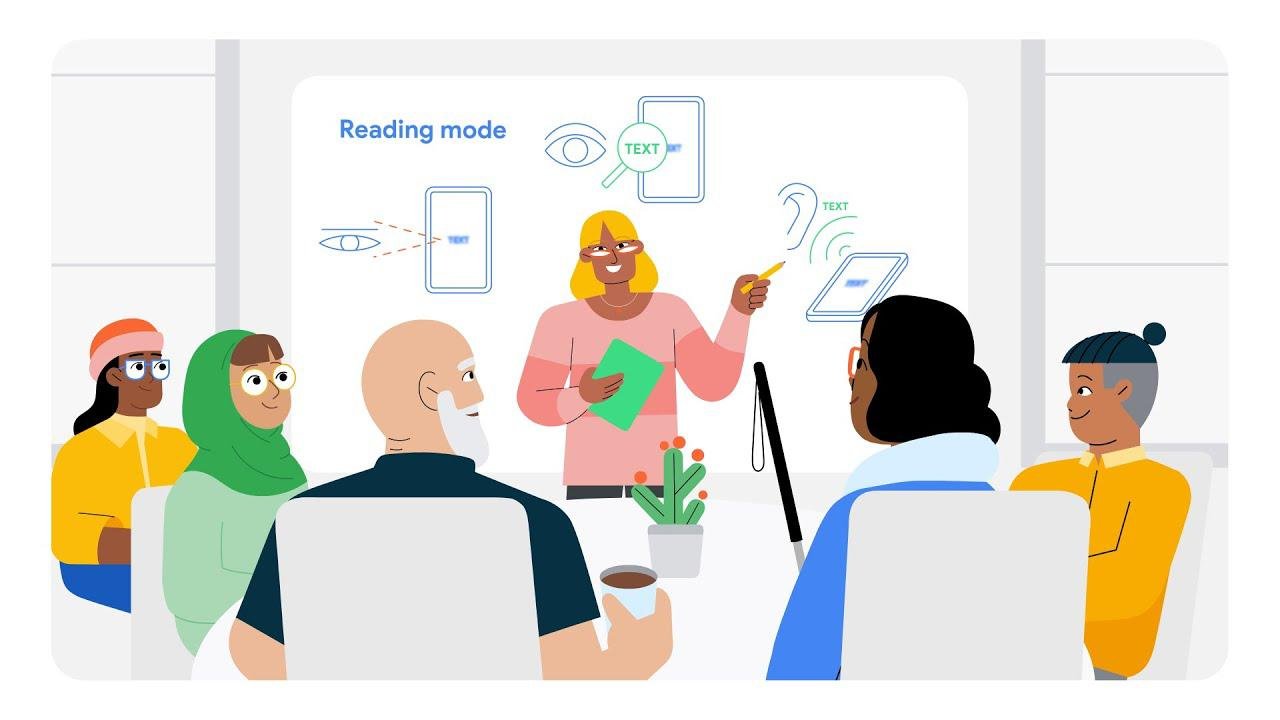Although a little-known feature, Google Reader Mode for Android has been around since 2016. Ability to remove ads, images and other non-essential elements for reading, The app has recently received an update that offers new possibilities such as saving your reading progress and adjusting personalization settings.
Originally created as an accessibility feature, Reading Mode needs to be set up and configured as it provides functionality features available to people with special needs. If you have vision problems, you can hear the text read and customize the font, font size, colors and spacing.
The good news is that Like any resource for accessibility, Reading Mode is available to everyone. As soon as you trigger it, it opens the current page in a new reading view in the section of the app you’re using. This allows you to remove ads, images and other distractions from web pages or articles.
How to install Google Reader Mod for Android?
The first step is of course to download and install the Reading Mode app from the Google Play Store. Compatible with Android 9 or newer; this means most devices in use today. The resource is available in several languages, including Portuguese.
See below step by step to do the configuration
1. Open the Reading Mode app and settings.
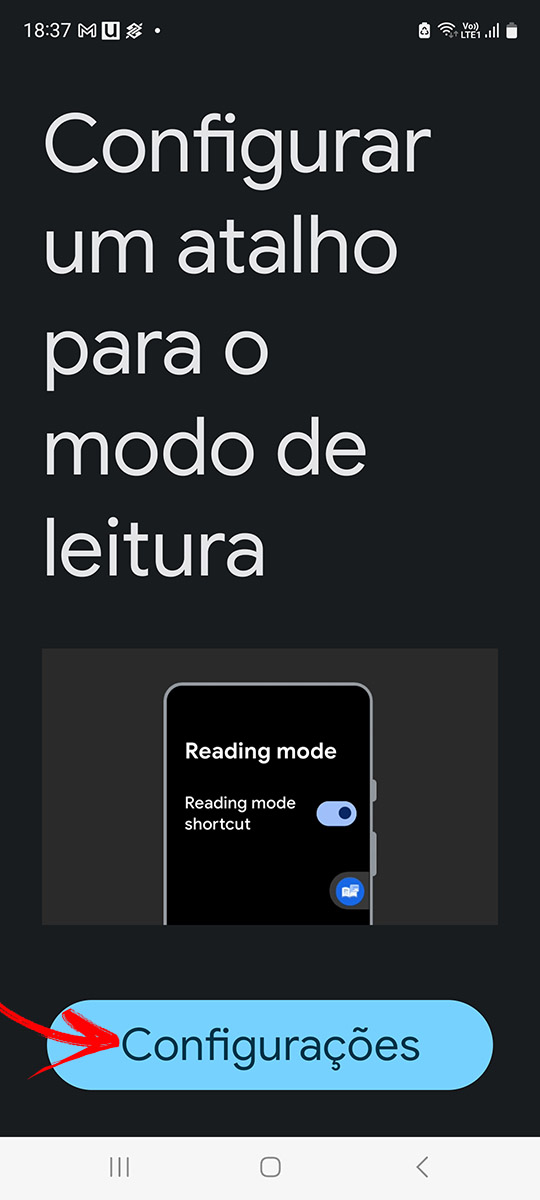
2. In the menu accessibility settingscome in installed apps and then select reading mode.
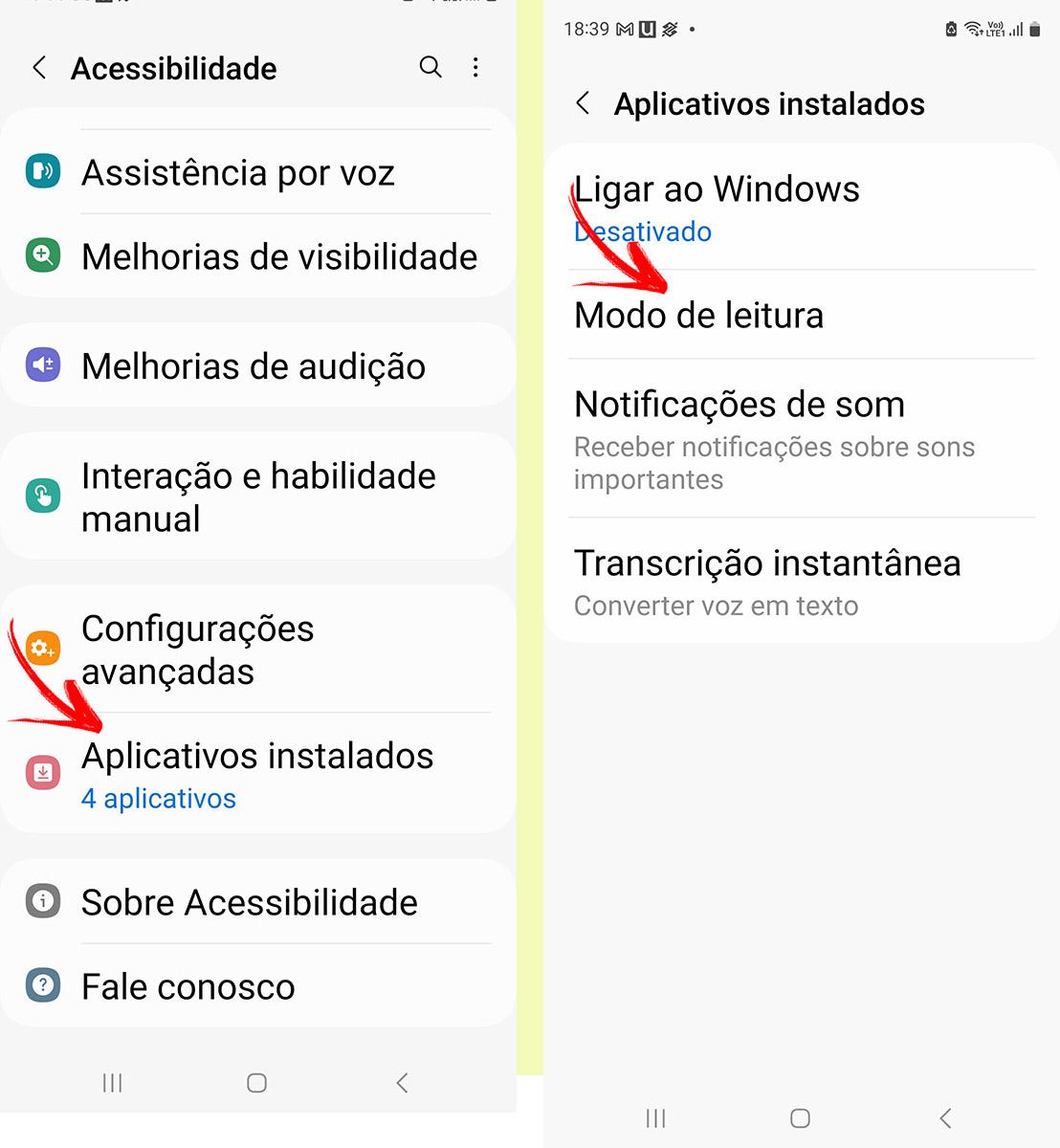
3. Activate Reading Mode Shortcut. A prompt will appear. Then just tap on To give permission.
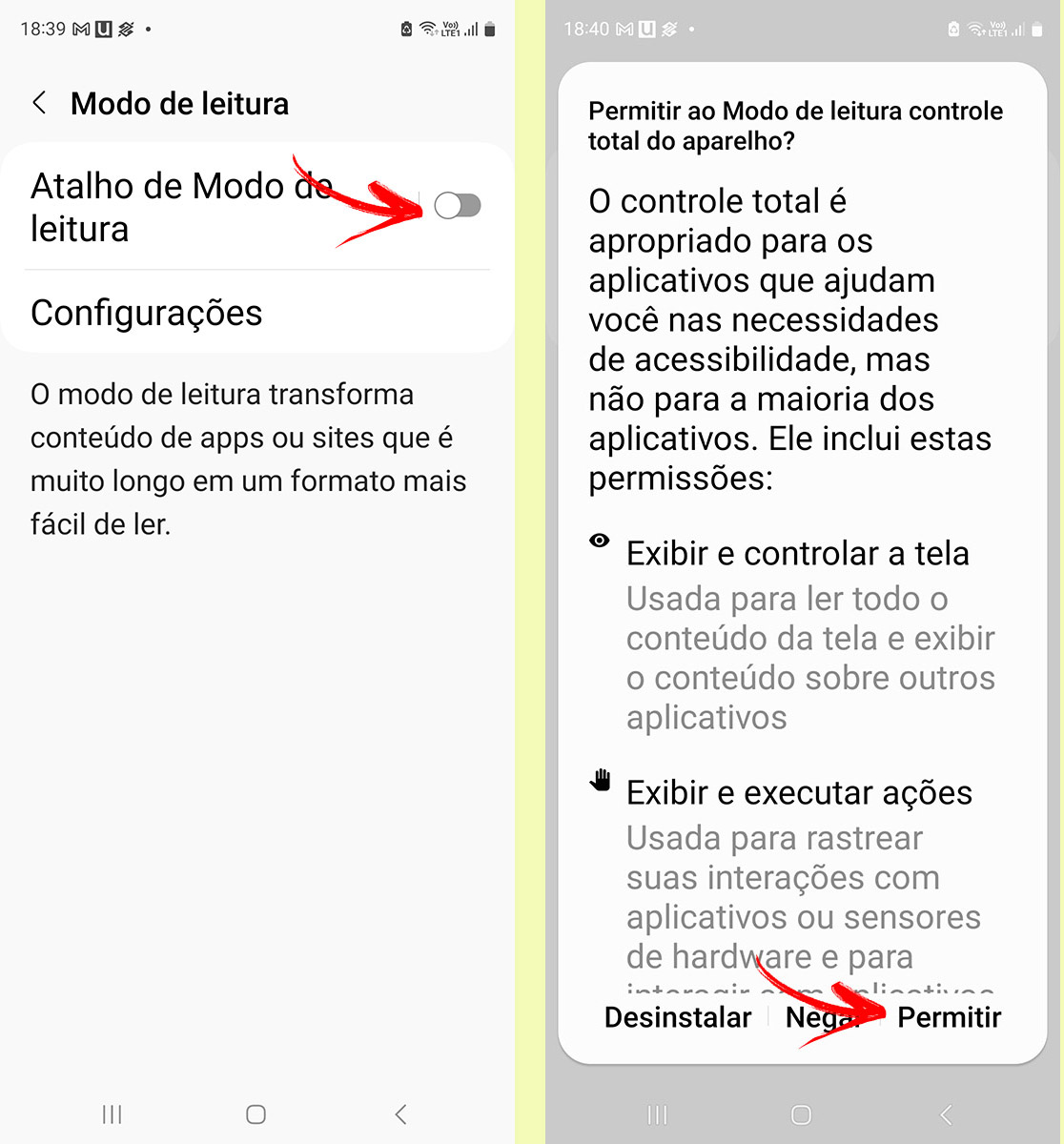
4. Finally, choose how you want to turn Reading Mode on or off: tapping the Accessibility button, pressing the Volume Up/Down keys for three seconds, or pressing the Side and Volume Up keys. You can choose one or all three options.
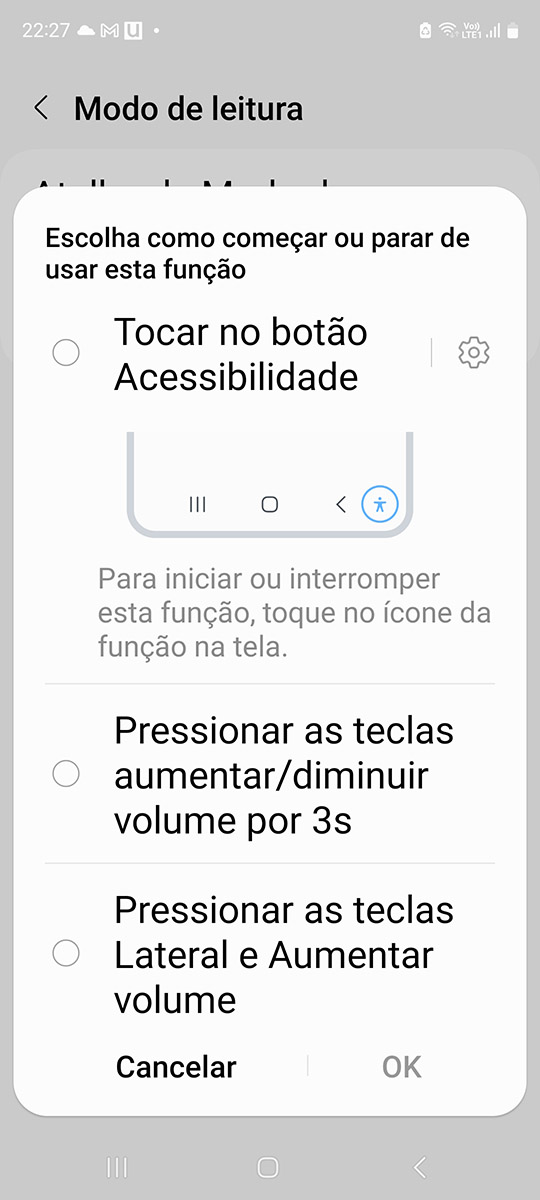
In the last few years, technology has become a great ally of accessibility, with greater involvement in various sectors of our society.
Do you have any question? Tell us about our social networks and take the opportunity to share the post with your friends!
Source: Tec Mundo
I am a passionate and hardworking journalist with an eye for detail. I specialize in the field of news reporting, and have been writing for Gadget Onus, a renowned online news site, since 2019. As the author of their Hot News section, I’m proud to be at the forefront of today’s headlines and current affairs.