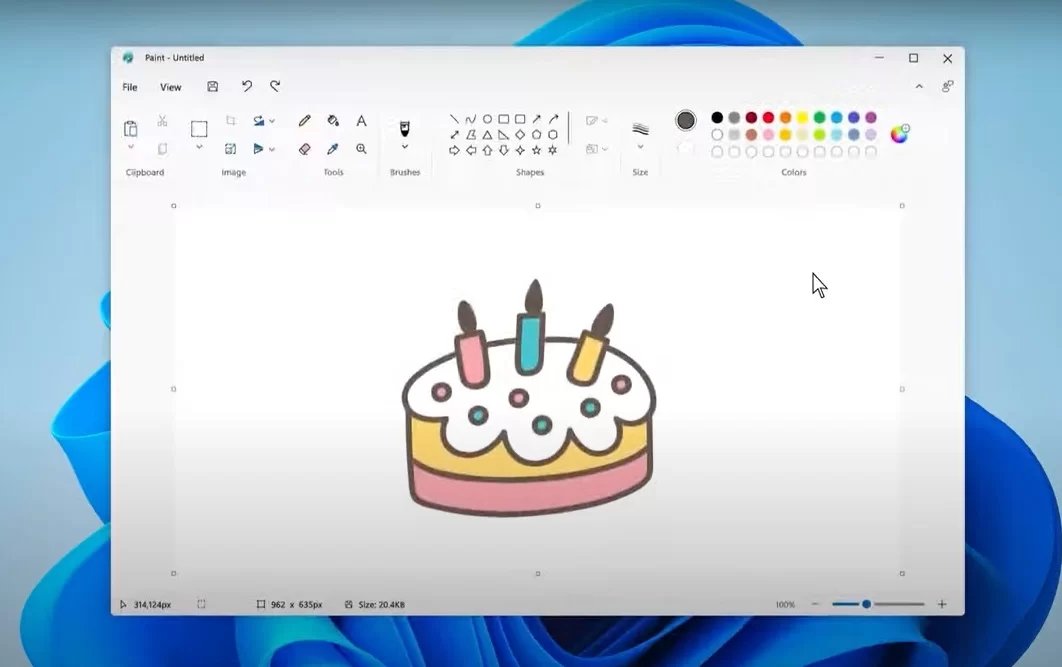Microsoft Paint can now automatically remove background from images. Microsoft announced this news on Thursday (7) for testers enrolled in the Windows Insiders program. The new feature is first distributed to test users who subscribe to Windows 11 Dev and Canary channels.
According to Microsoft, the tool removes background from images in one click and leaves the particular element perfectly cropped. “Background removal can detect the element across the entire screen or in a selection using the selection tool,” the company explains.
According to the company, this feature is available in the toolbar. To find it, add an image to the file, select the tool and specify the object that needs to be cut.
News about Classic Paint
Classic Paint gets new features frequently from Microsoft, as it has received an overall makeover with the appearance of Windows 11. For example, it didn’t take very long for the image editor to gain support for the dark theme.
Back in August, there were rumors that Paint and other native Windows 11 apps would also have AI-powered tools; Background clipping can also be one of them.
No release date
There’s still no word on when Paint’s auto-crop tool will be released for everyone. However, it is very likely that Beta Channel testers will be able to try the new feature before the public.
)

Microsoft 365 includes key programs like Excel and Power Point, as well as Outlook, OneDrive with 1TB of cloud storage, and more.
Source: Tec Mundo
I am a passionate and hardworking journalist with an eye for detail. I specialize in the field of news reporting, and have been writing for Gadget Onus, a renowned online news site, since 2019. As the author of their Hot News section, I’m proud to be at the forefront of today’s headlines and current affairs.