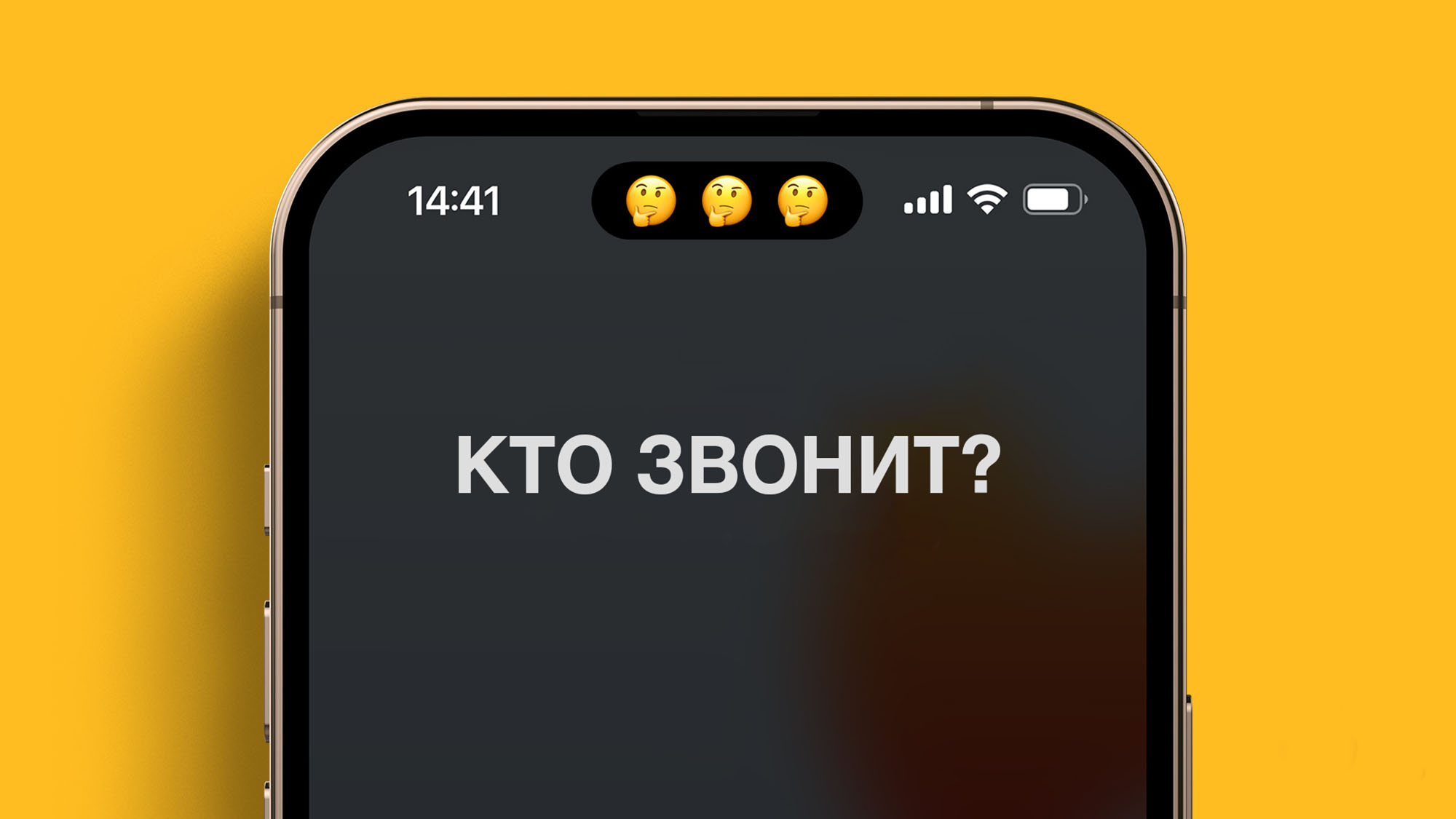Active smartphone users receive up to ten incoming calls every day. Some unnecessary calls from banks, advertising agencies or scammers are time-consuming and can cause trouble.
There is an easy way to protect yourself from some calls using caller ID on your iPhone. Third-party services collect and update phone locations and tell you when a call comes from an unwanted number.
-

🙋♂️ Reply to any You can find a question about Apple here: https://t.me/iphonesru_forum👈
Pay attention! Before installing any caller ID, you assume the risk that your call history and call time will be available to the developers. Without transmitting this information, you will not be able to use definitions from the App Store.
Which caller ID app for iPhone should you choose?
There are several applications that either perform one definition function or have many capabilities, and the determiner is just one of a dozen options. which one is suitable for you.
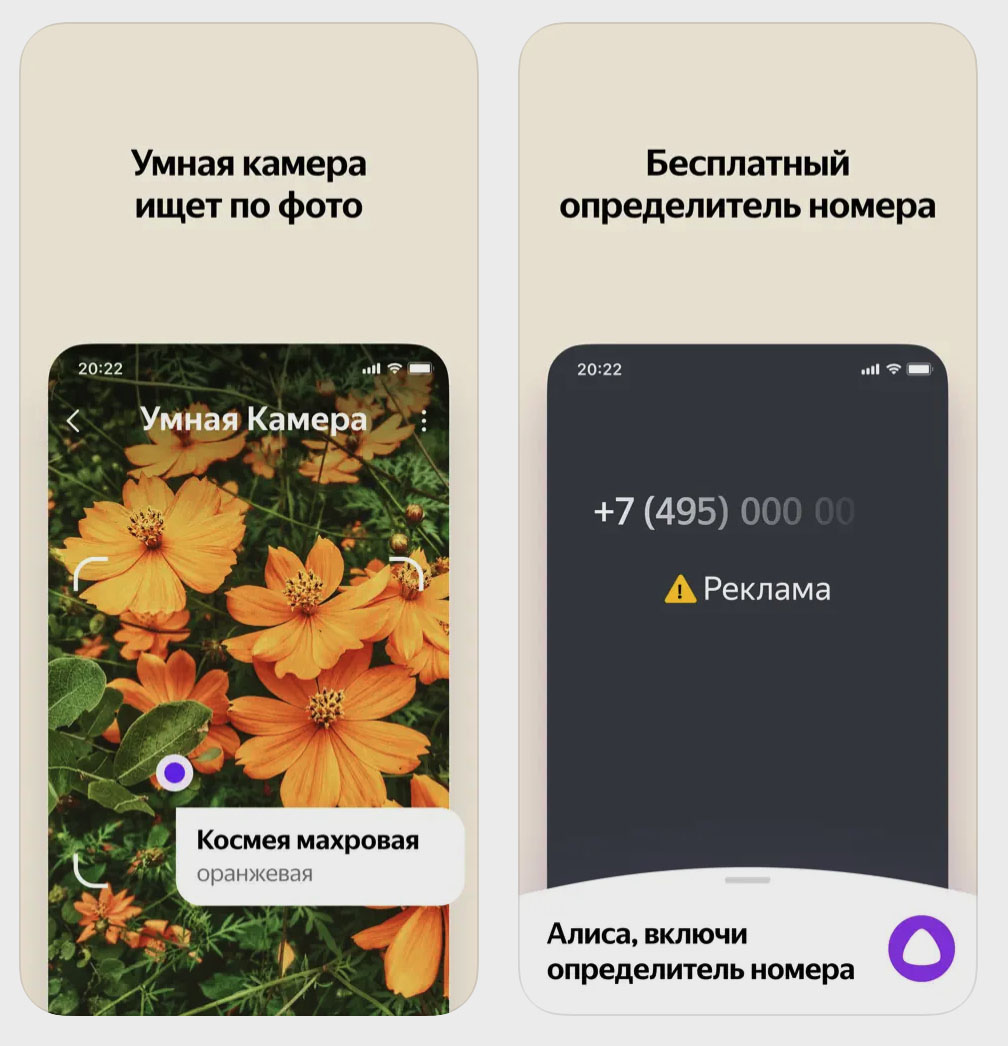
▸ Yandex search engine or Yandex browser.
Price: for free
If you use a search engine or browser from Yandex, you can simply enable the blocking option and not download an additional application. Yandex applications can not only recognize callers, but also filter SMS. This option is enabled separately.
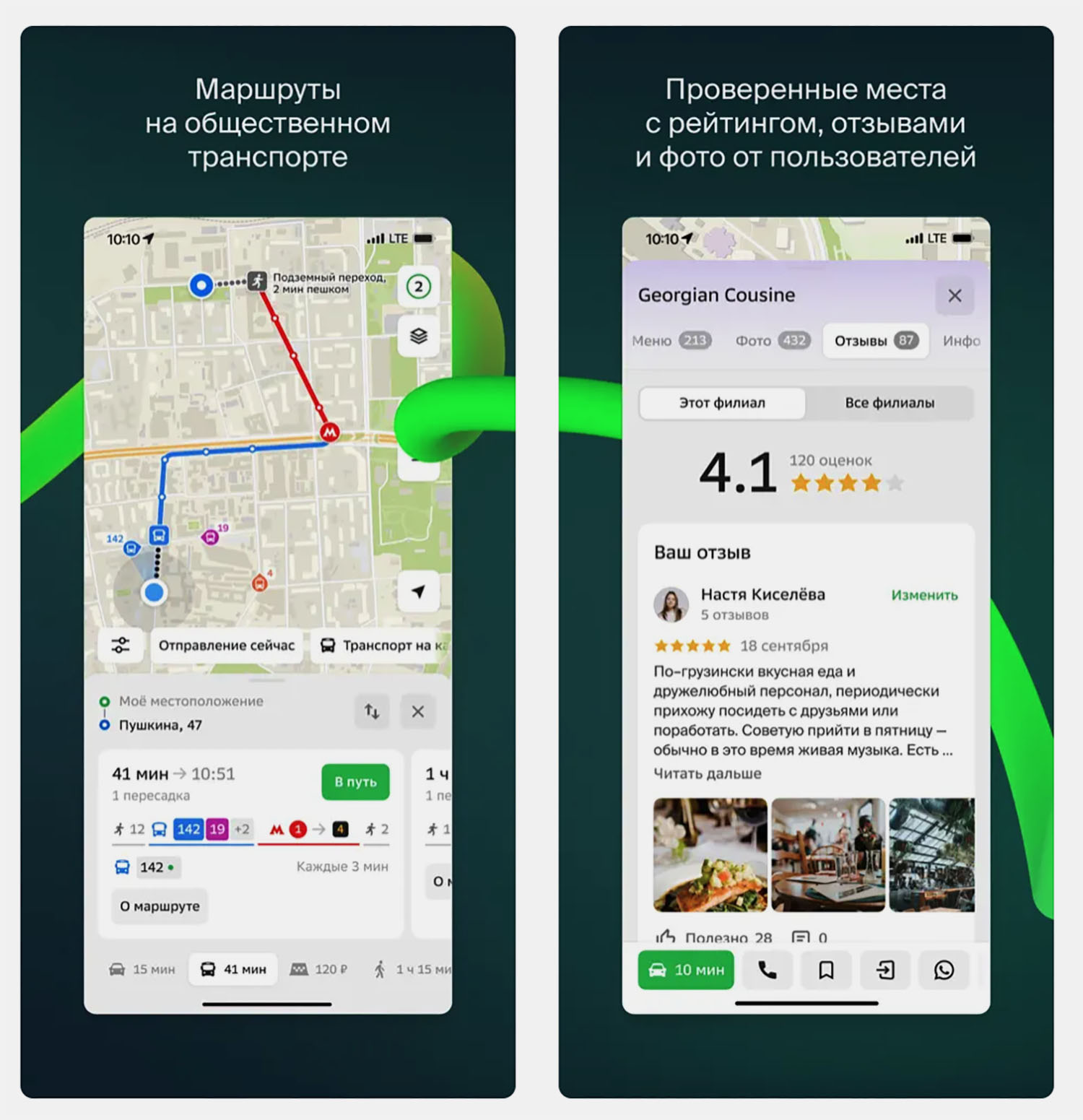
▸ SBOL (not currently available in the App Store, you can install it according to our instructions) or 2 GIS mapping service.
Price: for free
SBER applications also have a built-in option to change the caller number on iPhone.
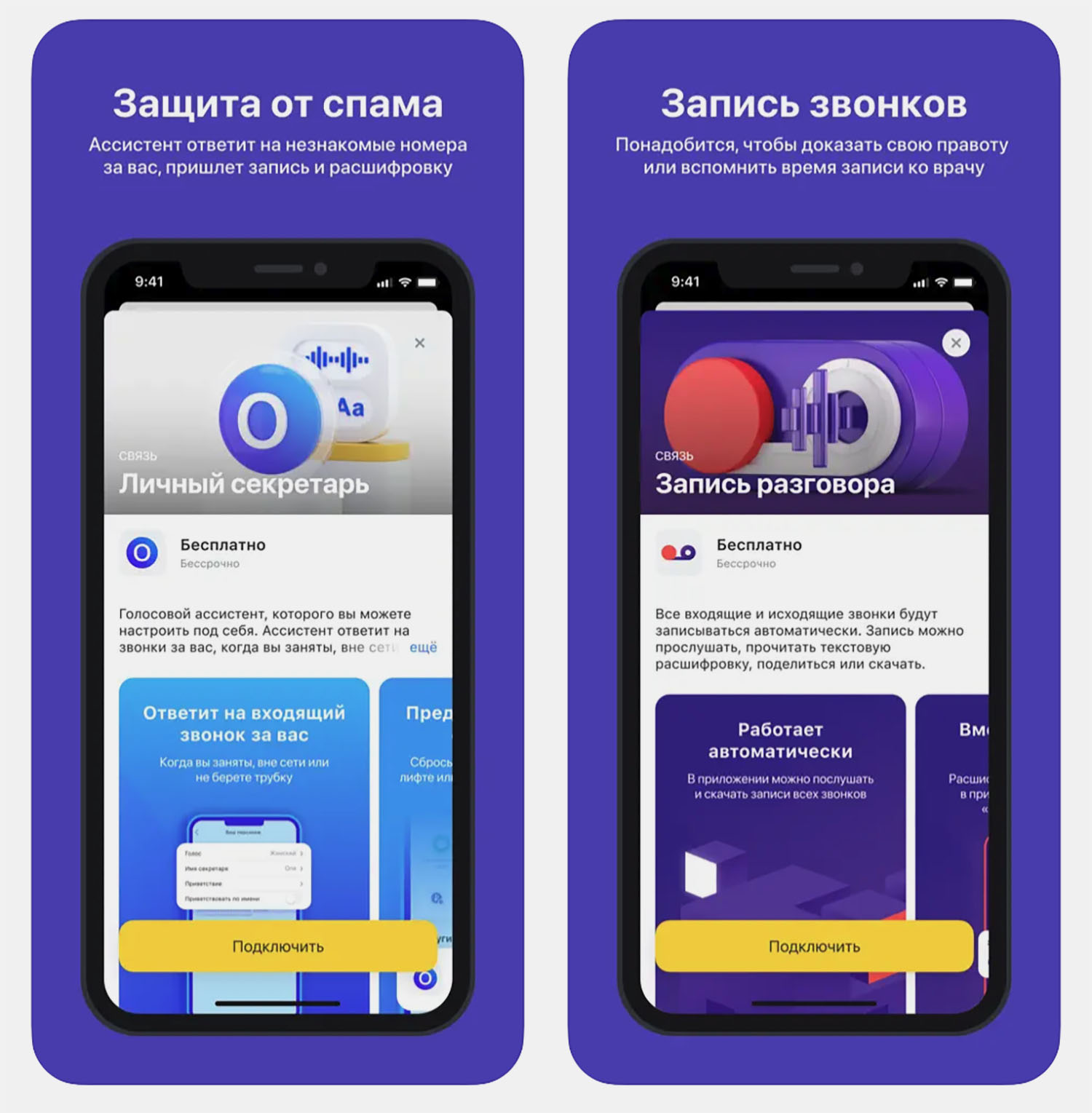
▸ Tinkoff Bank (currently not available in the App Store, you can install it according to our instructions) or TIMOB.
Price: for free
Analog caller ID is also available in apps Tinkoff.
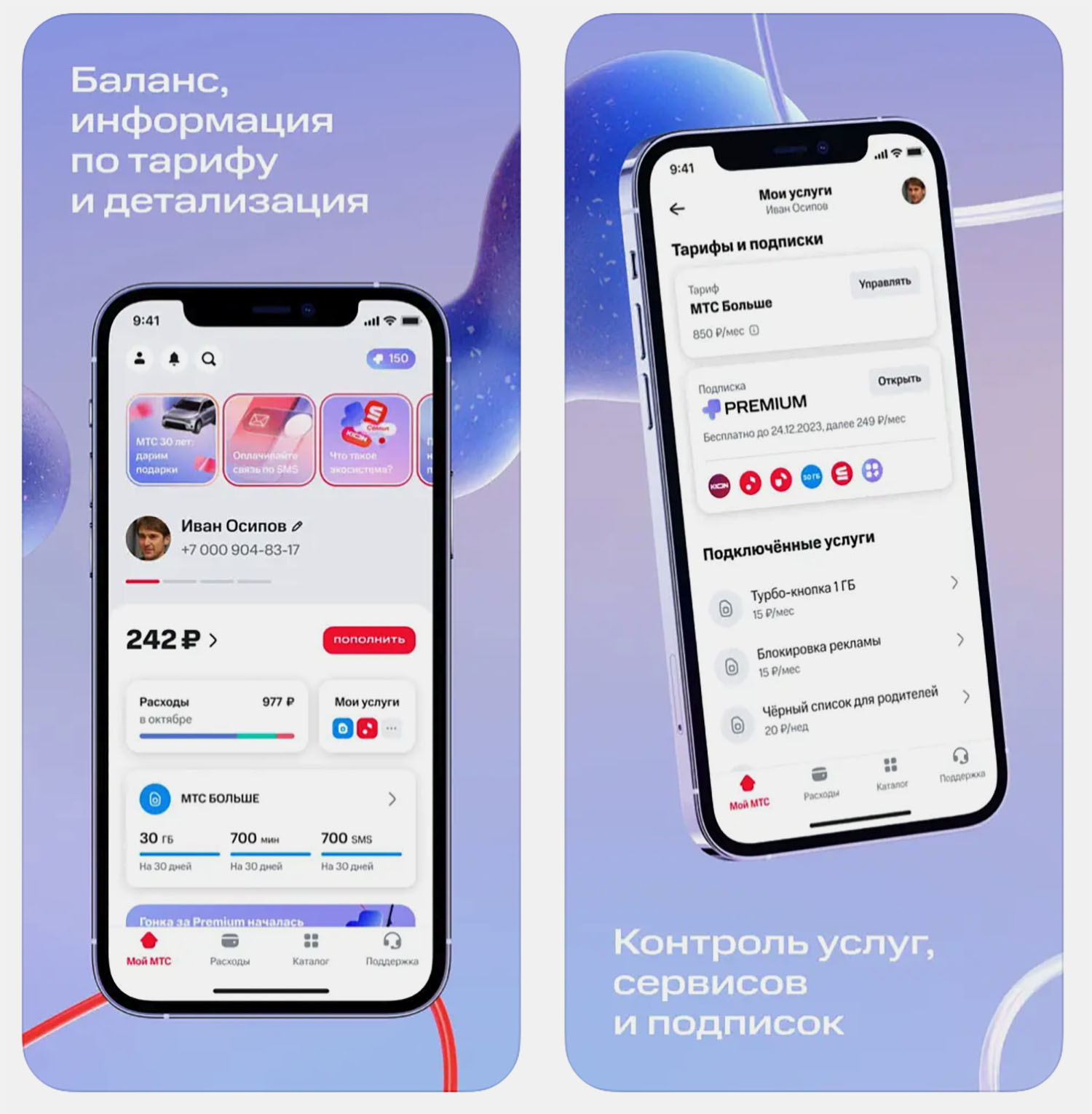
▸ My MTS.
Price: for free
The application for MTS subscribers allows you to manage operator services, top up your account and activate additional services. One of the possibilities is to determine the caller’s number.
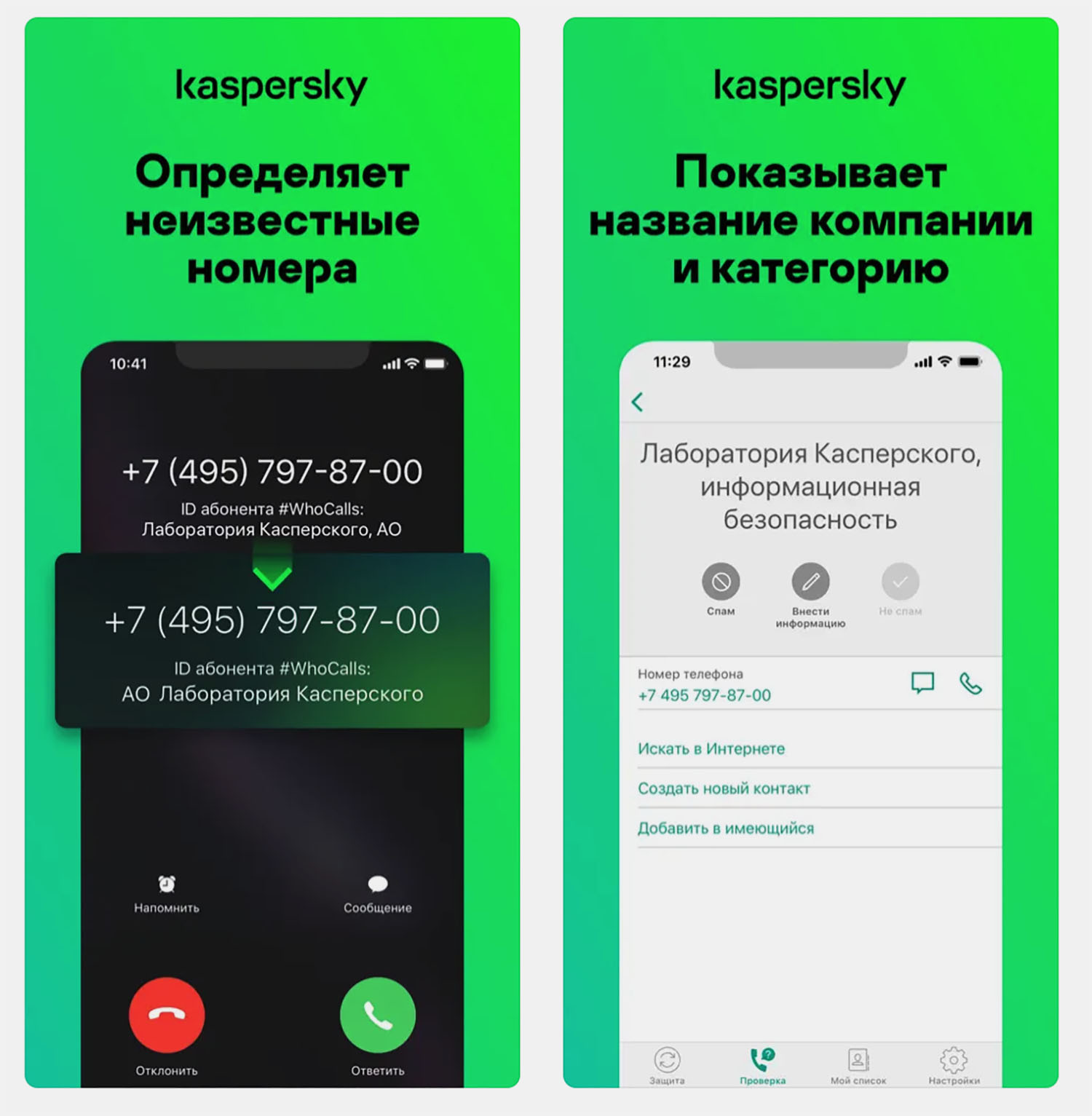
▸ Who’s calling: Caller ID.
Price: free, subscription available
The application for identifying caller numbers from Kaspersky is free. Developers for 129 rubles. Per month, the opportunity is provided for offline storage of the caller database on the phone. They promise that the funds received will be used to stimulate the development and replenishment of the base.

▸ Truecaller: Caller ID and blocking.
Price: free, subscription available
The never-popular caller ID app is now available on a subscription basis. 99 rub. per month or per 699 rub. in year.
How to enable a number on iPhone
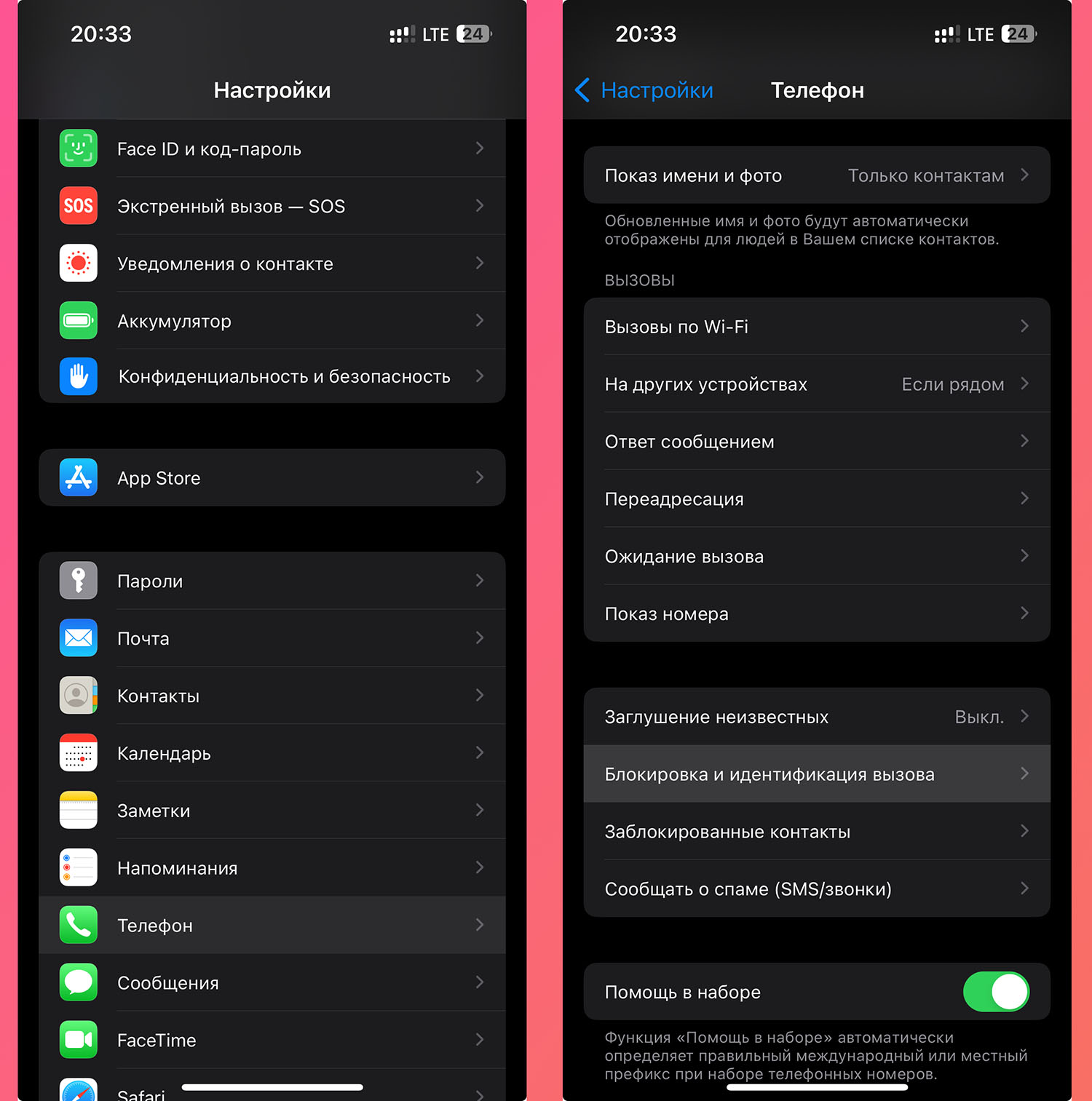
1. Install any of the applications based on the App Store number identification.
2. Go to Settings – Phone – Mute unknowns and disable the switch if it is enabled. Otherwise, calls to any numbers that are not added to Contacts on iPhone, they will not work.
3. Open section Settings – Phone – Call blocking and identification and activate the switch for the installed application.
Topic: How to block anyone on iPhone. There will be no more calls, messages or mail from him.
Now, during an incoming call, the phone number will be checked against the one loaded on the smartphone base. If the number will be assigned to a bank, collection service or advertising agency, please inform the caller about this.
There will be many fewer such unpleasant and unnecessary calls.
Source: Iphones RU
I am a professional journalist and content creator with extensive experience writing for news websites. I currently work as an author at Gadget Onus, where I specialize in covering hot news topics. My written pieces have been published on some of the biggest media outlets around the world, including The Guardian and BBC News.