One of the ways to solve some problems and software problems on iPhone is to restart your smartphone. It often helps with small glitches, frees up RAM and resets accumulated cached data.
If at least one of the smartphones does not work or several physical buttons do not work, you will not be able to restart the gadget in the usual way.
Topic: How to reboot or turn off any iPhone. All methods for models with Touch ID and Face ID
There are several tricks and non-standard methods for this case.
-

🙋♂️ Reply to any You can find a question about Apple here: https://t.me/iphonesru_forum👈
Content:
► 1. How to reboot iPhone from system settings
► 2. How to reboot iPhone via network settings reset
► 3. How to reboot iPhone using Siri
► 4. How to reboot iPhone through the universal menu
1. How to reboot iPhone from system settings
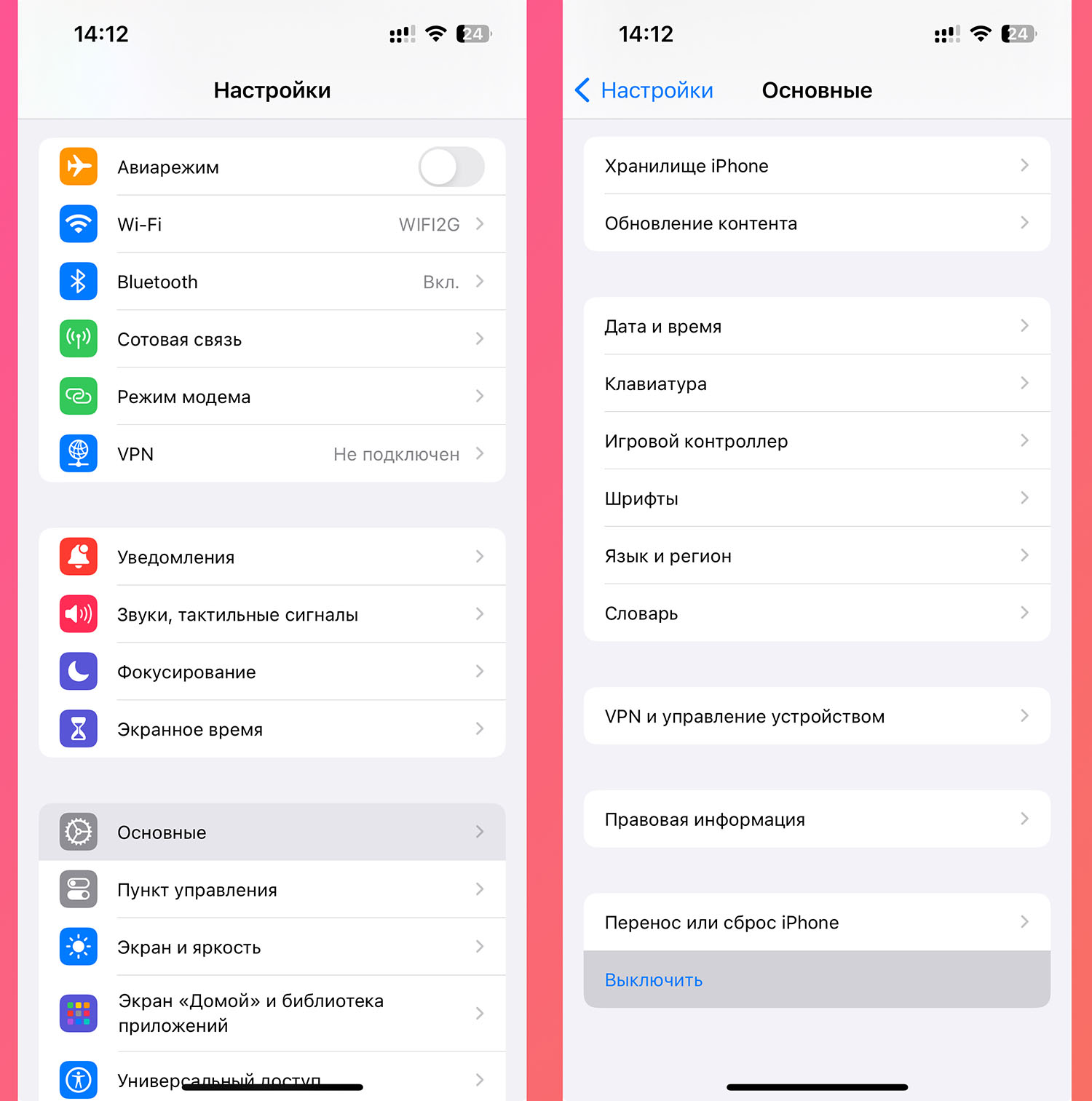
On the one hand, this is the easiest way to restart an iPhone, but on the other hand, to turn it on you will need to press the power button or connect the device to a charger. If the side button does not work for you and you don’t have a charger at hand, this method will not work.
To restart your iPhone, follow these steps: Settings – Basic and at the very bottom of the screen press the button Switch off. To turn your smartphone back on, press the side button or connect the device to a charger.
◦ Back to contents ◬
2. How to reboot iPhone via network settings reset
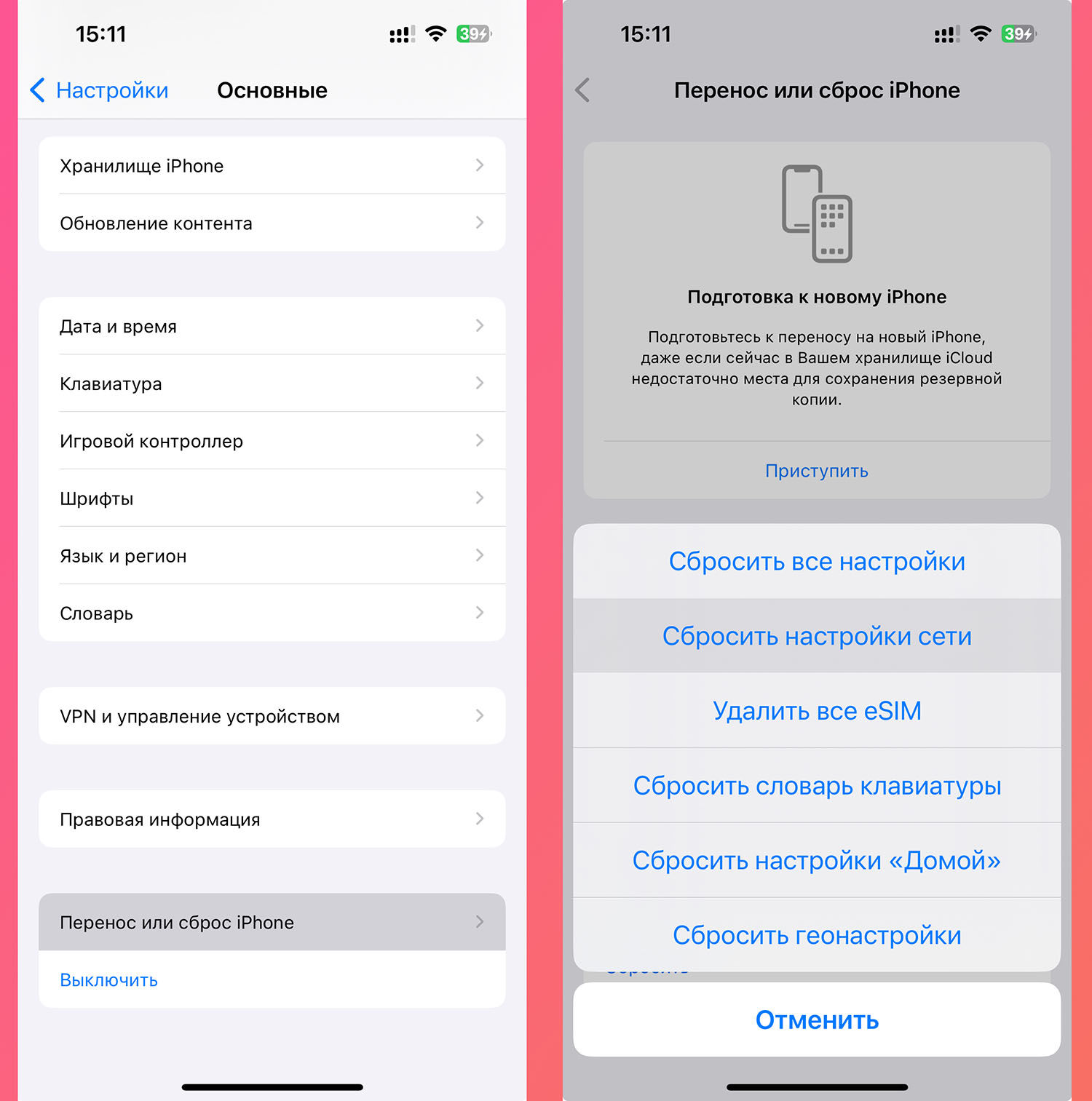
You can reboot by resetting the network settings. In this case, data about available Wi-Fi points will be deleted and you will have to reconfigure the mobile Internet, but the main thing is that the iPhone will reboot in the process.
For such a reboot you need to go to Settings – General – Transfer or reset iPhone and press the button Reset. In the surrounding windows, select Reset network settings.
◦ Back to contents ◬
3. How to reboot using Siri
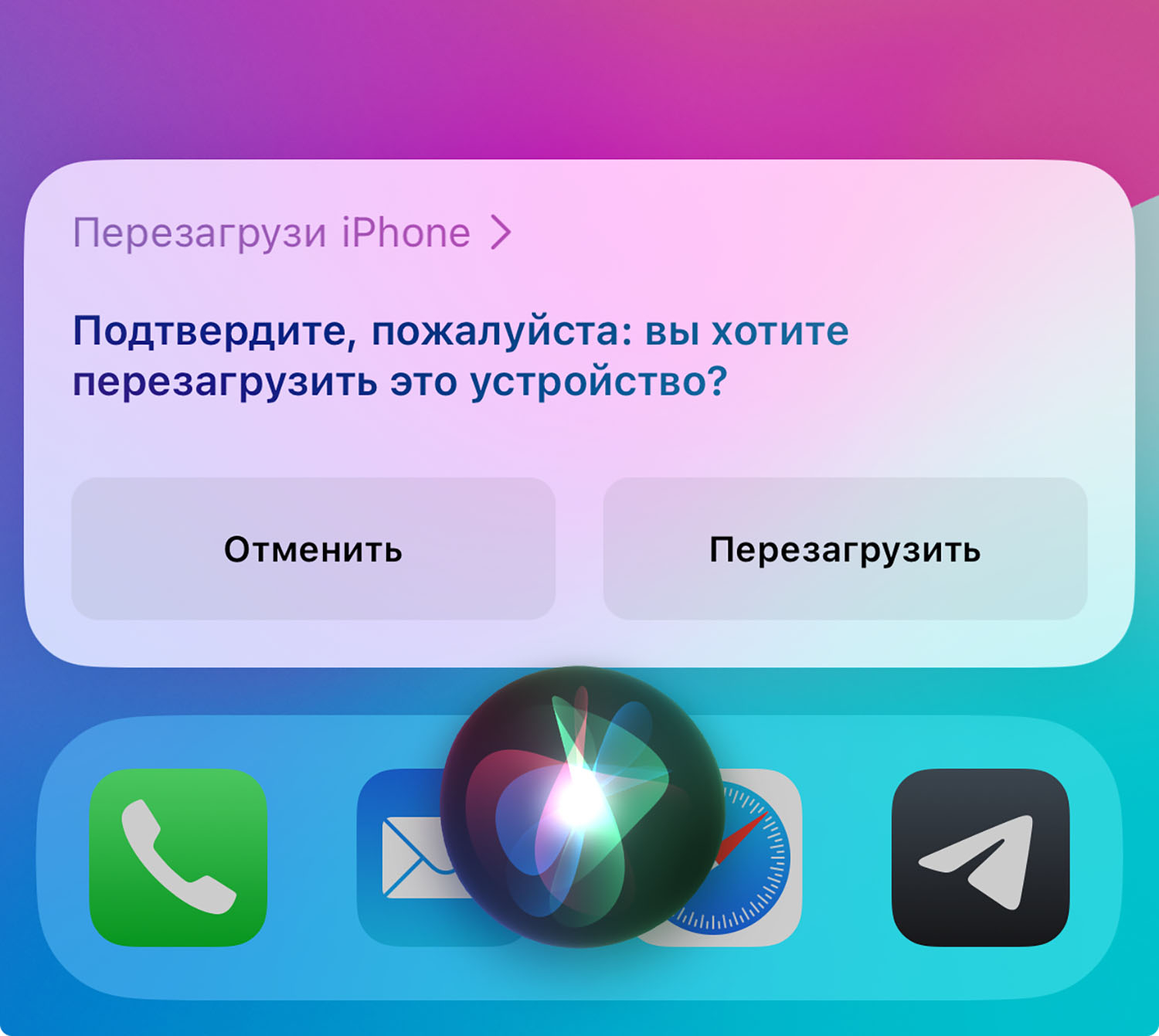
With the release of iOS 16, the Siri voice assistant helped to overload the iPhone.
To do this, you need to call the assistant in any available way and try to reboot the device. After this action, you must make payment in glass.
You don’t need physical buttons for this.
◦ Back to contents ◬
4. How to reboot iPhone through Accessibility menu
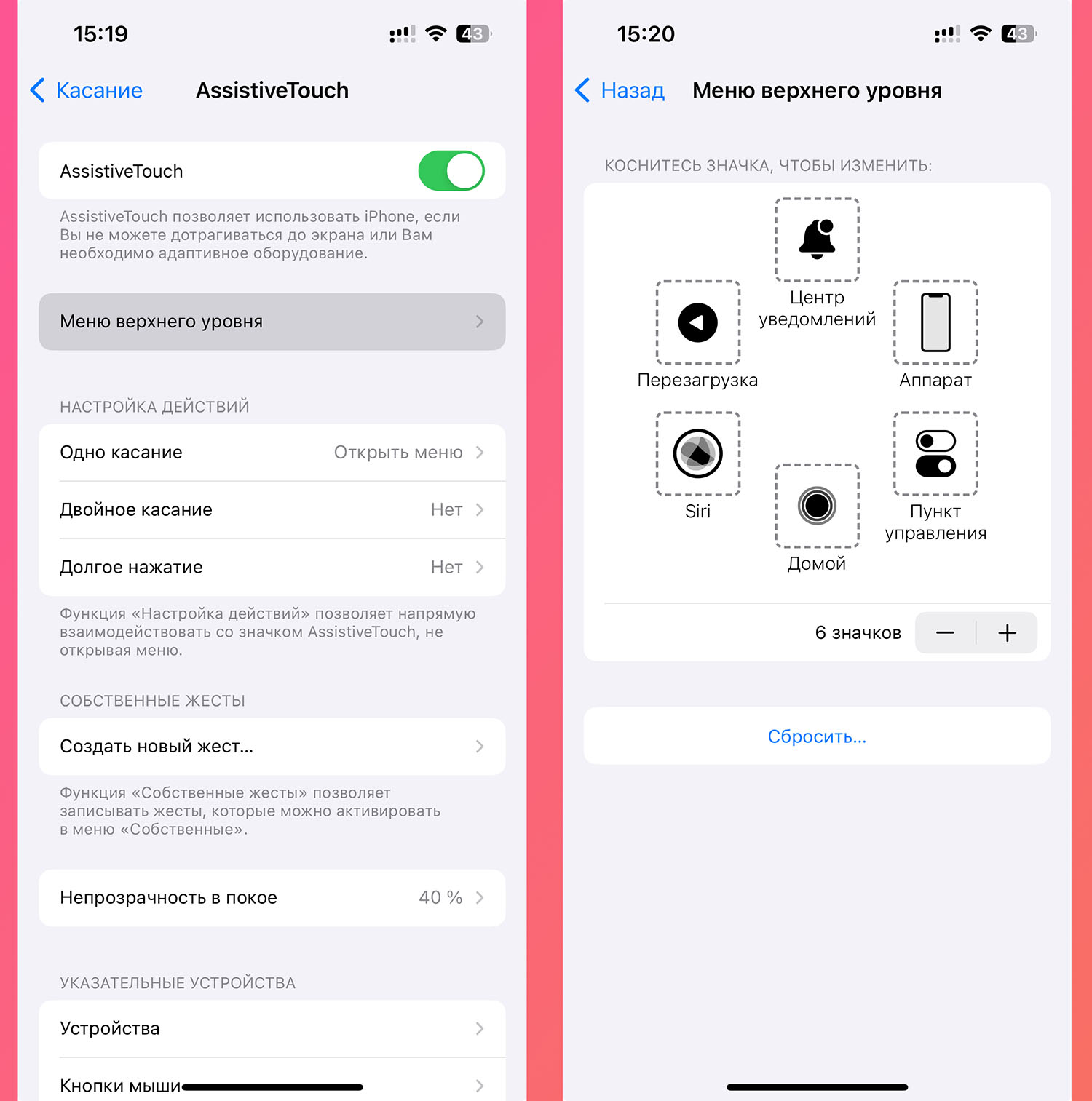
The last non-standard method is to reboot through the accessibility menu.
Topic: 22 Hidden Accessibility Features on iPhone. There are so many useful things that even experienced people will be surprised
To do this you need to do the following:
▶ Go to Settings – Accessibility – Touch.
▶ open section AssistiveTouch and activate the option.
▶ open section Upper level settings menu and descriptions instead of one of the button actions Reboot.
▶ Press the virtual button and activate the reboot of the smartphone.
Now you know all the standard and non-standard ways to reboot an iPhone, you can deal with the device in any situation.
◦ Back to contents ◬
Source: Iphones RU
I am a professional journalist and content creator with extensive experience writing for news websites. I currently work as an author at Gadget Onus, where I specialize in covering hot news topics. My written pieces have been published on some of the biggest media outlets around the world, including The Guardian and BBC News.










