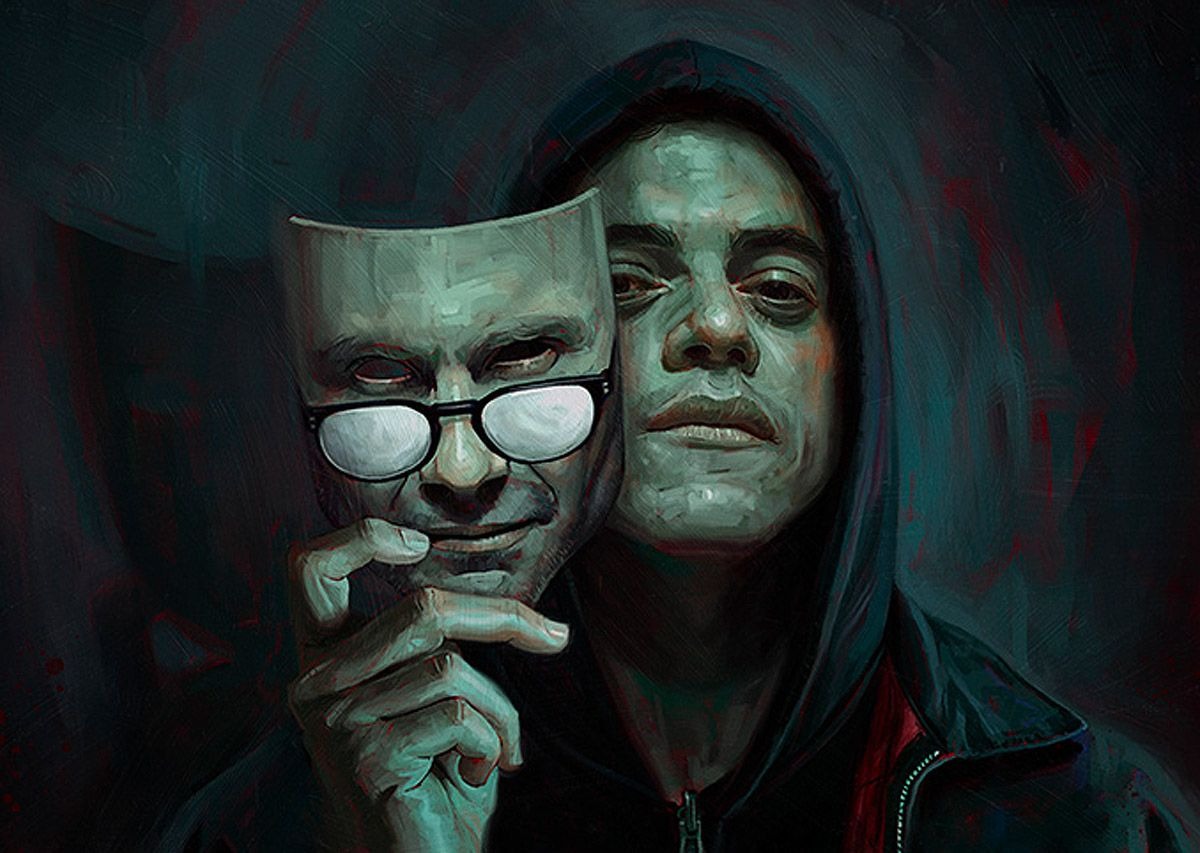With the transition to ARM processors, Apple computers have achieved performance gains and may soon become a full-fledged gaming solution. So far this has not happened and Windows is the main OS for most gamers. Luckily, there are several ways to run Windows games and applications on Mac from M1, M2, M3.
We already deal with saving Windows applications using the Game Porting Toolkit or Crossover utilities. The first method is a little confusing, and the second is paid.
I found an alternative from enthusiasts – Whiskey. This is an open source utility that uses the long-known Wine with a graphical shell on SwiftUI. The utility allows you to create such calls to translate instructions between other architectures.
At the core Whiskey Lying down Crossover 22.1.1 and modernized version Toolkit for porting games. The utility works on any Mac with an ARM processor and macOS Sonoma or later.
How to install any Windows application on Mac
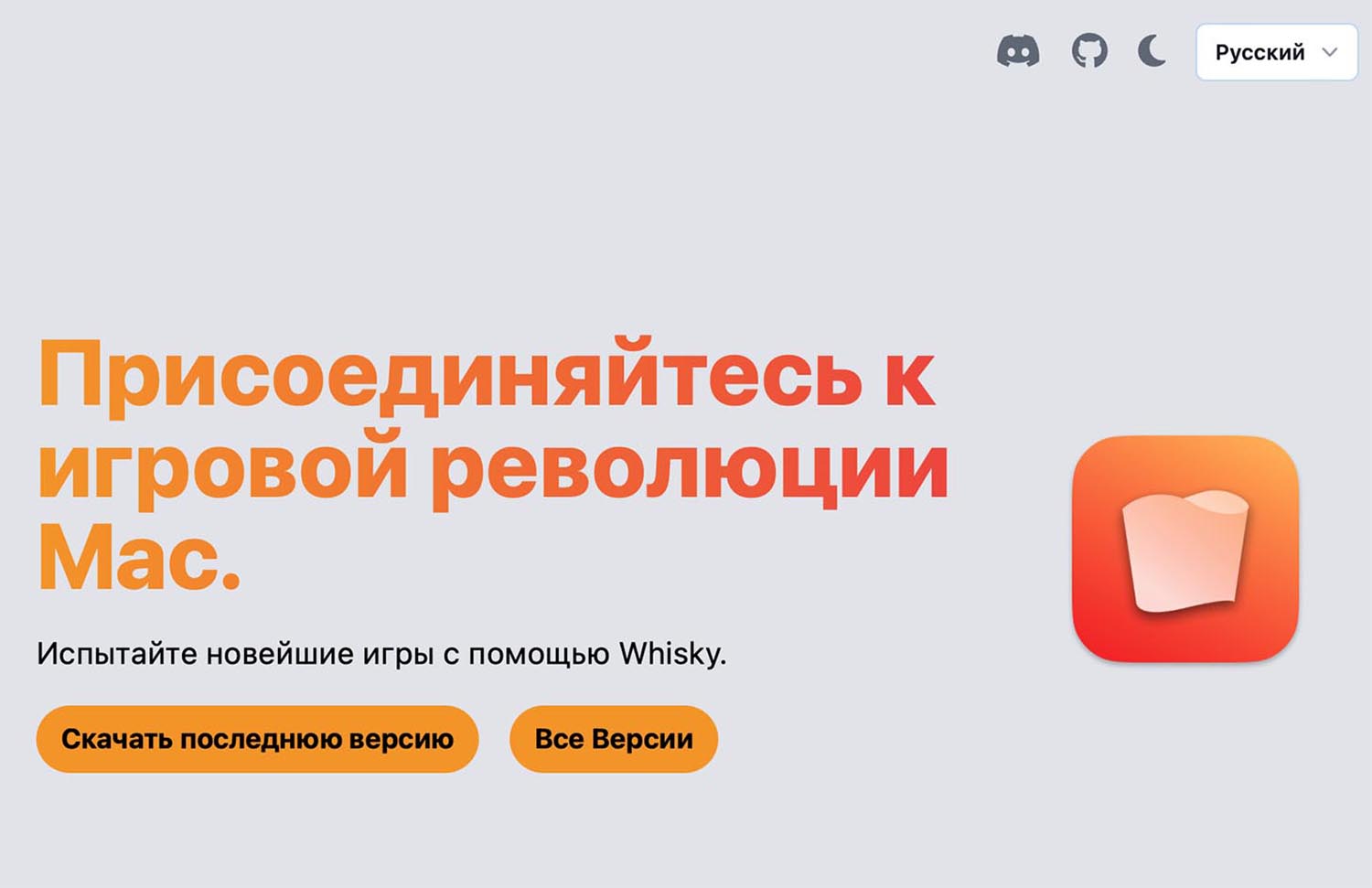
▶ Download the free utility Whiskey. This can be done on the developer’s website or on GitHub.
▶ download the installer for the desired Windows application or game.
We recommend trying the option with other options Heroes, there is a special leash for this. The most active community for support and improvement HOMM 3 – HOTA A global update has been released.
A new long-awaited city has appeared in the game – Factory. Its creation and content refer to the early ideas of the creators and popularize the culture of other series of slot machines. For example, the castle has sandworms and dreadnoughts from Warhammer.
This is not an advertisement, I really love the third Heroes, and here is just a new way to launch this immortal classic on Mac. In general, download the single installation file from one of the links at the bottom of the page.
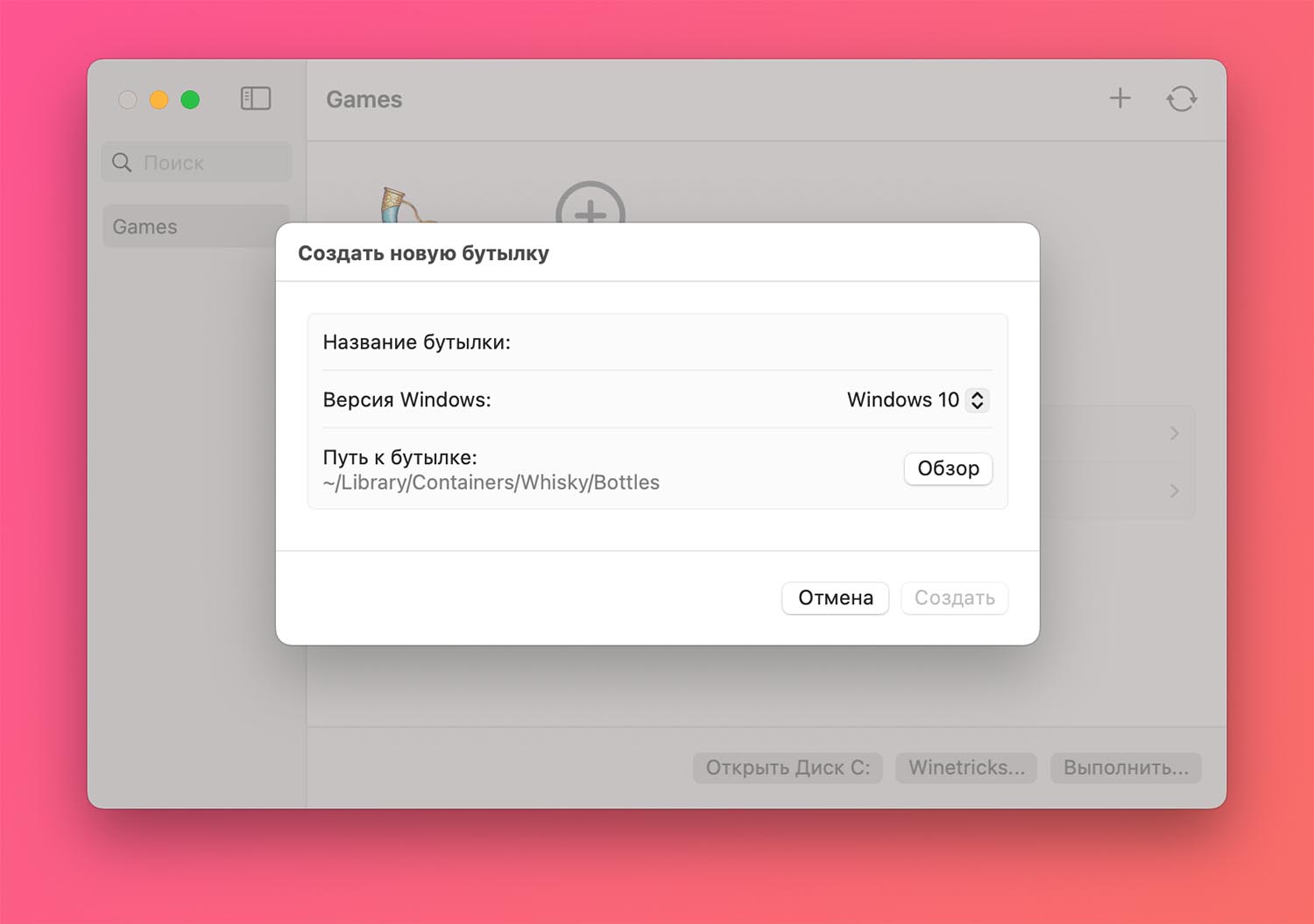
▶ In the Whiskey app, tap “+” and create a new bottle. Leave all the default settings; in the future, you can create new bottles with emulation of older versions of Windows for very ancient programs or games.
▶ When a new bottle appears in the whiskey side window, press the button Execute and the path to the installation file of the Windows game or application.
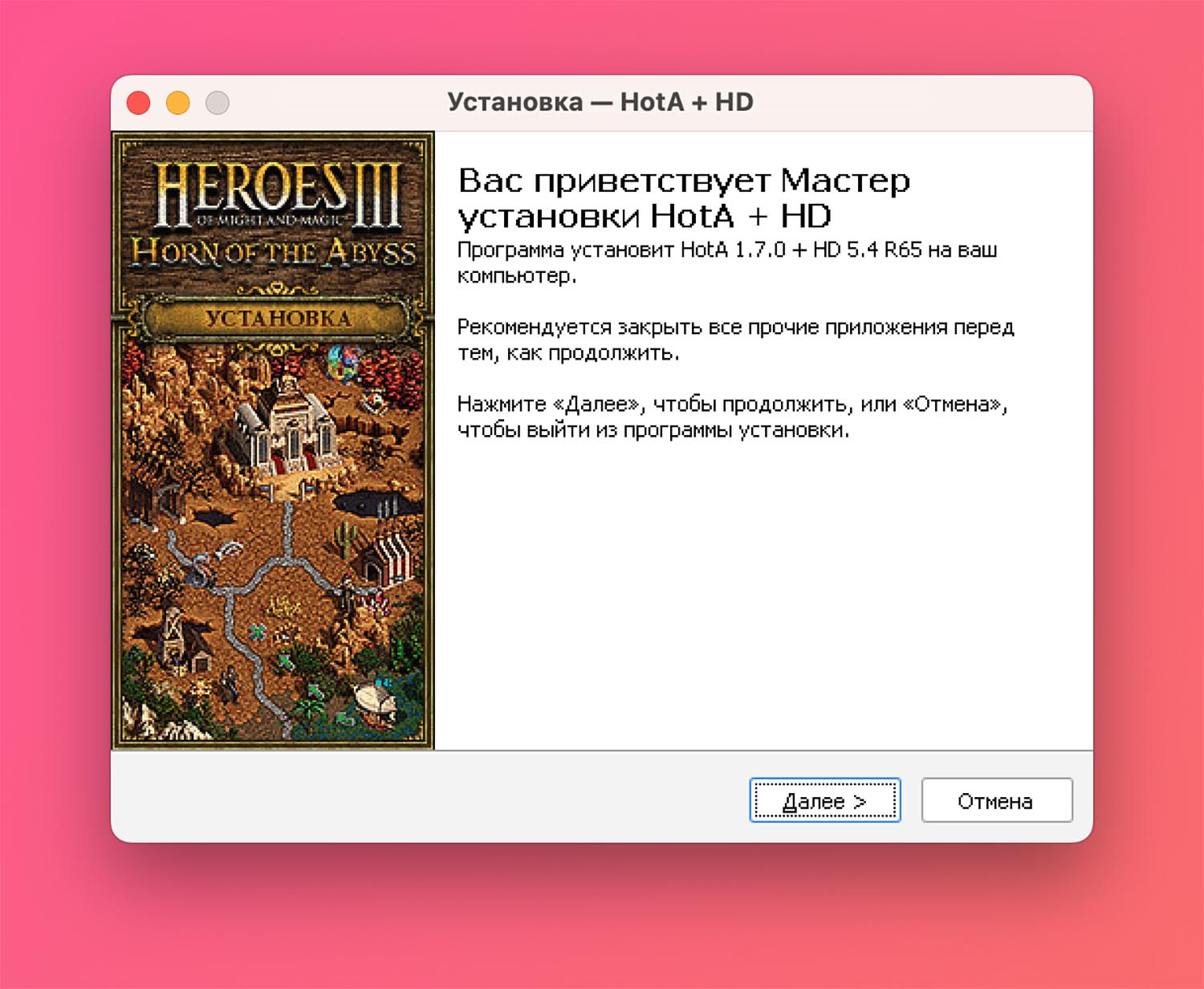
▶ After a few seconds, the interface will be installed from Windows windows. Then complete the installation and wait for the process to complete.
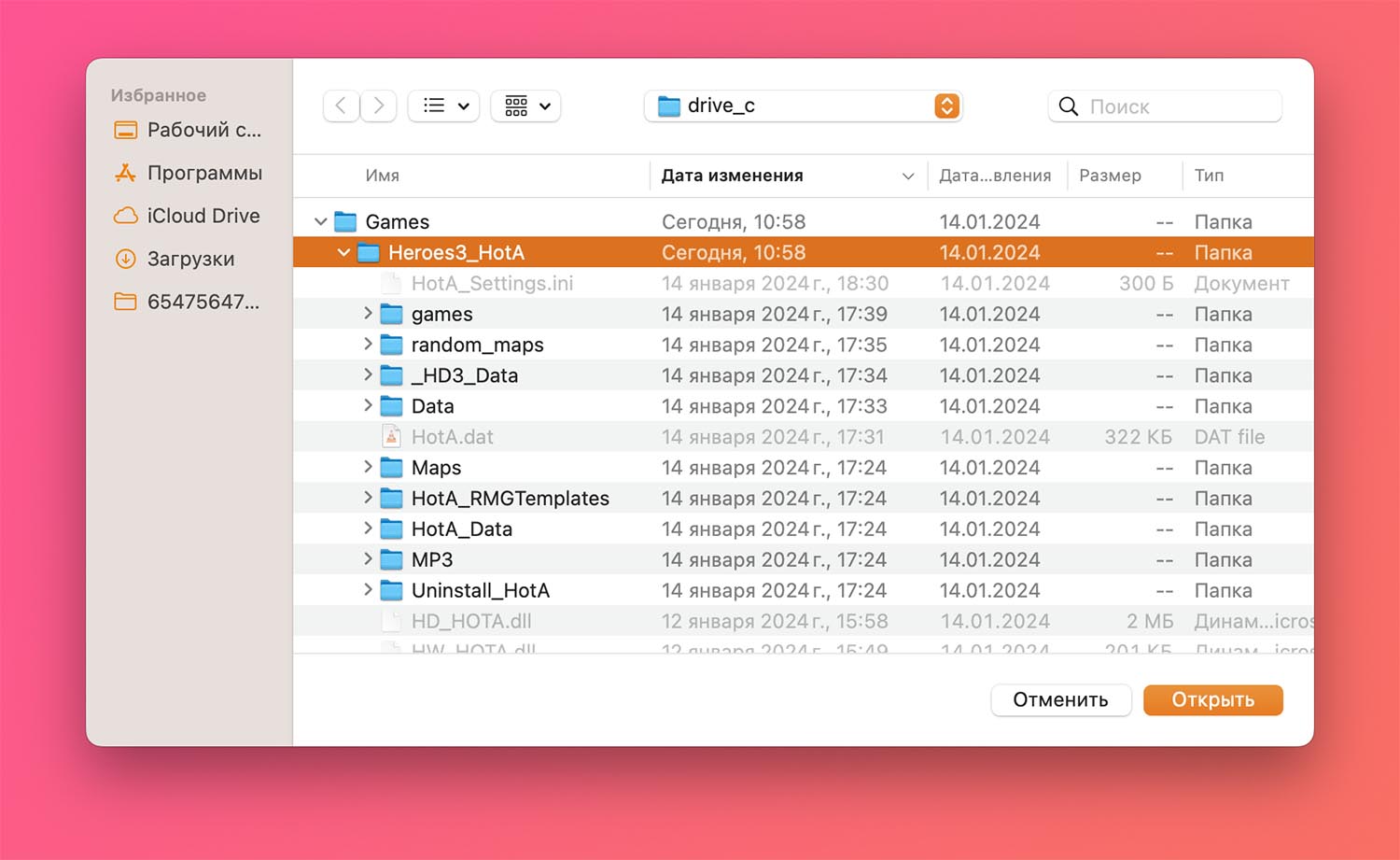
▶ Now you need to press the button Pinned programs and specify the path to the exe file to launch the installed game. So you just connect a shortcut to launch Whiskey on your home screen.
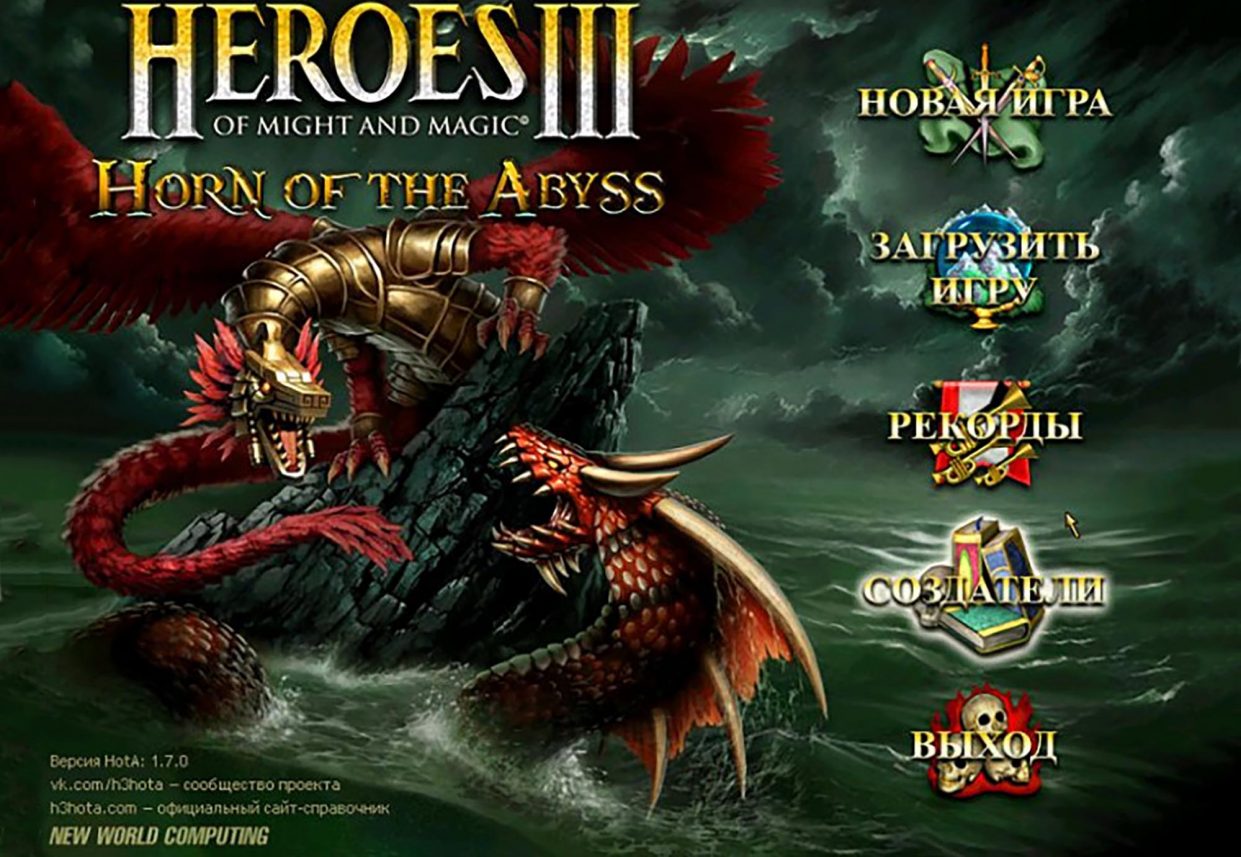
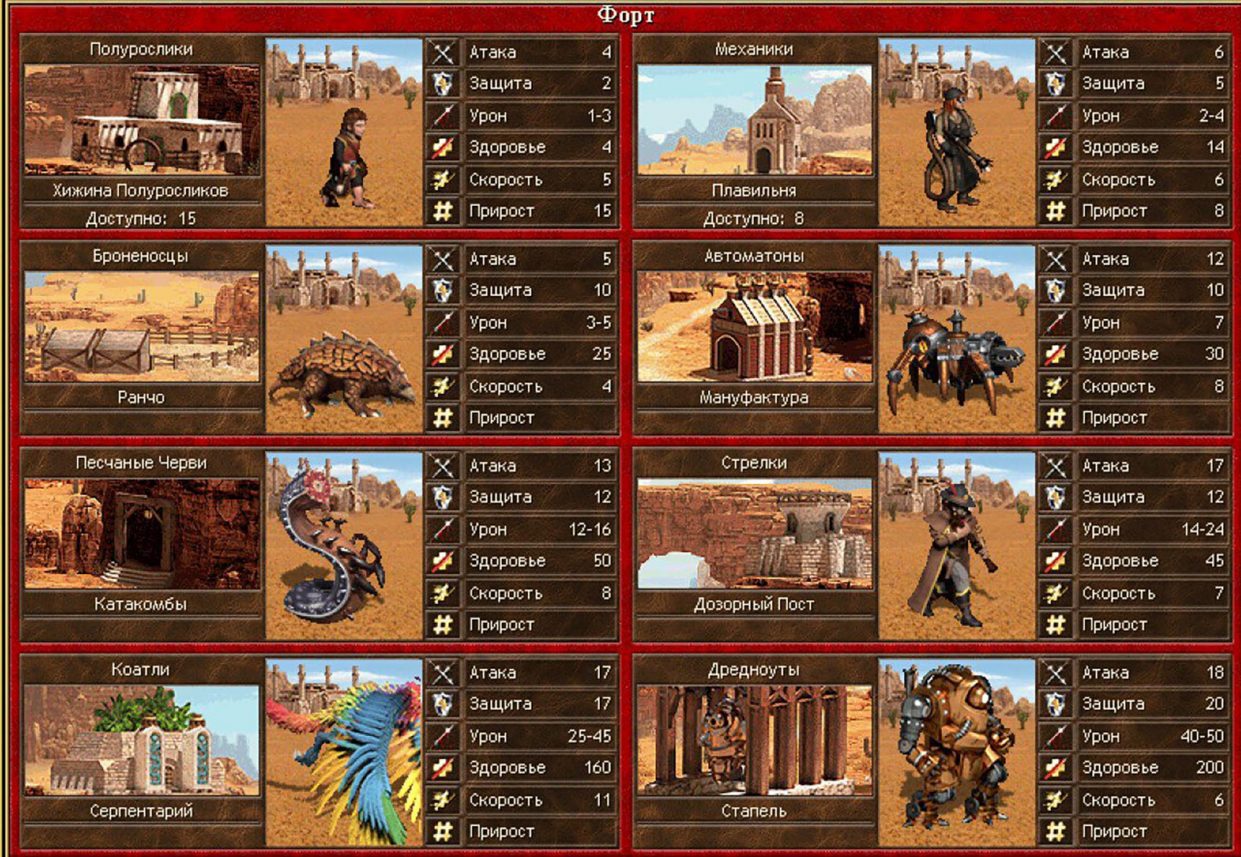
All! You can run an installed Windows application directly on macOS.
How to Run Steam Games on a Mac with an ARM Processor
Of course, you can launch games from Steam or other stores/launchers this way. This is done as follows:
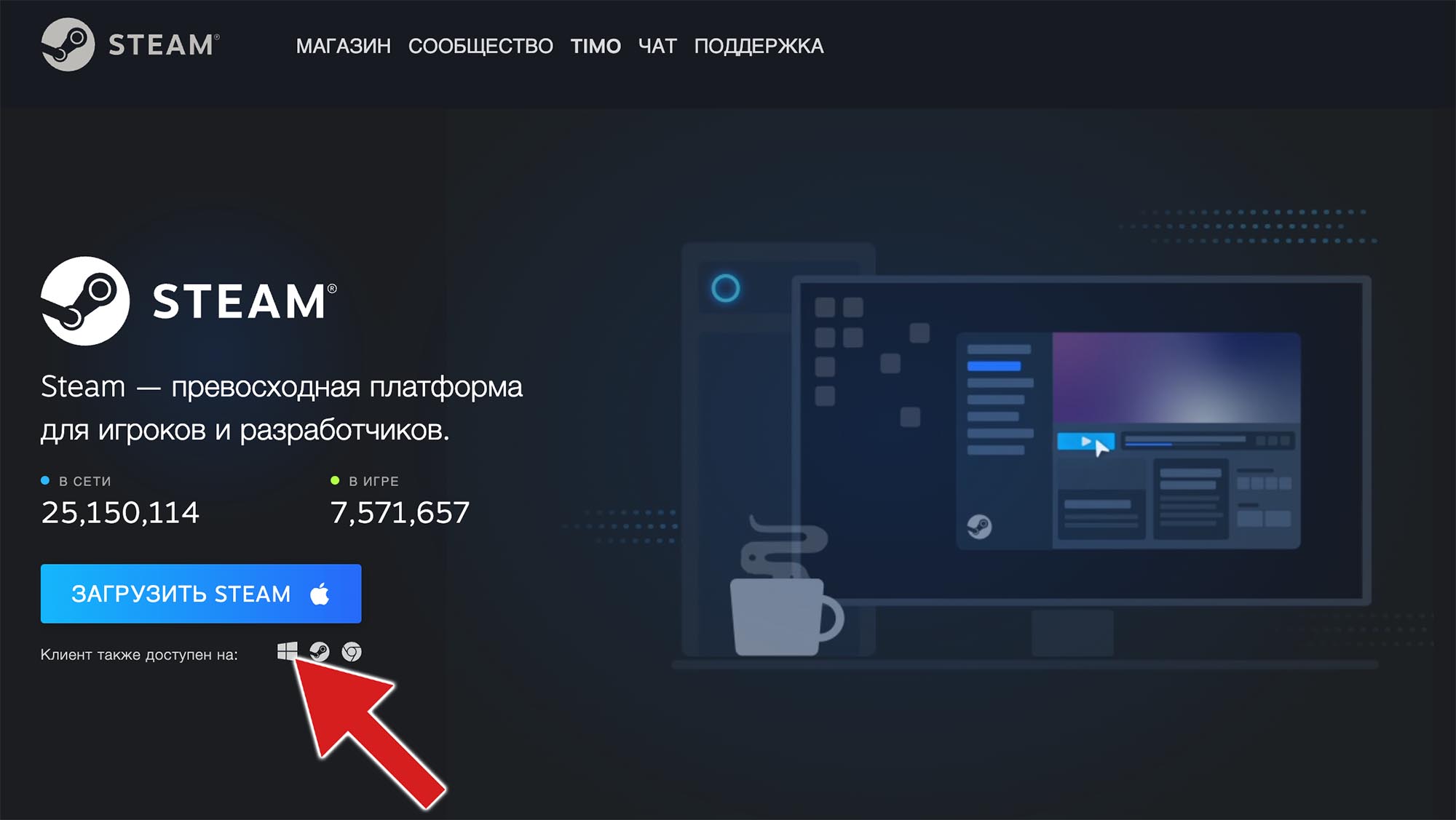
▶ download the Steam version for Windows from the official website.
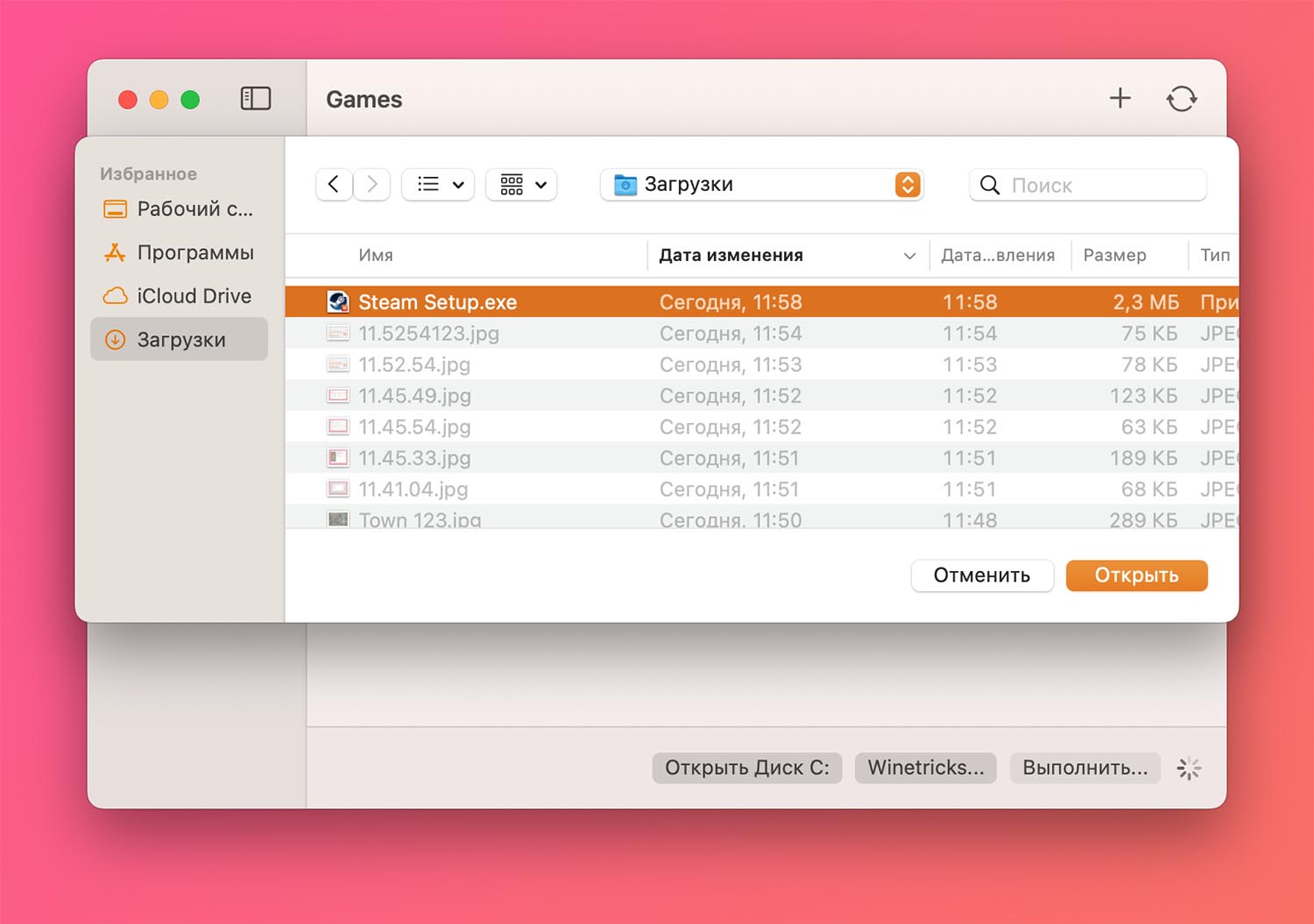
▶ B Whiskey click the button Execute and point to the downloaded Steam installer.
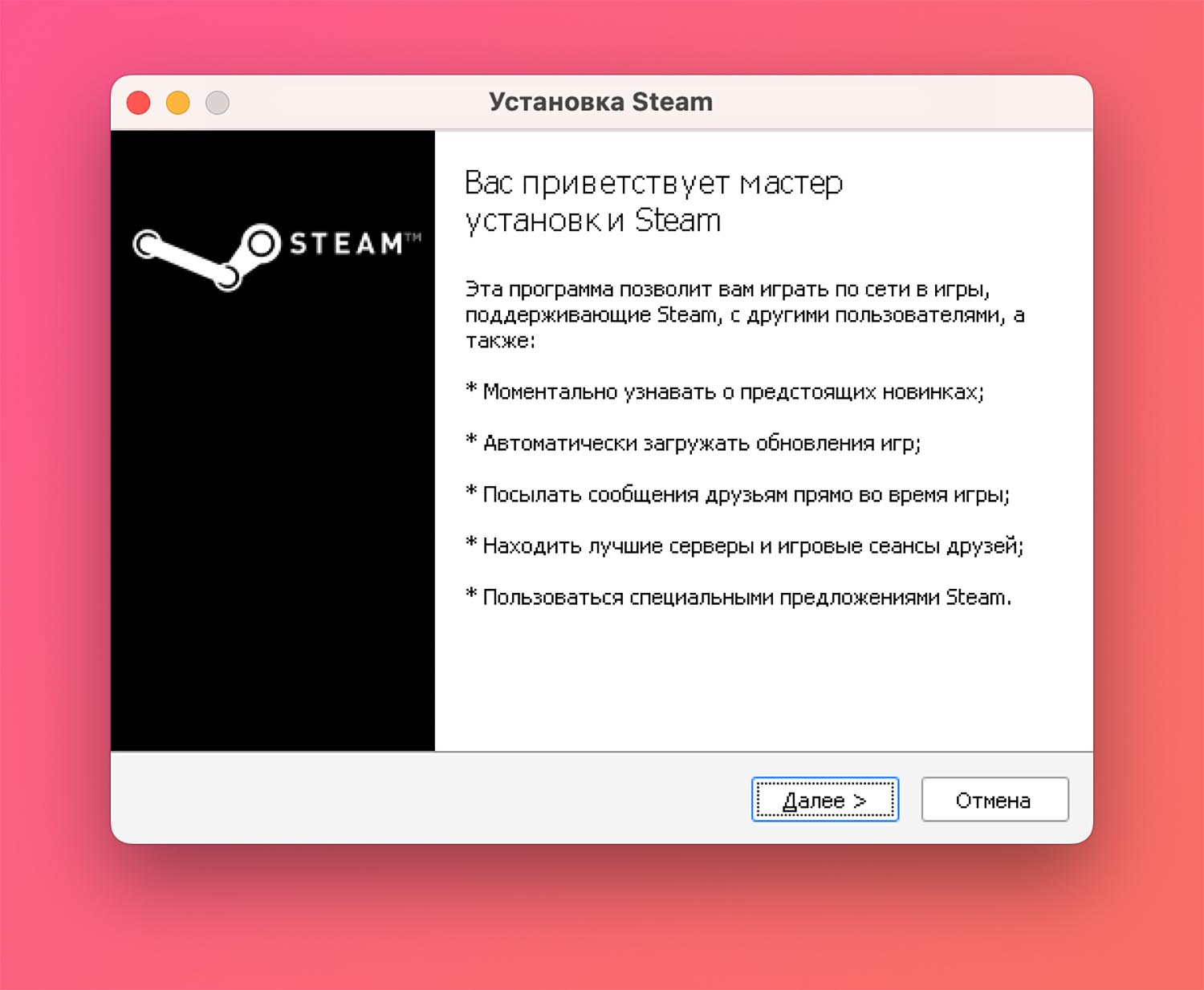
▶ Follow the experienced installation wizard and wait for the steam to load into the whiskey medium.
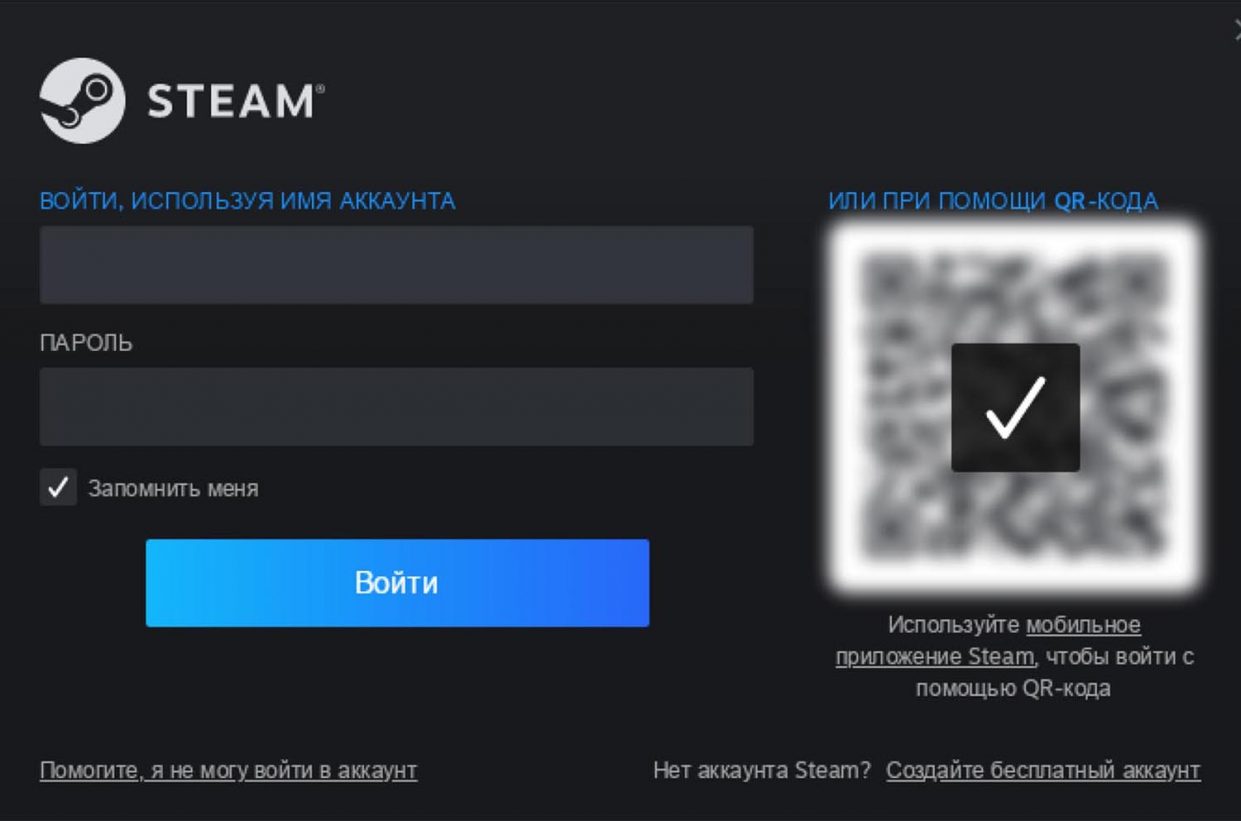
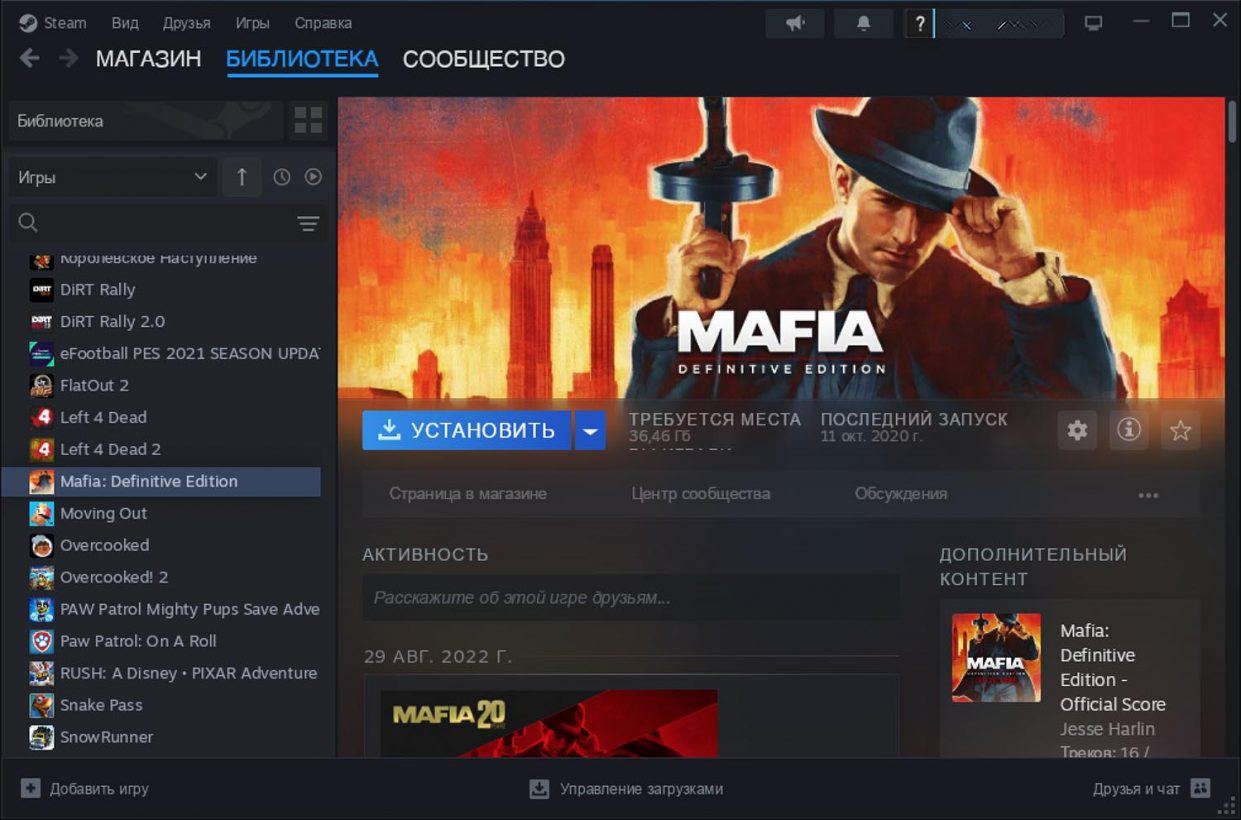
▶ Log in to your account and download any game from the library.
That’s it, you can play your favorite games from your library! Of course, not all applications can be launched this way. Some games will slow down or freeze. Common ways to solve some problems can be found here.
This is currently the easiest and free way to launch applications to turn on the Windows system on macOS.
Source: Iphones RU
I am a professional journalist and content creator with extensive experience writing for news websites. I currently work as an author at Gadget Onus, where I specialize in covering hot news topics. My written pieces have been published on some of the biggest media outlets around the world, including The Guardian and BBC News.