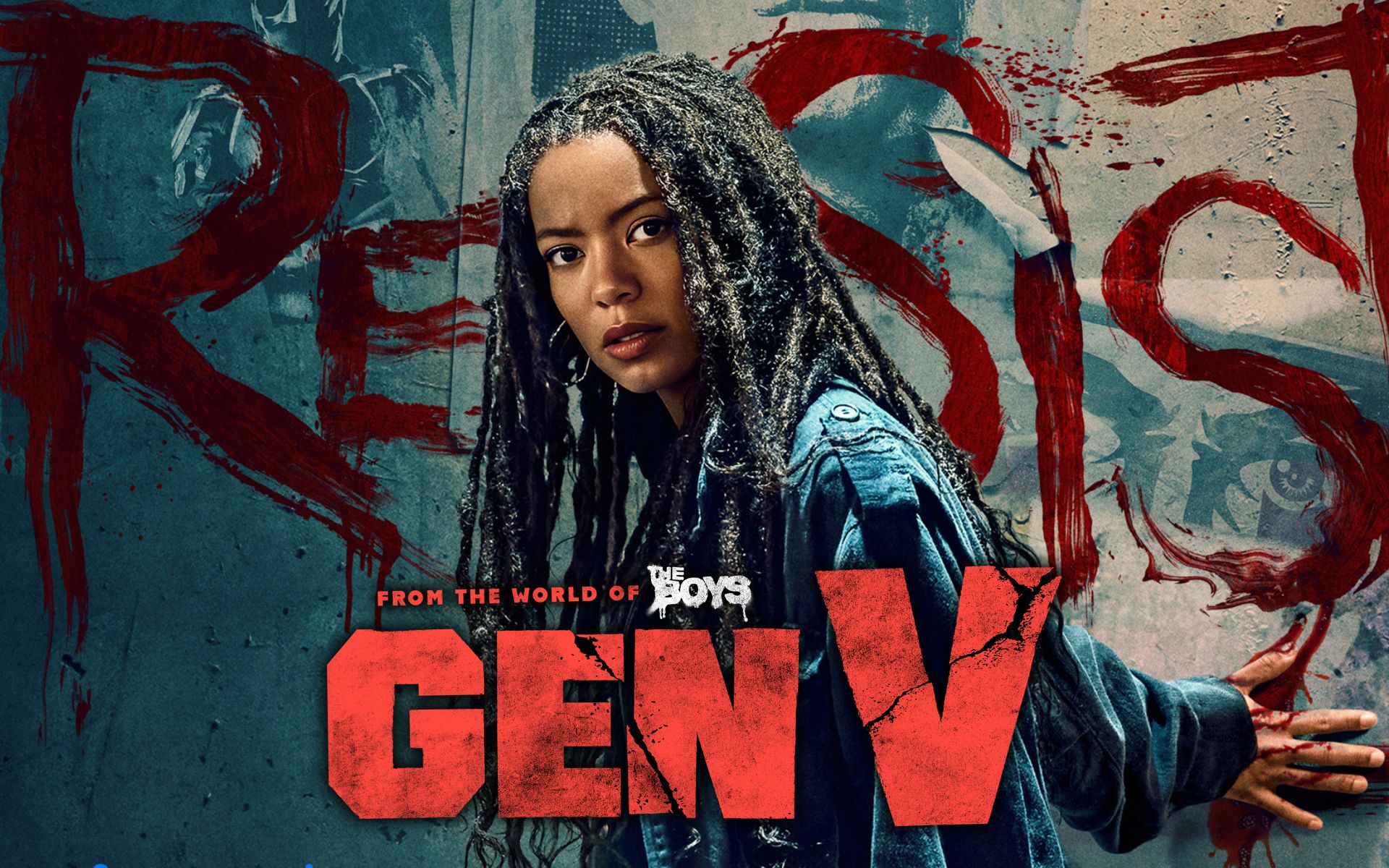The update, released in February, causes Explorer to malfunction and the system to reboot. Users are complaining that the “Taskbar” in Windows has started to disappear and in some cases the operating system does not allow the installation of the Windows 11 update at all.
The most popular error codes are 0x800f0922, 0x800f0982 and 0x80070002.
When users tried to install the security patch, the update was downloaded successfully, but after the system restarted, Windows Update displayed an error message.
The issue caused the operating system to constantly reboot, and then users returned to the desktop without installing the update. A similar problem was previously observed in the January update of Windows 11.
Microsoft has not yet commented on this issue, but users suggest rolling back to a previous version of the operating system to avoid problems.
Source: Ferra
I am a professional journalist and content creator with extensive experience writing for news websites. I currently work as an author at Gadget Onus, where I specialize in covering hot news topics. My written pieces have been published on some of the biggest media outlets around the world, including The Guardian and BBC News.