I’ve owned a lot of different Android tablets, but I’ve never met the perfect one. There was always some “but”: The screen is dim, the body is thick, the weight is heavy, the frames are large, the sound is quiet. One of these factors is always present and causes all the positive emotions from the device.
And now the editorial office has received a new product from Huawei called MatePad Pro 13.2. Moreover, the numbers in the title are the screen image. I can imagine what kind of tablet it is size with my laptop lid I didn’t learn how to prepare the necessary impressions, but the pleasant surprise began right out of the box and did not stop throughout the days of testing this device.
So I hasten to tell you about the best, in my opinion, device on the Android tablet market at the moment, to find out both the characteristics and dimensions, as well as tactile sensations.
It’s no joke, it even has a body made of unusual material!
Design, dimensions, feel

The screen takes up 94% of the front of the device.
When the tablet is still in the box, it seems that it will definitely be heavy. Because you see the screen, like on a laptop, and you deliberately figure out how you will hold this brick with both hands.
But once you pick up the MatePad Pro 13.2, here comes the first surprise: the tablet is amazingly thin and light. The thickness of its body is 5.5 mmweight – 580 grams. And this is with other dimensions 289.1 x 196.1 mm.
The device is so thin and light that you can literally hold it around the corner with two fingers without experiencing discomfort.

This tablet is thinner than my smartphone.
From the back, the back cover swells like slightly rough glass, but in fact the material it is made from is fiberglass.
Thus, the performance increases the reliability of the device in the event of an unexpected fall or other mechanical impacts, since the fiberglass secures the plain glass and is more difficult to deform. It also absorbs shock and weighs less.
The MatePad Pro 13.2 has a pleasant tactile feel and does not collect fingerprints on the back panel. It is available for sale in two colors, black and silver-green, and green looks quite laconic and not provocative.

Fiberglass is surprisingly nice, no different from frosted glass.
A large screen is attached to the fiberglass back panel, and also not easily. Due to the large diagonal, the manufacturer equipped the device with a flexible OLED display, which, although it cannot be folded in half, is lighter than other conventional screens, and is also more durable in case of mechanical stress.
The screen characteristics are as follows::
● diagonal 13.2 inches
● matrix OLED
● solution 2880 x 1920 pixels3:2 format
● light 262 pixels per inch● peak brightness 1000 nits
● frequency update 30-144 Hz.
The frames around the screen are purely symbolic; you stop noticing them after just a few minutes of using the tablet. It seems like you just have one screen in your hand and that’s it. The small cutout under the front camera looks good and doesn’t get in the way.
At the ends you can find the power button and sound control buttons. There is also one USB-C connector with OTG support, so you can use it not only to charge the device, but also to connect flash drives.

The rounded ones border on comfort and do not cut into the palm.
On opposite sides there are holes for speakers, two on each side. Total There are as many as 6 speakers inside, so the sound in the MatePad Pro 13.2 is really rich, loud and spacious – you hear it immediately after turning on the tablet, while loading the start screen. You will like it, I assure you.
It remains to add that on the back there is a block camera consisting of two modules and a portable device: Main camera. 13 MP f/1.8 (has autofocus) and ultra-wide 8 MP f/2.2. I don’t know anyone who takes photographs with a tablet, so the camera here is more for show.
But the front one is often useful for video calls, so here it has a resolution of 16 megapixels and can record video in 1080p 30 frames/s.

Next to the front switch there is a sensor for monitoring the user’s face.
It is important to understand that Huawei pays a lot of attention to its ecosystem, so if you have, for example, a laptop of the same brand, you can use the tablet as a second screen in tandem with it.
Also in case you’re in a different mood custom color profile, it can also be placed on the screen of the MatePad Pro 13.2.
OS, battery, tests

The tree shows several open applications at once.
MatePad Pro 13.2 became the brand’s first tablet to run the proprietary HarmonyOS 4.0 operating system. I didn’t notice any difference between it and the usual EMUI – the same applications are available to the user out of the box, including the Huawei AppGallery application store, and you can also save third-party APK files.
The amount of RAM is equal to 12 GB in any version of the tablet, the built-in memory can be located on 256 or 512 GB. There is support Bluetooth 5.2, BLE, AAC and LDACand for navigation there are built-in GPS and GLONASS.
The Kirin 9000W processor is responsible for the performance of the device. This development from Huawei and the MatePad Pro 13.2 became the first phone with this chip to be released in the global market. The results of synthetic tests are not bad, but also not very impressive:
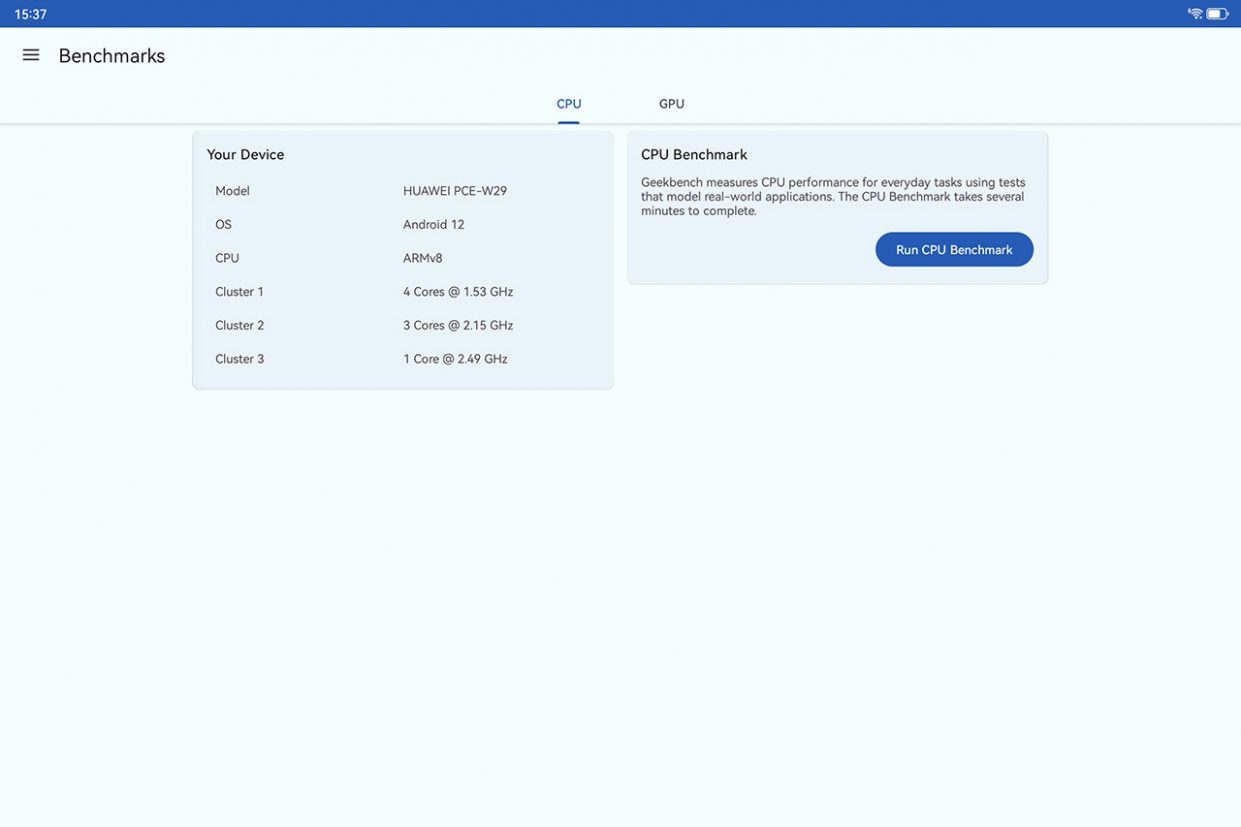
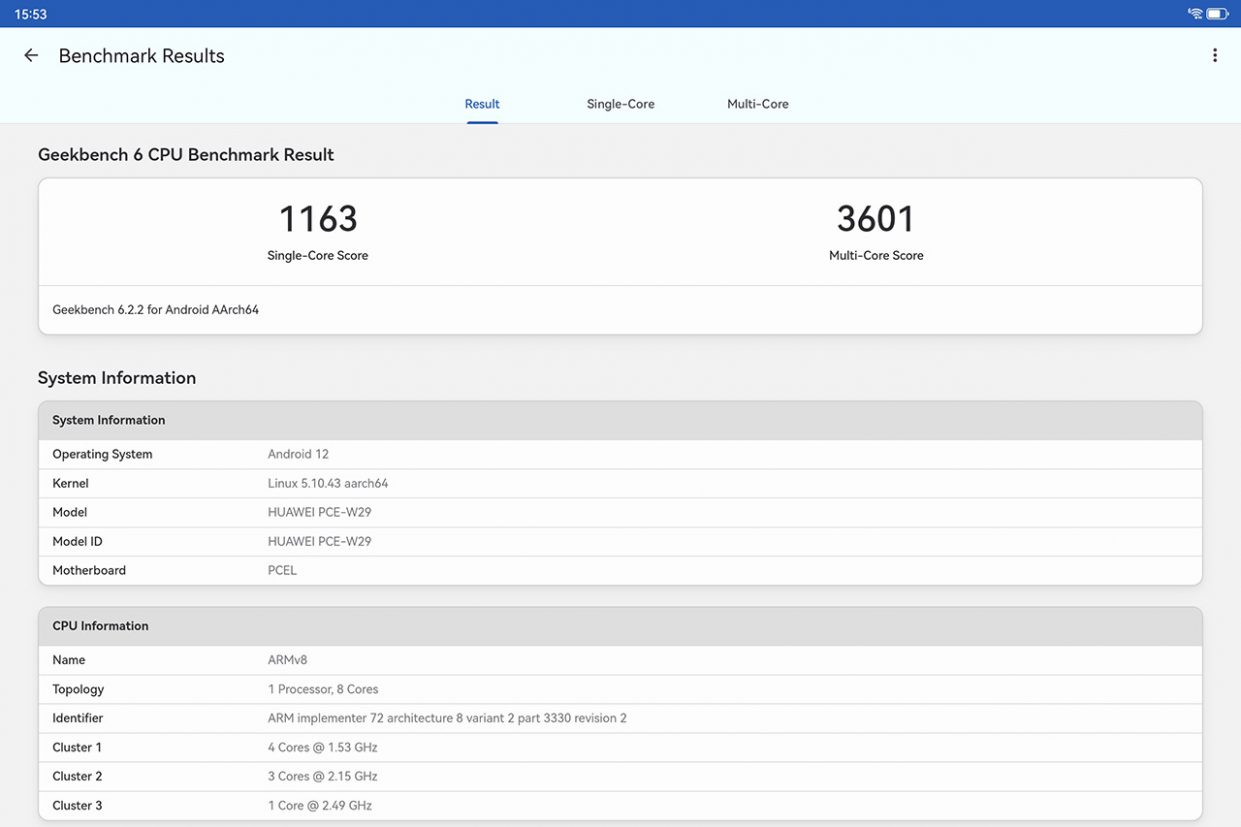
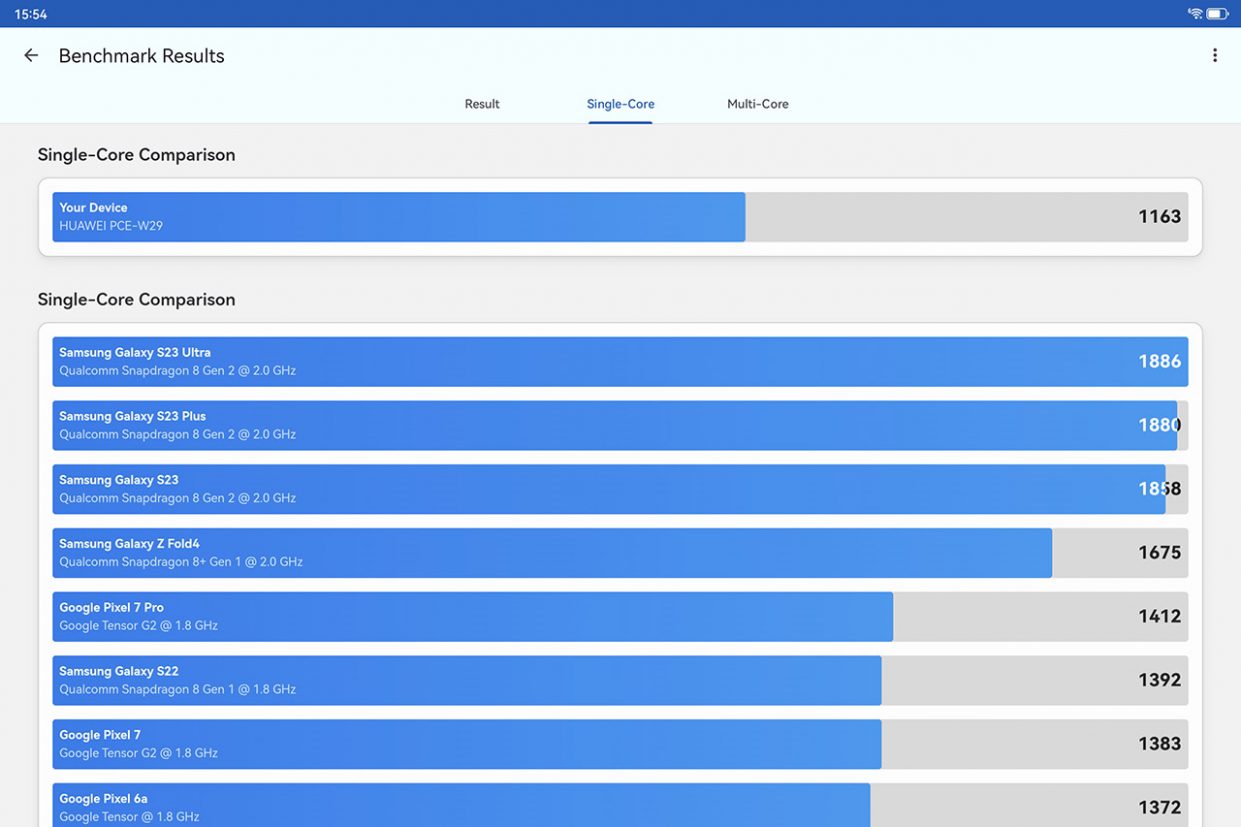
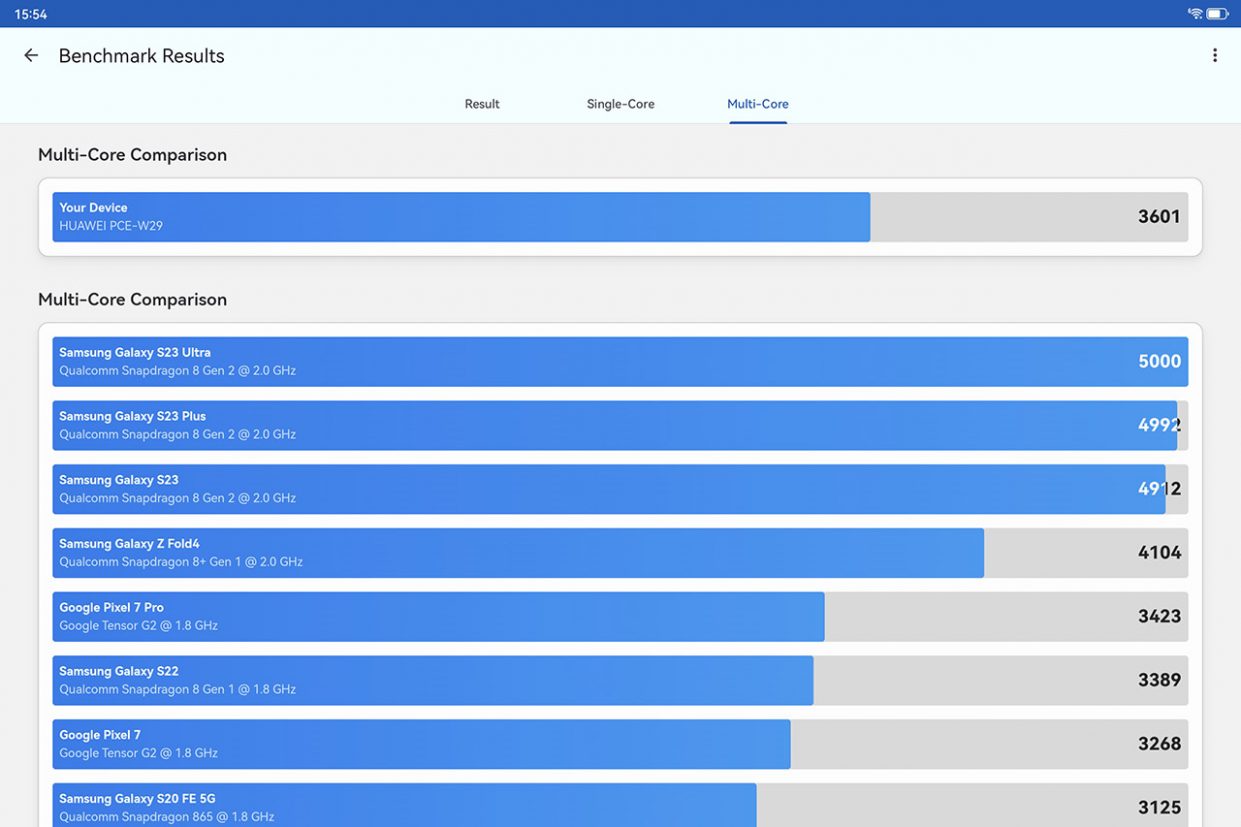
However, according to personal feelings, the tablet works very quickly, it takes a few seconds, applications open and rotate without lags, and everything is in order.
I would also like to note the gaming test: Genshin Impact literally flies with maximum graphics settings and is a real pleasure to play, especially the large and juicy screen.

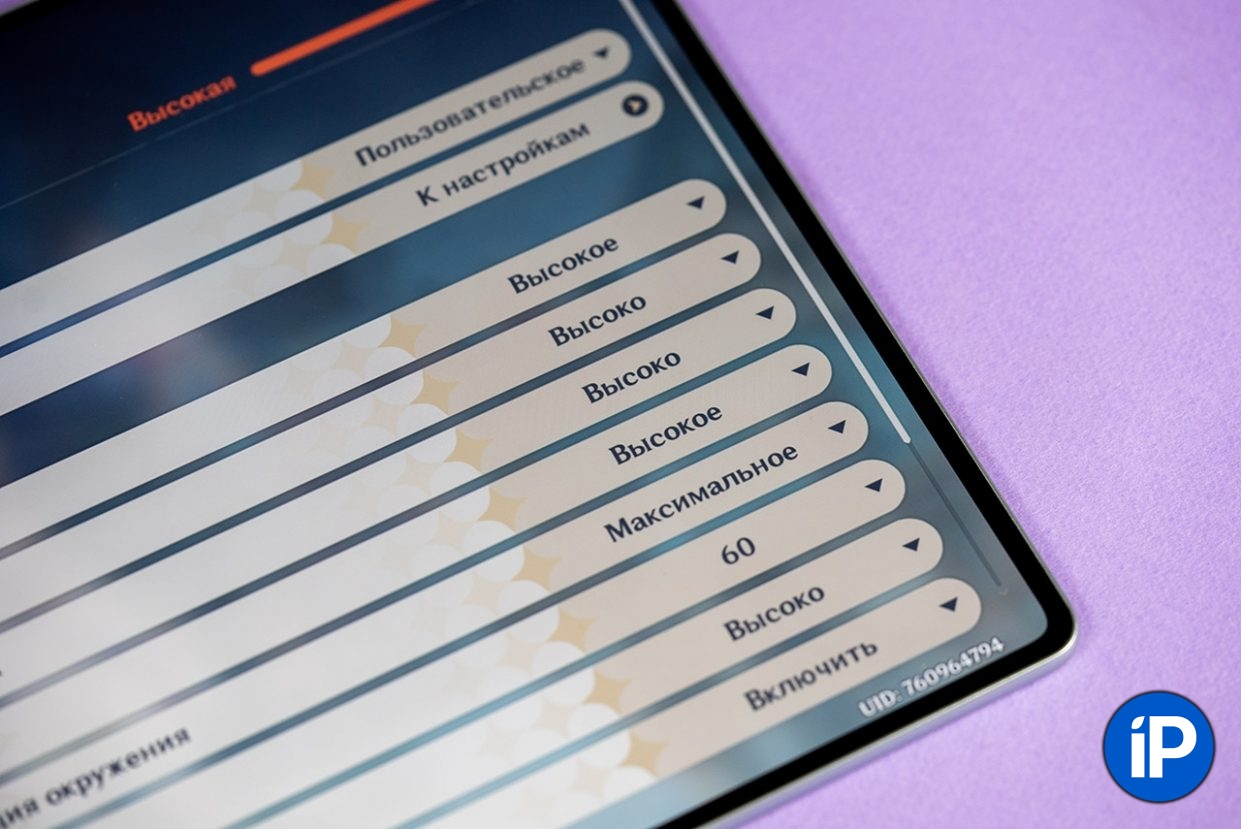
MatePad Pro 13.2 Battery Capacity Set 10 100 mAh, and this is with a device thickness of 5.5 mm. Charger included 88 Watt with support for fast charging. So from zero to 85% the device is charged on average in 40 minutesand if you want a maximum of 100%, then add another 25 minutes.
I note that the tablet is very durable in standalone mode. After fully charging, I disconnected it from the network and started storing the application, and if you have ever installed “genshin” on your device, you know that this process takes an average of 40 minutes, for which the screen must be turned on constantly.
So, after this procedure the battery was discharged by only 8%, and this is an excellent indicator.

You can plug either one regular USB or one USB-C into the power supply.
During gaming sessions, the tablet practically does not heat up. Engineers redesigned the cooling system, replacing copper heat sink tubes with stainless steel.
As an example, in addition to excellent cooling, the weight of the device has also decreased slightly.
Accessories: stylus and keyboard case.
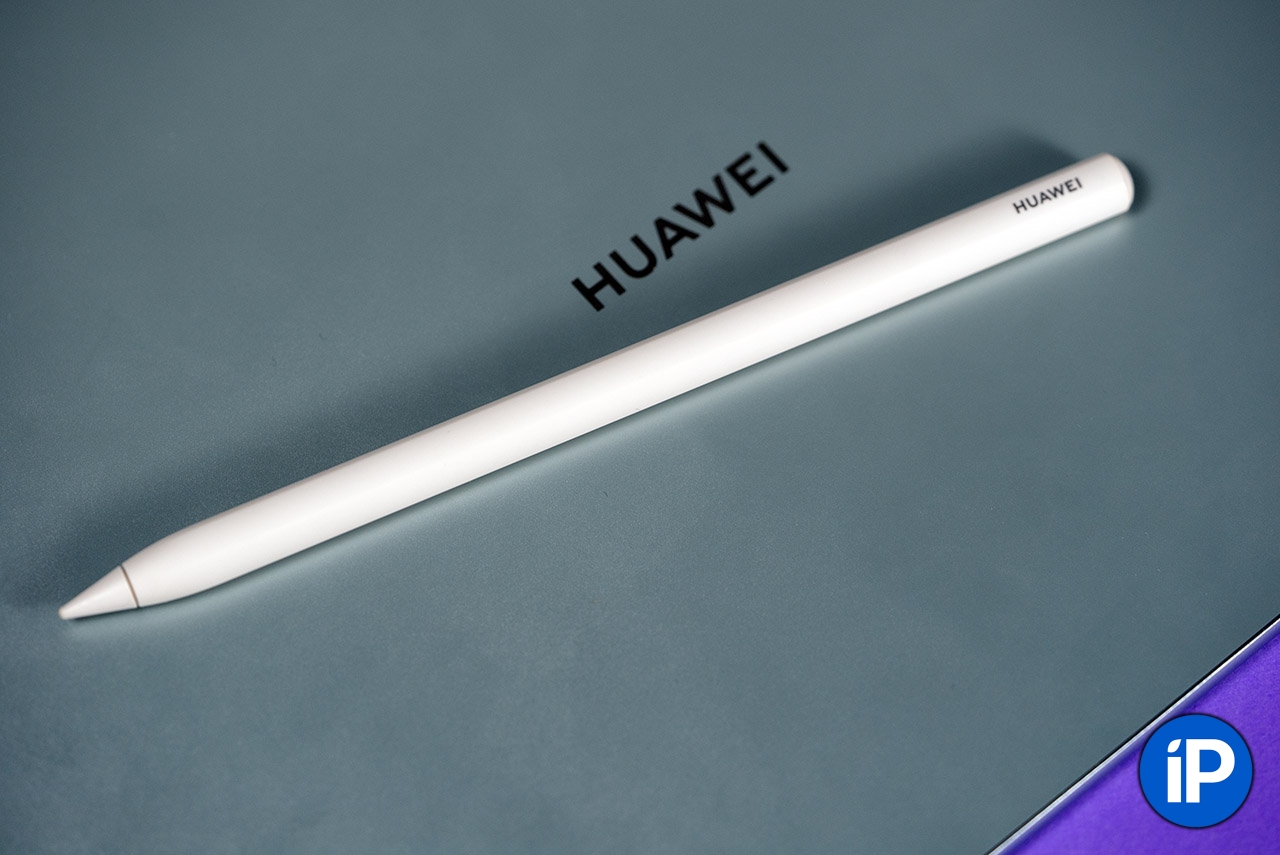
The stylus is lightweight and fits comfortably in your hand. It resembles a regular pencil as much as possible.
I got the third-generation M-Pencil stylus for the tablet, which is sold separately. I don’t use such accessories, but I can’t appreciate the convenience and ease with which this “pencil” works in conjunction with the MatePad Pro 13.2.
M-Pencil has support for NearLink technology, which provides latency as low as 1 ms, the ability to draw literally pixel by pixel and set more than 10,000 impact levels. The stylus comes with an additional replaceable transparent tip, especially for drawing.
So if you often write texts by hand, use white, and if you work with images, change to a more transparent one.

Replaceable drawing tip – transparent. You won’t get confused.
To completely turn the MatePad Pro 13.2 into a laptop, Huawei has a proprietary case with a keyboard for it.
The case has a leather texture, the buttons on the keyboard are comfortable, the distance between them is quite large, and in general it feels as if you are working on a full-fledged laptop.

The touchpad is also quite large and comfortable, the finger glides easily and is a pleasure to use.
The keyboard switches wirelessly and there was no lag when typing.



The keyboard case consists of two parts, so you can place the tablet on a table, detach the keyboard from it, and place it on your lap.
In this second part of the case, the closing back of the tablet remains magnetized to the device.
Just a great top-end tablet for many years to come



The main thing that distinguishes this tablet from other similar “flagships” is its magnificent rich screen and fairly rich sound. During use, you can also enjoy the autonomy of the device, its light weight, as well as its responsiveness and smooth operation.
MatePad Pro 13.2 is the first on my memory device that confidently answers “yes” to the question “Can a tablet replace a laptop?“, especially if you buy a branded case with a keyboard for it (and when purchasing a MatePad Pro 13.2 with 512 GB of memory, this accessory is included immediately). In this setup, the MatePad Pro 13.2 will become reliable, and the console will be used for the work of copywriters, office workers and anyone who types texts often and a lot.

The screen is delightfully juicy.
If you are a designer, fashion designer, work with images, diagrams or draw sketches, then you will definitely need the M-Pencil stylus. The tablet will replace all your notepads, albums and notebooks, and writing and drawing on the MatePad Pro 13.2 screen is as easy and simple as writing with a real pen on paper.
The new product is already available in Russia at a price of 89,990 rubles for the version with 256 GB of permanent memory and 99,990 rubles for the version with 512 GB, including a keyboard included. If desired, the stylus and the second part of the case can be added to the cart for just 1 ruble if you buy a MatePad Pro 13.2. Otherwise, you will have to pay 9,990 rubles for the third generation M-Pencil.
Personally, I really liked the tablet. I just found only one drawback in it: in landscape mode, the buttons appear on the lower upper end, and to turn up the sound, you need to press the power button, not the right one. Accordingly, the right button is responsible for turning down the sound, which is illogical.
But this is with the help of an excellent tablet that will delight the owner for many years with its appearance, sound and performance.
📸 All photos in the article:



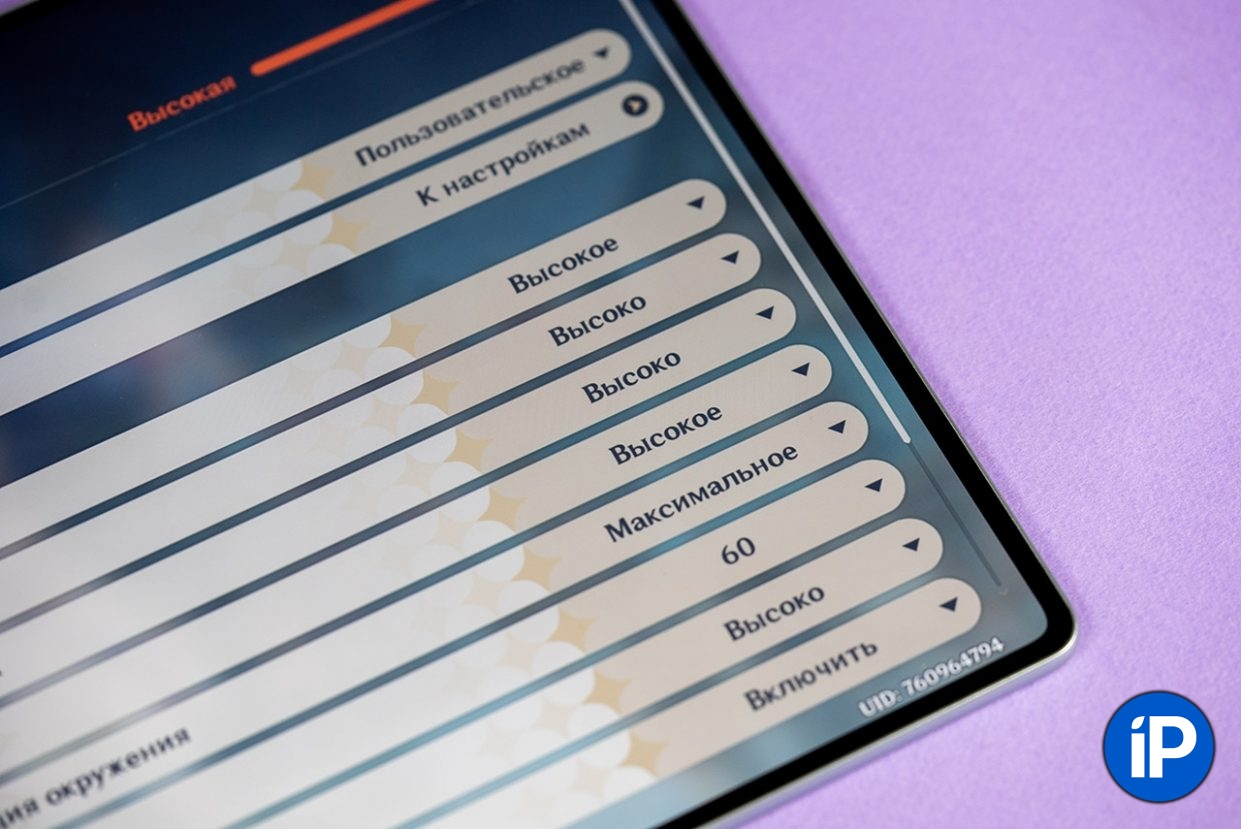



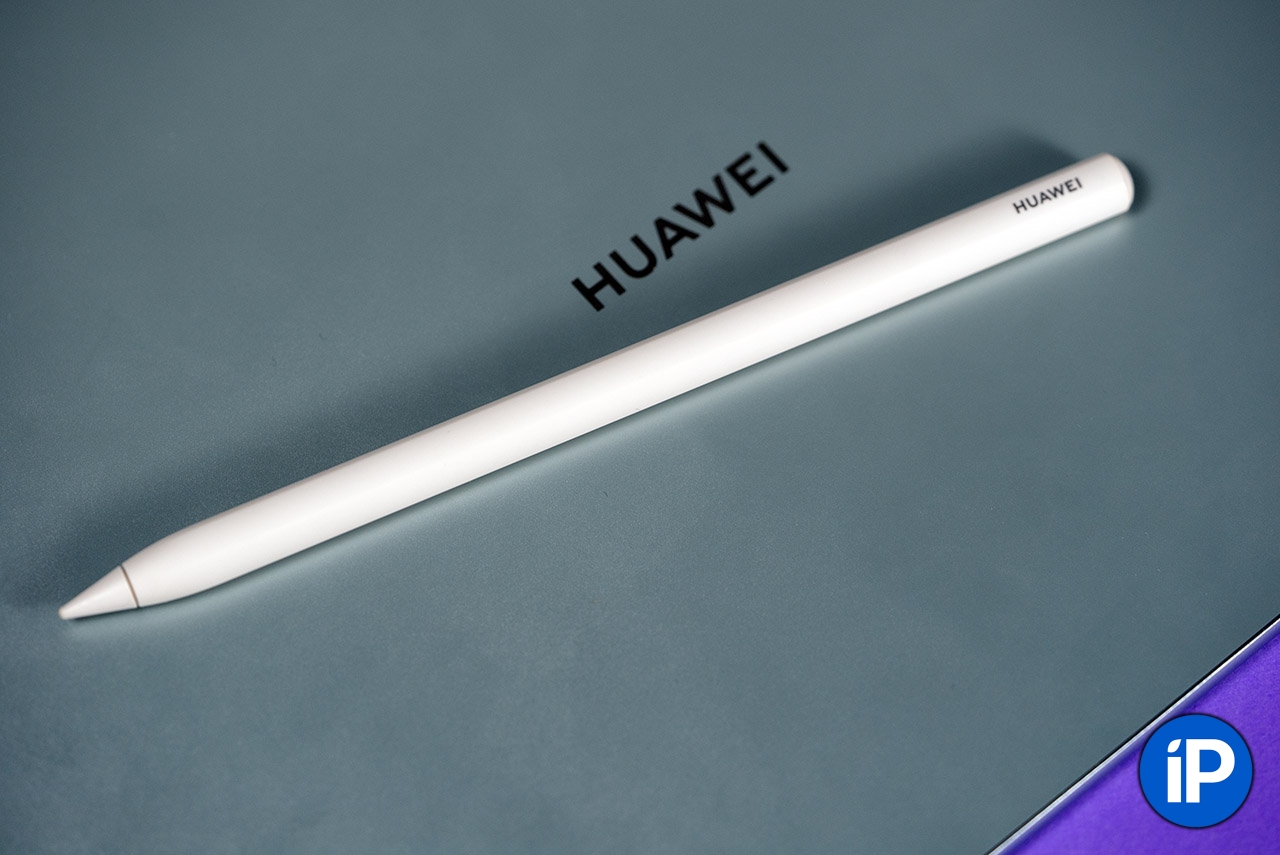











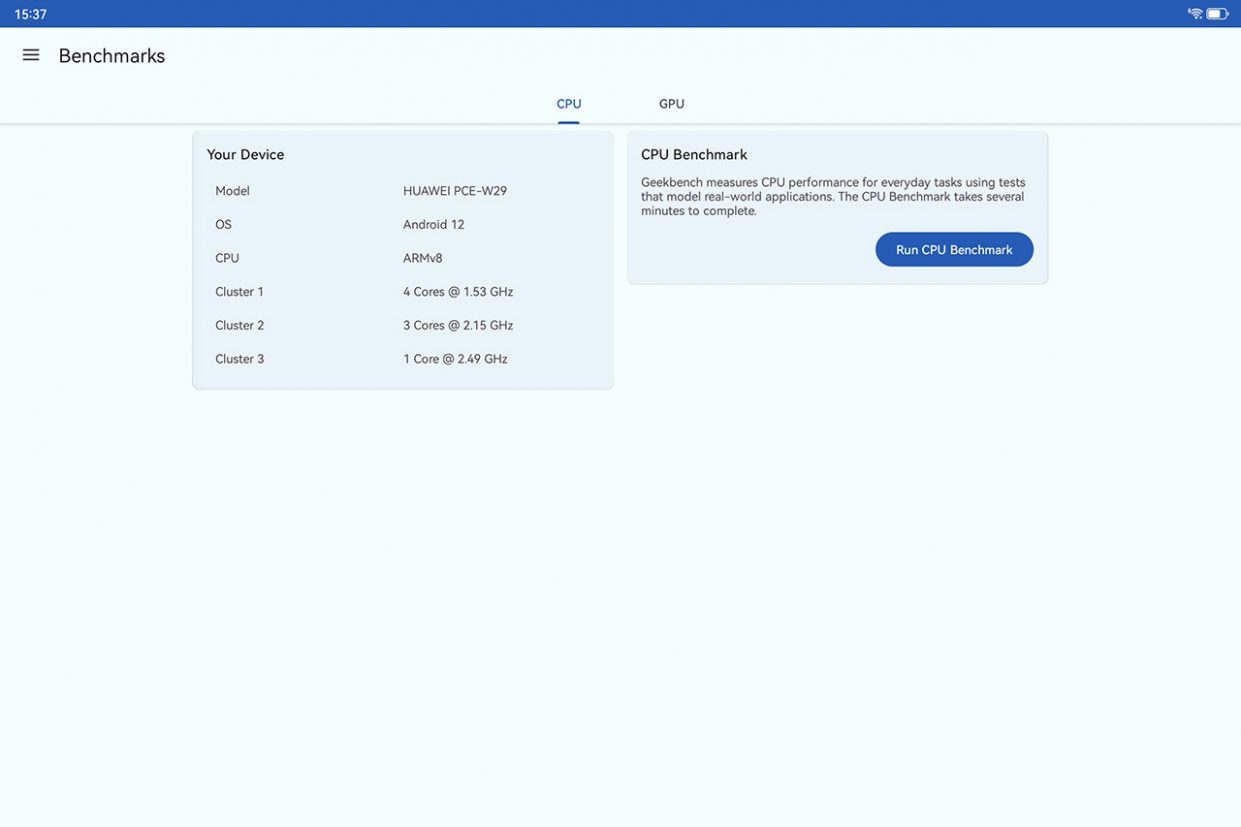
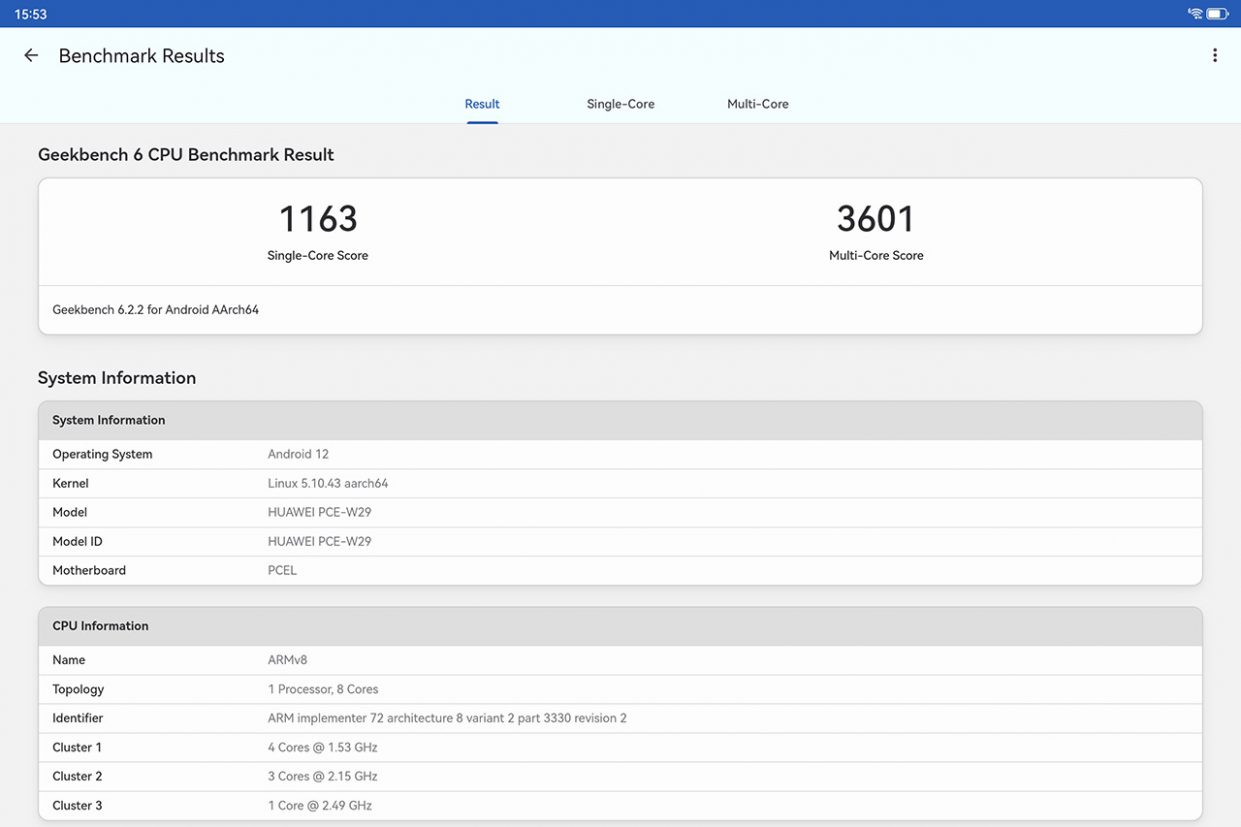
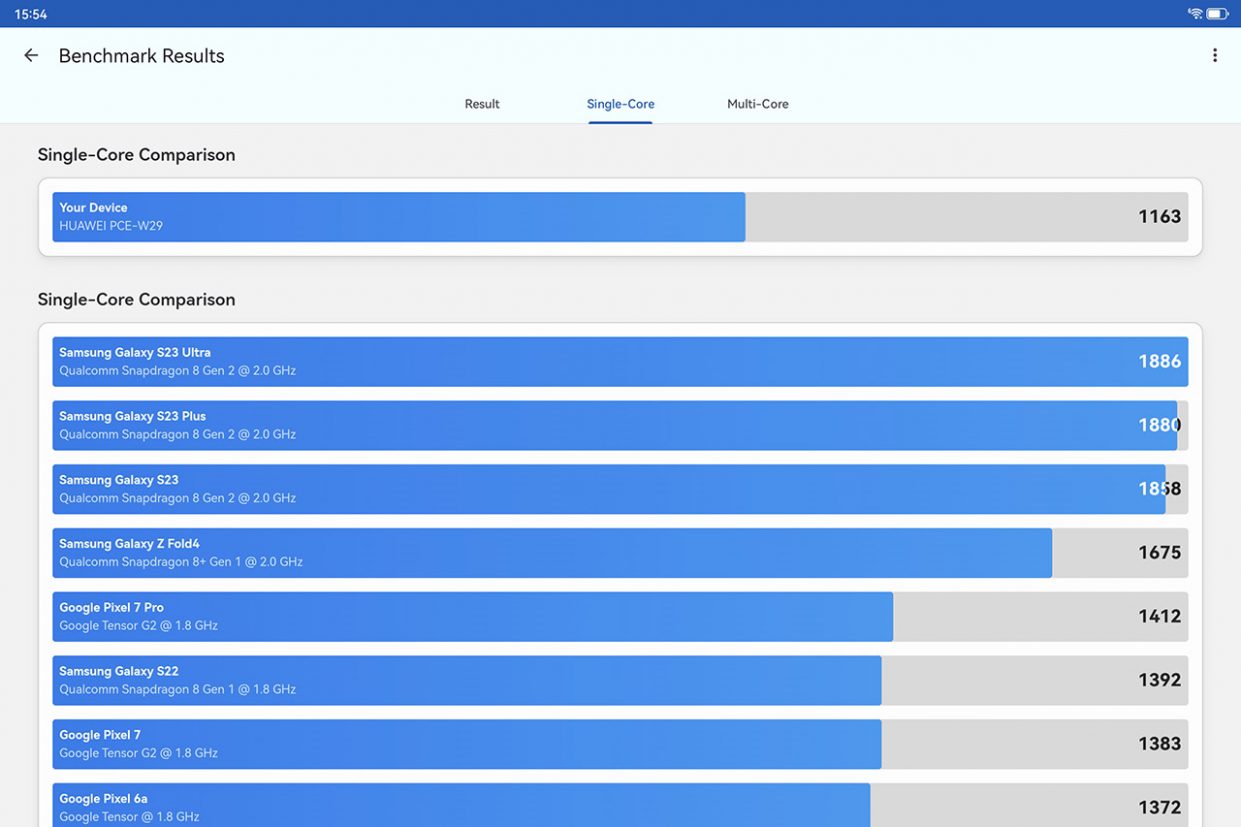
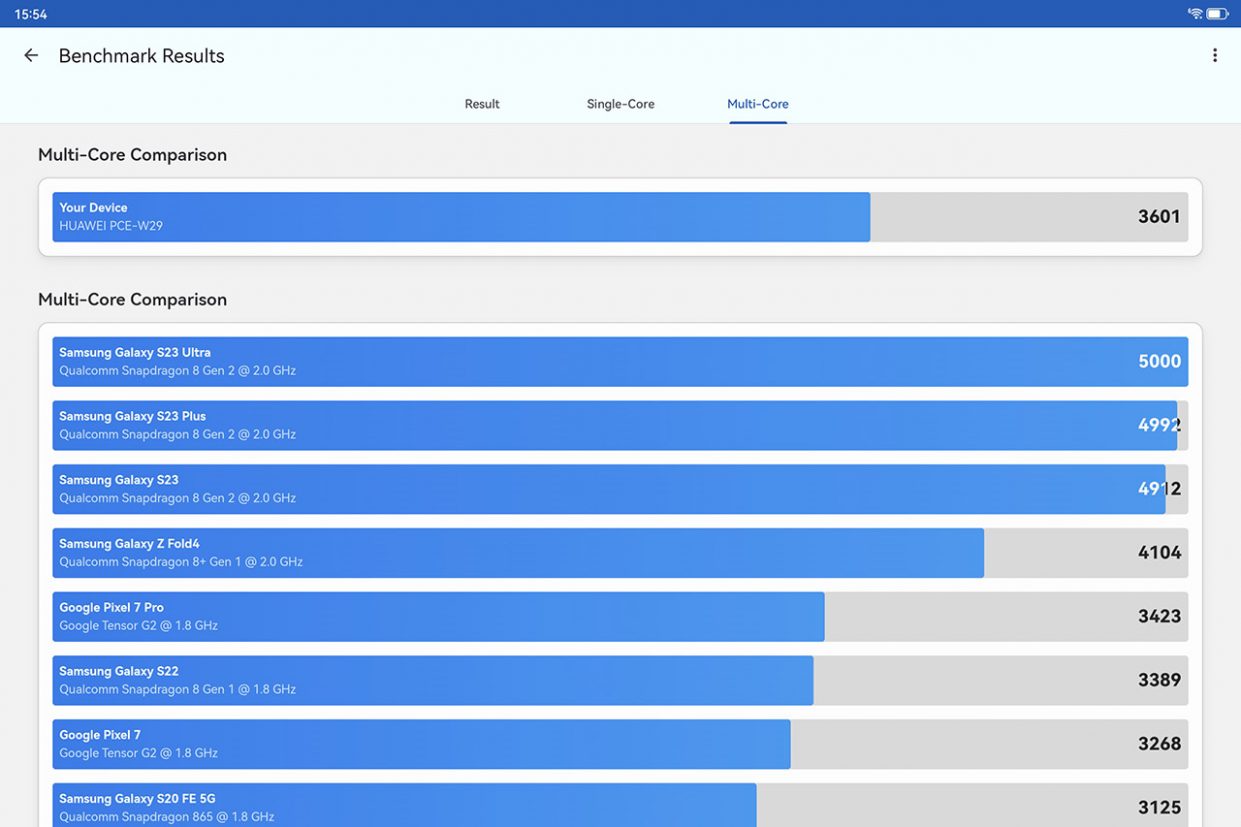
Source: Iphones RU
I am a professional journalist and content creator with extensive experience writing for news websites. I currently work as an author at Gadget Onus, where I specialize in covering hot news topics. My written pieces have been published on some of the biggest media outlets around the world, including The Guardian and BBC News.











