Telegram The structure of a simple messaging application has long been released and has acquired hundreds of parameters and options. Not all users know about useful tricks that allow you to use the program in a convenient manner.
Topic: 10 hidden Telegram features that everyone should know. There is a video editor and YouTube search
Now let’s look at 10 more useful options, elements and tricks that are available in popular instant messengers.
1. Turn off notifications for individual contacts.

At first glance, it’s an obvious opportunity, but use its resource. It will come in handy to mute messages from friends who often remember text, pictures or links. Other notifications will arrive as usual.
How to setup: go to the chat with the desired user, swipe back to the left and select Mute sound. If you need additional settings, open the chat and click on the other person’s avatar. There are options for advanced settings, a unique ringtone, and turning off messages at specific times.
2. Add your own sound signal

Everyone has long been tired of the set of standard sounds for calls and the standard. IN Telegram It is possible to set your own ringtone in a couple of taps.
How to setup: find any suitable sound signal in the format *.mp3 online and send it to any chat. Can be sent to chat Favorites. Press your finger on the melody and select Save sound. After that, find your new ringtone in your account settings, you can set it for all messages, for selected groups or contacts.
3. Replace the application icon
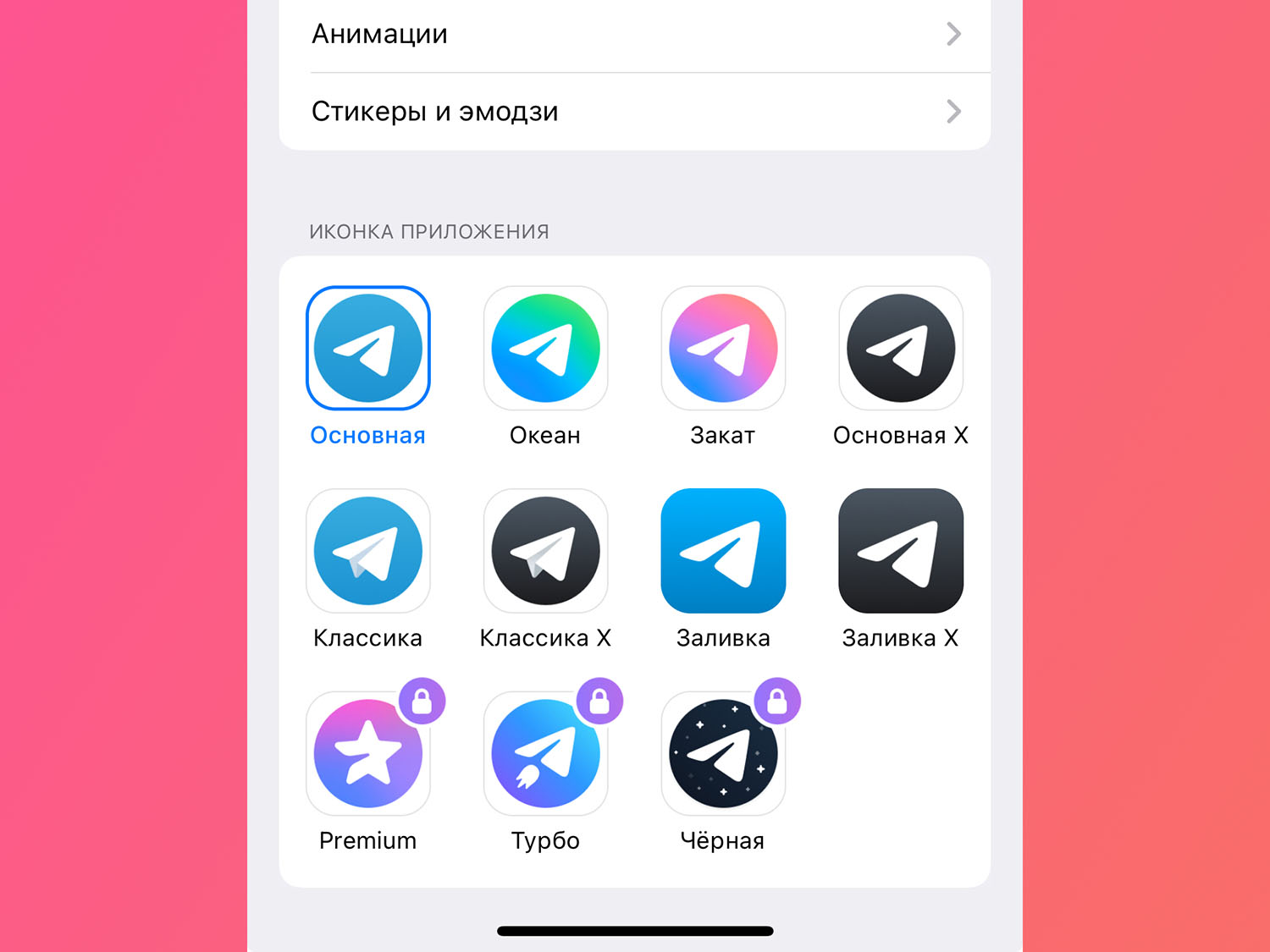
A simple trick that will add variety to your iPhone home screen. Instead of the long-familiar icons, the shortcut to launch the messenger may look different.
How to setup: participation in Settings – Appearance and choose a new icon for your application.
Topic: The easiest way to change the icon and name of an application on iPhone
If the standard set of icons does not suit you, you can use any image found on the Internet to create a shortcut for Telegram. Instructions at the link above.
4. Disable scrolling of photos and videos by tap.
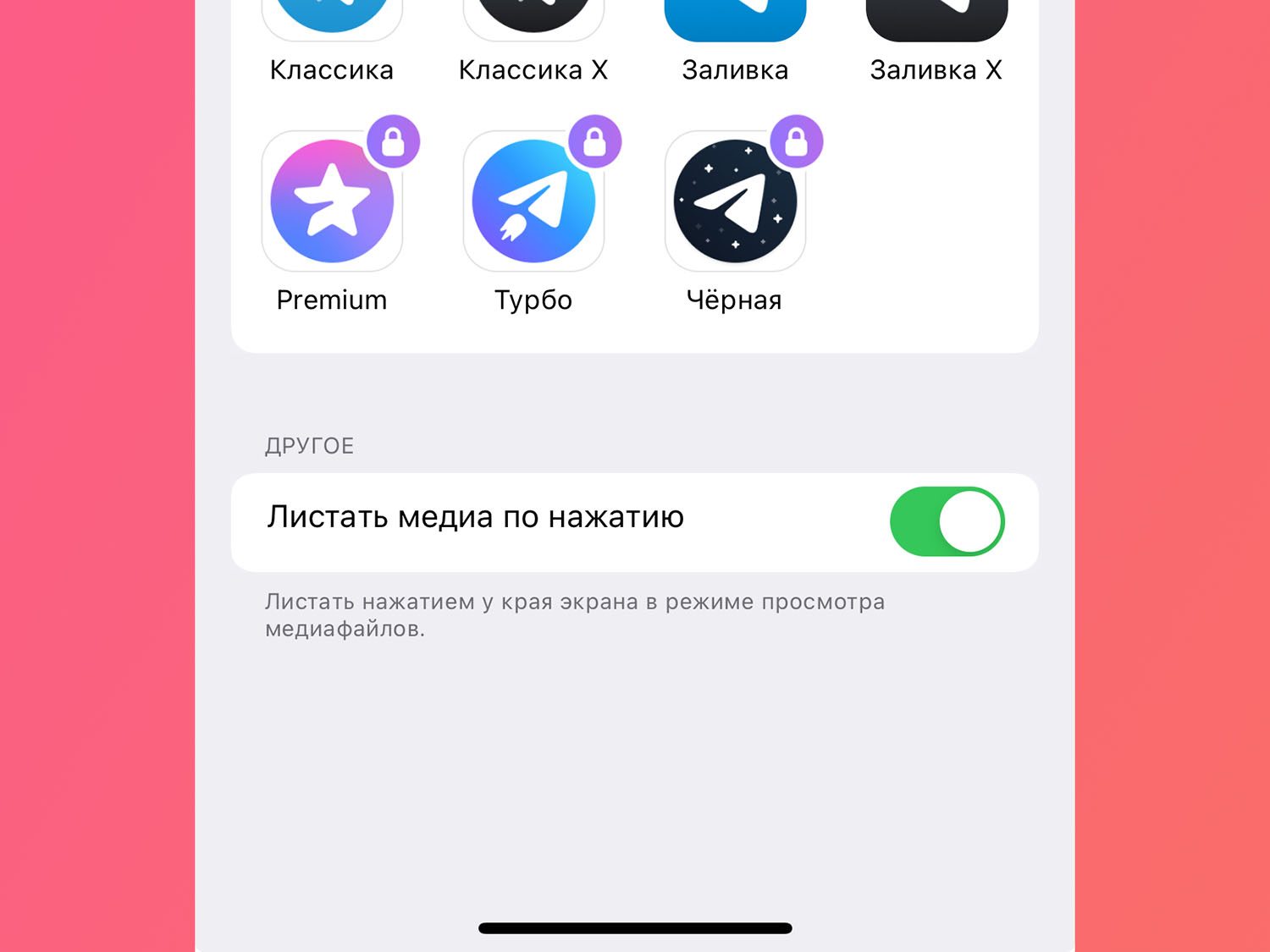
One of the most inconvenient options in the messenger, for some reason it is enabled by default. When you press the edge of the screen while viewing a photo or video, the content switches. This is very annoying if you can pause the video, rewind it, or select a photo to view. Instead, the next photo or video in the feed is included.
How to setup: to disable connection options in Settings – Appearance and at the very bottom of the list turn off the toggle switch Scroll through media by clicking. After this, scrolling will only be possible by swiping.
5. Select secret chats and calls on devices.
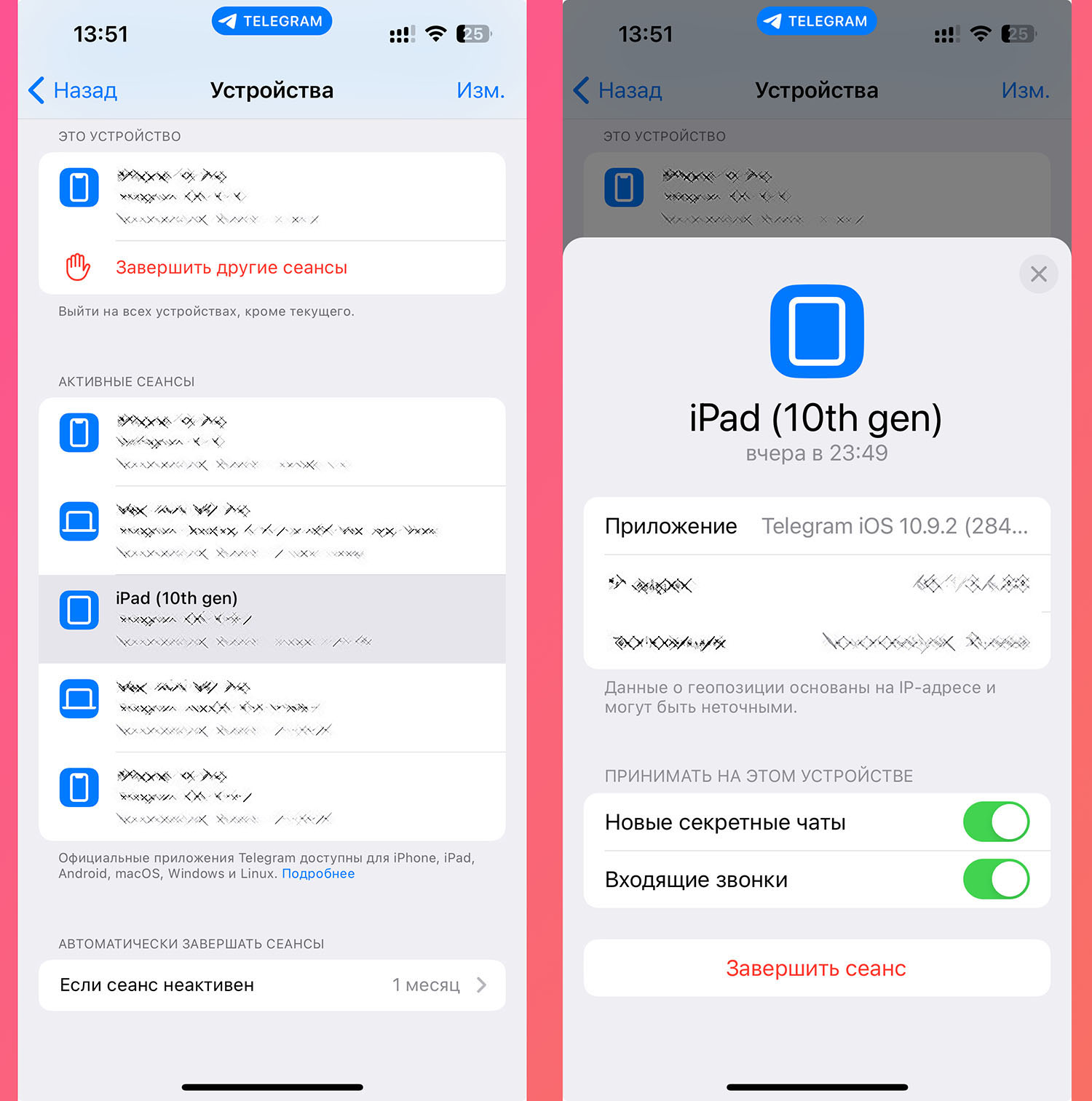
if used Telegram On your smartphone, tablet, and computer, you can disable the use of secret chats and incoming calls on some devices. So, when you are not at home, when you call Mac and iPad messenger, the melody will not play.
How to setup: participation in Settings – Devicesselect the gadget that accepts accounting, disable secret chats and/or incoming calls on it.
6. Automatically end sessions on older devices.
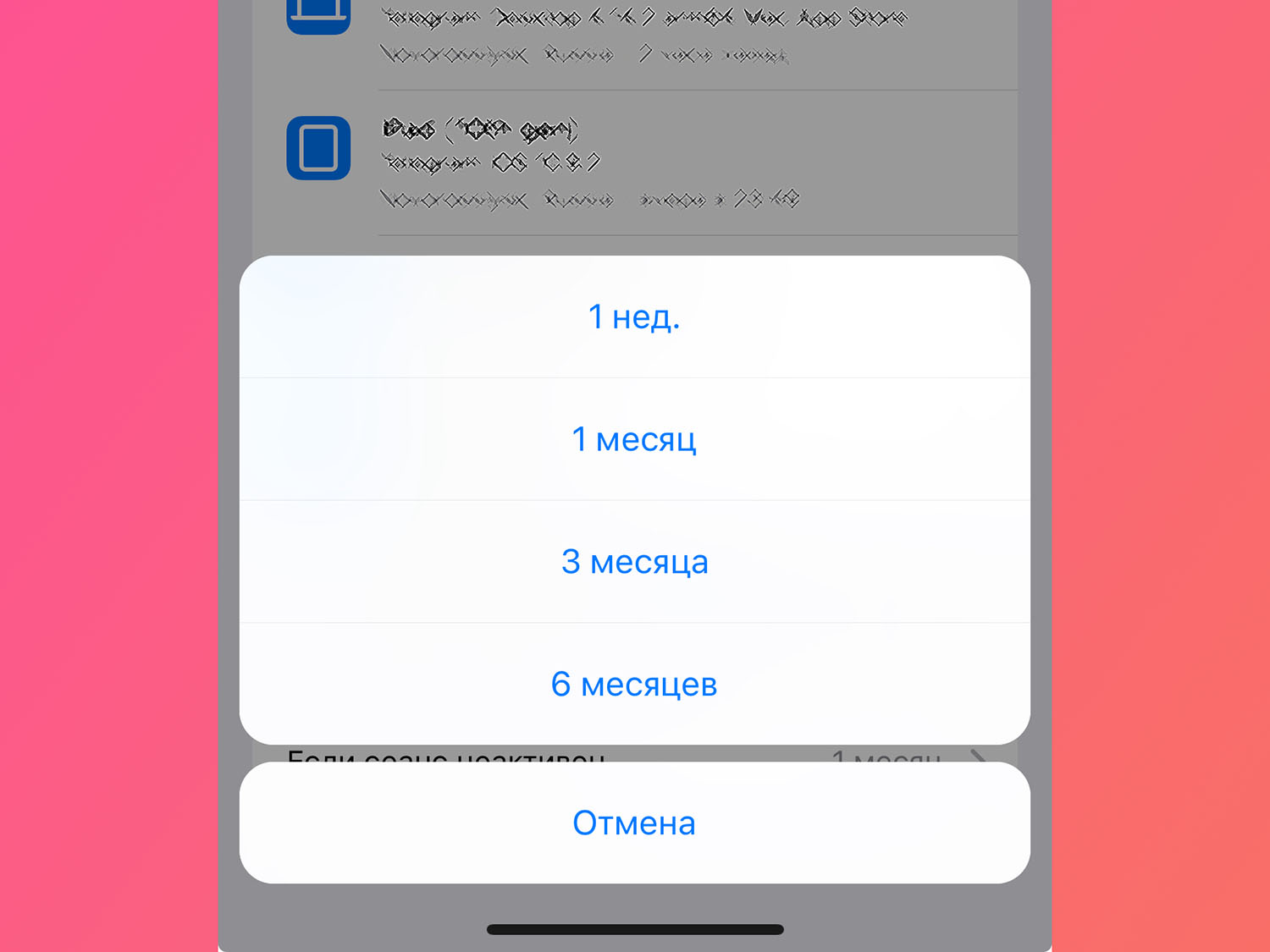
If you often log into Telegram on unfamiliar devices or use the web version of the messenger, you can automatically end previous sessions to prevent conversations from falling into the wrong hands.
How to setup: transport section Settings – Devices – If the session is inactive and choose a convenient period from a week to six months.
7. Forward messages anonymously.

If you often communicate on channels or in group chats, you can protect yourself from accidentally forwarding messages. When someone reposts your post, you can remove its link to your account.
How to setup: participation in Settings – Privacy – Message Forwarding. Here you can allow messages with a link to your account to be forwarded to everyone, only to a contact, or completely disable the link for all reposts.
8. Open links in your favorite browser.
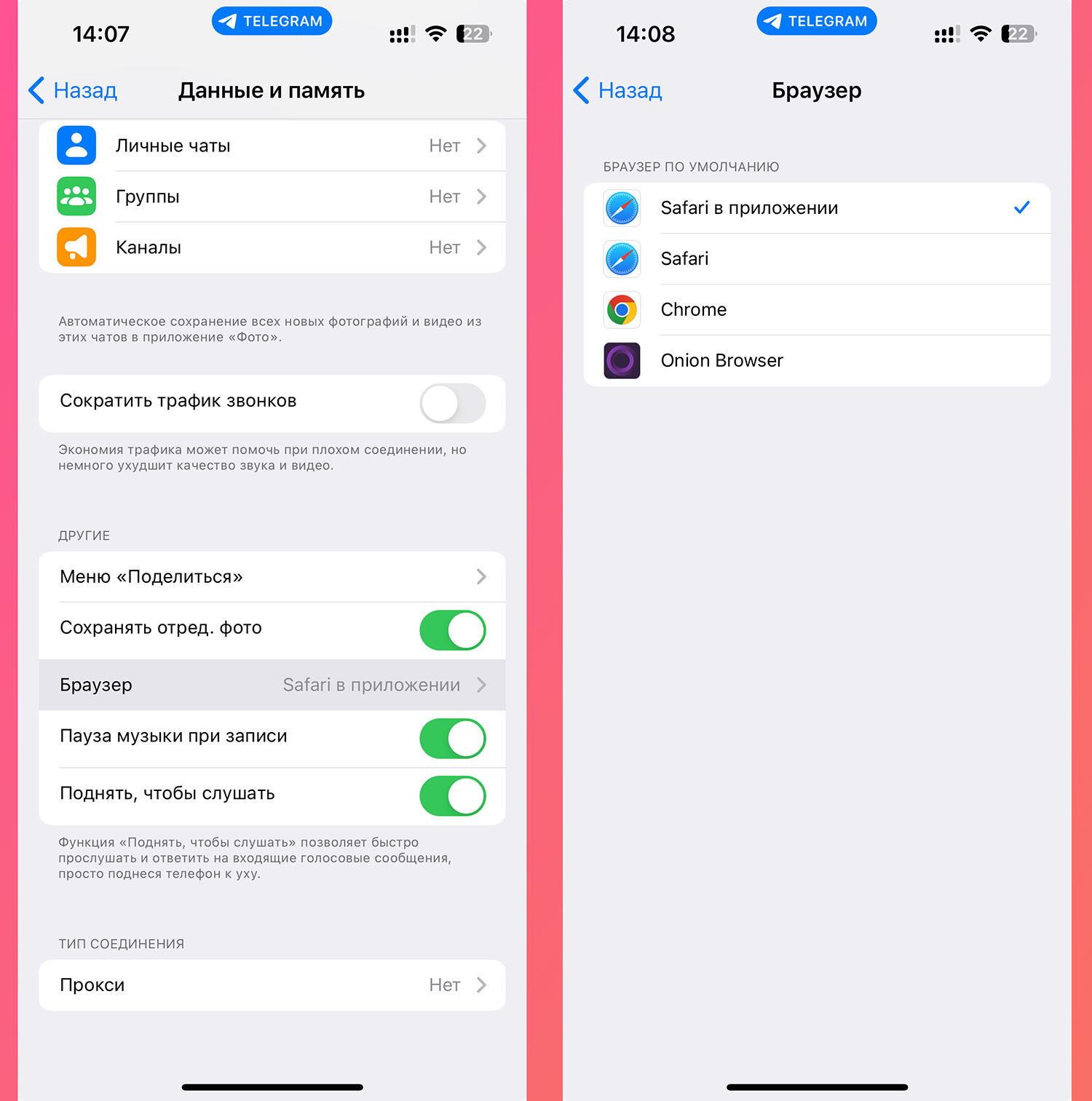
Default Telegram use links in the built-in browser, which is not very convenient. The article cannot be postponed later or minimized, since the browser does not yet have built-in extensions and add-ons.
You can manually transfer links in the browser each time, or you can immediately configure opening in the desired application.
How to setup: participation in Settings – Data and memory – Browser and the required version of the program.
9. Limit cache size.
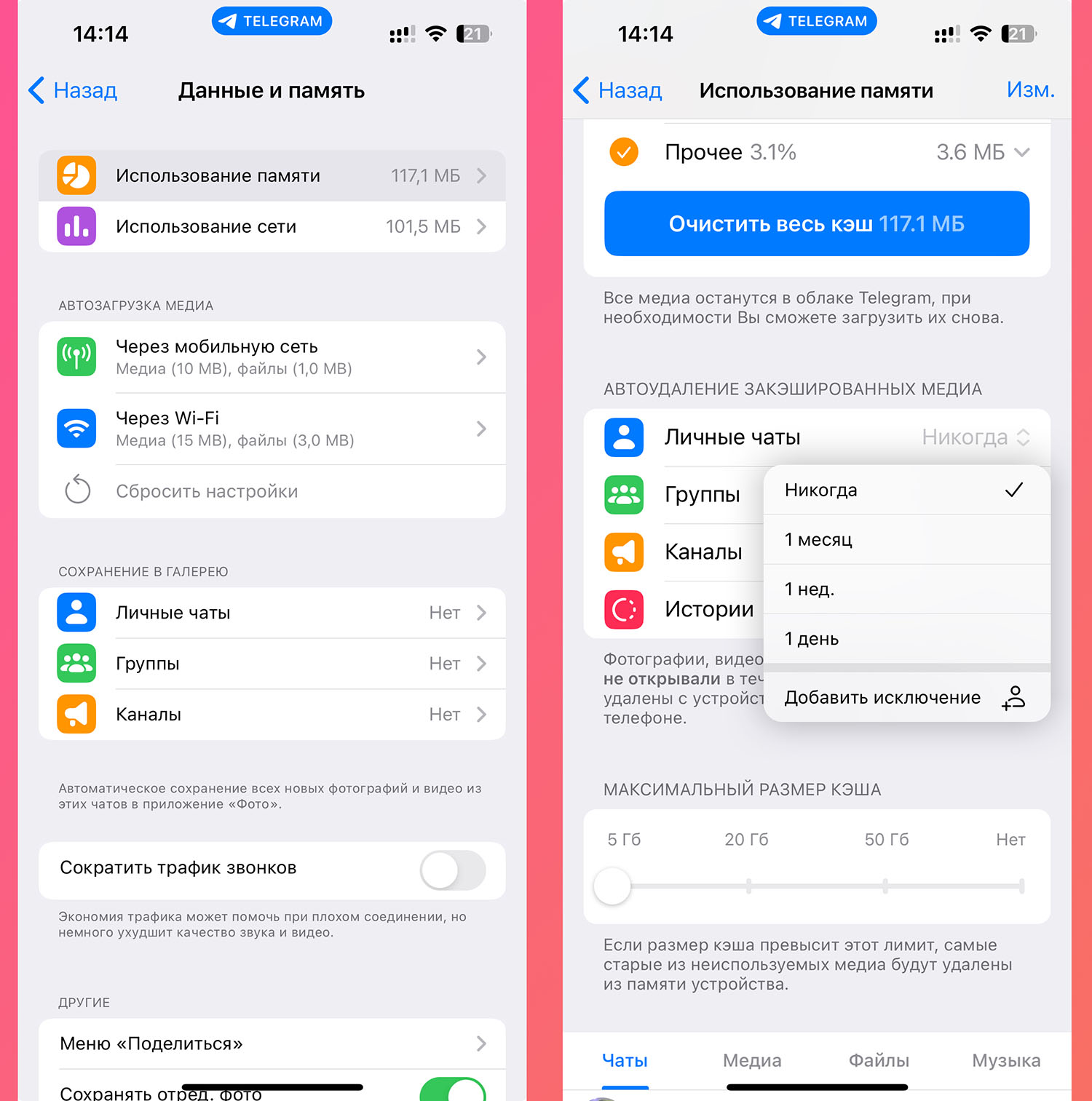
Active users of the messenger note how the application uses the smartphone’s memory as a cache. You can clear it manually, or you can set a limit and old data will be cleared automatically.
How to setup: participation in Settings – Data and memory – Memory usage. Here you can choose to automatically delete data from chats, groups and channels, and also set the acceptable cache size.
10. Hide the history of other users.

Stories is not the most useful feature in the messenger; many people really don’t like it. Fortunately, other people’s stories can be hidden.
How to setup: hold your finger on the history circle and select Hide history. Confirm moving to the archive and delete it with a side swipe.
Such consequences can be done with the history of each friend and channel. But after this the circles no longer appear.
Source: Iphones RU
I am a professional journalist and content creator with extensive experience writing for news websites. I currently work as an author at Gadget Onus, where I specialize in covering hot news topics. My written pieces have been published on some of the biggest media outlets around the world, including The Guardian and BBC News.











