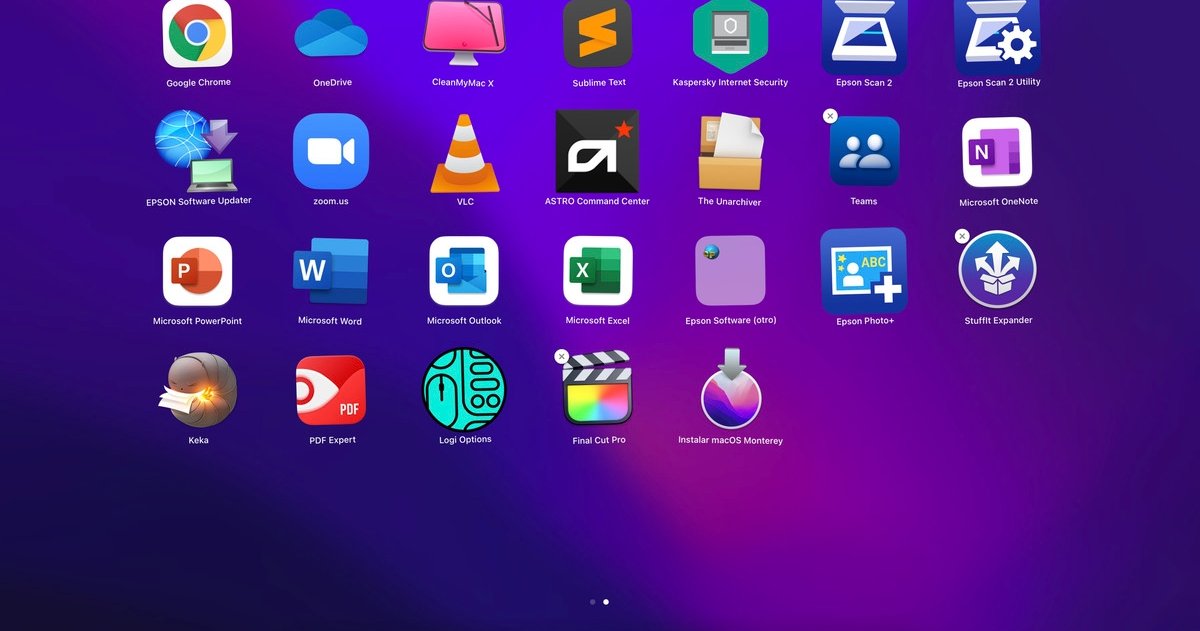5 Best Apps to Completely Uninstall Apps on Mac
Match
To completely remove apps on Mac, these 5 apps will help you optimize your computer.
Downloading and installing apps on Mac is a very simple task, even easier than on Windows. The problem is when you want to remove themMoving apps you don’t need to trash doesn’t work very well in most cases.
What do we mean by that? Even though you delete apps by moving them to the trash, files are often left behind. and attachments within the system, so your storage may not be fully freed.
If you want uninstall apps completely on mac, you will need the help of apps that can delete all the files left in your storage. We will suggest 5 options that will work very well for you.

Do you know how to completely uninstall apps on Mac? These apps will help you
How to Completely Uninstall Apps on Mac with Apps
- CleanMyMac X
- Advanced Uninstall Manager
- macbooster8
- App Cleaner & Uninstaller
- AppZapper
Apps uninstalling apps on Mac have the functionality to remove all traces of files. apps and delete them completely from our storage. To keep your Mac running smoothly, it’s important to clean up the apps you don’t use.
In addition to completely removing apps from your Mac, some apps can also help you optimize and keep your Mac in top condition, running faster and longer.
CleanMyMac X
If you ask Mac veterans what app they have installed on their computers, the answer is yes or yes, CleanMyMac. Advanced uninstall service allows you to remove everything an app containscleans your storage efficiently.
On the other hand, it is software with various cleaning utilities, helping you optimize your computer while deleting files and helps you with unnecessary documents, keeping records and even eliminating viruses.
Price 35.65 Eurosbut it has a free version that will let you uninstall 2 apps frequently.
Advanced Uninstall Manager
Advanced Uninstall Manager is an application that will help you permanently remove unwanted applications. A big advantage is that it is very easy to use, because you just have to select the application you don’t want and the utility will analyze all the files Contains for proper disposal.
One advantage of this application is, will protect the apps you consider important So you don’t accidentally delete them. You will also be able to program notifications to notify you when an application that has not been used for a long time but is consuming resources.
Price 4.99 euros and there is no free version
macbooster 8
Macbooster 8 is an alternative to CleanMyMac X, as it has very similar functions that go beyond uninstalling apps: clearing cache, deleting large files, etc. Macbooster 8 has a smart removal service and advanced file scanning for efficient data removal within the system.
The advantage of Macbooster 8 is that the uninstall service helps you free up RAM and reduce memory usage on your Mac. analyze the apps that take up the most space and that you haven’t used for a long time.
The free version lets you uninstall apps, but you don’t have access to advanced cleaning modules. Full version It has a price of 49,55 euros.

These apps work to uninstall apps and optimize your Mac’s performance
App Cleaner & Uninstaller
Apps used to uninstall apps on Mac become very heavy and take up too much space in your storage. The advantage of App Cleaner & Uninstaller is that it is a lightweight and portable utility.but it works great.
simple interface Shows the apps you have installed along with the space you can free up if you decide to remove it. You just have to select it and the app will delete it even faster than any of the other options we’ve given you.
You can uninstall apps from your Mac with the free version. Full version It has a price of 19.90 euros.
AppZapper
if you are looking an application that works with older operating systems, AppZapper is the app you need. Since the developer hasn’t updated it in a while, it’s still compatible with Macs with macOS Sierra, Mojave or Catalina installed.
The application is very simple to use, because your apps’ icons will appear and you just have to drag them to the trash inside the utility. Although the uninstall service is not as advanced as the options above, it removes most files to free up space on your Mac.
Price 19.95 EUR and there is no free version.
remember this uninstall apps completely on mac It is a task that you have to do from time to time. optimize your computer welland that it works in the best possible way.
Source: i Padizate