I’ve been using a MacBook Air 13″ with the M2 chip for about a year now, and so I was especially curious to see if Apple had once again managed to work its magic to make me like the updated Air with the M3 chip so much that I would immediately want to upgrade to it.
And here it is on my table. New, golden “air” with a 13-inch display, 8 GB of RAM and 256 GB of storage. The numbers are exactly the same as in my MacBook Air, which means the experience should be interesting.
The points
Design and weight
Screen and sound
Battery and autonomy
Features and performance
Briefly, what’s new
Impression. Who should update?
So I activated the new product, downloaded my applications, and most importantly, games, because the M3 was simply created for them, there is support for hardware ray tracing to show a more realistic picture with Shadows and reflections.
📍 The new MacBook Air 13″ M3 is already in :restore from 149,990 rubles
Well, let’s study the news from all sides:
1. Familiar design and weight

You can visually compare the MacBook Air M2 and M3 only by color.
In terms of appearance, the body of the new product accurately replicates the design of the latest generation MacBook. Continuity is good, because the design of the MacBook Air does not raise questions or dissatisfaction: rectangular shape, material – aluminum, four colors to choose from: Silver, Space Grey, Starlight and Midnight.
The laptop I’m reviewing is Starlight color. The golden hue doesn’t look “gypsy,” so if you’re tired of the standard silver color of your MacBook, but don’t want to immediately switch to a radical dark gray or blue, then Starlight can be a compromise move.
On the left edge you can find two USB-C 4.0 ports (Thunderbolt 3, DisplayPort ALT mode, power delivery) and MagSafe 3 magnetic connector for charging. On the right is a 3.5mm input for connecting wired headphones or external speakers.

The number of connectors has not changed. There are still not enough of them.
The lid opens easily with one hand, the maximum opening angle is 135 degrees.
Dimensions are 30.41×21.5×1.13 cmweight 1.2 kgTherefore, the new Air remains the lightest and most secure in the line of Apple laptops.
As you can see, Apple has focused on internal updates to the models, so there are no deviations in terms of shape changes or ports, but that’s a good thing. Personally, I like this design much more than the previous, “beveled” one.
◦ Back to contents ◬
2. Screen and sound

The screen is juicy, the sound is loud.
The screen remains unchanged: Liquid Retina showing a clear picture in maximum resolutions of 2560×1664 pixels and with a brightness of up to 500 nits. There is support for a P3 sound card, so there are no problems with photo editing, color rendition is excellent.
The cutout is in place, but it seems that he has already succeeded. In fact, I haven’t heard any outrage about this for a long time. The front camera shoots video in 1080p resolution, which is more than enough for video calls.

Familiar neckline, not annoying.
By the way, if the cutout on the screen still bothers you, then you can disguise it.
1. Open System Preferences -> Accessibility -> Display.
2. Turn on the item Reduce Opacity3. Change the theme to dark in the section. Decor in System Components
The number of microphones in the MacBook Air M3 has not changed; there are still three of them. But now they know how to isolate the voice, cutting off background sounds, or, conversely, in wide illumination mode, they capture all surrounding noise along with the speaker’s voice.
The sound has become better: It has six speakers and supports Dolby Atmos surround sound technology. To my ears, I didn’t notice any difference between the M2 and the new M3, but it didn’t upset me. The sound is decent, loud and even deep to some extent.
◦ Back to contents ◬
3. Battery and autonomy.

The thinnest, lightest.
The MacBook comes with a charging block. 35 W, which charges the device’s battery to 100% in 2.5-3 hours. If you want it faster, buy a 67-watt charger.
The battery capacity has not changed and is the battery: 66.5 Wh. In operating mode, the MacBook Air M3 worked for me more than 9 hours with a constantly active screen, working in Photoshop, an open browser and periodically launching videos on YouTube.
The keyboard, touchpad, TouchID and backlight have not changed; typing and controlling the touchscreen on the screen is very convenient. I’ve heard opinions that there are better keyboards, but this is a purely personal matter for each user.
For me personally, the MacBook Air keyboard is the most comfortable, and I won’t even say anything about the responsiveness and large touchpad. In the world of Windows laptops, no analogues have yet been invented.
◦ Back to contents ◬
4. Performance

Games fly.
The most important point in the new MacBook Air is the increase in performance thanks to the new M3 chip, made using 3-nanometer technology. Apple introduced it last fall in the MacBook Pro 14 and desktop Macs.
The core configuration is the same as in M2, but thanks to an improved process technology, engineers were able to increase performance with minimal increase in power consumption. The chip with four performance cores now supports a clock speed of 4.056 GHz (or 3.6 GHz when running on all cores), energy-efficient cores operate at 2.748 GHz.
In total, the performance increase compared to the M2 chip is about 20%. The numbers from the synthetic tests speak for themselves, take a look at them:
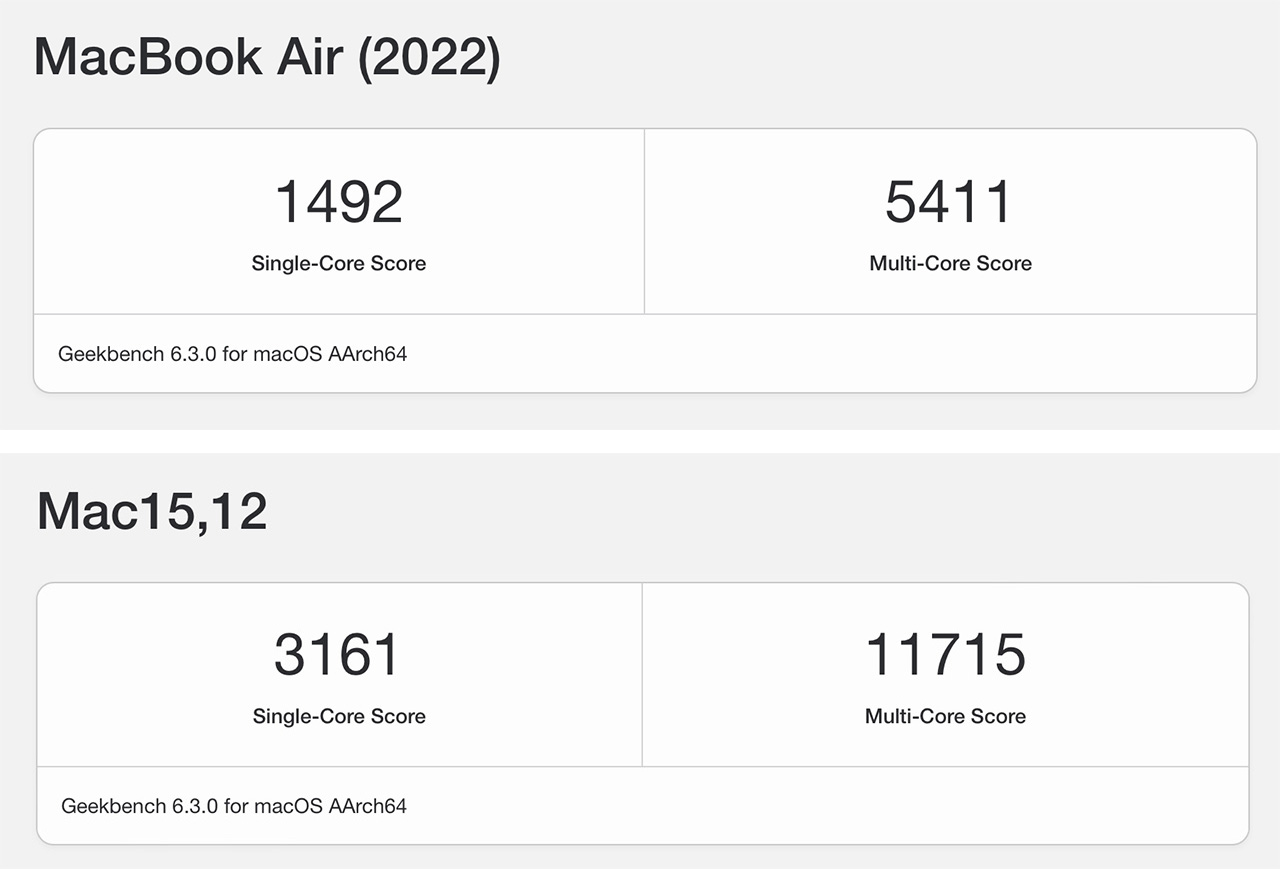
Geekbench 6 CPU test results: Air M2 at the top, Air M3 at the top.
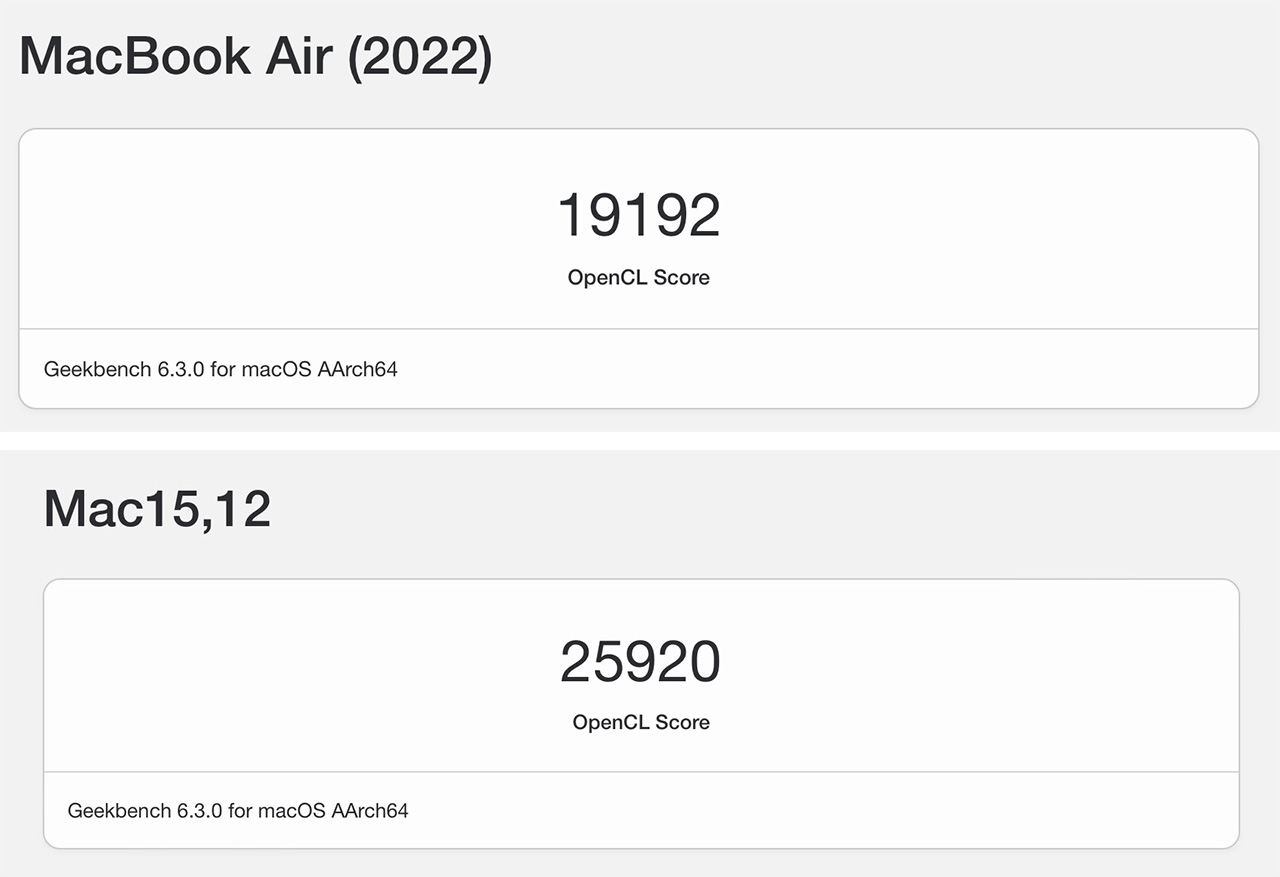
GPU test results in Geekbench 6: Air M2 on top, Air M3 usually.
And below are the graphics core tests in Cinebench.
Please note that the M3 processor came out on top among all devices in the single-threaded test.
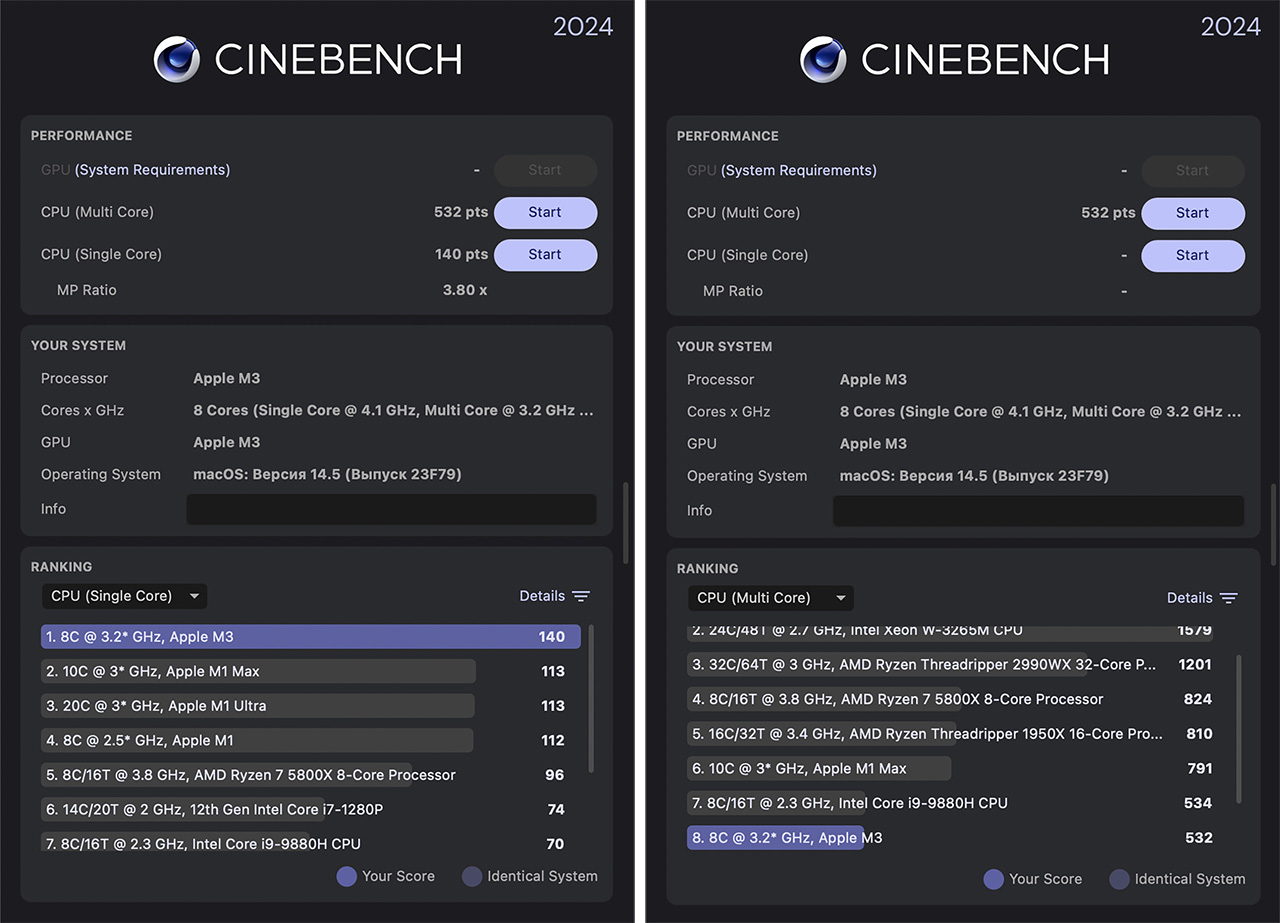
MacBook Air M3 test result
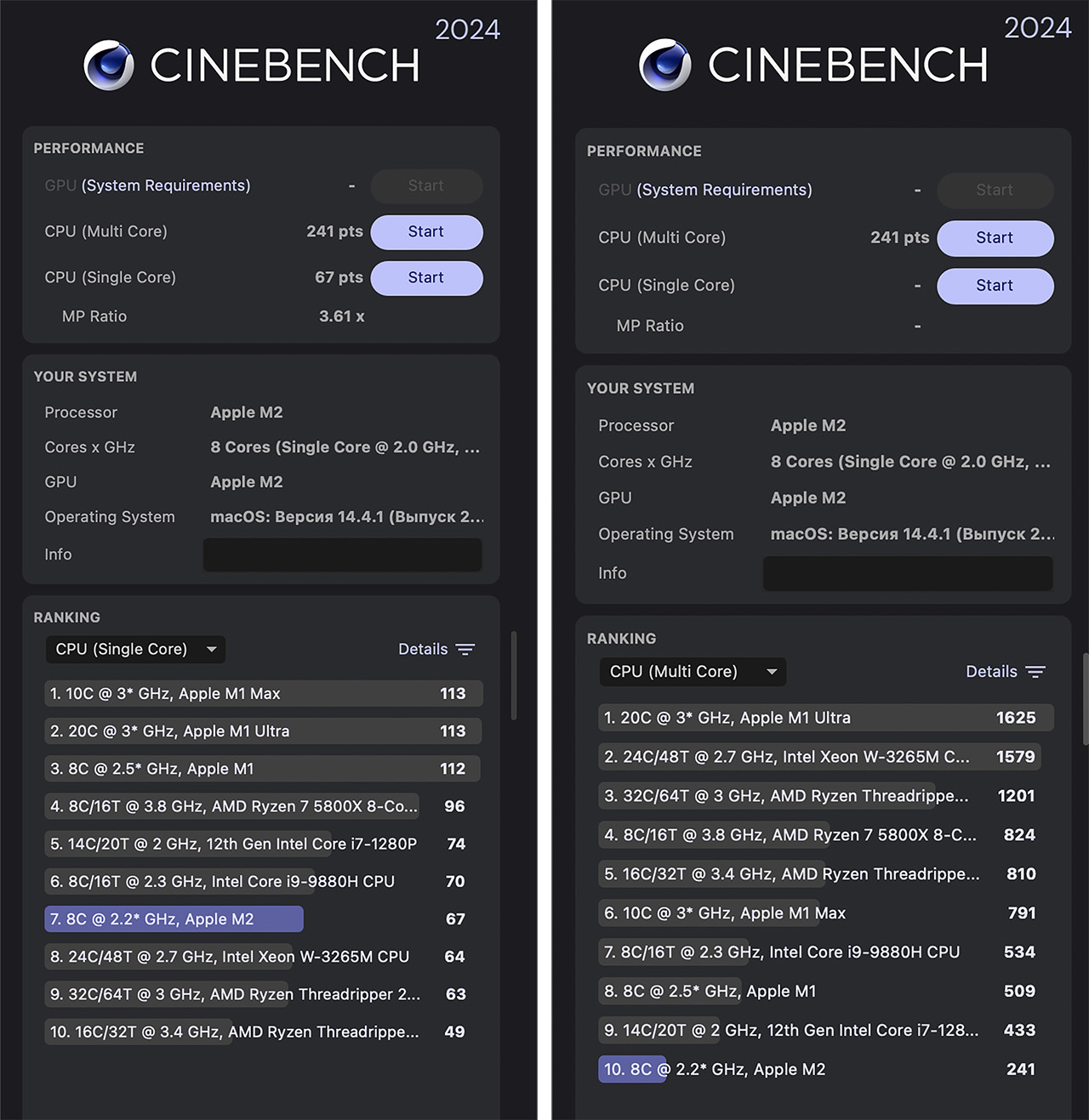
MacBook Air M2 test result
MacBook Air has always been distinguished by the absence of an active cooling system, so there will be no noise from coolers, even under high loads. I’m so used to the shameless performance of my laptop that I wouldn’t trade it for any other laptop with fans.
One might assume that without fans the case would get very hot, especially when starting a game, but to my surprise this was not the case.
Downloaded No Man’s Sky, set all graphic settings to maximum and flew to distant planets. After a 60-minute gaming session at maximum speed, the MacBook Air M3 was only slightly warm at all extreme temperatures.
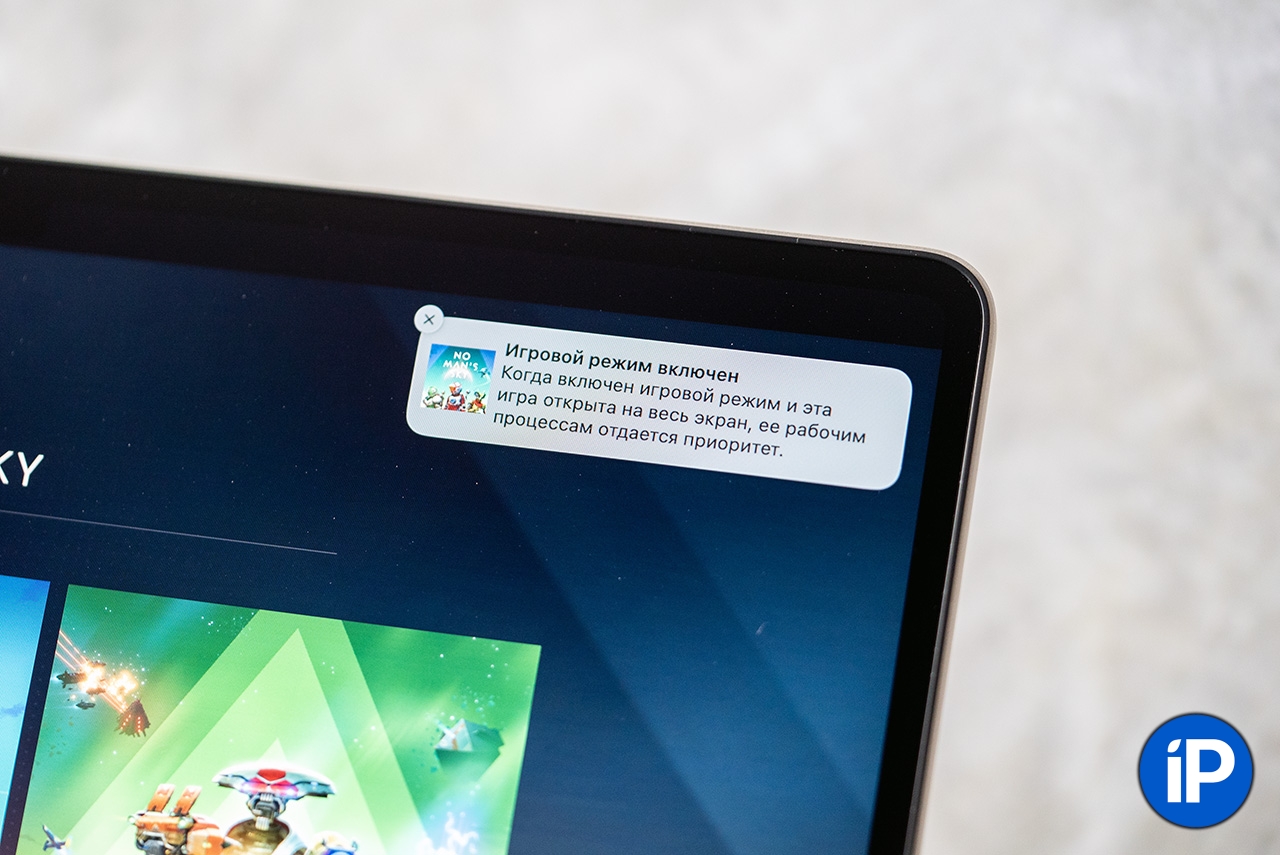
Thanks for the game mode. But even without it, I think the performance would be great.
When working in Photoshop and video rendering, everything is much better – there was absolutely no heating. Perhaps I simply do not have the tasks to load the World M3 to the maximum, but this is understandable: the Air series is an office “machine” on which it is not recommended to render long videos in 8k resolution. There is a MacBook Pro series for these purposes.
However, the potential of the M3 chip is powerful, and if you upgrade to the new Air now, its power reserve will last for at least five years, and you will not encounter lags or slowdowns.
◦ Back to contents ◬
What’s new in the MacBook Air M3, briefly

Familiar keyboard. Comfortable, almost silent, with a smart panel.
If it seems to you that you are now reading a review of the MacBook Air M2 because there seems to be nothing new in the laptop with the M3, then this is not entirely true. For convenience, I list all the awards, of which there are only five:
1. Processor: This is a major upgrade. Previously, the M3 could only be found in the MacBook Pro and desktop versions of Macs, but now it has come to the MacBook Air. True, there won’t be a version of the M3 Pro or Max processor in the air; we still have to sell the firmware somehow.
2. Supports two external monitors: an unobvious but useful update. The MacBook Air M3 can now connect two external monitors at once, which will be convenient for programmers, designers, or simply those who like to keep their eyes open in comfort. True, the image on two monitors is shown only when the lid of the new MacBook is closed.
3. Microphone software update: For video call lovers. The MacBook M3 adds support for voice and wide spectrum modes, which allow you to hear all unnecessary noise during a video call, and when you turn on wide spectrum, you can hear everything that is happening around the speaker.

New MacBook on top.
4. Updated wireless chip supporting Wi-Fi 6E: Evaluate the availability of a suitable router. Data transfer speeds on compatible equipment can now reach 10.8 Gbps versus 9.6 Gbps on the MacBook Air with M2. It seems that the growth in numbers is small, but nevertheless it is there.
5. Improved production technology of the dark blue Midnight case: Less fingerprints. This update is for those who have been put off by the brand of dark MacBooks turning into a dark blue color. This color housing now uses an anodized seal, making the aluminum much less susceptible to fingerprints.
◦ Back to contents ◬
5. Impressions. Who wants to update instantly?

Good, but the MacBook Air M2 holder will not be appreciated.
I spent a few days using the MacBook Air M3 instead of the usual Air M2, and I didn’t feel any significant difference in terms of user experience. Yes, there is a new M3 processor, but the previous M2 chip copes well with all everyday tasks.
I haven’t seen any routers supporting Wi-Fi 6E in Moscow to evaluate the increase in throughput; I don’t have the habit of connecting two external monitors. At one time, I chose the MacBook Air precisely because of its lightness and portability, so even at my workplace there are no two monitors, this is not portability.
As for the microphones, I have two impressions: the interlocutor seems to hear me better, but this is only the case when I directly ask: I’m calling from a new MacBook, is the sound better or not? At “blind“In communication, none of the five interlocutors appreciated or noted the qualitative improvement in sound.
In the end, for whom was the updated MacBook Air M3 released?
● If you have an old MacBook with an Intel processor and you are ready for a serious upgrade – feel free to choose the Air M3. I promise you will be amazed by its speed and performance.
● If you have a MacBook Air M1 – The choice between M2 and M3 is not so critical, because these models feel absolutely the same. Just look at your options: If you want to upgrade once and not have to mention it for five years for several years, then go with the M3.
📍 The new MacBook Air 13″ M3 is already in :restore from 149,990 rubles
● For MacBook Air M2 owners I recommend publishing this update and continuing to use your various MacBooks. I’ll wait a couple more times with you before Apple releases an Air that will captivate your innovations.
◦ Back to contents ◬
📸 All photos in the article:






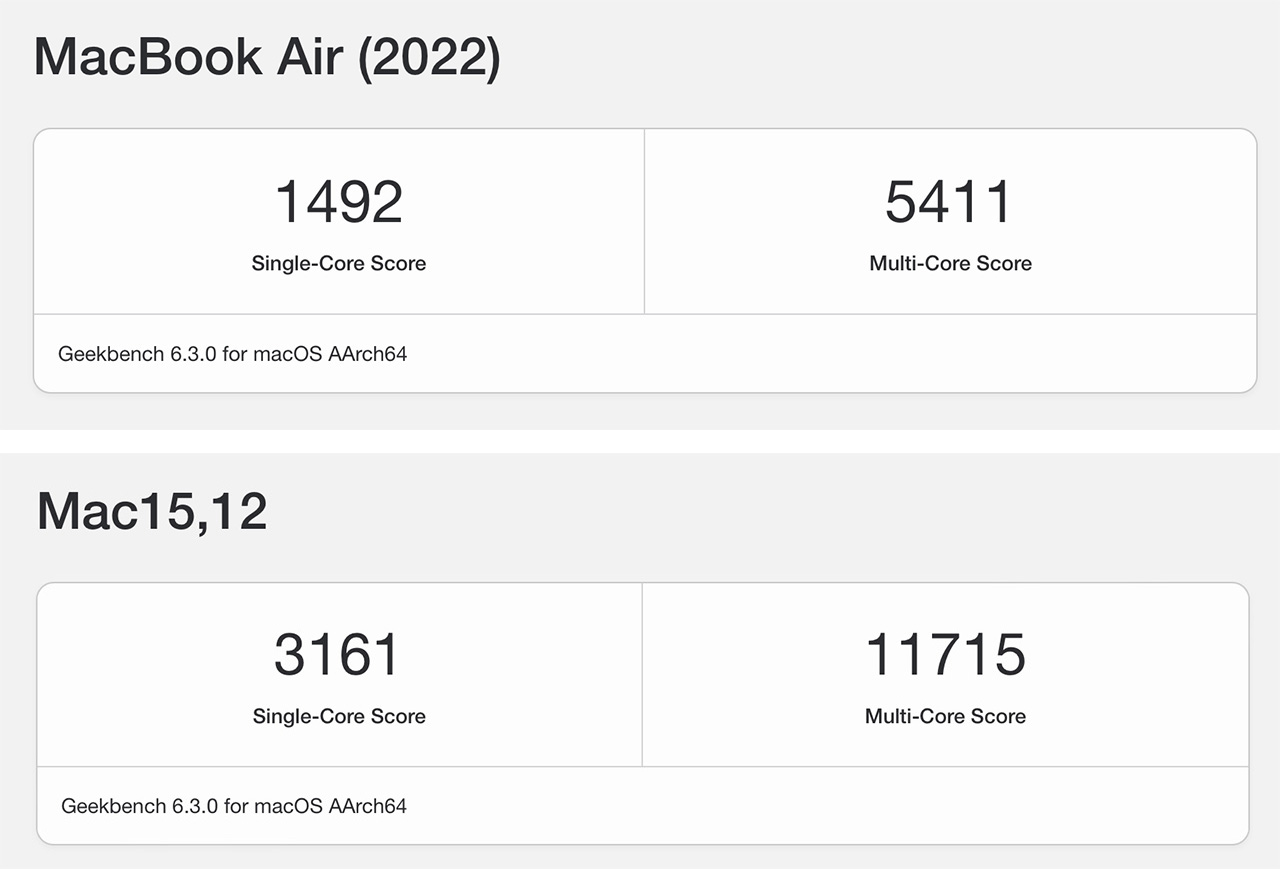
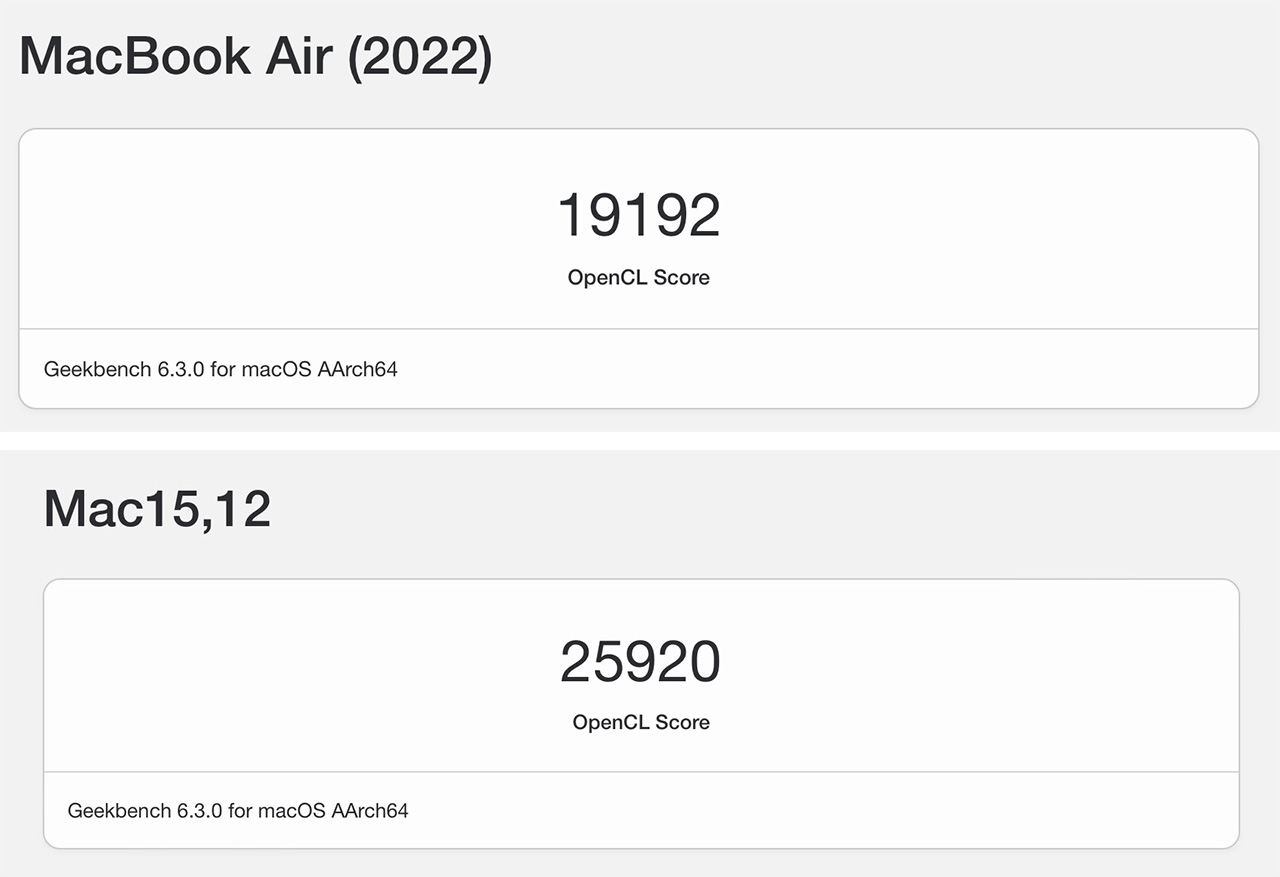
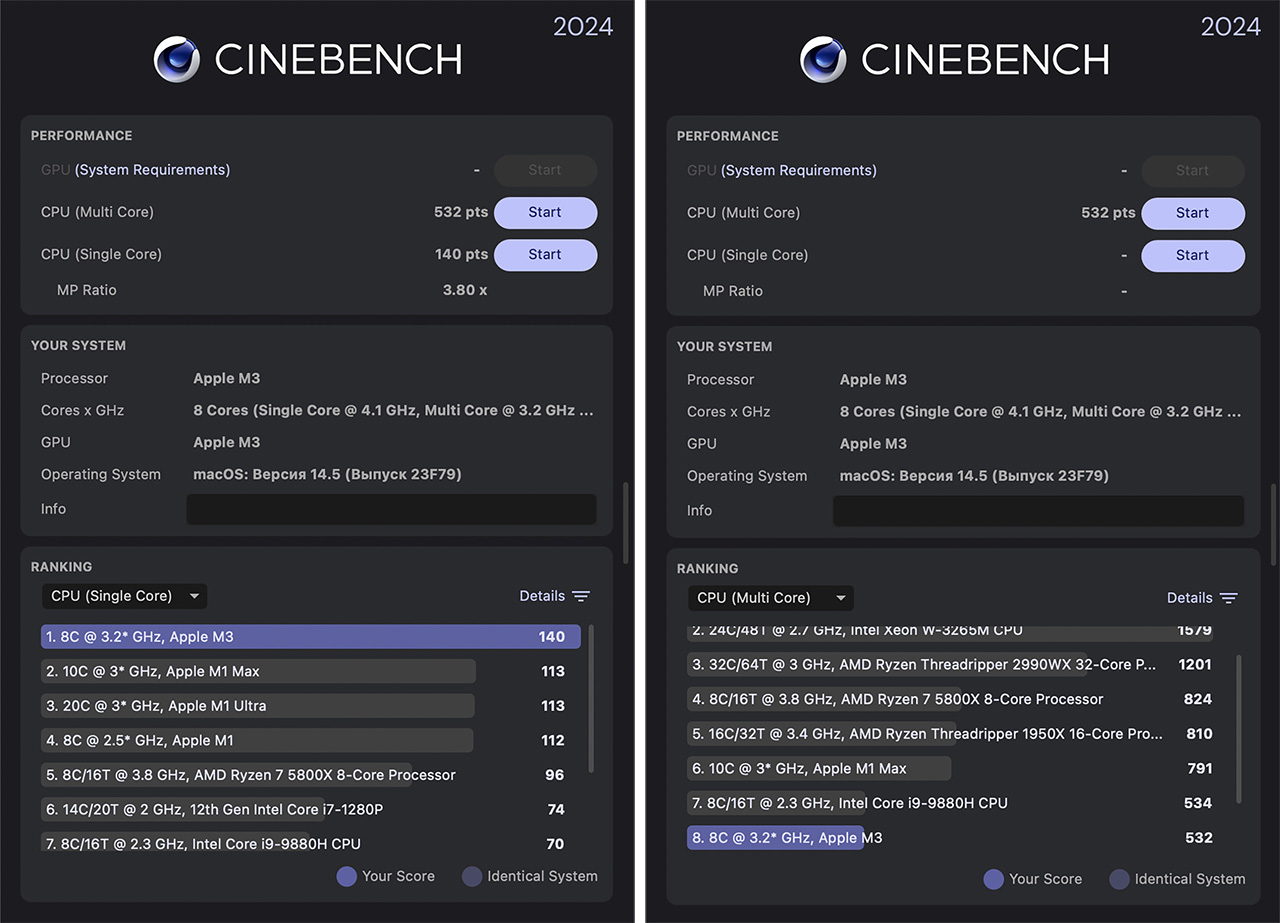
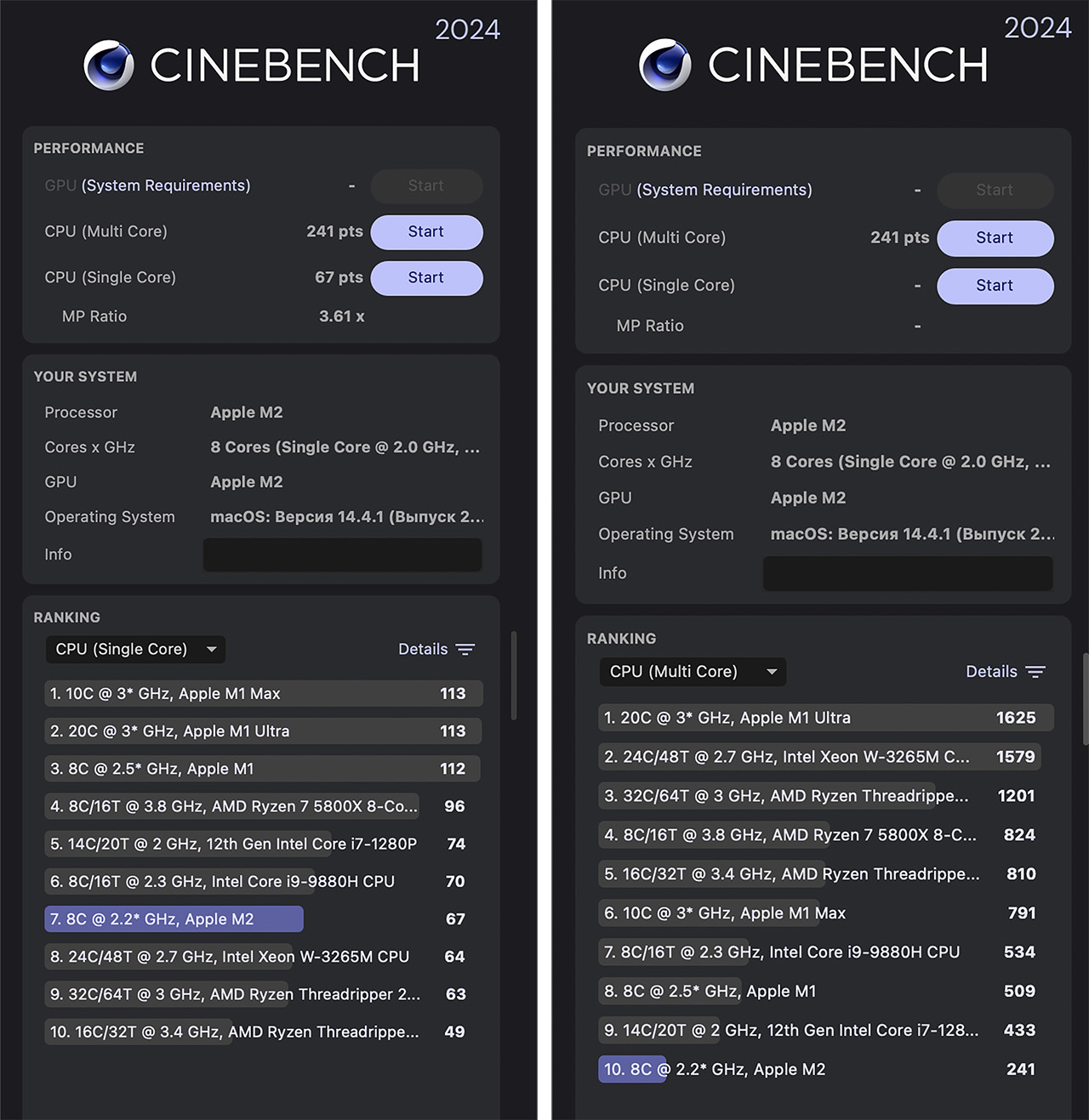
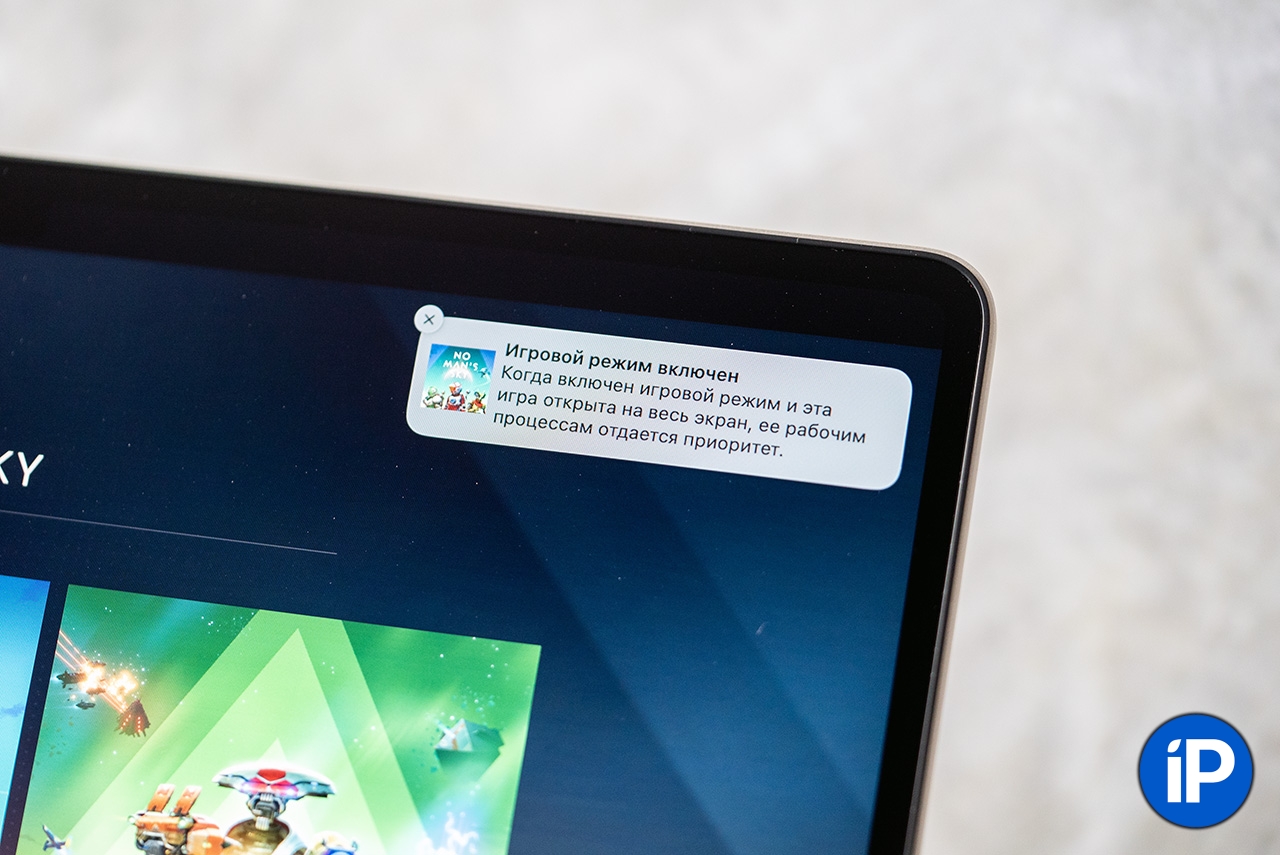



Source: Iphones RU
I am a professional journalist and content creator with extensive experience writing for news websites. I currently work as an author at Gadget Onus, where I specialize in covering hot news topics. My written pieces have been published on some of the biggest media outlets around the world, including The Guardian and BBC News.













