WhatsApp Business is a version of the famous instant messaging application It is aimed at shops and commercial establishments. Therefore, it brings with it a number of features that differ from the standard model, such as the option to create a product catalog and even the possibility of using a fixed number to register with the software.
In this way, in addition to having a standard number for communication through the application, it is also possible to have other advantages such as advanced use of chatbots and integration with other software.
And today to help you with this TecMundo It answers basic doubts and teaches you how to use landline number on WhatsApp Business. Check out!
How to use landline number in WhatsApp Business?
1. Open WhatsApp Business app on your smartphone;
2. You will then see the terms of use on the main screen. If you agree, press “Accept and continue”;
3. Then enter the landline number with the corresponding area code and press “Next”;
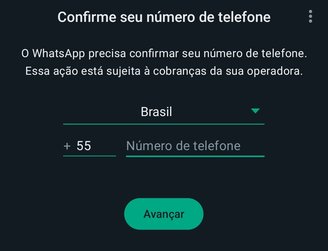
4. Now you need to confirm the entered number. If he’s right, press
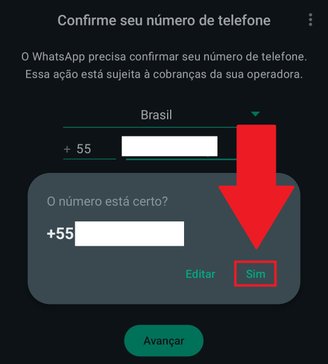
5. You will receive a call from WhatsApp Business informing you of the code. Enter in the dotted area;
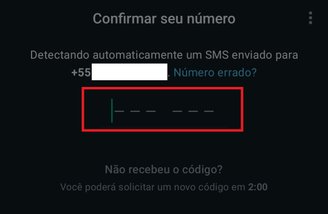
6. That’s it, now you can start using WhatsApp Business using your landline number.
Is it possible to use a landline number in traditional WhatsApp?
Unfortunately, It is not possible to use a landline number in regular WhatsApp. Only the Business version allows landline use as it is intended for business use and many companies prefer to use standard telephony.
If the user tries to use the application in the normal application, he will receive a message stating that his mobile phone is invalid for registration.

Can the fixed number be changed later?
Just like any other number, The fixed number can also be changed in WhatsApp Business. To perform the procedure, follow these steps:
1. Open WhatsApp Business app on your smartphone;
2. Once on the home screen, go to settings. If you are doing the process on Android, press the three-dot symbol on the right side at the top of the screen and then press the “Settings” option as in the image below;
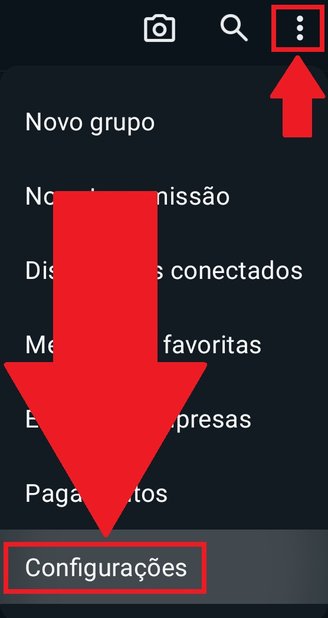
3. Then click on “Accounts”;
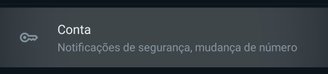
4. On the next screen, press “Change number”;
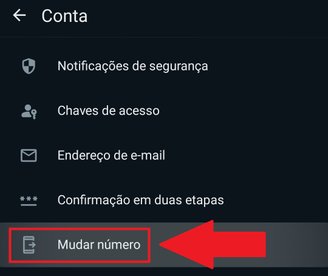
5. You will then receive a notification of the number change. If you agree, press “Next”;
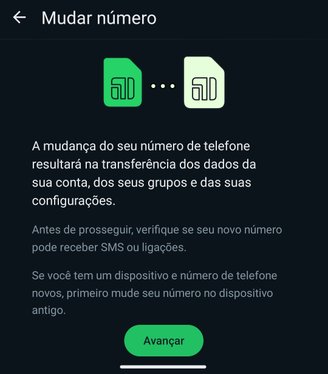
6. You will then need to enter your current account number and the new number it will be moved to in the field below;
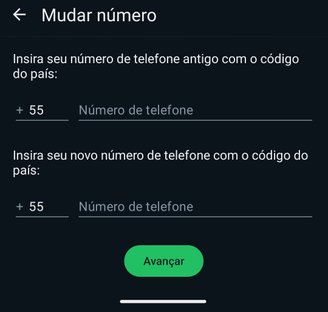
7. You will now receive a call with a code to confirm the new number on your WhatsApp account. Enter in the dotted area;
8. That’s it, your account is now working with the new number.
What are the benefits of using a landline number on WhatsApp?
The main benefit is: Maintaining the standard used by the company or organization for other channels. In other words, the landline number that allows the customer to reach the call center by phone can also be used as a communication tool via WhatsApp.
Moreover, the same number can also be integrated with other services such as chatbots. However, it is possible to create automated service rules that will aid customer communication or even allow you to deliver specific solutions without requiring a specific employee at the time.

There is also a very important element in terms of security when using fixed numbers: Difficulty in cloning or transferring to another person.
This is unfortunately because There are many cases where mobile phone numbers have been compromised by criminals who take advantage of this to commit fraud by pretending to be the legitimate owner of that number.
Landlines have greater challenges with these types of scams because they have more bureaucracy in changing owners, especially those owned by a company and purchased years ago.

Now that you know how to use landline number in WhatsApp Business and its advantages, save the line in the app and start using it.
Did you like the content? Keep an eye on TecMundo to stay up to date on this and many other tutorials. To the next one!
Source: Tec Mundo
I am a passionate and hardworking journalist with an eye for detail. I specialize in the field of news reporting, and have been writing for Gadget Onus, a renowned online news site, since 2019. As the author of their Hot News section, I’m proud to be at the forefront of today’s headlines and current affairs.











