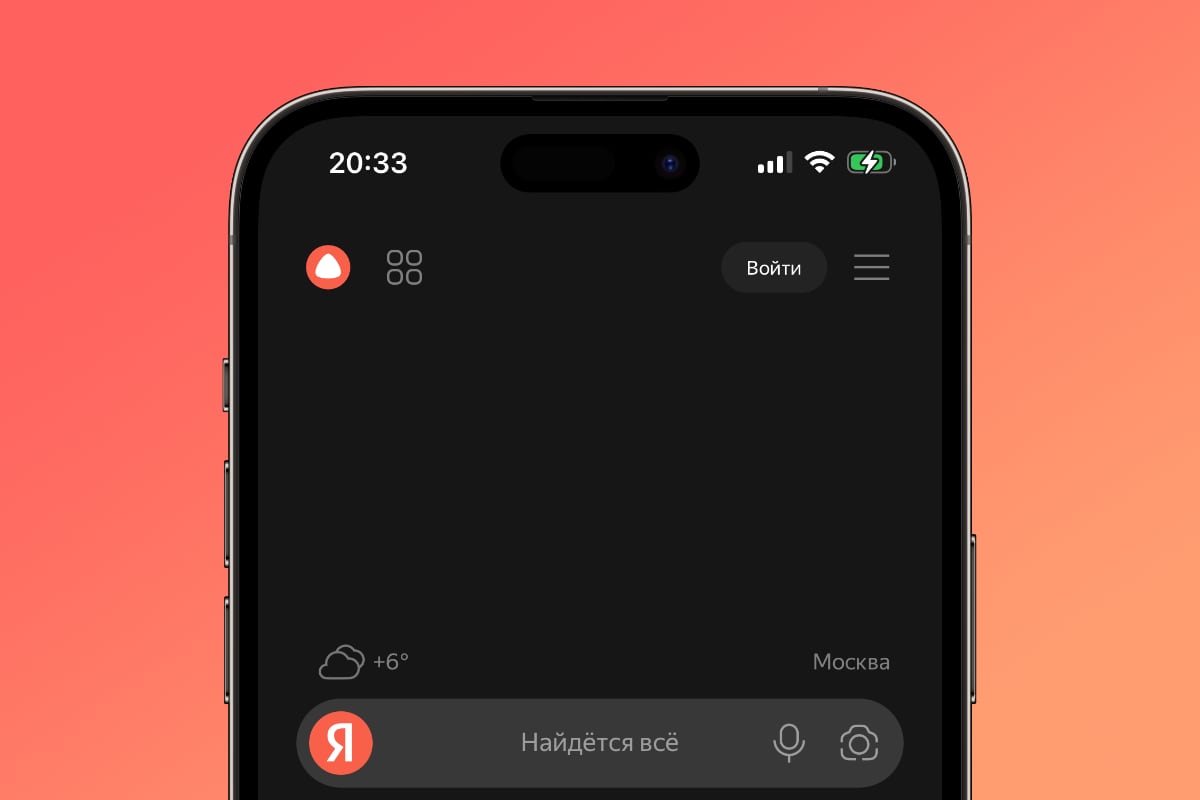One of the keys to TikTok’s success is that it never minded share your videos on other social networks. Unlike Instagram, Facebook or YouTube, when you go to post something on TikTok, you have the option to do so on competing platforms. And the same thing happens with music. Since the end of last year you can export music from TikTok to your favorite streaming apps.
I don’t just mean use a song from a popular video that you want to include in your videos. This is something that has been done for a long time. In addition, TikTok has diverse song catalog, some royalty-free and others from famous singers and musicians. It’s more. These groups use TikTok as a showcase to spread their songs. And from November 2023, these songs can be exported to Apple Music, Amazon Music and Spotify from TikTok.
The bad news is that TikTok’s problems with Universal and other record labels have meant that the feature isn’t as available as it should be. It was first launched in the US and UK, but now present in more countries. And if TikTok’s subsequent deal with Universal goes through, you should find this option in your app sooner rather than later. when you find songs interesting. And if this is not possible, you can always use an alternative method.
Export Music from TikTok: Official Method
For several months now, TikTok has included an option called Add to Music app. In Spanish, Add to music app. It is compatible with Apple Music, Spotify, and Amazon Music and is used to export music from TikTok to these apps. Well, actually what it does is create a playlist with the selected song, if available on your streaming platform of choice. From there, when the song becomes available, you can play this in your music app directly.
That’s what the theory says. In practice, this TikTok feature doesn’t work as well as it should. To start, not all songs They are well labeled. Many of them are labeled as audio or original sound. And the Add to music app button does not appear in them. Yes, you can save these songs to your TikTok favorites or include them in your videos. But forget to export them on Apple Music or Spotify. Other songs, straight they don’t reproduce in the video because “it is not available in your country.” The less you can export. I tried random videos and famous singers, but there were very few songs included in this TikTok music export option. Fortunately, all is not lost.
Export music from TikTok using third-party developers.

The popularity of TikTok means that there are all sorts of apps designed to do things that the official app doesn’t allow. For example, downloading videos from TikTok. What about downloading only? songs played in the video Everything is also in your hands with the right application or service. You just need to get the video link on TikTok. And that only the song plays in the video. If there are additional sounds, such as voices or sound effects, they will also appear.
For get the link from TikTok video:
- In the video itself, click on the name of the song.
- And if it doesn’t appear, click on the icon in the form of a vinyl record.
- The song from the video and videos that also use it will appear.
- Click the arrow icon in the top right corner.
- Now select Copy link.
- You already have a link to paste into the download application.
Websites and mobile apps to export TikTok music:
- SSSTICK
- TikTok MP3 downloader
- Tik2mate
- Flixier TikTok to MP3
- SongTik for Android
- MusicalDown TT downloader for Android
Which app is best to export TikTok music via link? There is a lot of variety. And some tend to disappear, giving way to others. However we can choose mobile app or for one webpage. If you choose the latter option, you will be able to download songs from your computer or mobile phone. Any web browser will work for you. and you can download this music to your device in which you are. These pages are free and do not require registration.
If you have songs in MP3 format, you can add them to Apple Music or Spotify. For example, on Spotify you will have to go to Settings and privacy and enter Local files. Then activate the option Show audio files from this device. It works on both iOS and Android, Windows and macOS. To import songs into Apple Music, you need to use the Windows or macOS app. From Archiveclick Add file to library… Select one or more songs and they will be added to your personal Apple Music catalog.
Source: Hiper Textual
I am Garth Carter and I work at Gadget Onus. I have specialized in writing for the Hot News section, focusing on topics that are trending and highly relevant to readers. My passion is to present news stories accurately, in an engaging manner that captures the attention of my audience.