Apple has been supporting iPhones and iPads for a long time; many models have been produced for several years since their presentation. Therefore, it is important to consider the age of the device when purchasing it from the secondary market. Some may hide or not advertise this information.
How many years does Apple support an iPhone before it stops receiving new iOS?
Now let’s look at how to find out when an iPhone or iPad was produced and how old its components are.
How to find out the production date of new iPhones and iPads
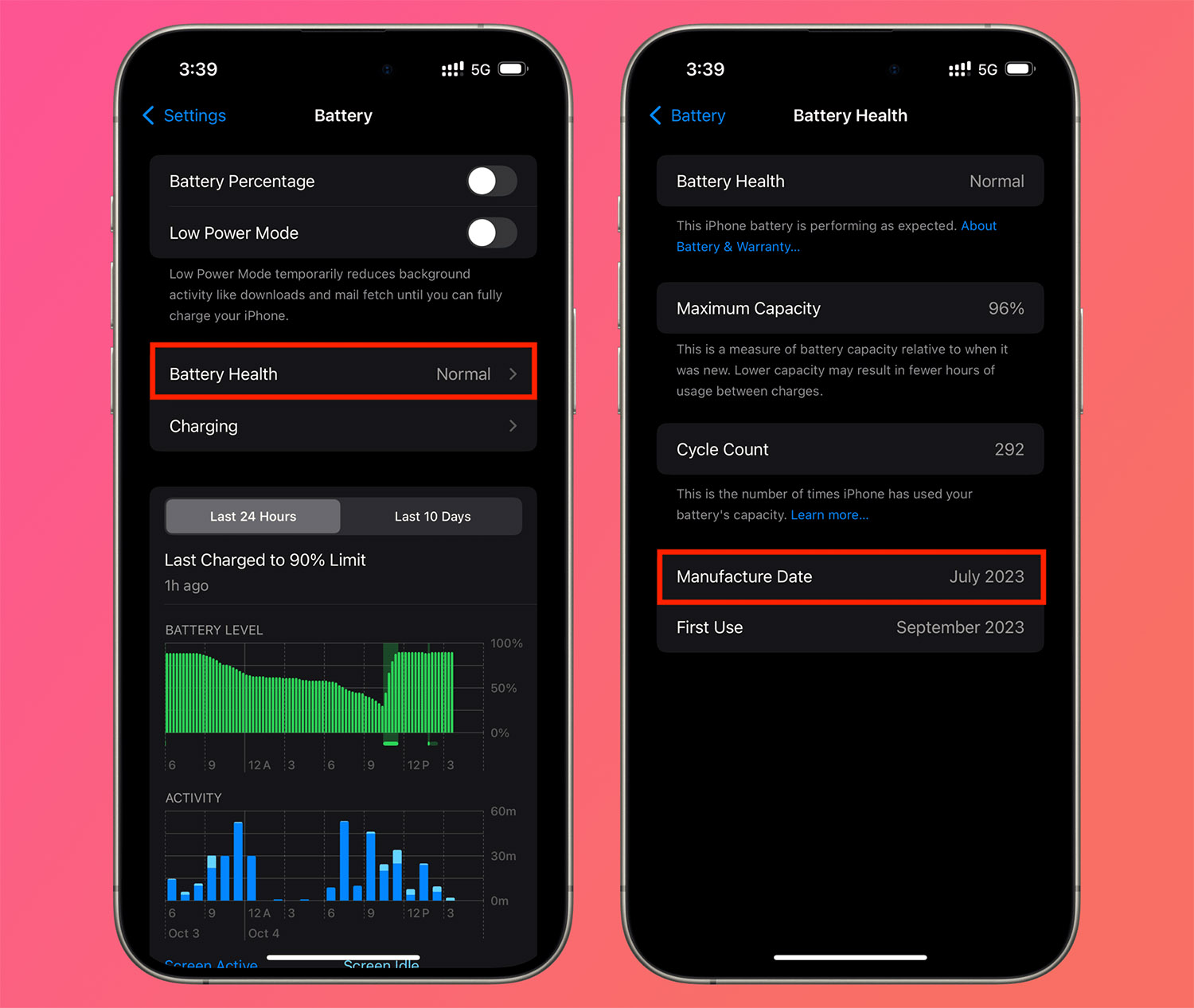
Starting from iPhone 15, iPad Air M2 or iPad Pro M4 The approximate production date can be found in the power supply system.
▶ Go to Settings – Battery – Battery and charging status.. You will see start-of-use and build dates.
This is not the build date of the device itself, but the production date of its battery. She announced the tip and production of the gadget. The assembly of the device may differ by several weeks or months from the battery’s manufacturing date.
As long as these are new models and their batteries have not yet been replaced due to wear and tear, this method of checking can be considered relevant.
How to find out the production date of older iPhones and iPads

Previously, there was no information about the release date of the battery in system sources. You can only find out where the gadget is assembled using a computer.
▶ Download the free 3uTools app. Available for Windows and macOS.

▶ Install the program. When installing on a Mac, the consequences are to issue permission in the section System Settings – Privacy and Security.
How to check the originality of spare parts in your iPhone (display, battery, camera) without disassembling it
▶ Connect your iPhone to your computer using a cable. If you are doing this for the first time, unlock your smartphone and give permission to connect.

▶ Launch the application 3uTools. In the main window you will see the assembly of the smartphone.
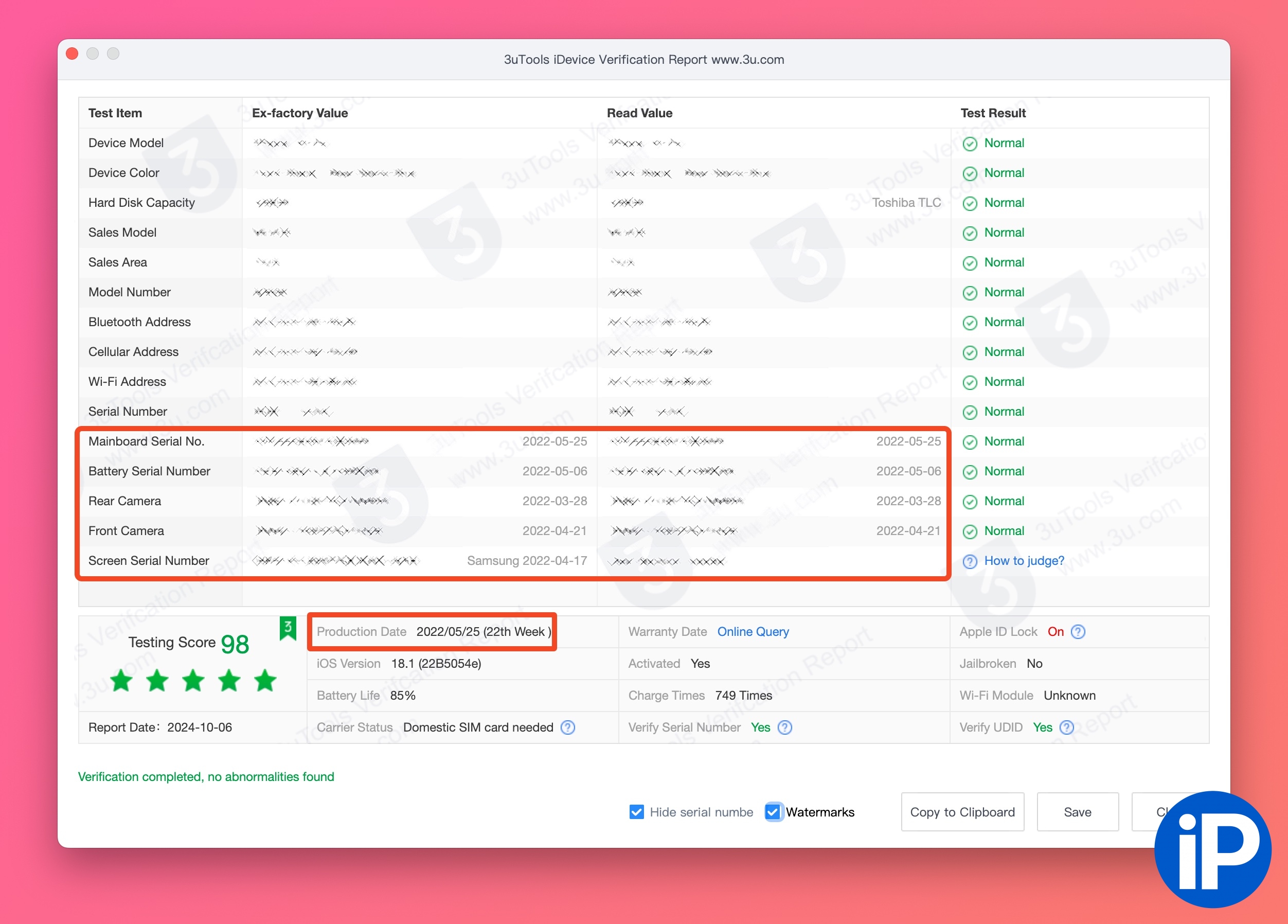
▶ You can press the button Inspection report and show the production locations of various gadget components.
How to find out the production date of the oldest iPhones and iPads
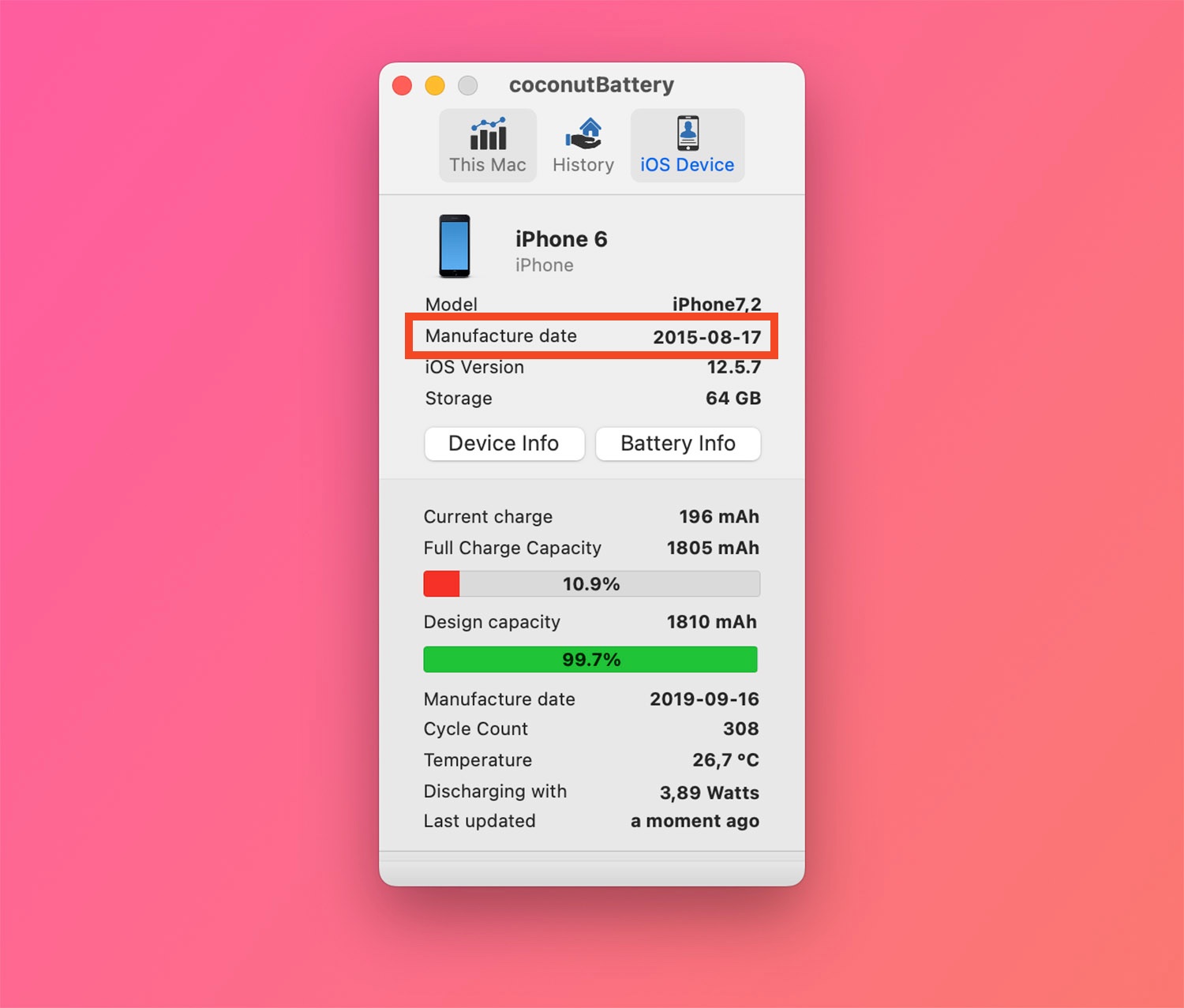
In older iPhone models, information about the device’s release date and battery was not encrypted. You can view it through a third-party application on your computer.
▶ Download the free CoconutBattery app.
▶ Extract the application from the archive and place it in the application. Programs.
▶ Connect your iPhone to your computer using a cable. If this is your first time, unlock your smartphone and give permission to connect.
▶ Launch the application CoconutBattery and introduction to instructions iOS device.
▶ In the top field Date of manufacture Show where the smartphone was produced. The same field at the bottom of the window indicates the production date of the battery.
Now you can find out when this or that device was assembled.
Source: Iphones RU
I am a professional journalist and content creator with extensive experience writing for news websites. I currently work as an author at Gadget Onus, where I specialize in covering hot news topics. My written pieces have been published on some of the biggest media outlets around the world, including The Guardian and BBC News.











