In test versions iOS 18.2 And macOS 15.2 The Cupertino team has finally added the promised ChatGPT. It turned out to be inconvenient and non-functional. First you need to translate your Mac into English, and then ask Siri to make a request in ChatGPT each time.
How to enable built-in ChatGPT on macOS. Why is it so bad, Apple?
Please remember that only Macs with M-processors and only macOS 15.2 and later are suitable for this. There are several ways to access ChatGPT on any Mac running almost any version of macOS (with the exception of the frankly confidential ones, of course).
We have collected 5 applications that provide access to generative AI. Please note that everything will only work if you have a foreign IP, since this is a limitation from the outside. OpenAI – ChatGPT developers.
Ability #1. Official ChatGPT app
Yes, such a utility exists and works 100 times better than Apple products. When you first launch it, select the shortcut to launch a dialog that is similar to Spotlight search and does not deviate from the macOS design styles.
The application has a Russian-language interface, many settings and parameters. Absolutely all ChatGPT capabilities that generative AI currently has are available. After all, this is an official client.
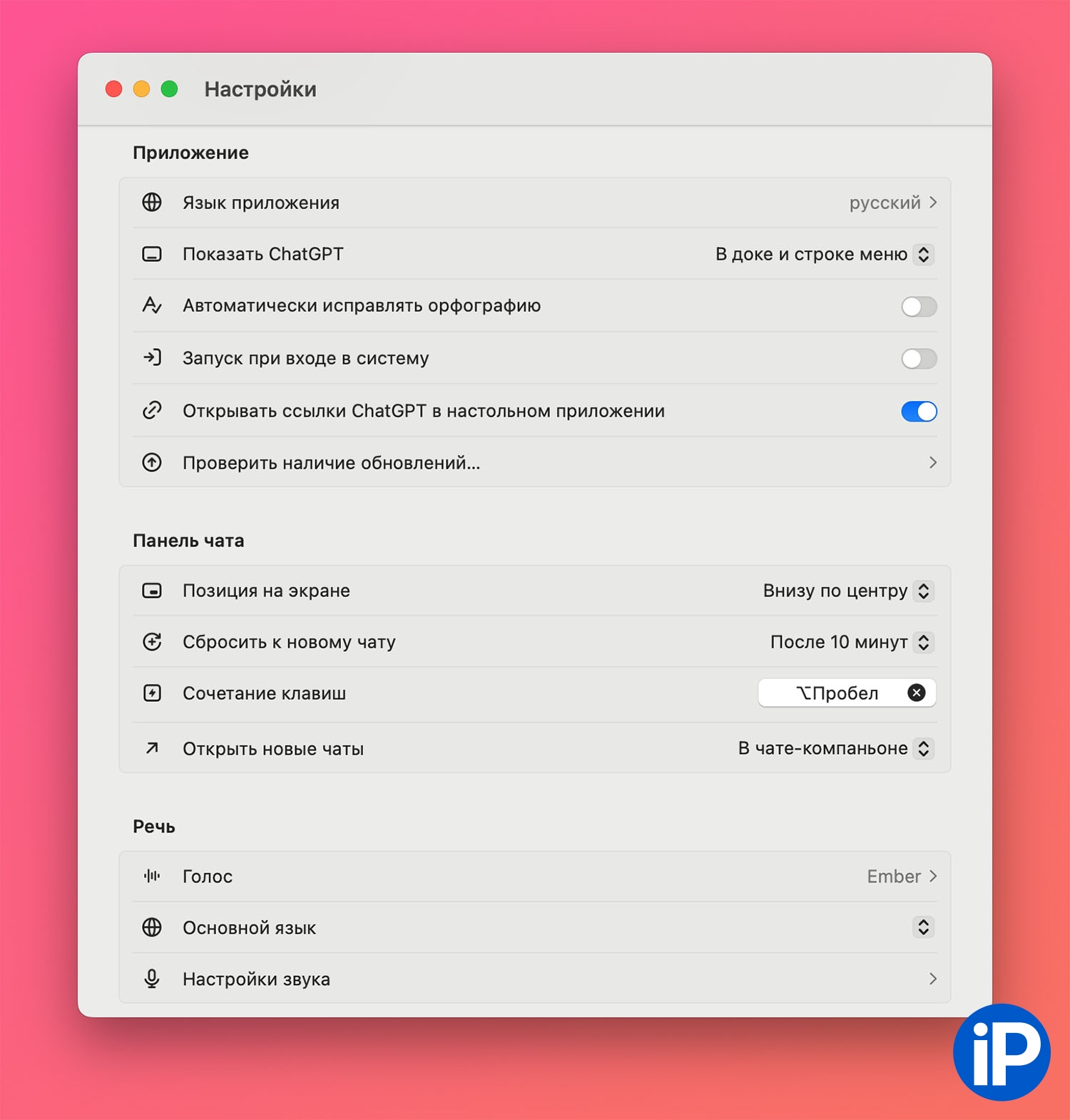
All new features and AI capabilities are immediately included here. For example, there is a new search engine and screen reader that is only being added temporarily by Apple.
How to use ChatGPT in Russia. What interesting things can you do for free and for a fee?
Of course, you need to create an account on the OpenAI website to work with generative AI.
🖥️ Download the official ChatGPT client
Method number 2. ARC browser with ChatGPT support
One of the most unusual and interesting browsers for Mac has long had built-in support for ChatGPT.
I just found the best browser for Mac. This is Arc with interface management tabs and ChatGPT
ChatGPT can retell links when monitoring temperatures and study smart data search in the text of an open website. There is also a shortcut in the application Team + T to create new tabs or stay online. You can write a request to ChatGPT right there.
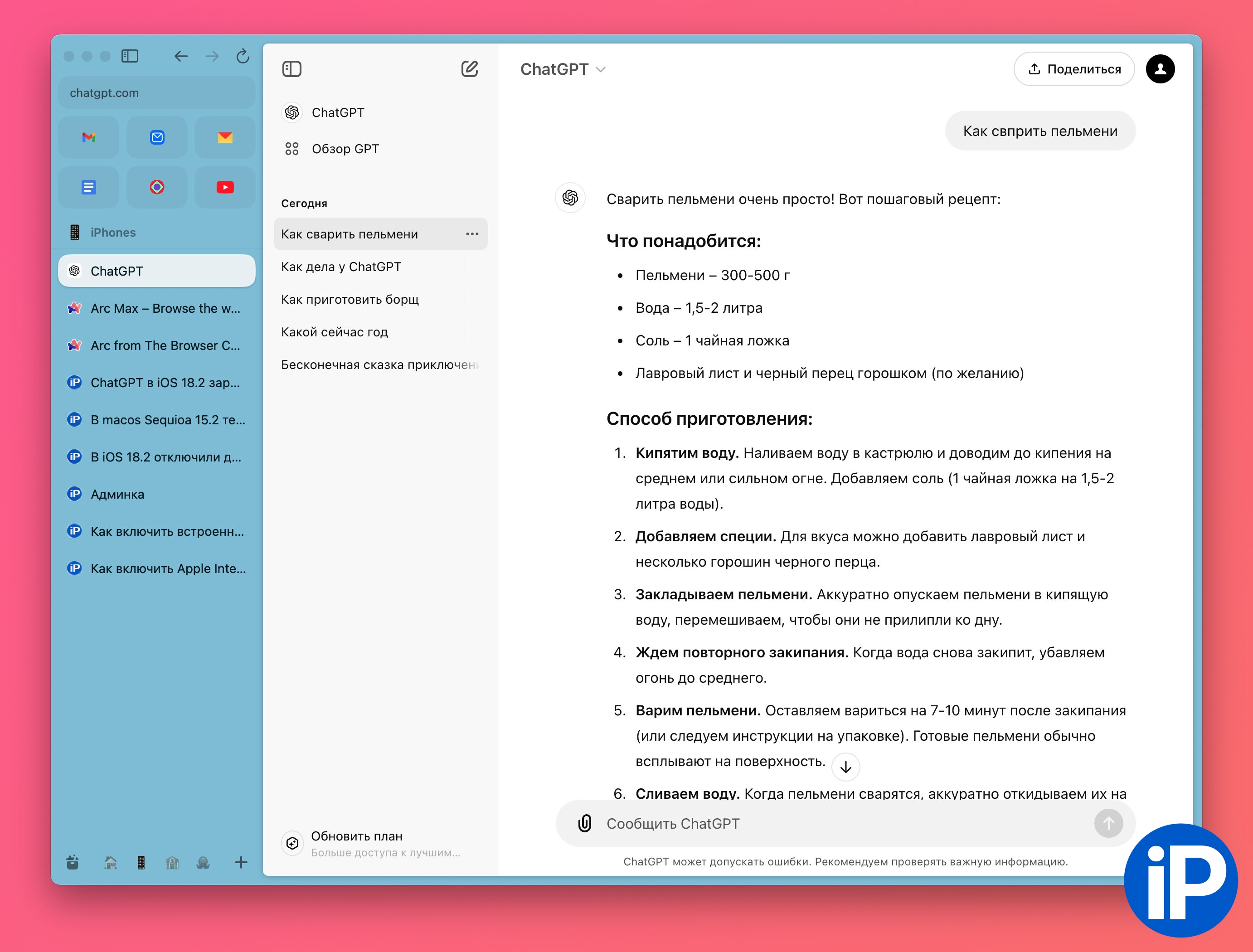
Of course, the browser also requires you to link your OpenAI account; the entire history of communication with AI and context will be transferred between other devices and applications.
🖥️ Download ARC Browser
Method number 3. Alternative search string Raycast
To integrate ChatGPT into the system as much as possible without being tied to a client or browser, you can use Raycast. This utility replaces the useless search Spotlightallows you to enable the official inclusion of plugins, including those for working with AI.
How I accept Spotlight search rules on macOS. Now I perform important actions in a second
A sufficiently suitable installation extension and configure it in the application settings. You can then write a ChatGPT query, explore a search, process text, or run an example from a single search string. Here is a selection of popular extensions from II:
ChatGPT Quick Actions
ChatGPT
Charming chatGPT
Request chatGPT
🖥️ Download Raycast
Method number 4. ChatGPT shortcuts
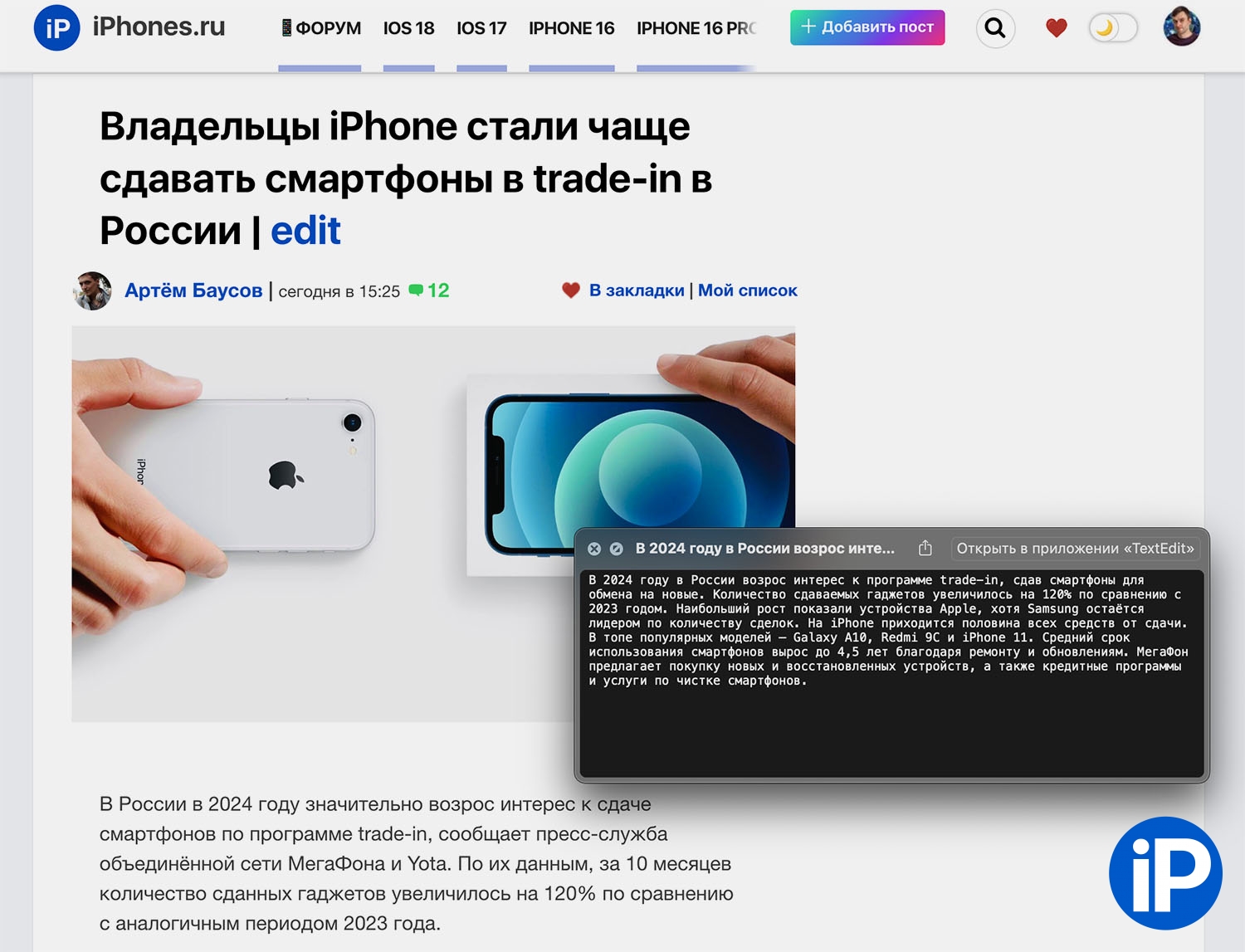
Our favorite app Teams Allows you to study target queries, for example, to samarize text or obtain a description of a book.
Commands also work only over an external IP, but they do not require an OpenAI account. Here are some suitable commands.
▶ Document summary – GPT asks you to select a document on your computer and briefly summarizes its essence.
▶ Clipboard Summary – Copy large text to the clipboard and run the command. The result will be a short retelling.
▶ Image description – you need to install an additional application, and then enter the required photo when running the command. ChatGPT recognizes objects and does a short optimization.
More commands for working with ChatGPT can be found here.
Method No. 5. LM Studio
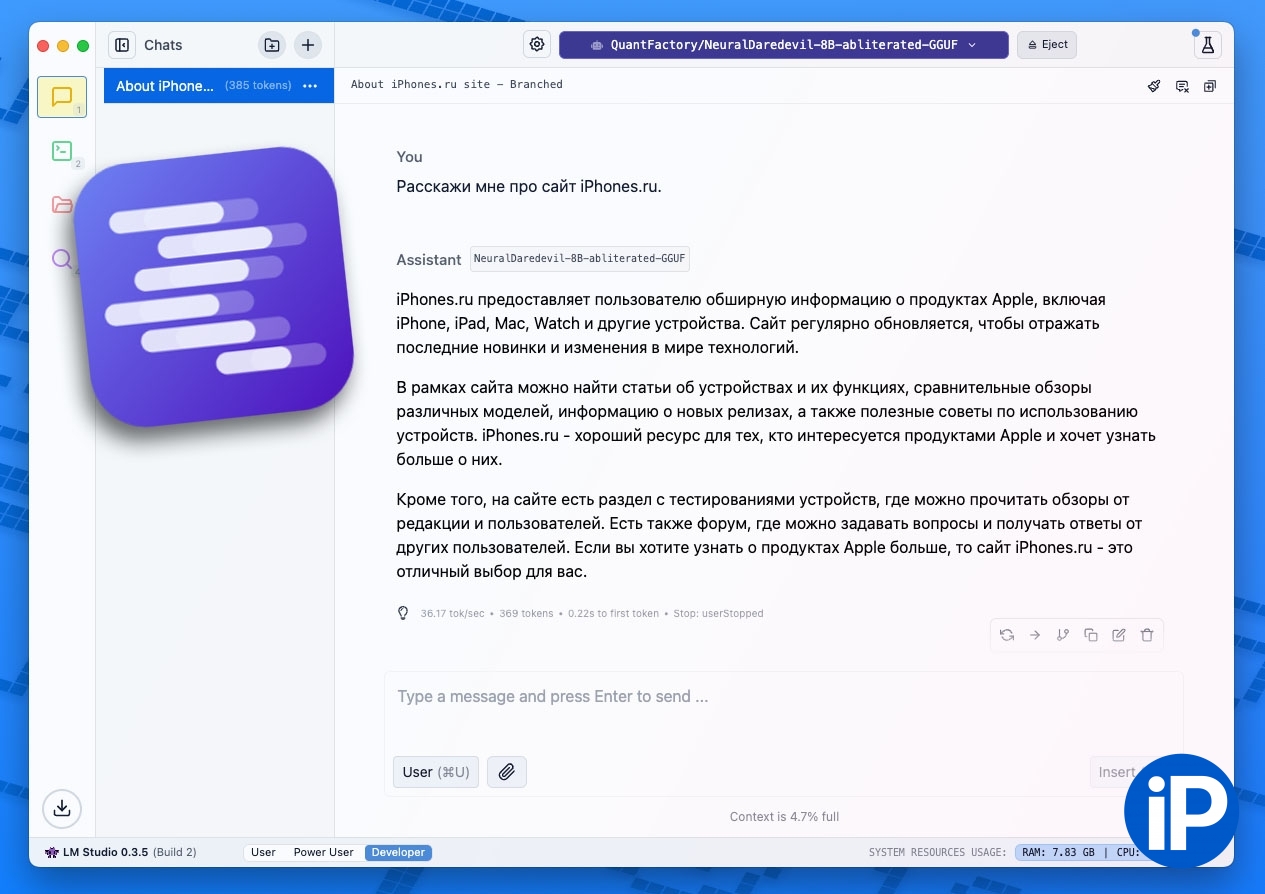
It’s not exactly ChatGPT, but it’s a great analogue. The app allows you to connect one of the available generative AI models directly to your Mac. Everything will work locally, the data will not be transferred to anyone, the model can be selected without censorship, regional restrictions or the transition of the profile AI to another state.
All this will work even without a foreign IP, but the consequences are tinkering with the settings.
How to install a neural network like ChatGPT directly on a Mac in Russia
In the article linked above, Nikita explained in detail what devices this will work on and how to set everything up step by step. I won’t repeat myself, I’ll just say that in the end you can get a much cooler AI language model than OpenAI offers in the public domain.
🖥️ Download LM Studio
How to get all the Apple Intelligence chips if it’s not available on your iPhone
As you can see, there are many ways to use ChatGPT that are easier, faster, and more convenient than Apple’s proposed solution.
Source: Iphones RU
I am a professional journalist and content creator with extensive experience writing for news websites. I currently work as an author at Gadget Onus, where I specialize in covering hot news topics. My written pieces have been published on some of the biggest media outlets around the world, including The Guardian and BBC News.













