Apple has released iOS 18.2 for all devices.
Build number – 22С152.
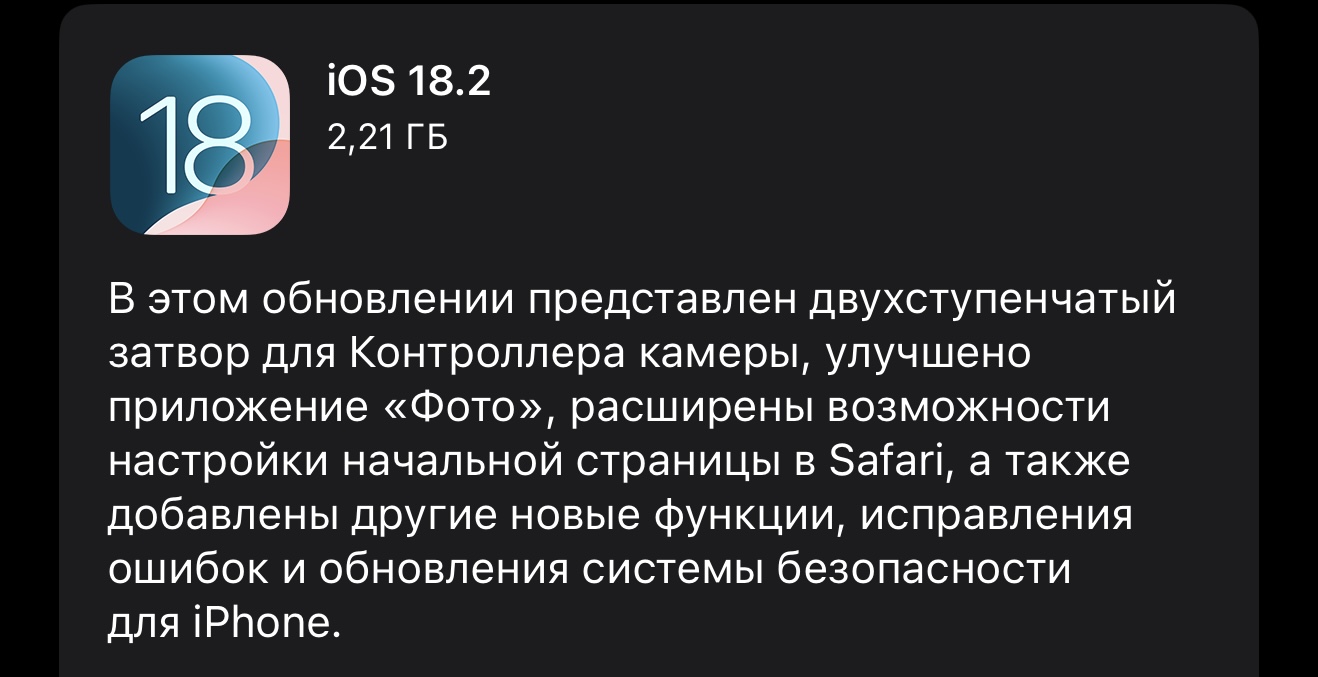
With this update, the company added support for ChatGPT, a new Image Playground app, and a Genmoji emoji generator. There are other minor changes.
We tell you in detail what has changed.
What device is known
• iPhone XR
• iPhone XS and XS Max
• iPhone 11
• iPhone 11 Pro and 11 Pro Max
• iPhone 12 and 12 mini
• iPhone 12 Pro and 12 Pro Max
• iPhone 13 and 13 mini
• iPhone 13 Pro and 13 Pro Max
• iPhone 14 and 14 Plus
• iPhone 14 Pro and 14 Pro Max
• iPhone 15 and 15 Plus
• iPhone 15 Pro and 15 Pro Max (Apple Intelligence support)
• iPhone 16 and 16 Plus (Apple Intelligence support)
• iPhone 16 Pro and 16 Pro Max (Apple Intelligence support)
• iPhone SE 2
• iPhone SE 3
Siri with ChatGPT

The most important change in this release. Now the voice assistant looks different – it frames the entire smartphone screen at the edges, and it is not displayed in the video circle at the bottom of the display.
OpenAI’s ChatGPT can be accessed directly in Siri or using the writing tools in various apps. Recording tools allow you to create something from scratch using ChatGPT. For this feature to work, you must activate Apple Intelligence in your Siri provisioning (The language of the smartphone and Siri must be English).
Obviously, ChatGPT on iOS supports Russian, but only during text input. For example, if you double-tap the bottom of the iPhone screen and start a query using the word ChatGPT (the chatbot only works with a foreign IP address).
Siri can also connect to ChatGPT itself when needed to give you an answer. A ChatGPT account is not required and your instructions will be anonymous and will not be used to train OpenAI models. However, you can log into your ChatGPT account to access your account benefits and request OpenAI policy data protection.
Playground image

Image Playground is a new application that is powered by Apple Intelligence.
It lets you use concepts, descriptions, and photos of people from your library to create fun, playful images in multiple styles. You can choose animation and illustration styles when creating images.
You can also create images in Messages and the Freeform app, as well as included programs. They sync to your Image Playground library across all your devices using iCloud.
Genmoji
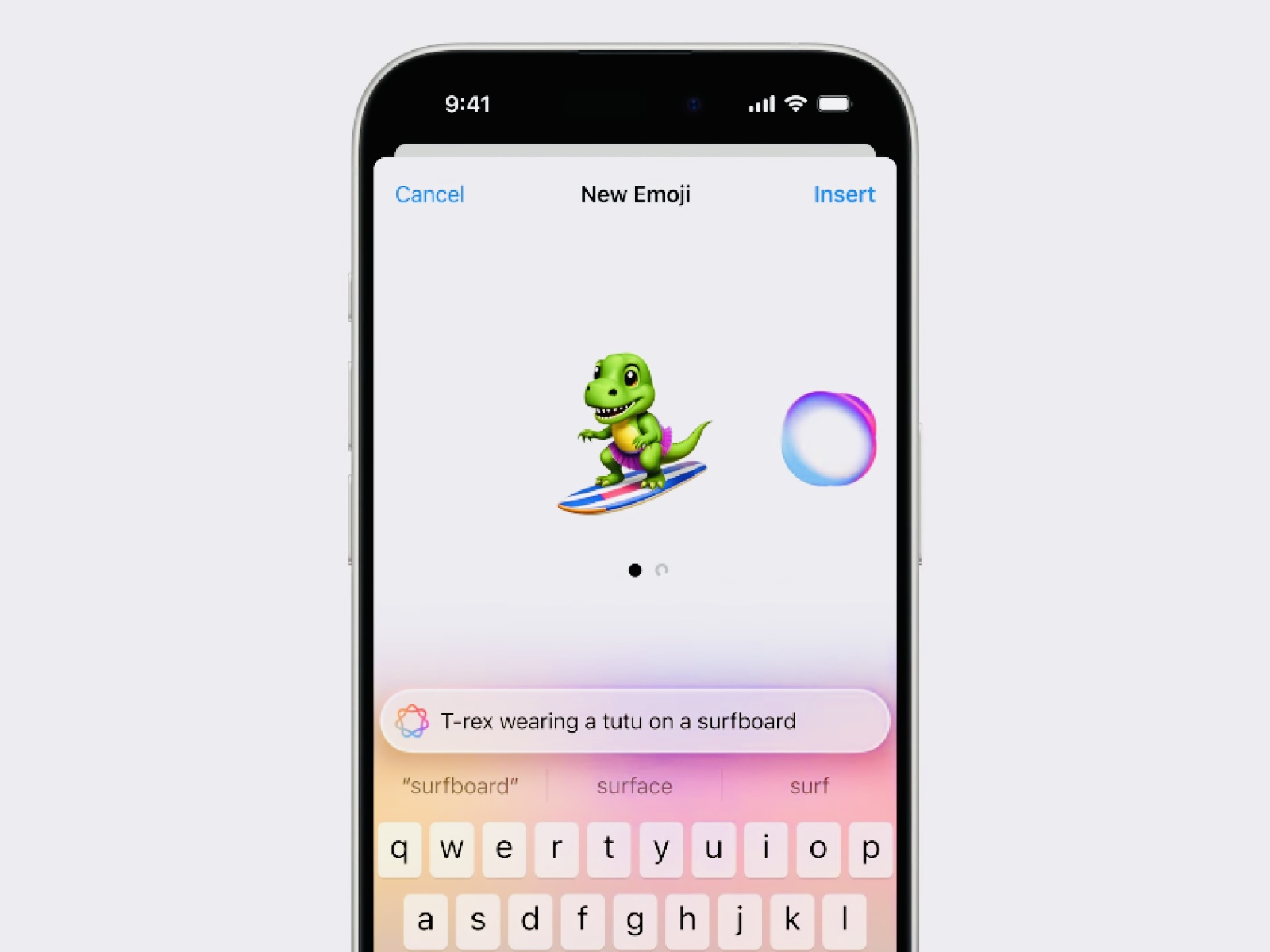
Built-in function for generating emoji. To use it, you need to activate Apple Intelligence and open keyboard emoticons.
A Genmoji button has appeared to the right of the search bar. Write a description in English, and the AI will create your small emoji, which you can then send, for example, in the application. Messages.
Genmoji syncs across all your devices using iCloud.
Visual Intelligence

Works only on iPhone 16.
This feature allows you to quickly find information about objects in the iPhone camera. The innovation can be activated by a long, snap-on button to turn on the switch.
It helps you instantly recognize a location or interact with information by simply pointing your iPhone at an item shown in a Google or ChatGPT search.
Mail redesign

iOS 18.2 brings a major redesign to the app Mailwhich sorts your messages into four different categories:
Basic: Personal and time-sorted emails.
Transactions: Confirmations and receipts
Updates: News and notifications on social networks
Stock: Marketing Emails and Coupons
And little things

• Ability to clear frames in video and disable looping of video frames.
• Improved navigation through previous collections, with the ability to swipe right to go to the previous view.
• the history of recently viewed and recently published albums can now be saved
• “Favorites” appears in the “Utilities” collection in addition to the “Pinned Collections”
• in the application Locator You can now share the location of your AirTag or other Find My Device compatible device
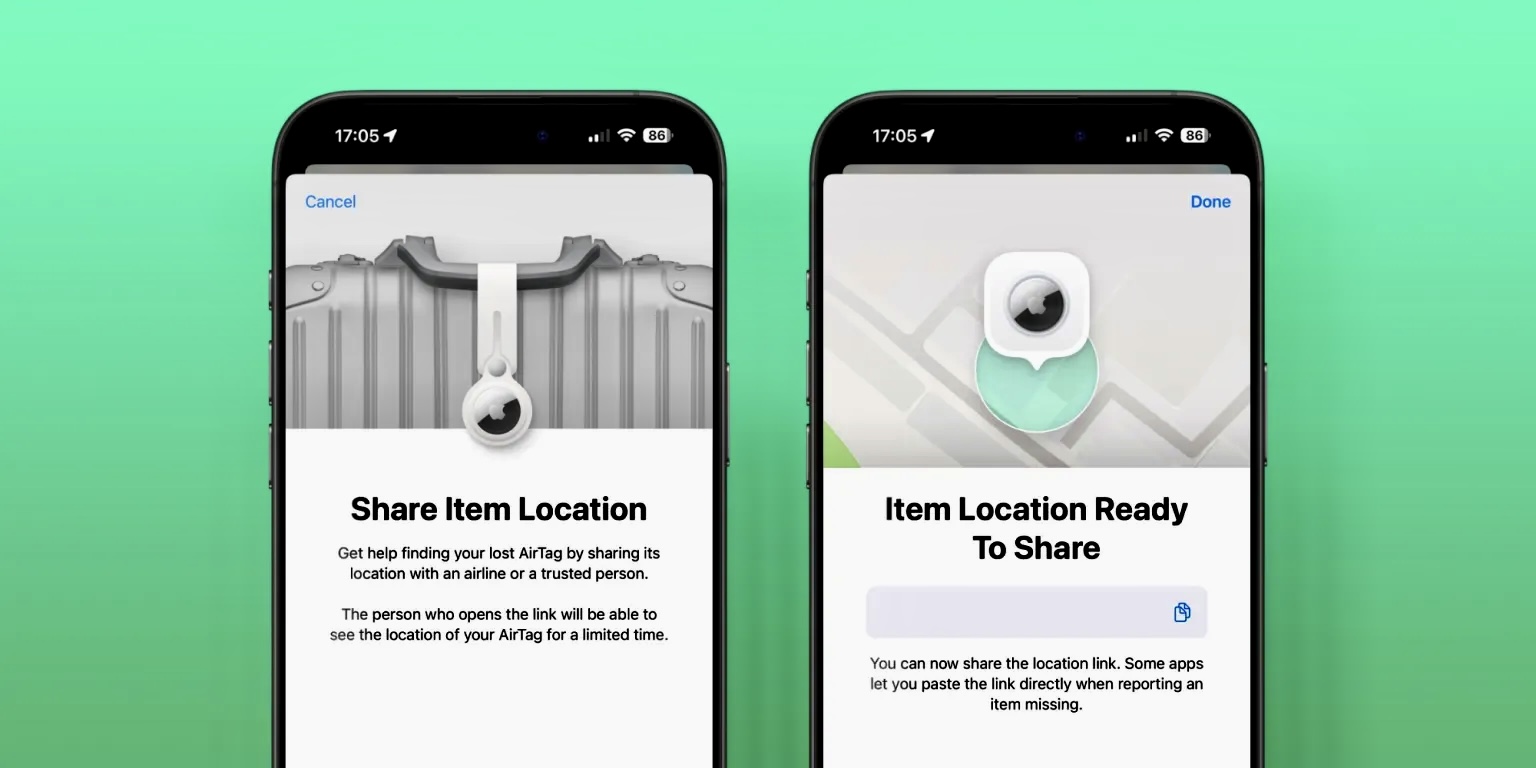
• now you can always show the visibility slider by enabling this option in the menu Sharing -> Audio Visualization -> Always show volume control
• iOS 18.2 allows users to keep their default messaging and calling apps worldwide.
• New Volume Limit option in the Settings app Allows you to set a maximum volume limit for audio content such as songs, movies, and other media heard through iPhone’s built-in speaker.
• In the section Settings -> Applications -> Safari there is a new option to import or export historical views and website data
• in the application Podcasts You can now mark a settings category as favorites.
• You can now use iPhone Mirroring by using your iPhone as a hotspot for your Mac.
• Natural language search in Apple Music and Apple TV lets you describe what you’re looking for using any category, such as genres, sentiments, actors, music and more.
• Hearing Test support now available with AirPods Pro 2 in Cyprus, Czech Republic, France, Italy, Luxembourg, UK, Spain, UAE and UK.
• Support for the hearing device function has appeared in AirPods Pro 2 in more distant United Arab Emirates.
How to download iOS 18.2
iOS 18.2 is already available to everyone. You can download it from the menu Settings -> General -> Software Update.
Easy update!
Source: Iphones RU
I am a professional journalist and content creator with extensive experience writing for news websites. I currently work as an author at Gadget Onus, where I specialize in covering hot news topics. My written pieces have been published on some of the biggest media outlets around the world, including The Guardian and BBC News.










