Recently, powerful hardware has become a problem to buy.
Either the same top-end video card is not available, or it costs space money. And you want to play new items on ultra settings. Personally, I have such a situation. The computer has an old Nvidia GeForce GTX 1070 Ti, and the RTX 4070 is “strangled” to buy.
Fog Play. It allows you to stream games through the “cloud”. You can play on an old Windows computer, as well as on a MacBook, iPhone, Android smartphone, laptop or TV with Android TV.
But this is not just another cloud gaming. Or rather, not a service that works only in one direction. Here you can play and rent your own PC power to other people and earn on itsetting your own prices.
Now I’ll tell you everything.
What is MTS Fog Play

This is a streaming service, launching a game from a remote computer.
You only need a device with which you use a stable Internet. All the power is in the cloud, so someone else’s PC is responsible for computing power, not yours.
Unlike other services, here you rent not only a computer, but also a game on it. That is, you do not need to buy it separately.
And yes it is computers of other users. We rent out our gadgets ourselves.

This is how the grid of available games and PCs looks like, immediately with prices
The question immediately arises – “Will a certain Vovan delete my list?”. No, saves are found in the cloud storage “MTS Second Memory” and will always be. That is, you can “score” for a couple of months, and then resume the passage of the game from the place where it ended.
The computer can be selected from the rental range. Each device has a state that is installed inside. Namely:
• processor
• video card
• amount of RAM
• ping to immediately assess signal delay
If the connection quality or assembly power is not enough for you, the session can end within five minutes, and the money will be returned to the card.
PC merging people, you need us

I’m sure not everyone will be back in 24 hours a day. For a while, your computer somehow stands idle.
So why not rent it out until you need it? You also call it earn.
This is especially noteworthy service. Here you can not only play yourself, but also let others play. MTS calls Fog Play a “distributed foggy gaming marketplace”, and such a name never suits it (at least someone has no problems with naming).
Mining is no longer an option, the cryptocurrency market is unstable, and it has become very difficult and unprofitable to mine cryptocurrencies. Also, video cards are very annoying, I’m not talking about food anymore.
And here you can save the last time, and you will also get money. Just for being you.
How does the management of PCs connected to the service look like:
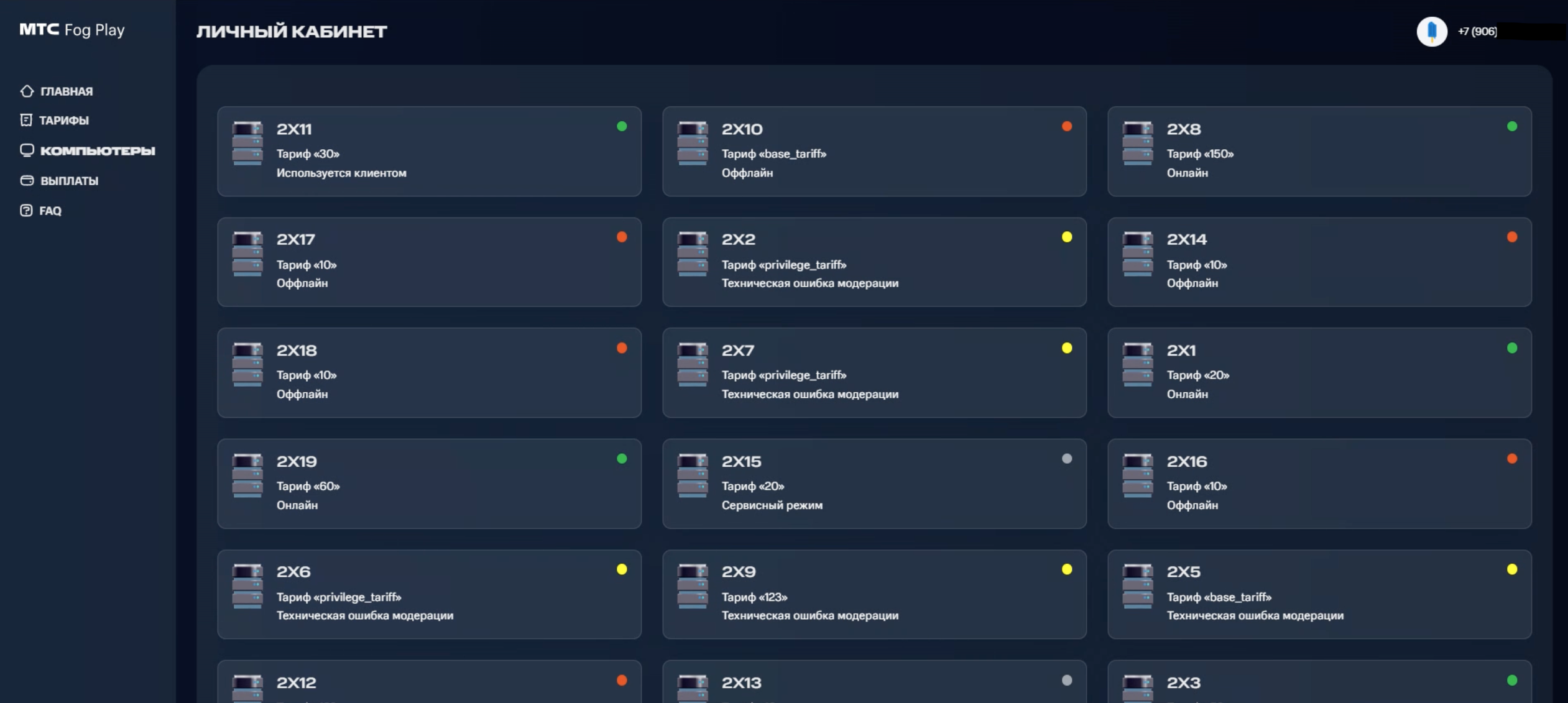
All your computers are here
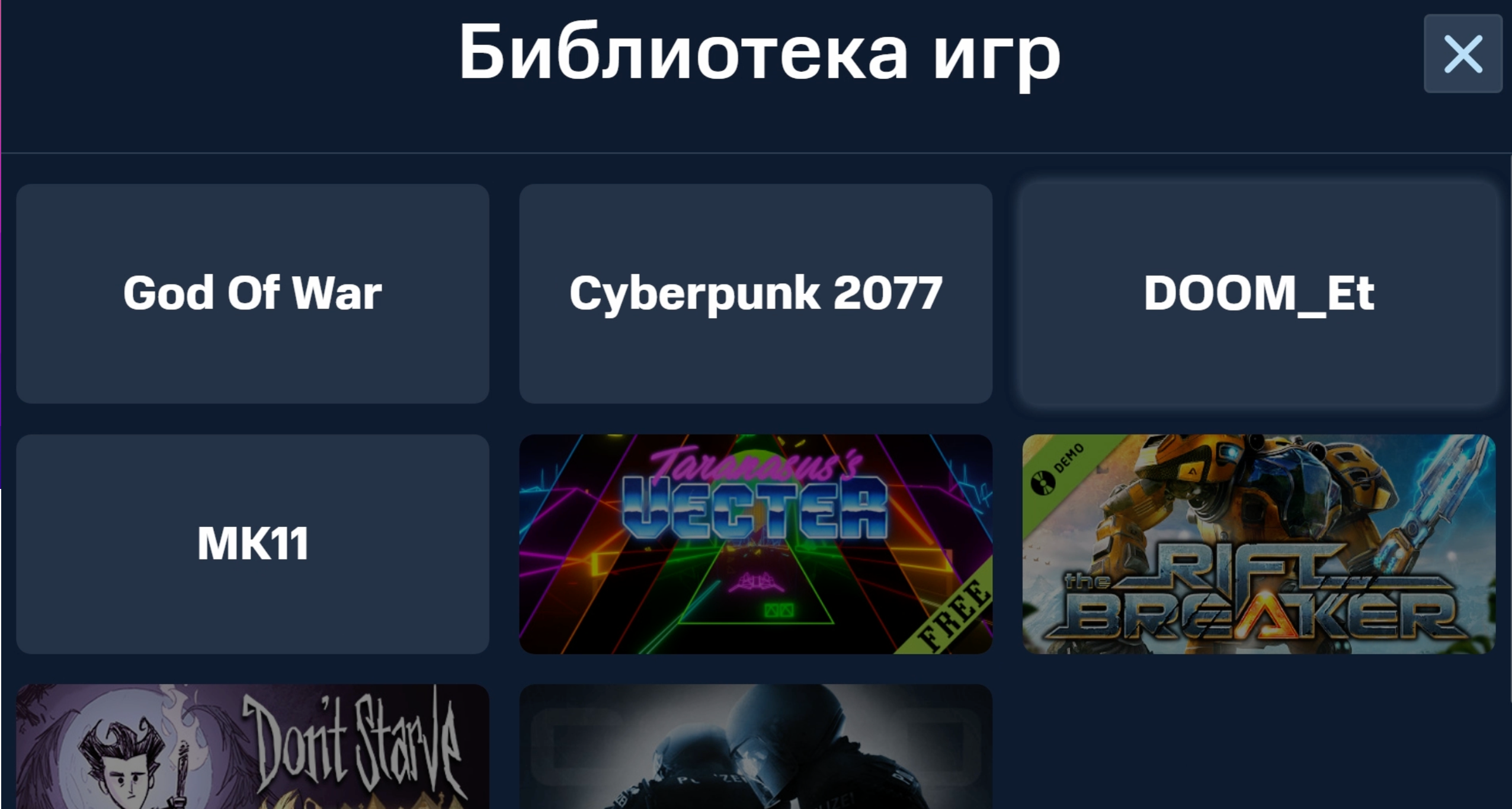
And this is your game library
What does the personal account and withdrawal of money look like:
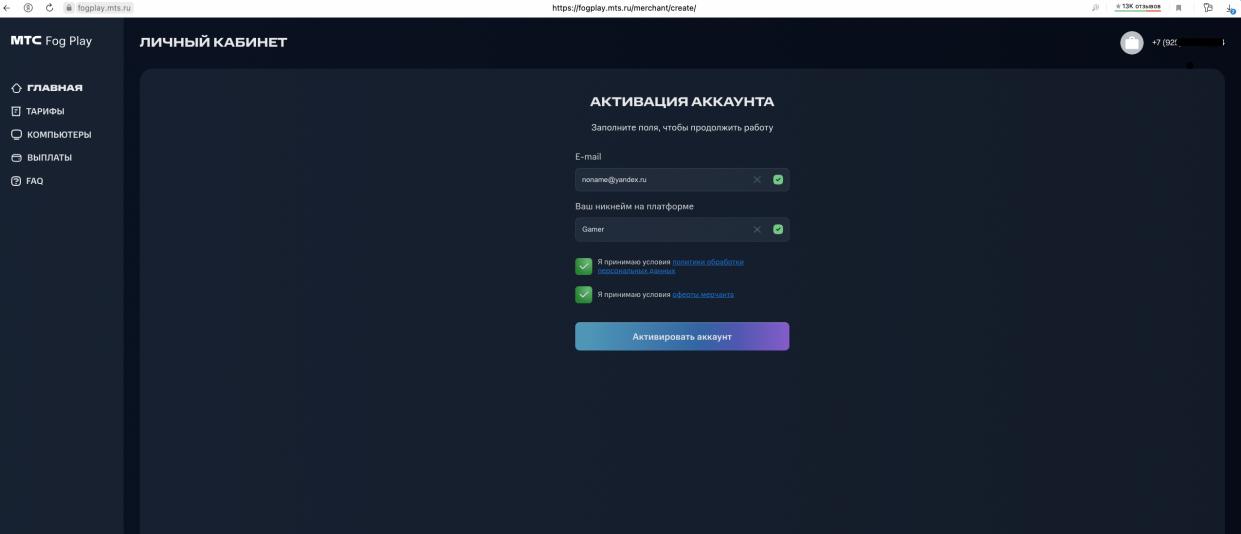
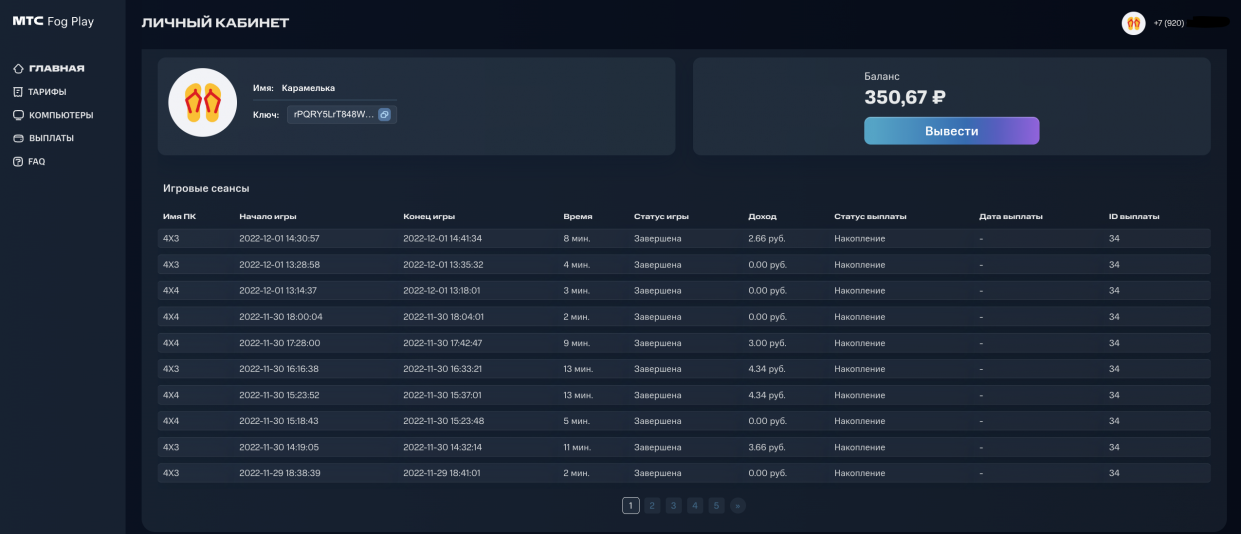
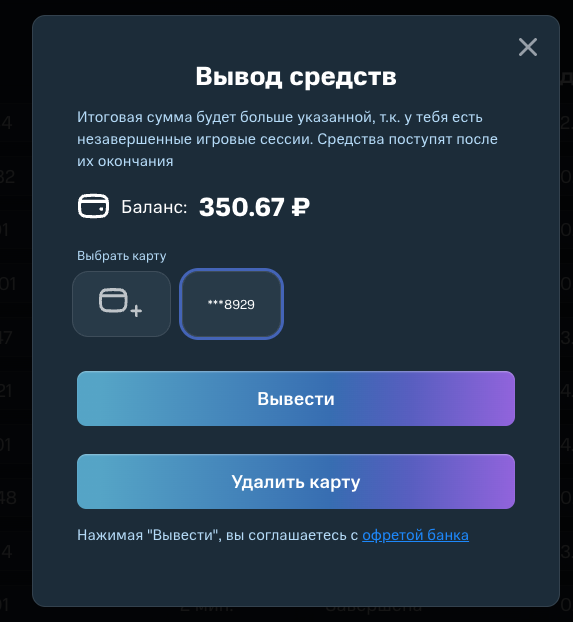
Earned money goes to your personal account. And then they can withdraw to a bank card. Everything is fast and clear.
Wherein remuneration amount. real estate and the marketplace format — MTS does not have fixed prices that you are responsible for. See how much other people return for similar hardware, put + – the same cost, other users “come” to you and play. Everyone wins.
What are the PC requirements
You can hand over any PC that corresponds to the reserve:
🖥️ OS: Windows 11 or Windows 10 (as of build 1903)
🖥️ video card: Nvidia GTX 1070 or AMD Radeon RX 580 or higher
For Nvidia graphics cards: driver version 471.11 and above
🖥️ For PC without monitor: installed ambient monitor drivers
🖥️ For PC without mouse: installed mouse speed drivers
Internet connection requirements: at least 20 Mb / s, connected to a router using an Ethernet cable or Wi-Fi 5 GHz.
I’ll say it again just in case games on rented computers can be played from iPhone and MacBook. It is enough to open the service through Safari.
It is safe? Yes!

Works everywhere
MTS has fully thought out the security of your PC. On the site of especially important tips and recommendations for protecting your data.
For example, your company recommends that you create a guest profile that uses Windows accounts with rights reserved.
To prevent the gamer from damaging files and software on the computer, the company recommends installing one of the programs that allows you to restore the PC state (files and programs) to a previously saved one. It is recommended to choose one of the following:
🖥️ Reboot Restore Rx Pro
🖥️ Shadow Protector
🖥️ Faronix
MTS asks usually not available to gaming servicessince the risks of digital theft remote users.
However, if you want to still connect other people to play with a Steam-like gaming platform with your credentials, you need to reconfigure the accounts. Protect them with two-factor authentication and use family sharing.
This is necessary if one of the users wants to access them.
I tried and I liked

A virtual gamepad is provided for smartphones, but you can also connect a physical one – it also works
I took a computer from The Witcher 3: Wild Hunt for testing, checked out the next-gen update, which was released on December 14th. On PlayStation 5 in the Russian PS Store
For this, we chose a computer with an RTX 3060 and 16 GB of RAM. The ping was listed as 24ms, which is acceptable.
As a result, I played for 1.5 hours, took screenshots and went on to do my own thing. I didn’t notice any brakes during the connection, the delay was so scantythat I don’t preach from the game.
I spent 38 rubles per hour on such a PC. And I played directly through the browser. This is convenient, you do not need to install any software add-on.
By the way, MTS has a separate list of computers available for rent. There, the consumption of both hardware and games installed on the computer. For example, I noticed a device with RTX 3070 and Portal with RTX, Evil WEST and BeamNG.drive. I’m thinking of renting one of these days.
The number of games depends only on who rents the computer. They can be either 5 pieces or 25.
I also wanted to play Cyberpunk 2077 on cutting edge devices, but I did not find a PC with RTX 4070/4080. Guys, where are you?
Gamers, get connected!

To start renting a computer, you need to register on the MTS Fog Play website, install the software add-on from the service, and that’s it.
If you have a full PC with a monitor, keyboard and mouse, then most likely only install MTC Remote Play and Microsoft’s Autologon utility with a Windows account password. The latter will automatically enter it, the remote user will not see anything.
No monitor, audio card or mouse? Then you need to download additional drivers.
RTX 4080 guys (and not only you), gamers all over Russia are waiting for you! This is a great chance to earn.
—————————————————————————————————————————————
Advertising. PJSC MTS
TIN: 7740000076
Token: 4CQwVszH9pSWLuB3J1e
Source: Iphones RU











