The smart button is one of the most underrated devices in the home. It can perform many actions and influence the replacement of a regular switch, voice command or hidden toggle switch.
The button will come in handy when you have completed the renovation, but forgot to turn on the light switch on the bed, when you need to turn off the located device, or simply as a remote control for any equipment in the apartment.
The article indicates which button to choose for a smart home, how to connect it and set up automation.
What are the benefits in Russia

💜 Turn on and off any smart devices. The button can work as a light switch, air conditioner, humidifier or heater.
💜 A duplicate switch for something. The button can become a walk-through or bedside switch, duplicating another smart switch in the house.
💜 Backup switch inside the house. You can bind to the button to turn off all lamps, light bulbs and sockets. Useful when you’re in a hurry to get out so you don’t have to check every device in the queue.
💜 Turn the alarm on and off. If you arm your house during a shutdown, you can turn it off with a button hidden in a secluded place.
💜 Activation takes place in the house. The button can not only turn on one device, but also immediately activate the script. For example, “cleaning” with a vacuum cleaner, extractor hood and humidifier turned on, or a “party” with music activated and cozy lighting.
💜 Use as a doorbell. You can connect a button instead of a bell at the front door and immediately receive it on your speaker or smartphone when someone arrives.
Which smart home buttons are best to buy?
Smart buttons are available in a range of gadgets from different manufacturers. There are no fundamental differences between them, choose by appearance or favorite ecosystem.

Yandex button with Zigbee 3.0
1. Wireless Yandex button with Zigbee. A device from the Yandex ecosystem immediately connects to a smart home with Alice and works with any ZigBee station or hub. Pairing, setting up and updating the software for the button will go to the Home with Alice application, keep other programs on your smartphone without consequences.
This button costs 2,247 rubles.

Button Aqara T1 WB-R02D
2. Wireless button Aqara T1. A similar button is made by Aqara. It also runs and is supported on ZigBee and can be used directly with a Station that acts as a hub or hub producer.
This button will cost 1,394 rubles.

Button Tuya MI-CN Zigbee 3.0.
3. Smart button Tuya with Zigbee. An affordable solution from a famous Chinese gadget manufacturer. Works on the same communication protocol as two voices, but is slightly different in appearance.
The button can work with most Zigbee hubs, including Yandex hubs.
You can buy the button for RUB 1,136.
How to install a button correctly

It all depends on the tasks and functions that you will perform with its help. For example, Aqara offers a wall mount for its buttons. It can be tied in any convenient place using a screw or on double-sided cattle.
The button can be removed from the mount if necessary, most of the time it will be in place and will not get lost. Convenient, like with an air conditioner remote control.
Many of them work with pieces of double-sided tape to immediately stick them to a wall, table or other surface. There is usually an anti-slip ring on the bottom to secure the device to a cabinet or shelf.

The button itself is so small that it can be stored anywhere. For example, carry it in your pocket or keep it under your pillow.
There are no clear recommendations for mounting and placement; use this gadget in a way that is convenient for you.
How to connect to a smart home
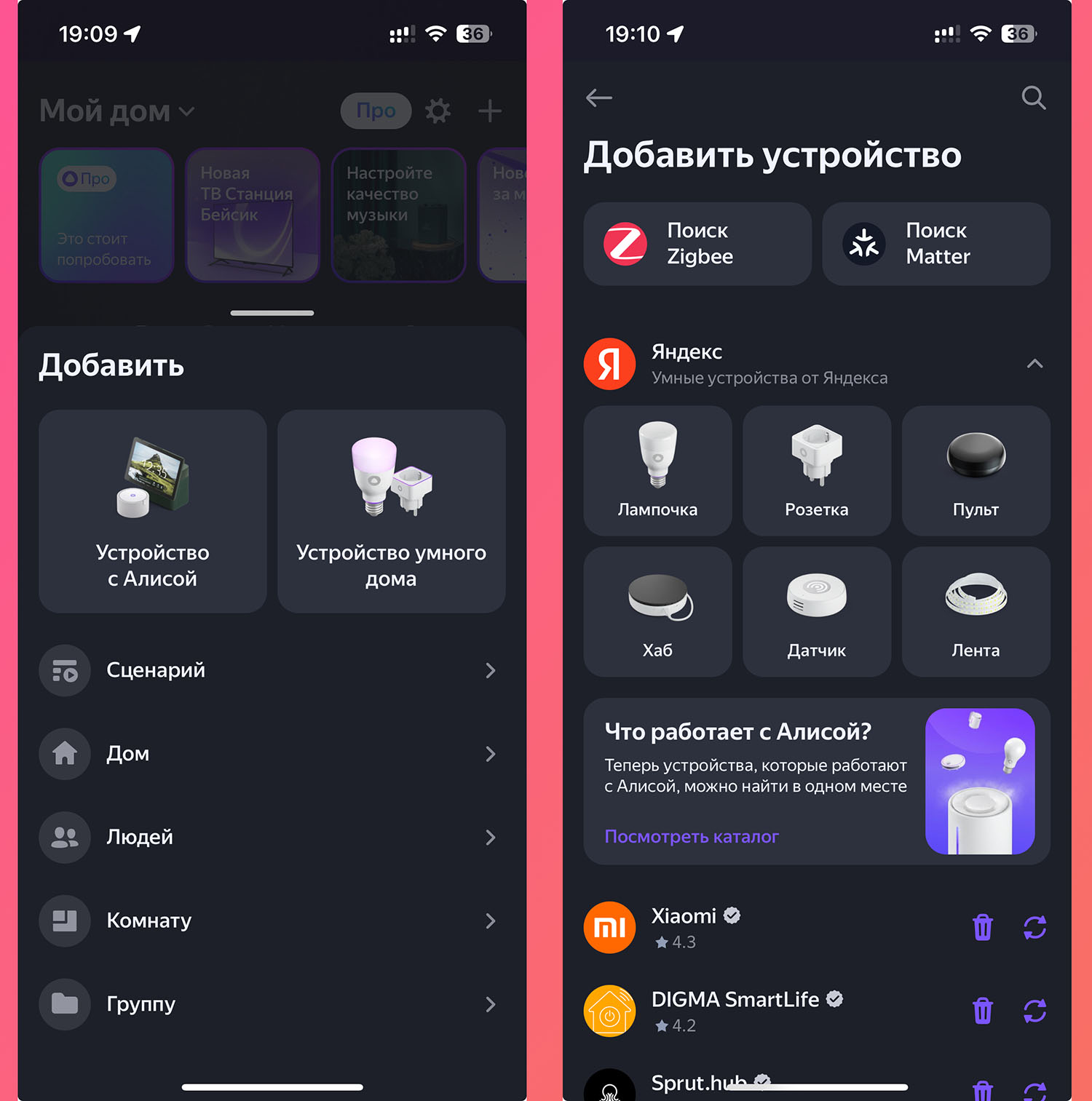
To connect the Yandex button to House with Alice, you will need any Yandex Station with ZigBee or a Yandex hub. Turned on this way:
1. Remove the protective film located between the battery compartment cover and the battery.
2. Press and hold the button on the end of the device for 5 seconds to enter pairing mode.
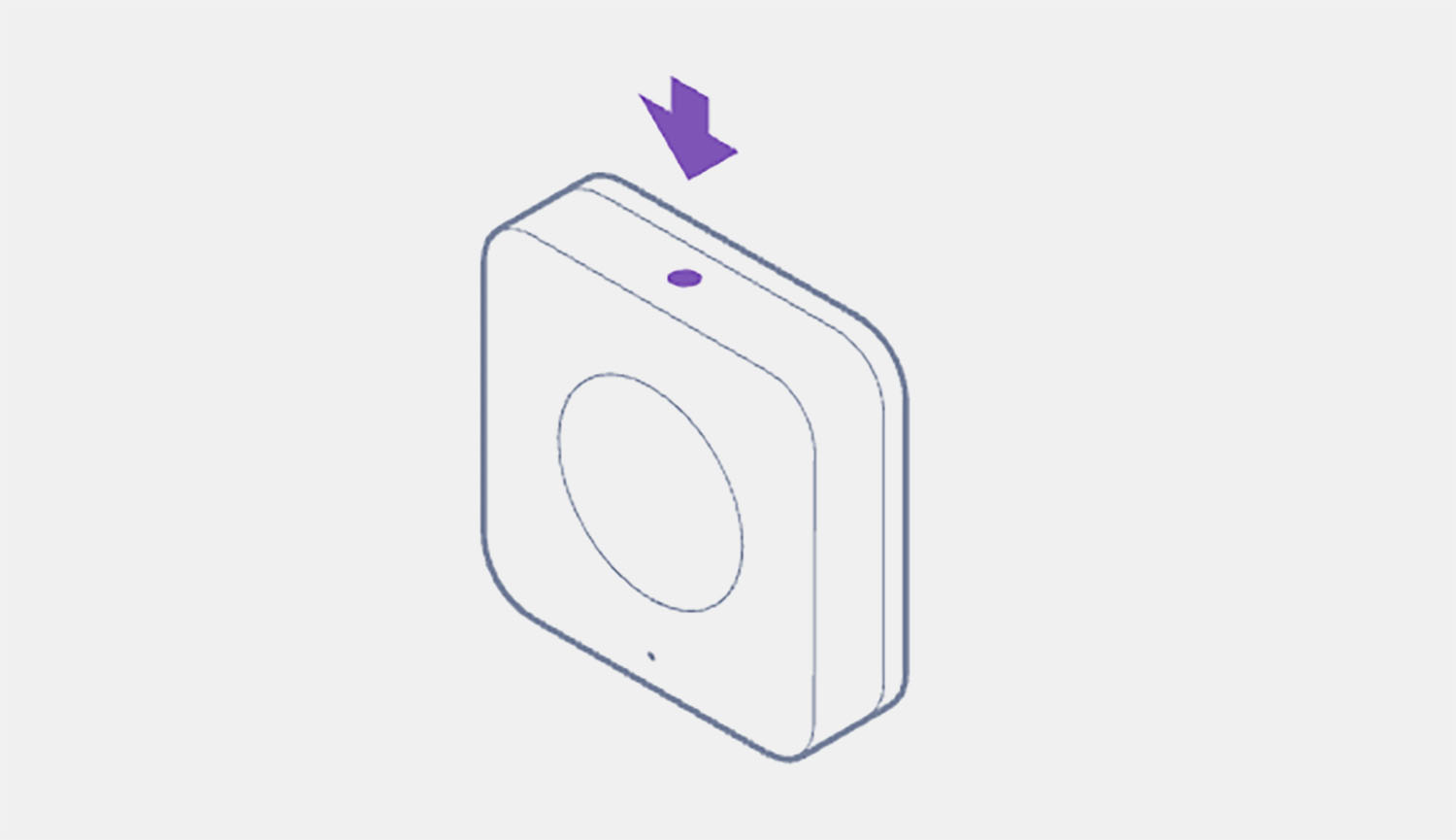
3. Open the Home with Alice application (App Store or Google Play)
4. You will be prompted to add a button automatically. If this does not happen, click the plus in the upper right corner of the panel, select Smart home device and select a button from the menu.
5. Then exit to the screen.
In a few seconds, you can use the tool and set up automation.
What commands and scripts are recommended?
You won’t be able to command clicks using Alice. The device thus duplicates some kind of switch in the house, activates the device or software automation.
Voice commands must be immediately given to the vacuum cleaner, light bulb or switch that activates the button. But this can be a lot.
Scenarios:
Please note that there are “single”, “double” and “high voltage” support buttons. This means that one button can perform three different actions at once. That’s it. common scenarios:
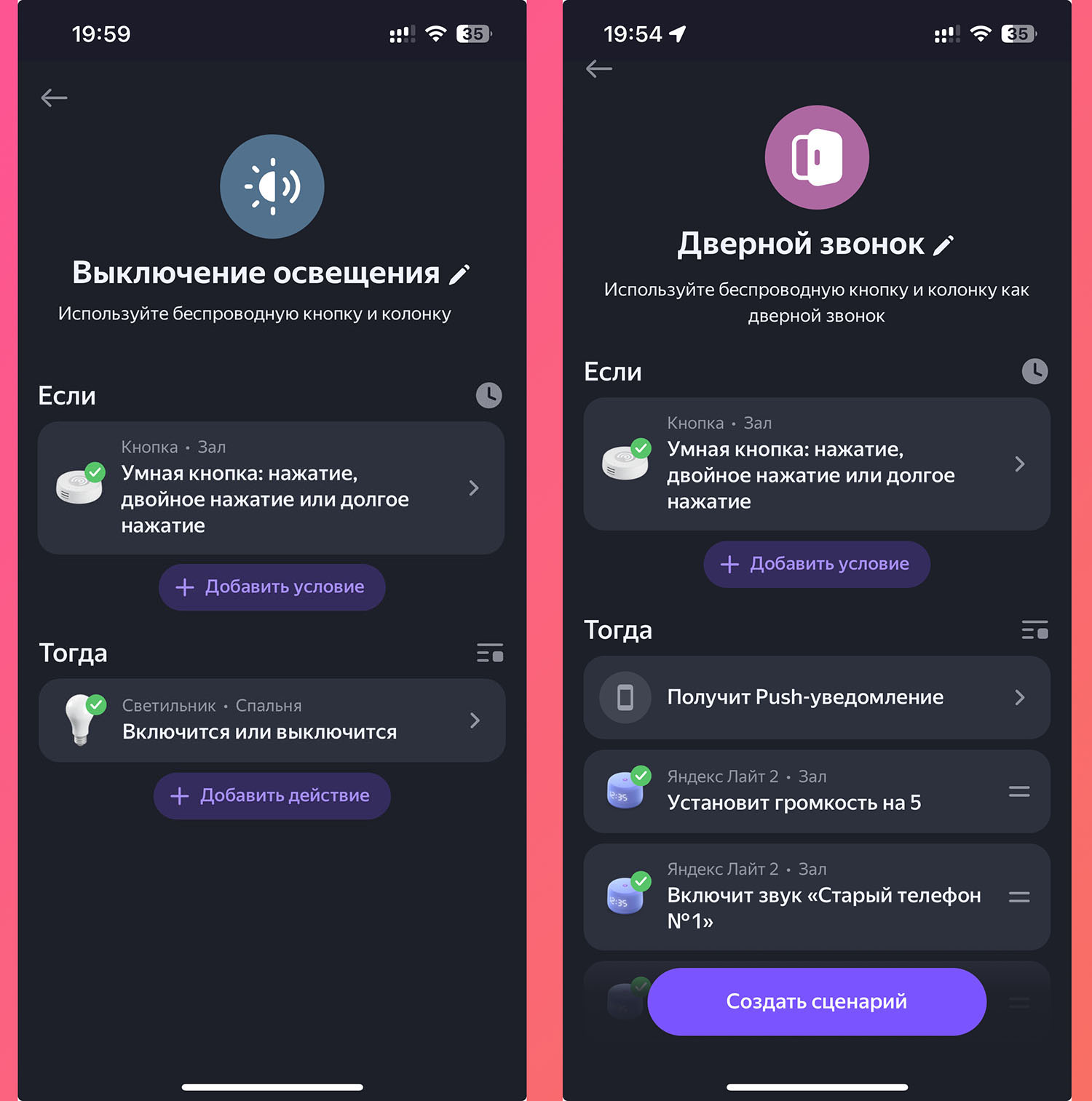
🤖 Including any smart gadget. You need some other device with a connection to the Yandex smart home.
◆ If the button is pressed, turn the device on or off (toggle).
Depending on the task, the gadget can only be turned on or off.
🤖 Doorbell. You need any column with Alice, you need a link button near the front door.
◆ If you press the button, a beep or voice alert will be activated on the speaker and a push notification will be sent to your smartphone.
You can set a comfortable speaker volume in advance so you don’t miss a call. You can also configure the script not to work at night, so random visitors won’t wake you up.
When setting up a scenario, it is better to activate it with all available actions: voltage, voltage and holding the button.

🤖 Running an automation script. You can enable an already configured script or create a new one for the current task.
◆ If the active button is pressed, turn on the speaker, dim the lights and close the curtains.
So you can start a party or romantic evening with one click.
🤖 Start cleaning the apartment. You will need a robot vacuum cleaner, which is included with the Yandex smart home.
◆ If the button is pressed, turn the vacuum cleaner into cleaning mode.
You can additionally activate a voice command or enable something else you need. For example, music to drown out the noise of work.

🤖 Launching gadgets in the morning. It’s nice to wake up when your smart home helps. It is enough to activate several devices to quickly get to your place and get ready for work. Gadgets will be needed that the world can control with the help of Alice.
◆ If you press the button, the kettle will turn on, the morning show on the speaker, the curtains on the windows will open.
🤖 Turning on the alarm. You need a speaker, camera or motion sensor that will go into security mode and a configured scenario for turning them on.
◆ If you press the button, the apartment security mode will turn on.
It’s better to set a short delay so you have time to leave and close the door behind you.
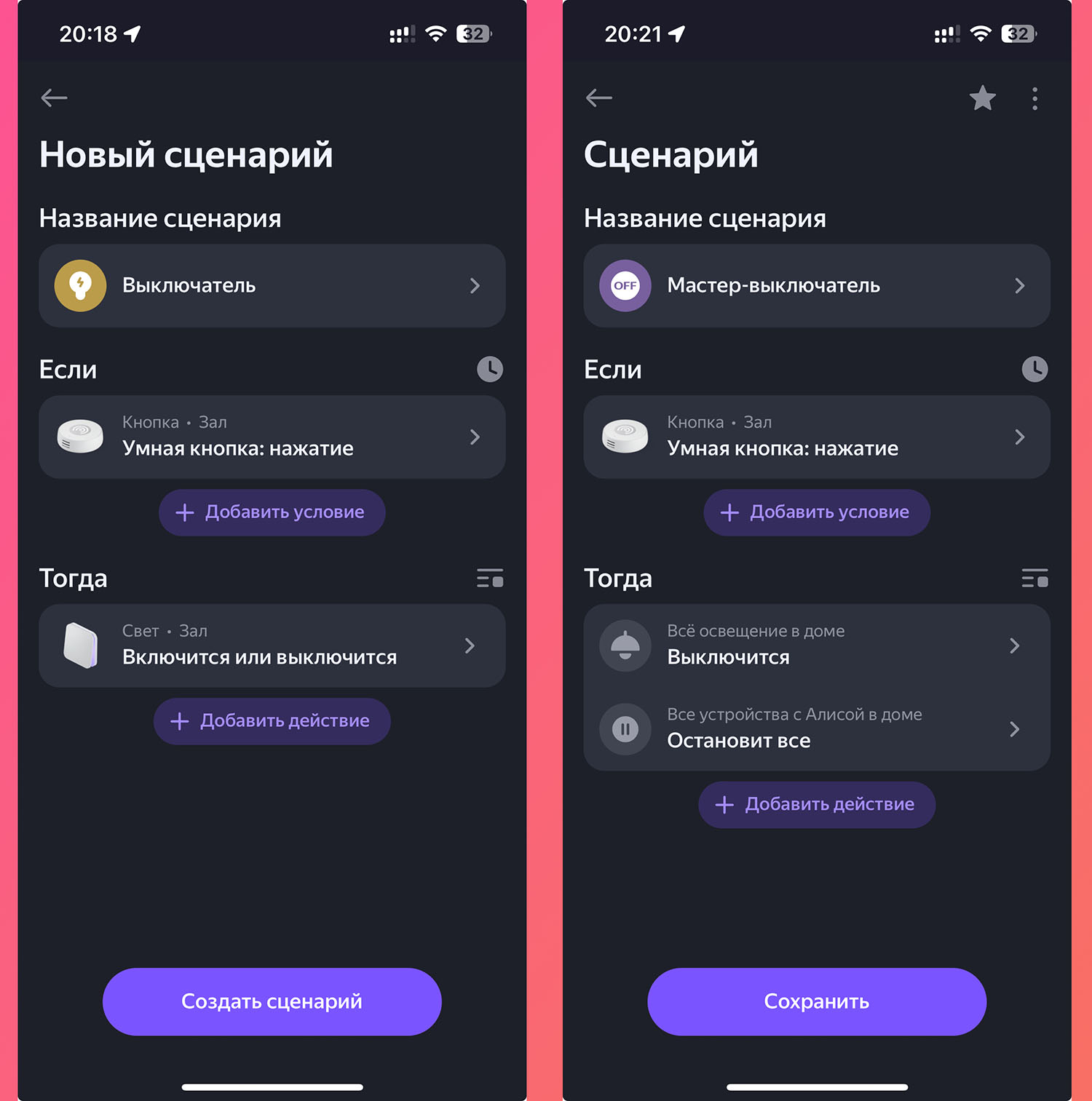
🤖 Duplicate for any switch. Need a smart switch or light to turn off its key.
◆ If the button is pressed, switch the switch.
Useful for not getting out of bed in the evening to turn off the lights in the room.
🤖 Main switch in the house. Press a button to turn off all the smart lights, bulbs and other devices in your home when you leave.
◆ If the button is pressed, turn off all gadgets.
The House with Alice application will tell you other automation scenarios. Here everything is limited only by your imagination.
Is it worth buying
Yes! A button is a universal device that can be reconfigured in a couple of taps and used for different purposes around the house. He himself has three smart buttons in operation, which periodically replace various switches and remote controls in the apartment.
You can buy a couple in reserve, and when you serve them, quickly put them on using the Home with Alice app.
How do you use the smart button? Write recommendations in the comments.
🏡 More about smart home:
▪ How to make all chandeliers (and lamps) in Russia smart so that you never go near the switch
▪ Made a simple chandelier and an iron smart to control your voice! Selecting and setting up a smart relay
▪ Why everyone needs a smart camera at home or on their floor these days. Look what she can do
Source: Iphones RU
I am a professional journalist and content creator with extensive experience writing for news websites. I currently work as an author at Gadget Onus, where I specialize in covering hot news topics. My written pieces have been published on some of the biggest media outlets around the world, including The Guardian and BBC News.











