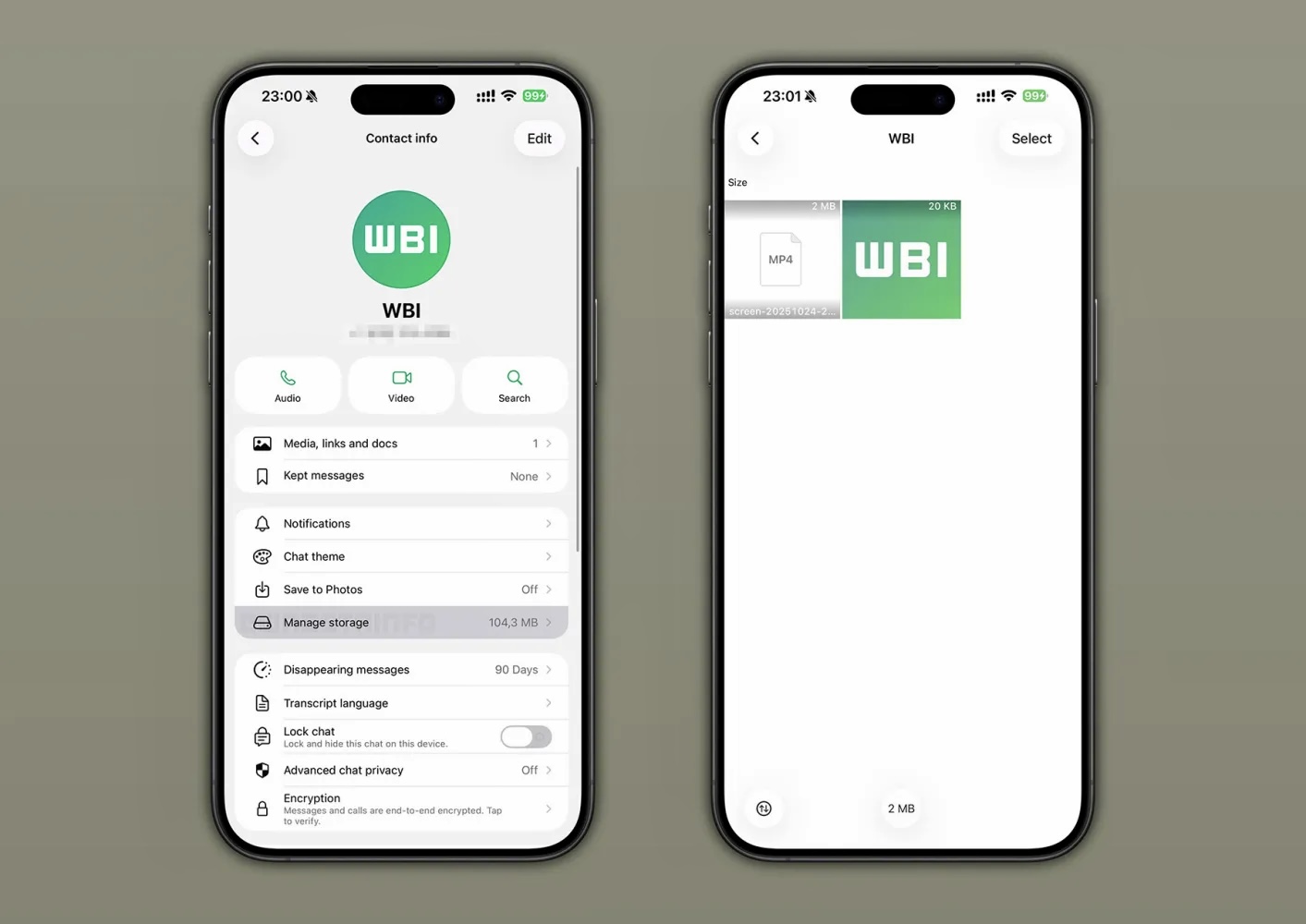Privacy is very important to all users and therefore it is vital to achieve this in all applications. This is especially successful on social networks, and we’ll explain how to make sure no one knows if you’re connected or not. Instagram.
This can be vital for many as they don’t want to be disturbed while viewing shared images or videos or simply posting their content. Therefore, it is very positive to know that no one knows that you are online (as in WhatsApp). And fortunately, it includes a dedicated tool for Instagram. disable activity state. We teach you how to use it without any risk to do it.
What you need to do on Instagram to increase your privacy
activity status application lets others know if you’re online or when you were last online (and that might not be your concern). To change this, you have to steps We will indicate that they do not risk your account in the social network and do not risk the operation of the application. These are as follows:
- Open the Instagram app as usual and use your account information if necessary -this is important if you haven’t signed up for the app.
- Now you need to click on the profile picture located in the lower right corner of the screen.
- Now you will see that there is an icon with three vertical lines in the top area, use it and select Settings from all the options you will see in the menu that appears… And there are few.
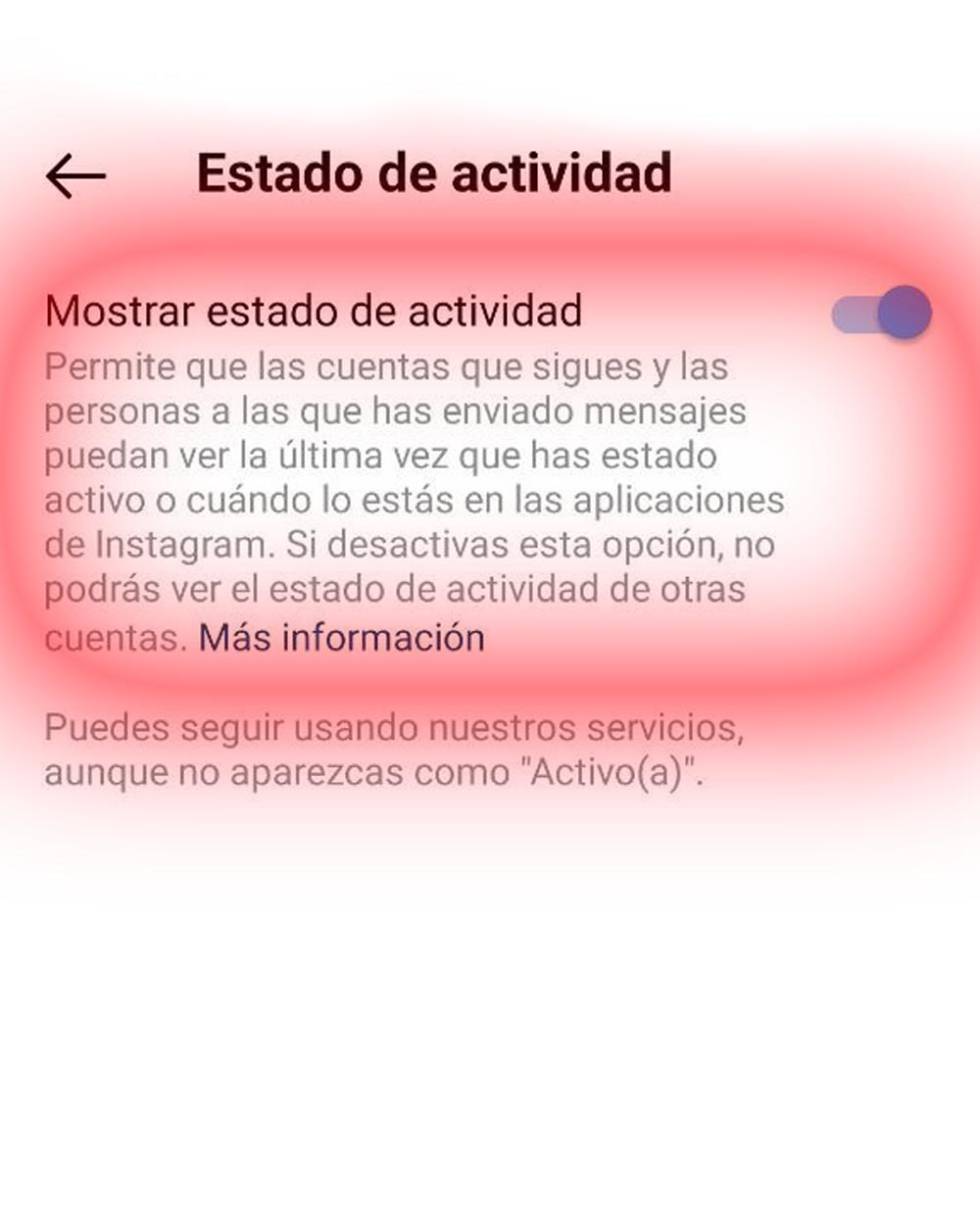
- Look for the Privacy section and in the bottom area there is one called Activity status that controls what we are discussing. You will see that there is a slider active on a new screen from normal use, you have to disable it by clicking on it – you don’t need to do anything else.
- Once this is done, you have finished and increased your privacy on Instagram in a simple and official way.
As you can see, everything perfectly thought out, but it’s not exactly easy to find the required option if you don’t know where it is. Obviously, if you want your Instagram activity information to be displayed again, simply enable the slider mentioned above. It’s that simple.
Source: Cincodias Elpais