I don’t use the native iMessage messaging app on my iPhone too often, preferring other messaging apps.
Therefore, when friends and family who updated to iOS 16 began to ask me why everything was different in iMessage, it was useful to understand.
And indeed: Apple changed the interface of its messenger, chose a bit of confusion.
Let’s see why so many microphones?
Two microphones for dictation, one for voice recordings
When you log into iMessage on iOS 16, you will see TWO microphone icons: one is in the text input field, the second is at the bottom of the screen. Their functionality is completely identical. – necessary for recording text messages from dictation.
That is, you click on the voice recorder icon, say a message, and the iPhone automatically translates your voice into text. You do not need to keep the clock on the icon, the iPhone will listen to you as long as the lower microphone icon is highlighted with a dark circle.
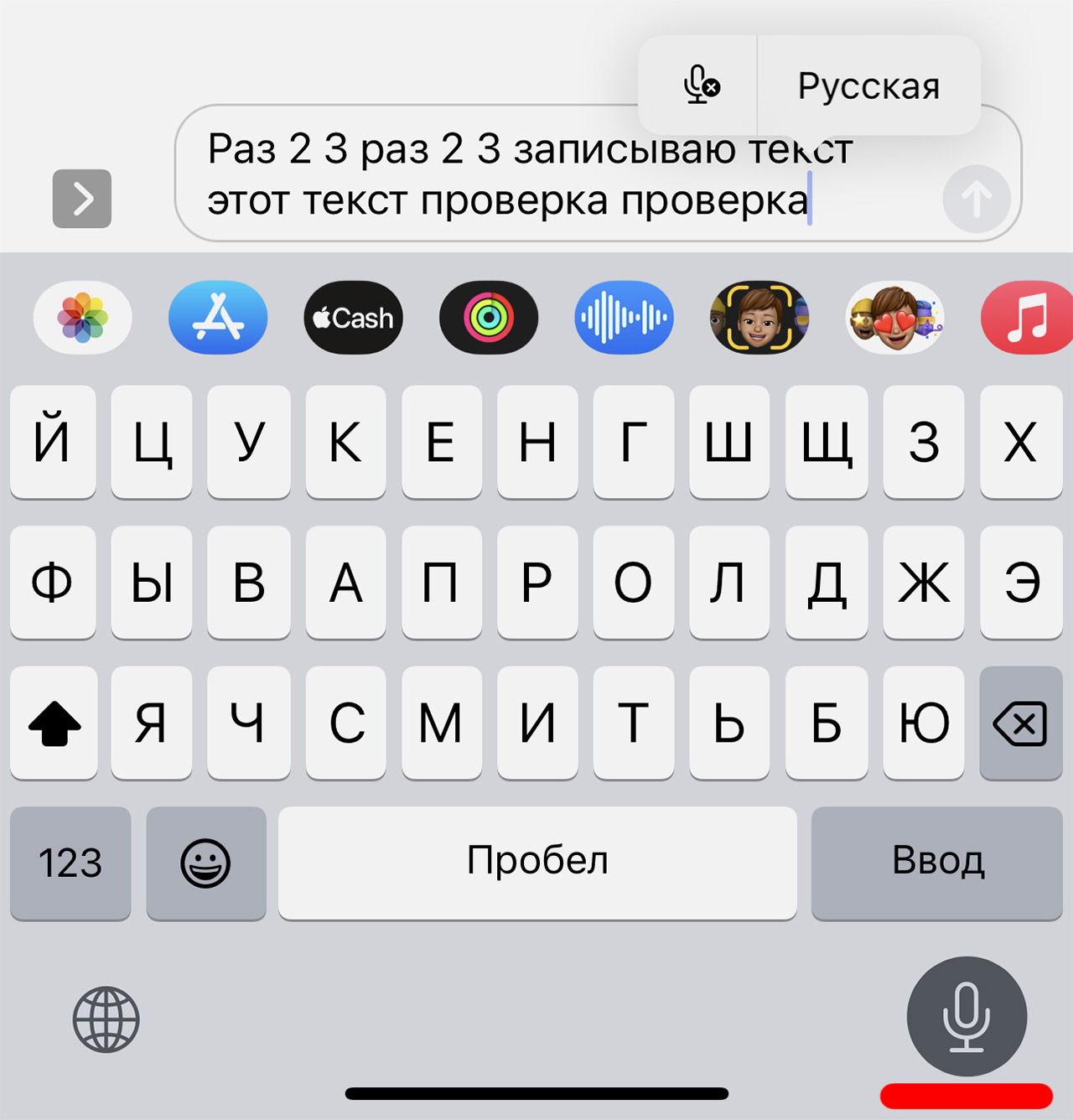
While you are talking, the external microphone icon is highlighted, the iPhone is translating your speech into text.
But you can record “voices” using a separate button, which is located between the comfortable keyboard and the text input field.
It is blue, with audiovisualization.
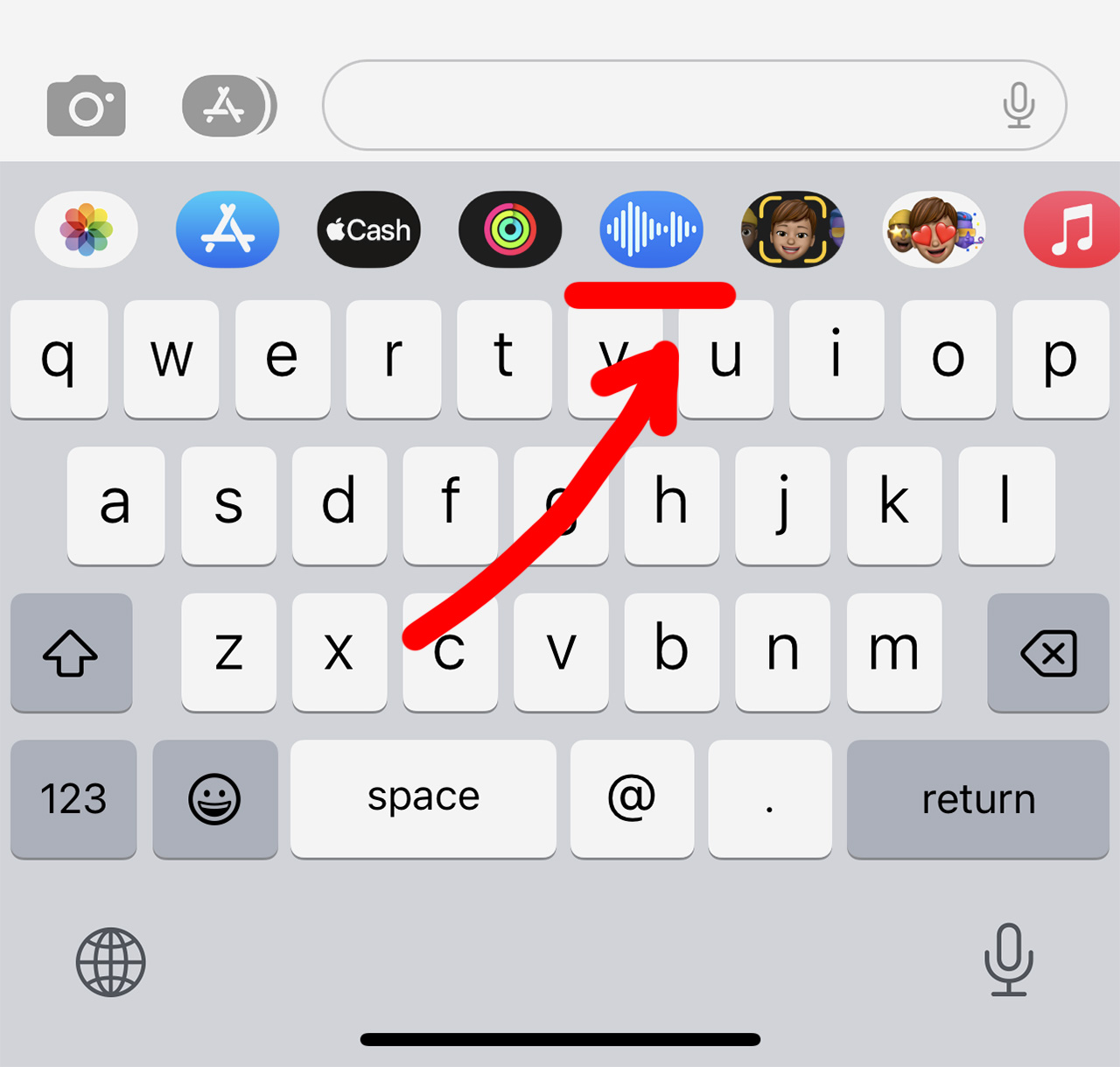
Contact in place of the microphone icon in the text input field is the button for sending messages. Now it only works after you start typing something.
In fact, it has become convenient: you can start typing text, then the top microphone icon will disappear, replaced by sending messages. If you need to type, you can use the microphone icon and arrange for a voice message to be translated into text.
So don’t be intimidated by the abundance of microphones in iMessage. As planned by Apple, it should be more convenient.
Source: Iphones RU












