Joyful amazon smart speakers With Alexa, the company’s virtual assistant, which has become very popular in recent years, it is possible to answer questions, request transactions and control a number of smart devices such as televisions and light bulbs.
What many people don’t know is that these devices are also can be used as bluetooth speakermakes it a great option for listening to songs stored on your mobile phone or even audio transmitted by your friends and family.
With that in mind, we have brought you a complete tutorial on how to connect your smartphone to Amazon smart speakers. Check out:
Smart Speaker: How to use it as a Bluetooth speaker?
1. With the Smart Speaker attached, ask Alexa to connect via Bluetooth.
2. Then open the bluetooth settings of your smartphone and wait for the device to appear in the list of found devices. It will likely appear as “Echo Dot” or as it was customized at some other time.
3. When this happens, click on it and wait until the connection is established.
4. Finally, play your desired media for the sound to start playing on Alexa.
Connecting Bluetooth with Amazon Alexa App
Another way to connect Bluetooth to the smart speaker is to use the Amazon Alexa app. This is a great option for connecting other types of devices such as computers.
1. Access the Amazon Alexa app while holding your smartphone.
2. Click “Devices” on the main page
3. Select the “+” button located at the top right of the screen.
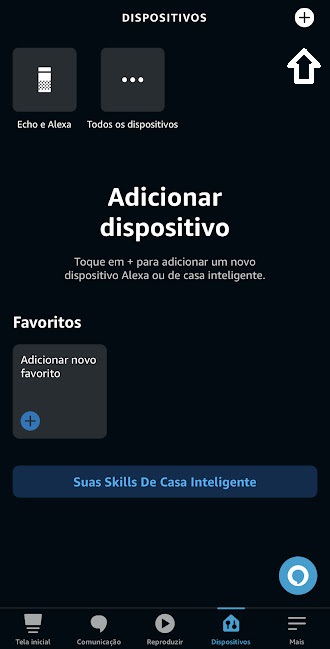
4. Click “Add Device” and then select “Bluetooth Speaker”.

5. When it becomes visible, select the device and wait a few seconds for the connection to stabilize.
6. Done! Now play the media you want to listen to on Alexa.
Buy your Smart Speaker with Alexa
Don’t have an Alexa yet? Here are some interesting options to explore:
Echo Dot 3rd Generation
)

Amazon’s best selling Smart Speaker with built-in Alexa. Control music, activate other smart products, ask questions, listen to news, set alarms and much more with voice command.
Echo Dot 4th Gen
)

Meet the Echo Dot (4th Gen): Our most successful smart speaker with Alexa just got better. The new front-facing sound design (1.6″ speaker) provides more bass and full sound.
Echo Show 5 2nd Generation
)

With Echo Show 5 2nd Generation, you can set alarm and timer, check your calendar or news, make video calls, play music or TV shows with the 2 MP camera on this smart speaker.
Source: Tec Mundo










