One of the things that is always feared when giving a smartphone to a child is unauthorized shopping with the smartphone. And this is happening more and more often, especially since the possibility of acquiring something from within an application or game has arisen. If you want this not to happen to you and the terminal you have AndroidWe tell you how to achieve this.
Basically, what you need to do is block this action in the official Play Store, where Google includes a system that adds it. jogging track An authentication that prevents you from making any purchases unless you explicitly provide necessary information that the child should not know (as anything you do otherwise falls on deaf ears). So you don’t have to install anything to avoid a scandalous bill for in app purchase at the end of the month.
Steps to prevent unwanted purchases on Android devices
All you need to do is very simple and in less than two or three minutes you will have created the authentication method you want to apply, usually this is a password, so that only a purchase you authorize is made. In the meantime, if what you did doesn’t convince you, you can always go back by following the same steps but resetting the last selection you made. Follow these guidelines:
- Launch the Play Store app on the phone you want to set restrictions on.
- Once you have the Store interface, you will see the icon representing the Google account registered in the Android terminal at the top right. Click on it and select Settings in the context menu that appears.
- The next step is to find the Authentication section and when you view it you will see an option called Require authentication to make a purchase. Give it to use.
- A sale appears with three options, the first of which you have to choose: For all purchases made on this device via Google Play: there are other options that are useful, for example, if you leave the terminal to a child. some time to entertain yourself
- You are done and every time you try to make a purchase on the device, if you do not enter your Google account password, the action will not be taken.
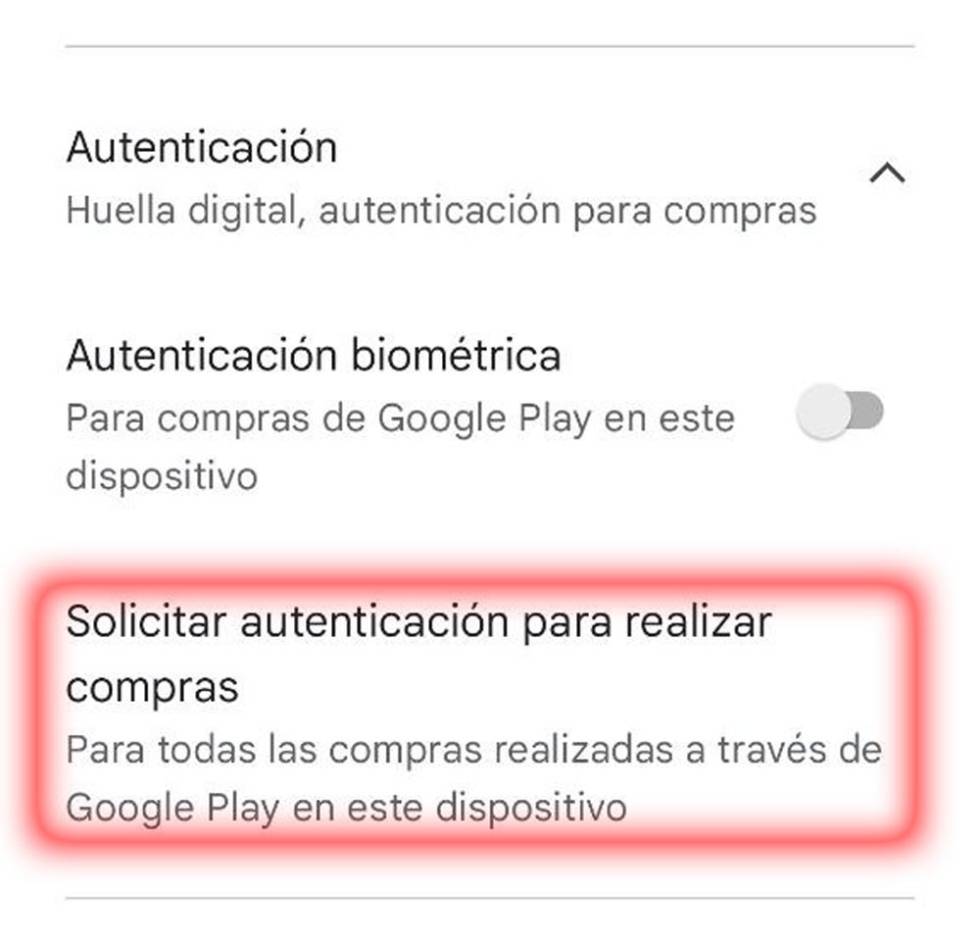
All simple and risk free, so it has to be said here that what Google is doing is pretty good. The truth is, you won’t be surprised if one of your kids buys all possible add-ons in a game… and it will be a substantial amount. Therefore, do not cease to be aroused.
Source: Cincodias Elpais










