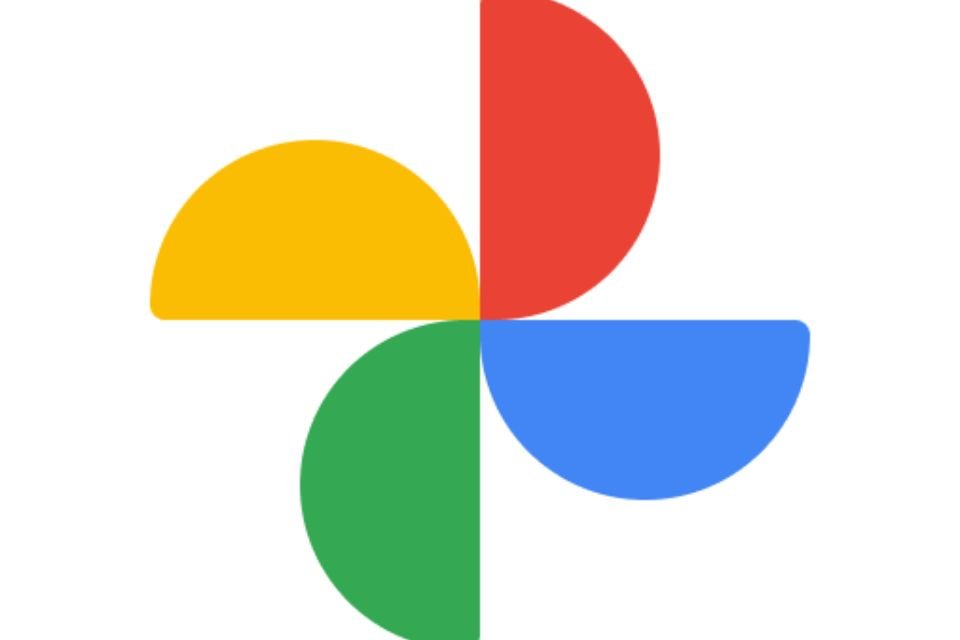Want to know how to recover deleted photos on Google Photos? This is a common concern for many users who accidentally delete important files. And find out: here’s how!
While there are various solutions available online, it is essential to find reliable and effective methods to perform this recovery. Thus, you will have Fphotos of important moments to your smartphone or computer soon!
So here are three step-by-step methods to help you restore your deleted photos on Google Photos via an Android device, iPhone or computer.
Step by step to recover images from Google Photos by Android
- Open the “Google Photos” app on your Android device;
- Tap the menu in the upper left corner and select the “Trash” option;
- Select the deleted photos you want by pressing and holding on them;
- Tap “Restore” and the photos will be restored to the folder they were in before they were deleted;
please note this Periodically backs up your Google Photos gallery, which makes file recovery even easier.
Especially on Android devices, you can delete it so it doesn’t take up space on your phone, but still keep it in Google’s cloud.
Step by step to recover images from Google Photos with iOS
- Open the “Google Photos” app on your iPhone;
- Tap the menu in the upper left corner and select the “Trash” option;
- Press and hold the photos you want to restore;
- Tap “Restore” at the bottom to recover deleted photos.
While Google Photos is not the default iPhone gallery app, those who prefer to use it can download the tool from the App Store to manage their moments.
How to recover deleted photos in Google Photos from computer?
- Open the “photos.google.com” website on your computer;
- Click on the menu and select the “Trash” option;
- Select the photos you want to restore inside the Recycle Bin;
- Click the restore option indicated by a circular arrow in the upper right corner to recover the photos from Google Photos in the folder they were originally in.
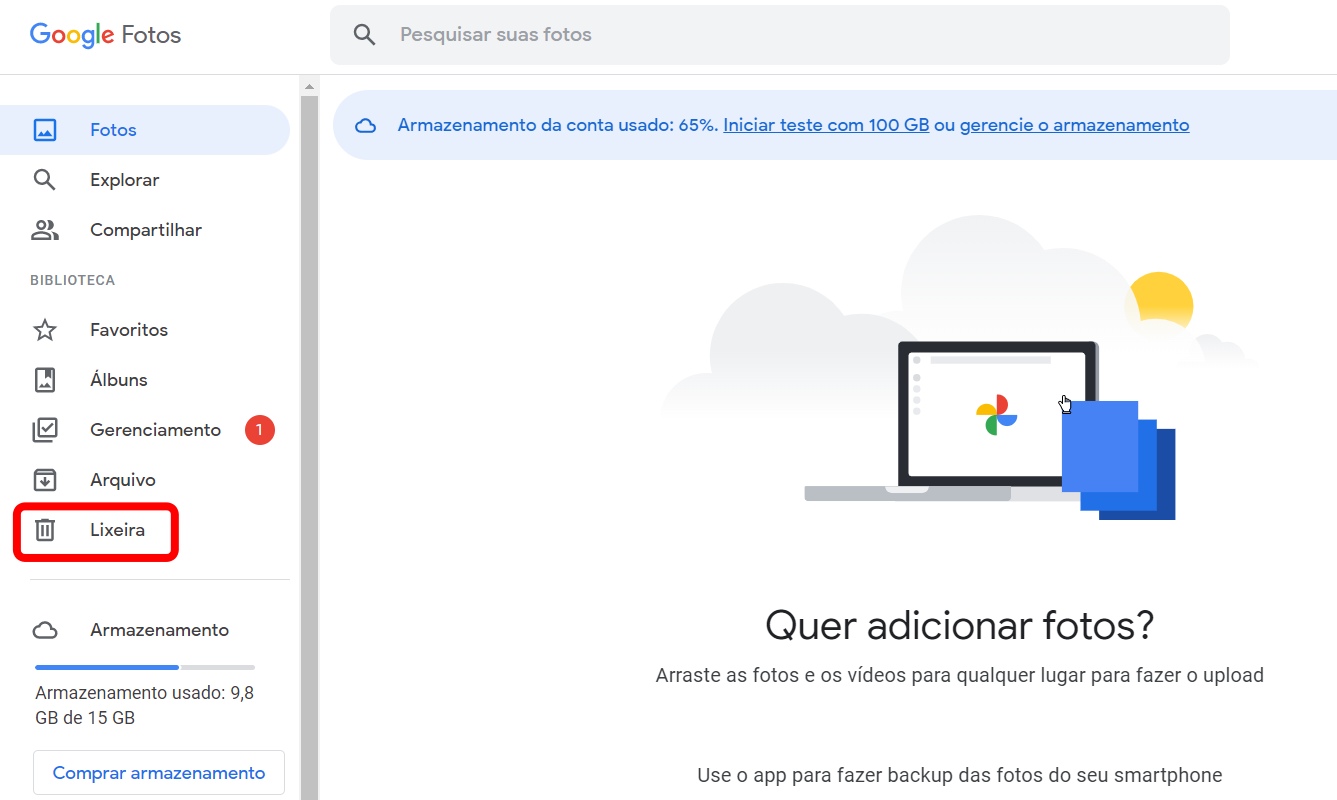
With these simple methods, you will be able to efficiently recover your deleted photos on Google Photos no matter what device you use. Don’t forget to check the Trash folder regularly to avoid the permanent loss of important files.
If you still need to delete photos from your device, do not despair. All in all, you can always refer to this guide and recover files with simple steps.
If Google Photos is part of your daily life, it’s worth checking out the new features the image app has gained. Entertainment!
Source: Tec Mundo
I am a passionate and hardworking journalist with an eye for detail. I specialize in the field of news reporting, and have been writing for Gadget Onus, a renowned online news site, since 2019. As the author of their Hot News section, I’m proud to be at the forefront of today’s headlines and current affairs.