Microsoft started rolling out a new update for Windows 11 on Tuesday. Also known as “Moment 3”, the build adds new features to the operating system.including some long-awaited features and security fixes.
Highlights of the update include: system taskbar improvements, with the arrival of a VPN indicator that shows whether the user is connected to a virtual private network. When this happens, you will see the shield icon over the active network connection.
If you enable the feature in programs installed on your computer or on mobile phones connected to your computer, you may also see a button on the taskbar to copy two-factor authentication codes (2FA). The innovation allows the code to be transferred directly from the notification to the input field.
A Windows 11 Moment 3 Update It provides more control over virtual keyboard settings by replacing the “Show touch keyboard when keyboard is not connected” checkbox with a three-option drop-down menu. Regarding security, the update includes: Extra layer of protection against phishing and use of unsafe passwords.
Other Windows 11 Moment 3 news
According to the tech giant, this compilation Tighter integration with Microsoft Pluton processorstrengthens defenses against malware, hardware attacks, and attempts to steal access credentials. Moving to other areas live subtitles support 21 new languages and accessibility features have been further improved.
An expected function Bluetooth Low Energy Audio comes with update, promising developments in music, video and calls. High-quality sound with low power consumption on compatible devices is achieved through a partnership between Microsoft, Samsung and Intel.
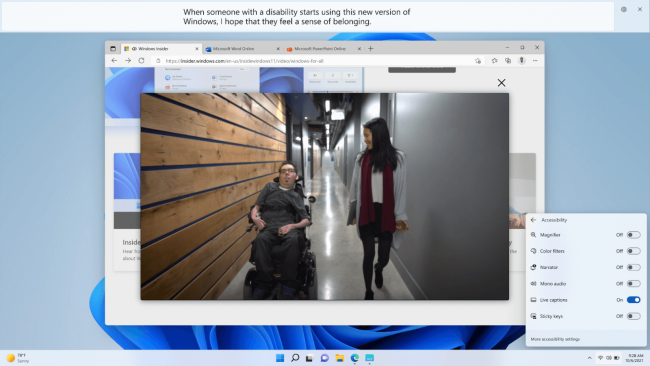
Others What’s New in Windows 11’s Moments 3 Update these:
- Larger layout for user pinned widgets;
- Personalized feed for easy access to news;
- Token protection for logon, Windows 365 startup, and new isolation tools for Win32 applications;
- Improved content adaptive brightness control to save power;
- Possibility to create live core dumps in Task Manager;
- Bugs in Narrator app, fixes for audio playback and tab settings access for websites in IE mode.
How to update?
A Windows 11 Moment 3 Update 22H2 KB5026446 available to all users of the latest version of the system. Since this is an optional update, you must manually download and install the build.
This can be done by opening the “Settings” menu of the PC, then clicking “Windows Update” and then “Check for updates”. Once you find the new build, select it, download and install it, finally restart your computer, note that some of the mentioned resources may not be available yet.
Source: Tec Mundo
I am a passionate and hardworking journalist with an eye for detail. I specialize in the field of news reporting, and have been writing for Gadget Onus, a renowned online news site, since 2019. As the author of their Hot News section, I’m proud to be at the forefront of today’s headlines and current affairs.











