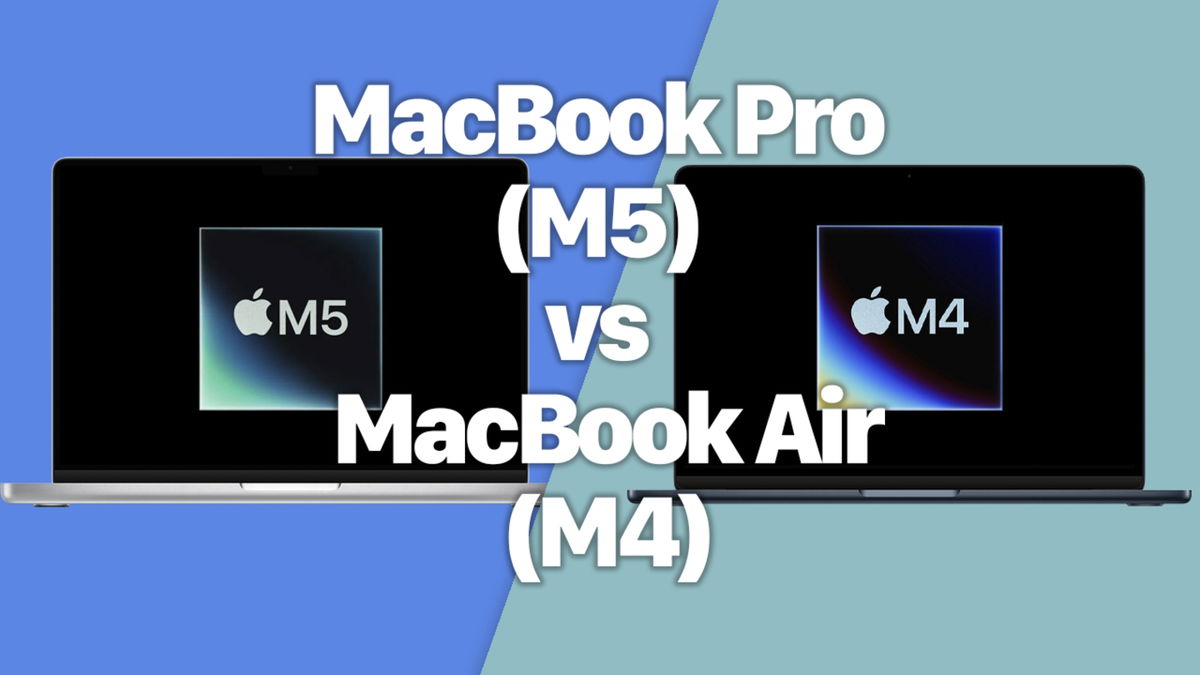Are you an avid gamer and use your iPhone to play games on the go? Then a controller would be nice. Did you know that you can connect a PlayStation 4 controller to your phone? Or a PlayStation 5 controller? This works as follows.
What do you need?
Obviously a PS4 controller (although some Xbox controllers also work) and an iPhone running at least iOS 13. You can also use a PS5 controller, but you’ll need an iPhone running at least iOS 14.5.
Go to the Settings app on your iPhone and Bluetooth. Make sure bluetooth is turned on to allow new connections. It is useful to leave your phone on on this screen, because then you can immediately see if the iPhone recognizes the remote.
On your remote, press the home button and simultaneously To sharebutton (on a PS5 controller this To dobutton) until the light on the controller starts to flash. you would do it right now DUALSHOCK 4 Wireless Controller You should see it in the bluetooth menu on your iPhone. If you connect a PS5 controller, you will see: DualSense Wireless Controller.
Tap the name of your controller and connect immediately. The light will then stop flashing and turn red.
Connecting a controller to an iPad (from iPadOS 13 or iPadOS 14.5) with PS5 controller is also possible and works just as well.
Ready to play? Then tap the i icon behind the controller name in the bluetooth menu on your iPhone to disconnect and disconnect.
If you want to use your controller on your console again, you will need to connect it to your PlayStation 4 or 5 with a USB cable and press the PS button. Then you unplug the USB cable and you can use the controller wirelessly.

in case there is a problem
Apple has some tips if you can’t connect the controller to your iPhone. For example, make sure you are not trying to connect too many Bluetooth devices at the same time. You can use only a limited number of devices at the same time with your phone via bluetooth.
If you see a connection failed message, Apple says you can press the PS button and wait for the controller to connect. If the connection is not stable, you can disconnect the controller and reconnect it to your iPhone.
It is also possible to connect a PS4 or PS5 controller to a Windows PC!
Source: Computer Totaal