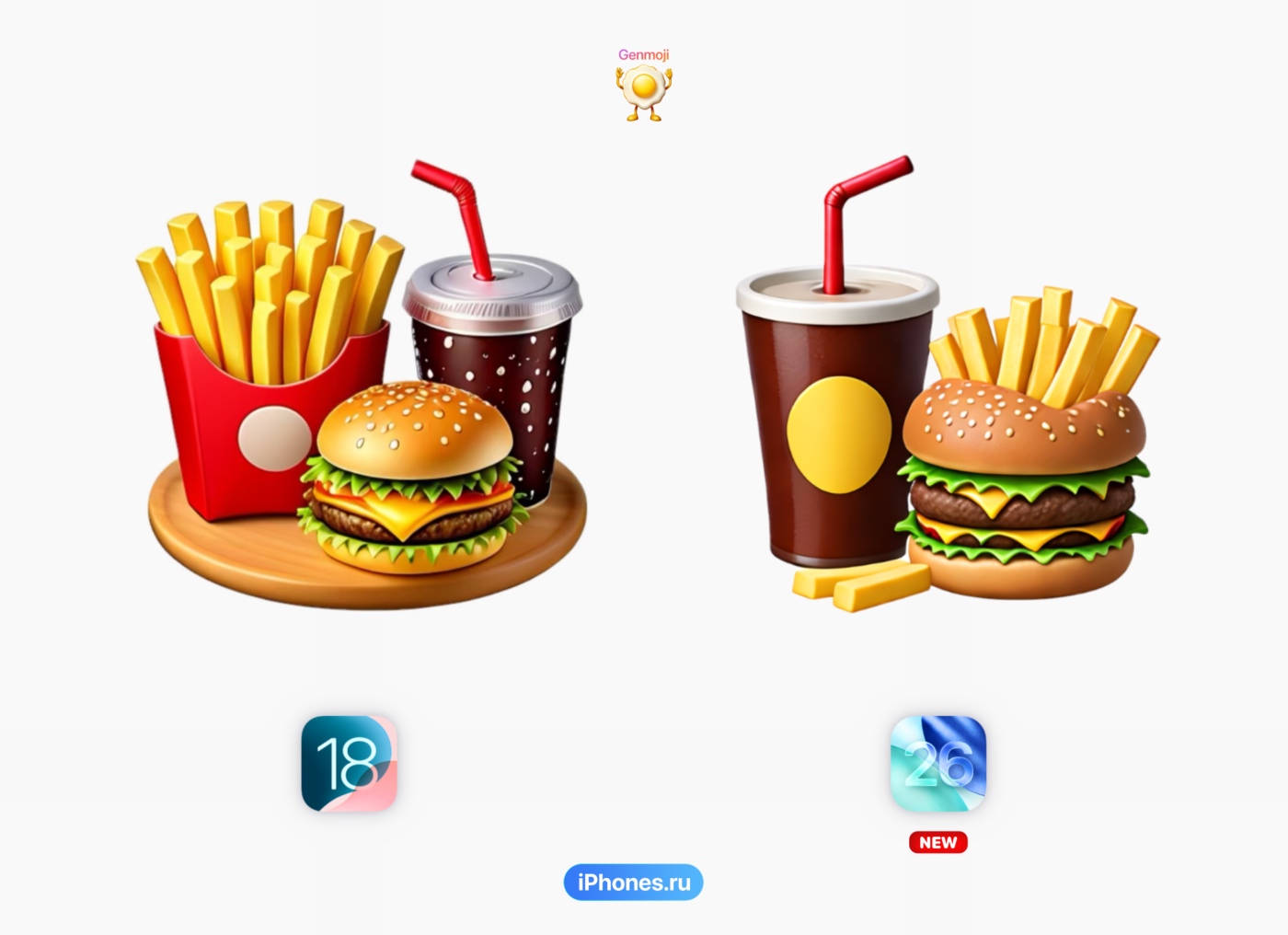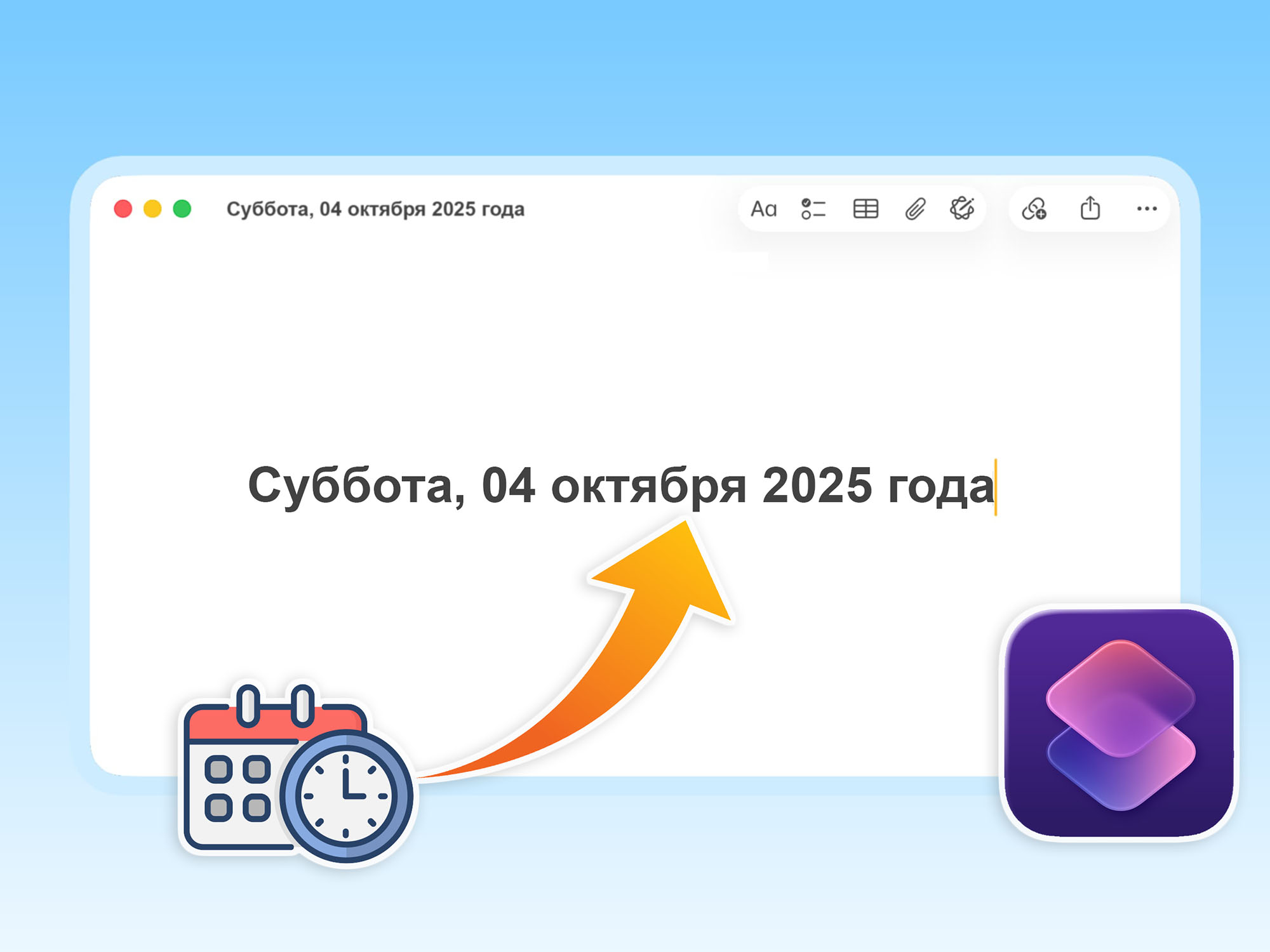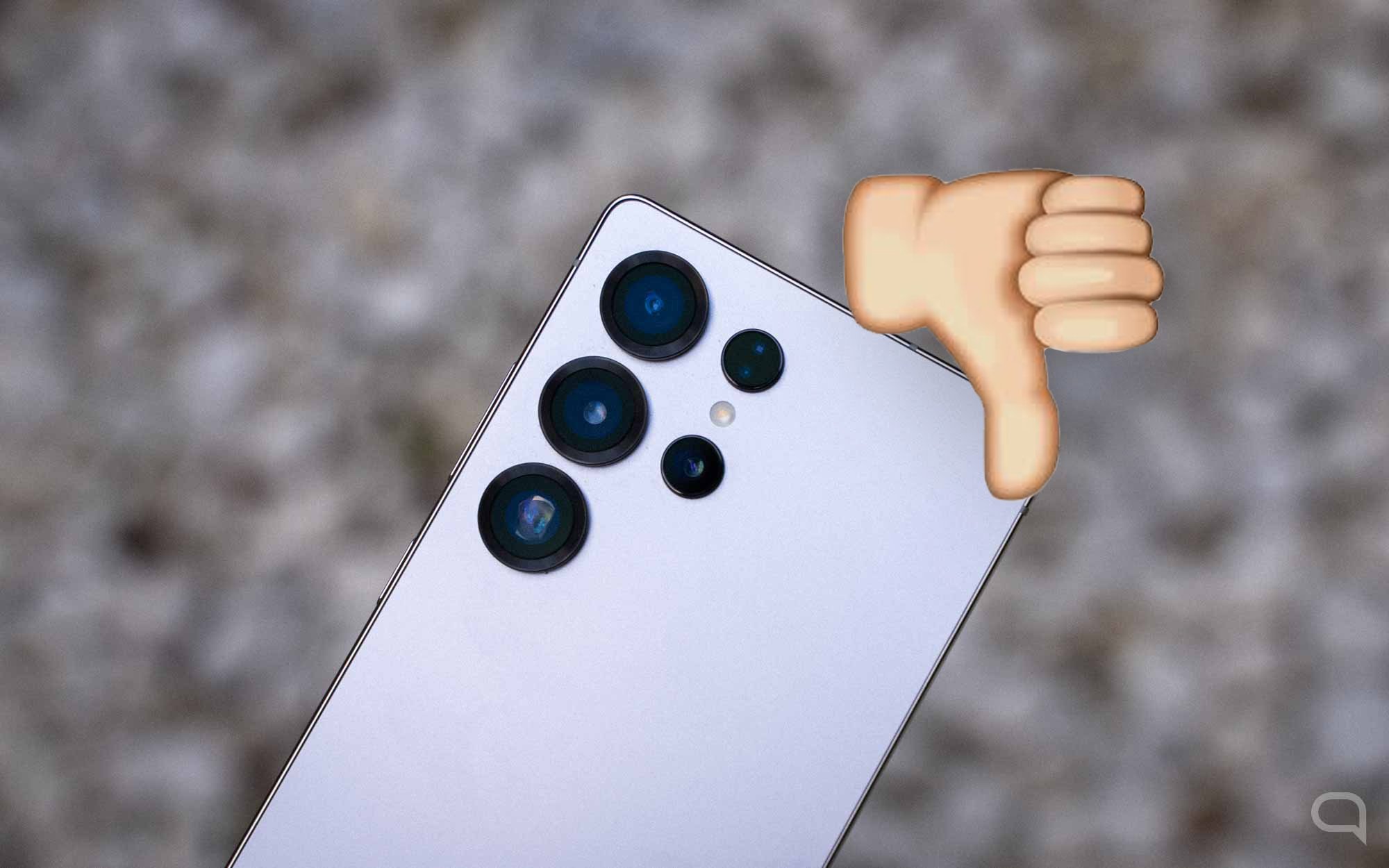From 2021 whatsapp is making efforts to allow users to transfer their chats between different operating systems, which is a highly requested feature. At first, yes, the feature was limited to certain devices or users in the beta program. However, the messaging platform has now opened up this offer to “all” users. I put it in quotes because there is still a limitation with Android, which I will point out later.
In the case of Android on iOS, there is a few things to consider before making a transfer. For example, the version of the operating system or the application itself. It also requires that the phone number be the same and that your iPhone is new or refurbished. You must follow the following instructions in the letter so that there are no problems during the process:
- Device must be running Android Lollipop, SDK 21 or later, or Android 5 or later.
- Install iOS 15.5 or later on iPhone.
- Your Android phone must have the Move to iOS app installed.
- iPhone must have WhatsApp for iOS version 2.22.10.70 or later installed.
- WhatsApp Android version 2.22.7.74 or later must be installed on your Android phone.
- On the iPhone, you must use the same phone number as on the old one.
- To connect to the Move to iOS app and transfer data from an Android phone, your iPhone must be new from the factory or factory reset.
- Both devices must be connected to a power source.
- Both devices must be connected to the same Wi-Fi network, or you must connect your Android device to an iPhone Wi-Fi hotspot.
How to transfer chats from Android to iOS
The migration process is relatively simple. All of this is done with the Transfer to iOS app, which can be downloaded for free at google play store. After installation, follow these steps:
- Follow the initial prompts in the Move to iOS app to pair the two devices. At a certain point, it will ask you to enter a code that will appear on the iPhone.
- In chapter data transferselect whatsapp.
- Click Start off on Android and wait for the WhatsApp provisioning process to complete. The service will disconnect you from this device.
- At the end of the above process, click Next to return to “Move to iOS”.
- Click Continue to start transferring chats from Android to iOS. You need to wait a few minutes until the application confirms that the migration is complete.
- On your iPhone (new or fully refurbished), install the latest version of WhatsApp from the App Store.
- Once installed, open it and log in with the same number as on Android.
- Whatsapp will detect that you have a pending transfer process, just click Continue In the end.
From WhatsApp, they also clarify that chats transferred to your iPhone won’t be stored in the cloud until you back up to iCloud. Either manually or until the terminal does it automatically. On the other hand, they guarantee that they do not have access to the transferred data, so you can be sure about privacy.
How is the transition from iOS to Android? Since there are countless devices with their own versions of Android, depending on the manufacturer, the latter should provide a tool for secure data transfer. At the moment, only Samsung Smart Switch is mentioned in WhatsApp, with which you can transfer your data from your iPhone to a smartphone of the South Korean brand. Similar tools from other brands are not described, nor is it described whether WhatsApp intends to create a one-stop transfer solution.
Source: Hiper Textual