Manuel Sifontes Window
Selecting multiple files at once in Windows is something everyone does every day. But you should know that there are different ways to accomplish this task and we will tell you about them here.
Copy and paste files This is one of the most basic tasks. and often what is done on the computer. To do this, you usually select several items that you are going to copy or send to another location. But did you know that there are several ways to select multiple files at the same time?
It is possible that Just know the traditional method to select multiple files, which consists of dragging and dropping the items you want to select. But this is not the only way to do it. Actually there are simpler methods as you will see below. Another trick that would be interesting to learn is how to change text size in Windows.
How to select multiple files at once with a keyboard shortcut

Selecting multiple files at the same time is a basic task that can be accomplished in several ways.
If you think that we’ll talk about the classic combination keys CTRL+A to select all items in the window, you are wrong.
Although it is true that this is the method that works, we decide to teach you a combination that you probably don’t know. You just need to follow these steps.
- First of all, open a window containing all the files you want to select.
- Then you have to click on the first file you are going to select.
- Now you have to move to the last file you want to select and while holding keyboard toggle keyyou click on the last element.
- With this key combination, all files between the first and last you select will be automatically selected.
How to select multiple items at the same time on the desktop
The above method may not be very efficient select multiple files at once on your desktop, as it’s likely that you’ll end up choosing some that you don’t need. In this case, you would have to use the CTRL key and do the following.
- The first thing you should do is click on the first file or folder on your desktop that you want to select.
- Now, while holding down the CTRL key, you should click on the rest of the files you want to select, one by one. But not letting go of the key.
- You will only be able to release the CTRL key after you have clicked on the last file or folder you want to select.
How to select multiple files at once from the tape
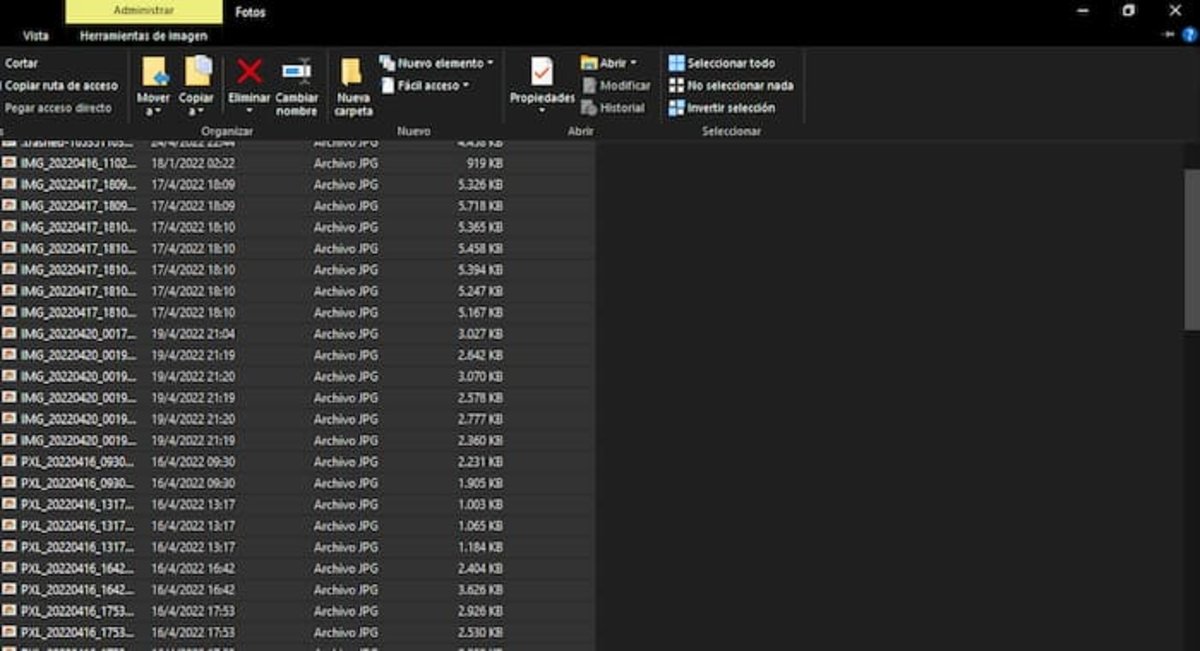
You can also select multiple files at the same time in the explorer ribbon.
If you find yourself in windows file manageryou can also use the ribbon to select multiple files without resorting to the above methods.
- You must access the folder or location where the files you want to select from are located File browser.
- Now you have to click on the three ellipses on the ribbon which will display the new options.
- In this list of options, you must click on Choose allwhich will highlight the files in that folder.
How to select multiple files at once using keyboard arrow keys
This is another easy way to select multiple files at the same time as you only need to click Shift or Shift key on the keyboard and, without releasing it, press the arrow keys to select one by one.
you should use corresponding arrow key to the direction of the files you want to select, vertically or horizontally.

Source: Mundo Deportivo












